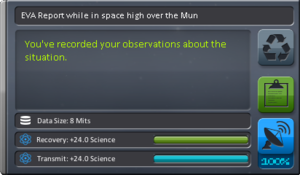Difference between revisions of "Science/zh-cn"
(→位置) |
|||
| (One intermediate revision by one other user not shown) | |||
| Line 13: | Line 13: | ||
===生物群系=== | ===生物群系=== | ||
| − | '''[[Biomes]]''' | + | '''[[Biomes]]''' 是Gamedata文件夹下由另一张地图单独定义的。目前{{Check version||0.23.5}} 仅仅在行星 [[Kerbin]] 和它的卫星, [[Mun]] 和 [[Minmus]], 被生物群系完整地覆盖。 |
If you paid attention during out brief tutorial above, you noticed that you got a "Crew Report from the Launch Pad" -- just getting you capsule off the pad will move it into a new biome where you can get a new report for fresh Science Points. Actually, Kerbal Space Center alone is made up of three different biomes; the rest of the planet is not as finely detailed, but Mountains, Deserts, Icecaps and so on are easy to make out from above. You will need to collect quite a few surface samples etc. from Kerbin before you can even consider going to the Mun. | If you paid attention during out brief tutorial above, you noticed that you got a "Crew Report from the Launch Pad" -- just getting you capsule off the pad will move it into a new biome where you can get a new report for fresh Science Points. Actually, Kerbal Space Center alone is made up of three different biomes; the rest of the planet is not as finely detailed, but Mountains, Deserts, Icecaps and so on are easy to make out from above. You will need to collect quite a few surface samples etc. from Kerbin before you can even consider going to the Mun. | ||
| Line 34: | Line 34: | ||
== 收集科学成果 == | == 收集科学成果 == | ||
| − | + | 如前所述,仅进行科学实验不能获得科学点数,获得点数要求将数据带回科研中心。 | |
=== 传输科学点数和回收科学点数 === | === 传输科学点数和回收科学点数 === | ||
| − | [[File:Mystery_Goo_report.png|thumb|upright|left| | + | [[File:Mystery_Goo_report.png|thumb|upright|left|图1:神秘粘性物质观察]] |
| − | + | 对于每个结果,你都可以选择保留或传回。对绝大部分实验而言,传输会显著减少通过此途径获得的科学点数。保留和传输获得的科学点数会在界面上以绿色和蓝色的两个柱状图显示出来,如左图所示。 | |
| − | + | 图1是一次神秘粘性物质观察的结果。下方的两个柱状图的最大长度(也即亮绿色与暗绿色部分相加)是你在这项研究之中能得到的科研点数的最大值,本例中为13。亮绿色部分是你保留此项实验结果是得到的科研点数,本例中为10。重复此实验时,其效率是相同的。例如,此次实验中,你获得了最大点数13的10/13(约77%),那么重复本实验会使你获得余下3点中的10/13,依此类推。相应的,蓝色部分(请注意除了亮蓝色部分之外,还有很短的暗蓝色部分)是你能通过传输获得的最大点数。在此实验中,无论通过多少次传输,其总量不能超过这一限制。本实验中,该限制等于总最大点数13乘以传输效率30%,即3.9。大致上来说,大部分可重复实验重复第三次以后都几乎不再产生科学点数。 | |
| − | |||
| − | + | 额外应该注意的一点是,如果你在一项实验中获得的点数超过了传输效率的上限(例如,你回收了另一个实验装置,或者之前的相同实验已经获得了更多点数),那么传输数据不会让你获得点数。[[Mobile Processing Lab MPL-LG-2|机动实验室MPL-LG-2]]会使你获得的传输效率略微提升,但其限制仍然如此。 | |
| − | [[File:EVA report.png|thumb|upright|left| | + | [[File:EVA report.png|thumb|upright|left|图2:EVA报告]] |
| − | |||
| − | |||
| − | + | 作为对比,图2是一次EVA(舱外活动)的报告,无论你传输还是将之回收,你都会一次性获得完整的点数,这一类被称作“不可重复实验”,尽管“无需重复”可能更精确。毫无疑问你可以重复之,只不过不会获得任何科学点数。 | |
| − | + | ||
| + | |||
| + | |||
| + | |||
| + | |||
| + | |||
| + | |||
| + | |||
| + | |||
| + | |||
| + | ===携带与储存数据=== | ||
| + | |||
| + | 所有结果都会保留于某处。如果你的宇航员取了一些地表样本,他会自己携带之,并在进入返回舱时储存之。一个会很快消失的信息提示会向你提示这一点。 | ||
If your research is based on equipment, like thermometers or the [[Mystery Goo™ Containment Unit]], the results are on said equipment. Probably the most convenient means of recovering these results is to just recover the science modules, but this is not the only way: a Kerbal can take the data (right-click during EVA, while in close proximity to the equipment in question) and subsequently transfer them to a pod, capsule, or some other modules. Simple experiments (e.g., thermometers) will then be available for immediate re-use; more complicated ones (e.g., Mystery Goo) will need to be cleaned out. The Lab is the only means of doing so during a mission. Still, once the data has been taken off them, the spent modules may safely be left behind. | If your research is based on equipment, like thermometers or the [[Mystery Goo™ Containment Unit]], the results are on said equipment. Probably the most convenient means of recovering these results is to just recover the science modules, but this is not the only way: a Kerbal can take the data (right-click during EVA, while in close proximity to the equipment in question) and subsequently transfer them to a pod, capsule, or some other modules. Simple experiments (e.g., thermometers) will then be available for immediate re-use; more complicated ones (e.g., Mystery Goo) will need to be cleaned out. The Lab is the only means of doing so during a mission. Still, once the data has been taken off them, the spent modules may safely be left behind. | ||
Latest revision as of 12:12, 27 June 2021
科学, 有时也被称作 科学点数, 是被用来在科技树 technology tree中解锁新组件 parts。你可以通过在不同的位置和不同的生物群系(当可用时)进行不同的科研活动,之后返回Kerbin回收飞船或者直接通过天线antenna传输可续活动数据来收集点数。
Contents
入门: 科学是神马东东?
科学就是进行科学观测然后获得科学报告。太抽象?举个简短的例子:造个最简单的飞船,就一个Command Pod Mk1吧,什么都不要加。之后选择"Launch",这样你那也别想去,老老实实在发射台吧,右键点击飞船,选择"Crew Report",你现在就在做科研活动!但是你不能传输结果,因为你的飞船简单得连天线都没有。但你可以通过回收recover飞船获得科研活动所得到的数据。
关于科学最重要的一点:无论在任何情况下,你必须送回科学报告,否则你不会得到科学点数,一种方式时通过天线传回,另一种是回收存储科学报告数据的飞船。
宇航员报告Crew Report 只是科研活动的一种,你的宇航员也可以离开飞船创建舱外活动报告EVA Report 或者采集土壤样本Soil Samples。当然你还可以通过各种科学仪器像温度计和Mystery Goo™ Containment Unit进行科研活动。
生物群系
Biomes 是Gamedata文件夹下由另一张地图单独定义的。目前[outdated] 仅仅在行星 Kerbin 和它的卫星, Mun 和 Minmus, 被生物群系完整地覆盖。
If you paid attention during out brief tutorial above, you noticed that you got a "Crew Report from the Launch Pad" -- just getting you capsule off the pad will move it into a new biome where you can get a new report for fresh Science Points. Actually, Kerbal Space Center alone is made up of three different biomes; the rest of the planet is not as finely detailed, but Mountains, Deserts, Icecaps and so on are easy to make out from above. You will need to collect quite a few surface samples etc. from Kerbin before you can even consider going to the Mun.
On Mun and Minmus every large crater (or depression, respectively) is a biome to it's own, plus a few more in-between. The latter are nowhere near as obvious as desert and grassland are on Kerbin, but there are slight differences in the look of the surface. For fully detailed maps, refer to the Biomes article.
Some combinations of activity and situation ignore biomes and give the same result wherever performed within an SOI; these combinations are marked " Global " in the table below.
位置
位置 反映了飞船或宇航员对于天体的飞行状态。一共有6种可能的位置,其中有些可能不适用于特定的科研活动或在特点天体上并不存在。
- 表面着陆: 与陆地表面相接触
- 表面溅落: 在表面上的液体部分中(例如海洋)
- 低空飞行: 在略高于表面的大气中
- 高空飞行: 在大气的较高位置
- 近空间: 高于表面,且不在大气中(如果天体没有大气层,任何高于表面的部分都算作近空间)
- 远空间: 远高于表面和大气层,但仍在天体的 影响半径(SOI)之中
“低空飞行”和“高空飞行”这两个位置要求所在天体有大气层(但是,即使没有大气层,气压计仍能在近/远空间中使用并获得科学点数,只是不能运行大气分析) 同时,这两个状态只考虑亚轨道飞行的航天器。举例而言,正在进行空气动力制动的航天器若在制动结束时会返回轨道,在读数时数据状态会是“近空间”而非“高空飞行”,即使此时航天器位与大气层以内。
收集科学成果
如前所述,仅进行科学实验不能获得科学点数,获得点数要求将数据带回科研中心。
传输科学点数和回收科学点数
对于每个结果,你都可以选择保留或传回。对绝大部分实验而言,传输会显著减少通过此途径获得的科学点数。保留和传输获得的科学点数会在界面上以绿色和蓝色的两个柱状图显示出来,如左图所示。
图1是一次神秘粘性物质观察的结果。下方的两个柱状图的最大长度(也即亮绿色与暗绿色部分相加)是你在这项研究之中能得到的科研点数的最大值,本例中为13。亮绿色部分是你保留此项实验结果是得到的科研点数,本例中为10。重复此实验时,其效率是相同的。例如,此次实验中,你获得了最大点数13的10/13(约77%),那么重复本实验会使你获得余下3点中的10/13,依此类推。相应的,蓝色部分(请注意除了亮蓝色部分之外,还有很短的暗蓝色部分)是你能通过传输获得的最大点数。在此实验中,无论通过多少次传输,其总量不能超过这一限制。本实验中,该限制等于总最大点数13乘以传输效率30%,即3.9。大致上来说,大部分可重复实验重复第三次以后都几乎不再产生科学点数。
额外应该注意的一点是,如果你在一项实验中获得的点数超过了传输效率的上限(例如,你回收了另一个实验装置,或者之前的相同实验已经获得了更多点数),那么传输数据不会让你获得点数。机动实验室MPL-LG-2会使你获得的传输效率略微提升,但其限制仍然如此。
作为对比,图2是一次EVA(舱外活动)的报告,无论你传输还是将之回收,你都会一次性获得完整的点数,这一类被称作“不可重复实验”,尽管“无需重复”可能更精确。毫无疑问你可以重复之,只不过不会获得任何科学点数。
携带与储存数据
所有结果都会保留于某处。如果你的宇航员取了一些地表样本,他会自己携带之,并在进入返回舱时储存之。一个会很快消失的信息提示会向你提示这一点。
If your research is based on equipment, like thermometers or the Mystery Goo™ Containment Unit, the results are on said equipment. Probably the most convenient means of recovering these results is to just recover the science modules, but this is not the only way: a Kerbal can take the data (right-click during EVA, while in close proximity to the equipment in question) and subsequently transfer them to a pod, capsule, or some other modules. Simple experiments (e.g., thermometers) will then be available for immediate re-use; more complicated ones (e.g., Mystery Goo) will need to be cleaned out. The Lab is the only means of doing so during a mission. Still, once the data has been taken off them, the spent modules may safely be left behind.
Getting and staying close enough to effect an transfer can be a hassle sometimes, even on the ground, much more so in space. Having ladders to cling to makes this much easier.
Kerbals can also take data from one pod and move it to another: that's important when you want to make an Appollo-Style Mission where the Lander Module and the Return Vessel are two distinct spacecraft.
Most modules have only a limited capacity; typically, command pods can only take "one of each": one surface sample from here and one from there is possible, but if you want to take home two surface samples from the same site you need to bring two pods. Incidentally, it is not necessary to board a capsule only to transfer the data, you can again do this by right-click while being close to it. Putting data onto a module from the outside (i.e. without boarding the module) will store only as much data as the module can take, the remainder stays with the Kerbal.
Kerbals can take an unlimited amount of data from modules, even if that data includes several soil samples and EVA reports.
If you transmit data, you will implicitly "take" it from a module without the hassles of EVA. The other effects regarding re-usability and the possible need to clean out the module are the same, regardles of whether you take the data manually or by transmission.
Mobile Processing Lab MPL-LG-2
The Mobile Processing Lab MPL-LG-2 improves the value of science data before transmitting it; it has no effect on data kept aboard. Crew Reports and EVA Reports have no penalty on transmitting them, so lab processing doesn't benefit these two. The others typically improve by 50% (if the standard Transmit Value for a given experiment is 20%, the Lab pushes this to 30% and so on). While quite a boost, this still leaves a lot of unrecovered Science Points, so you probably still want to bring data back home.
However, the Mobile Processing Lab MPL-LG-2 can also store infinite amounts of scientific data - even multiple copies from the same experiment in the same situation & biome.
Finally, it can clean the Mystery Goo™ Containment Unit and SC-9001 Science Jr. modules, making them available for reuse after transmitting or collecting data.
Refer to the Mobile Processing Lab MPL-LG-2 for ramifications and usage scenarios.
表格数据
This is an overview of all science activities which can be performed and how results differ by biome and situation. Activities performed within one sphere of influence(SOI) have no effect on the Science Points that can be earned doing science activities within the SOI of any other celestial body.
科研活动和位置(science activities and situations)
The top row of the chart names each activity; the left hand column shows the six possible situations. Each intersection shows whether the activity is possible and, if so, whether it differs by Biome or gives one Global result for the entire celestial body for a given situation.
Activities and situations requiring an atmosphere are italicized and colored.
| 宇航员 | 载具 | 模块 | ||||||||||
|---|---|---|---|---|---|---|---|---|---|---|---|---|
| 表面采样 | 出舱报告 | 小行星采样 | 乘员报告 | 神秘物质 | 材料研究 | 温度扫描 | 气压扫描 | 重力分析 | 震动分析 | 红外望远镜 | 大气分析 | |
| 表面着陆 | 区域 | 区域 | 区域 | 区域 | 区域 | 区域 | 区域 | 区域 | 区域 | 区域 | 区域 | — |
| 表面溅落 | 区域 | 区域 | 区域 | 区域 | 区域 | 区域 | 区域 | 区域 | 区域 | — | — | — |
| 低空飞行 | — | 区域 | 区域 | 区域 | 全球 | 全球 | 区域 | 全球 | — | — | 区域 | — |
| 高空飞行 | — | 全球 | 全球 | 全球 | 全球 | 全球 | 全球 | 全球 | — | — | 区域 | — |
| 近层空间 | — | 区域 | 全球 | 全球 | 全球 | 全球 | 全球 | 全球 | 区域 | — | — | — |
| 高层空间 | — | 全球 | 全球 | 全球 | 全球 | 全球 | 全球 | 全球 | 区域 | — | — | 全球 |
土壤样本(Surface Sample)
| Requires | One kerbonaut |
|---|---|
| Base value | 30 |
| Maximum value | 40 |
| Data scale | 1 |
| Transmission efficiency | 25% |
| Processing bonus | +12% |
| Processing energy | 300 E |
Surface Samples can be taken by kerbonauts when performing an EVA on the ground or in water of a celestial body. The results vary by biome and are different while swimming within the biome too.
舱外活动报告(EVA Report)
| Requires | One kerbonaut |
|---|---|
| Base value | 8 |
| Maximum value | 8 |
| Data scale | 1 |
| Transmission efficiency | 100% |
EVA Reports are done by kerbonauts on an EVA. Like crew reports they give different results depending on altitude and biome (if performed low enough). Only one EVA Report per biome/situation combination is necessary. The easiest ways to take a Flying Low report are to jump from the surface, or hang onto a ladder whilst landed.
A kerbonaut can only take and hold one EVA Report at a time without storing it in a Command Pod, though reports retrieved from a Command Pod have no limitations on how many of a type can be carried.
宇航员报告(Crew Report)
| Requires | A manned command pod |
|---|---|
| Base value | 5 |
| Maximum value | 5 |
| Data scale | 1 |
| Transmission efficiency | 100% |
Crew Reports can be created in any manned command pod. Reports uniquely differ between celestial body and situation. Because the transmission efficiency is 100%, repeating them or transmitting them multiple times yields no additional Science.
If a command pod has taken a Crew Report but not transmitted it, it cannot take a new report even when in a new situation, biome, or sphere of influence. This limitation can be circumvented by having a kerbonaut on EVA "take data" from the command pod. Even if they store the data in the same command pod it was taken from, the Crew Report will be treated as just another piece of data to store. A second Crew Report can be taken even in exactly the same spot; no additional points are yielded by duplicate Crew Reports though.
科学仪器报告(Modules)
Experiments done by separate parts like the Mystery Goo™ Containment Unit behave similarly to Crew Reports. They may be performed in different flight phases and on different celestial bodies returning different results. Each module can only store one result at a time, but a result can be sent home with an antenna to allow the experiment to be performed again under the same or under new conditions. Data can also be extracted from the module by a kerbonaut during an EVA. There is a penalty for transmitting data home instead of recovering the module to Kerbin.
Since version 0.23, transmitting or collecting data renders the Mystery Goo™ Containment Unit and SC-9001 Science Jr. disabled for the remainder of a flight. If the craft has (or can be docked with) a fully crewed lab, it can reset those modules at a cost of time and electric charge.
| Experiment | Mystery Goo Observation | Materials Study | Temperature Scan | Atmospheric Pressure Scan | Seismic Scan | Gravity Scan | Atmosphere Analysis |
|---|---|---|---|---|---|---|---|
| Required part (tech tree lvl) | Mystery Goo™ Containment Unit (2) | SC-9001 Science Jr. (4) | 2HOT Thermometer (5) | PresMat Barometer (6) | Double-C Seismic Accelerometer (7) | GRAVMAX Negative Gravioli Detector (8) | Sensor Array Computing Nose Cone (8) |
| Base value | 10 | 25 | 8 | 12 | 20 | 20 | 20 |
| Maximum value | 13 | 32 | 8 | 12 | 22 | 22 | 24 |
| Data scale | 1 | 1 | 1 | 1 | 2.5 | 3 | 10 |
| Transmission efficiency | 30% | 20% | 50% | 50% | 45% | 40% | 35% |
| Processing bonus | +15% | +10% | +25% | +25% | +22% | +20% | +17% |
| Processing energy (E) | 100 | 250 | 80 | 120 | 500 | 600 | 2000 |
The transmission efficiency caps the maximum returnable science with the experiment via antennae. To gather all scientific value experiments needs to be recovered.
Mobile Processing Lab MPL-LG-2
The Mobile Processing Lab MPL-LG-2 improves the value of science data before transmitting it; it has no effect on data kept aboard. Crew Reports and EVA Reports have no penalty on transmitting them, so lab processing doesn't benefit these two. For others, it can squeeze out points from reports that at first have "+0.0 Science" value to transmit. It can also clean the Mystery Goo™ Containment Unit and SC-9001 Science Jr. to reuse them after transmitting or collecting data.
Both cleaning and processing required a certain amount of time and electric charge. Cleaning an experiment requires the same amount of energy as processing its report data.
The Mobile Processing Lab MPL-LG-2 can also store multiple copies of scientific data - even those from the same experiment in the same situation & biome. For example, a lander could conduct three material studies with separate SC-9001 Science Jr. units, rendezvous and dock with a ship containing a Mobile Processing Lab MPL-LG-2, then have a Kerbal on EVA "Take Data" from each SC-9001 Science Jr. and place it in the lab. This must be done once per piece of data, as a Kerbal can only store one type of unique data at a time. Most experiments can be 'maxed out' in a single trip by recovering three or four samples.
飞船回收(Craft recovery)
回收飞船本身也可以获得科学点数。点数多少取决于你的飞船飞的有多远。回收一个在亚轨道飞行的飞船比回收在Mun轨道飞行的飞船获得的点数要少。例如,回收科学点数看起来类似5 * (是否在天体表面着陆 + 是否在天体轨道飞行)。
天体系数
| Surface | Atmosphere [note 1] | Space | ||||||||||
|---|---|---|---|---|---|---|---|---|---|---|---|---|
| Celestial body | Multiplier | Multiplier | Border | Multiplier | Border [note 2] | |||||||
| Kerbol | N/A | N/A | 1× | 1× | 18 千m | 600 千m | 11× | 2× | 1000 兆m | 4× | ||
| Moho | 10× | N/A | N/A | N/A | N/A | N/A | 8× | 7× | 80 千m | 7× | ||
| Eve | 8× | 8× | 6× | 6× | 22 千m | 90 千m | 7× | 5× | 400 千m | 5× | ||
| Gilly | 9× | N/A | N/A | N/A | N/A | N/A | 8× | 6× | 6 千m | 6× | ||
| Kerbin [dubious] | 0.3× | 0.4× | 0.7× | 0.9× | 18 千m | 70 千m | 1× | 1.5× | 250 千m | 1× | ||
| Mun | 4× | N/A | N/A | N/A | N/A | N/A | 3× | 2× | 60 千m | 2× | ||
| Minmus | 5× | N/A | N/A | N/A | N/A | N/A | 4× | 2.5× | 30 千m | 2.5× | ||
| Duna [dubious] | 8× | N/A | 5× | 5× | 12 千m | 50 千m | 7× | 5× | 140 千m | 5× | ||
| Ike | 8× | N/A | N/A | N/A | N/A | N/A | 7× | 5× | 50 千m | 5× | ||
| Dres | 8× | N/A | N/A | N/A | N/A | N/A | 7× | 6× | 25 千m | 6× | ||
| Jool | N/A | N/A | 12× | 9× | 120 千m | 200 千m | 7× | 6× | 4 兆m | 6× | ||
| Laythe | 14× | 12× | 11× | 10× | 10 千m | 50 千m | 9× | 8× | 200 千m | 8× | ||
| Vall | 12× | N/A | N/A | N/A | N/A | N/A | 9× | 8× | 90 千m | 8× | ||
| Tylo | 12× | N/A | N/A | N/A | N/A | N/A | 10× | 8× | 250 千m | 8× | ||
| Bop [dubious] | 12× | N/A | N/A | N/A | N/A | N/A | 9× | 8× | 25 千m | 8× | ||
| Pol [dubious] | 12× | N/A | N/A | N/A | N/A | N/A | 9× | 8× | 22 千m | 8× | ||
| Eeloo [dubious] | 15× | N/A | N/A | N/A | N/A | N/A | 12× | 10× | 60 千m | 10× | ||
- ↑ Suborbital flight necessary for atmosphere readings, having the periapsis inside the atmosphere start is not sufficient.
- ↑ Many of these altitudes are taken from users reporting on the forum and not from game data itself.
Each celestial body has different multipliers applied to the collected scientific data, based upon where it is taken in relation to that body. Biomes do not affect these multipliers.
The altitudes given in this table determine the altitude above mean sea level of the boundary between lower and upper atmosphere and between near and outer space. The upper atmosphere extends to the atmospheric height and the outer space extends up to the end of the sphere of influence.