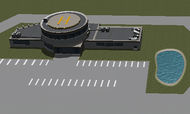Difference between revisions of "Administration Building"
m (XZise moved page Administration Facility to Administration Building over redirect: actual ingame name) |
(Repairing Vandalism) |
||
| (9 intermediate revisions by 8 users not shown) | |||
| Line 1: | Line 1: | ||
| − | {{ | + | {{:Administration Building/Box}} |
| − | |||
| − | |||
| − | The '''Administration Building''' is a building at the [[Kerbal Space Center]] that | + | The '''Administration Building''' is a building at the [[Kerbal Space Center]] that is available to players in [[Career mode]]. It is the only building in the space center to contain a pool; despite this, it is impossible to swim in the pool, and EVA reports from the pool returns data from the surface of the administration building. <ref>"[http://kerbaldevteam.tumblr.com/post/99421937969/kerbal-space-program-economic-boom-is-now-available Kerbal Space Program: Economic Boom is Now Available for Download]" released October {{date|7}} </ref> But, it is though possible to drive a rover (even a VTOL, which will be rather difficult) into the pool, and part of the craft will appear to be "under" the surface of the "water". It is called "Fake Water" by some players. |
== Purpose == | == Purpose == | ||
| − | The '''Administration Building''' is a facility which lets the player to choose from different [[strategies]] to boost certain aspects of their space program. For example, science gains can be boosted at the expense of the reputation gains or vice versa. | + | The '''Administration Building''' is a facility which lets the player to choose from different [[strategies]] to boost certain aspects of their space program. For example, science gains can be boosted at the expense of the reputation gains or vice versa. As of 1.12, there are eleven strategies available to players: nine of them being strategies that are effective for the long term, and 2 that are effective instantly. |
The building is found facing the [[Flag Pole]] and front courtyard of the [[Astronaut Complex]]. | The building is found facing the [[Flag Pole]] and front courtyard of the [[Astronaut Complex]]. | ||
=== Resource exchange strategy === | === Resource exchange strategy === | ||
| − | Most of the strategies (six as of [[ | + | Most of the strategies (six as of [[1.12]]) trade one of the resources gained through [[contracts]] into another one. These "trade offs" occur by taking a percentage of the gain of one resource and increasing the gain for another. After a strategy is enabled the difference applied through the strategies will be shown in parentheses after the resource. The gains on contracts are already applied and display the total change. For example if the result shows “99 (9)”, then the value was originally 90 and through the strategy additional 9 units were gained with a total of 99. |
It is only possible to convert at most 100% of a resource into other resources. Later strategies can only be applied to the remaining resources, but their percentages always apply to the original value. | It is only possible to convert at most 100% of a resource into other resources. Later strategies can only be applied to the remaining resources, but their percentages always apply to the original value. | ||
| + | |||
| + | Beware! The exchange rates are not especially favorable, and early in your career, you will likely need all you can get of all three resources. Beginners are advised not to use strategies at all, at least until they have no use for the resource they want to exchange. | ||
=== Other strategies === | === Other strategies === | ||
| − | + | The three strategies in the "Operations" category do not involve exchanging two incoming resources. One, "Aggressive Negotiations", reduces the cost of launches but simultaneously causes reputation loss for every launch. The second, "Transponder Fitting", increases the money returned from each recovery but increases launch costs. The third, "Leadership Initiative", decreases the gain of funds, reputation, and science from contracts while increasing it from other sources. | |
=== Science/Sandbox mode === | === Science/Sandbox mode === | ||
| Line 31: | Line 31: | ||
**Max Active Strategies: 5 | **Max Active Strategies: 5 | ||
**Max Commitment: 100.0% | **Max Commitment: 100.0% | ||
| + | |||
== History == | == History == | ||
;[[0.90.0]] | ;[[0.90.0]] | ||
Latest revision as of 12:52, 29 April 2023
| Administration Building KSC building | ||||||
Level 3
| ||||||
| Location | | |||||
| | ||||||
| Altitude | 67 m | |||||
| Since version | 0.25 | |||||
The Administration Building is a building at the Kerbal Space Center that is available to players in Career mode. It is the only building in the space center to contain a pool; despite this, it is impossible to swim in the pool, and EVA reports from the pool returns data from the surface of the administration building. [1] But, it is though possible to drive a rover (even a VTOL, which will be rather difficult) into the pool, and part of the craft will appear to be "under" the surface of the "water". It is called "Fake Water" by some players.
Contents
Purpose
The Administration Building is a facility which lets the player to choose from different strategies to boost certain aspects of their space program. For example, science gains can be boosted at the expense of the reputation gains or vice versa. As of 1.12, there are eleven strategies available to players: nine of them being strategies that are effective for the long term, and 2 that are effective instantly.
The building is found facing the Flag Pole and front courtyard of the Astronaut Complex.
Resource exchange strategy
Most of the strategies (six as of 1.12) trade one of the resources gained through contracts into another one. These "trade offs" occur by taking a percentage of the gain of one resource and increasing the gain for another. After a strategy is enabled the difference applied through the strategies will be shown in parentheses after the resource. The gains on contracts are already applied and display the total change. For example if the result shows “99 (9)”, then the value was originally 90 and through the strategy additional 9 units were gained with a total of 99.
It is only possible to convert at most 100% of a resource into other resources. Later strategies can only be applied to the remaining resources, but their percentages always apply to the original value.
Beware! The exchange rates are not especially favorable, and early in your career, you will likely need all you can get of all three resources. Beginners are advised not to use strategies at all, at least until they have no use for the resource they want to exchange.
Other strategies
The three strategies in the "Operations" category do not involve exchanging two incoming resources. One, "Aggressive Negotiations", reduces the cost of launches but simultaneously causes reputation loss for every launch. The second, "Transponder Fitting", increases the money returned from each recovery but increases launch costs. The third, "Leadership Initiative", decreases the gain of funds, reputation, and science from contracts while increasing it from other sources.
Science/Sandbox mode
In science and the sandbox mode, the administration building cannot be opened.
Levels
- Level 1: - Free
- Max Active Strategies: 1
- Max Commitment: 25.0%
- Level 2: -
 150,000
150,000
- Max Active Strategies: 3
- Max Commitment: 60.0%
- Level 3: -
 563,000
563,000
- Max Active Strategies: 5
- Max Commitment: 100.0%
History
- Added building levels
- Added UI relative to building level.
- Initial release.
References
- ↑ "Kerbal Space Program: Economic Boom is Now Available for Download" released October 7th