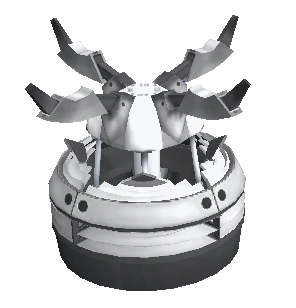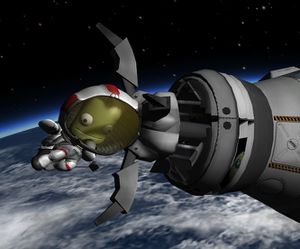Difference between revisions of "Advanced Grabbing Unit"
m (→Grabbing a Kerbal: Grammar) |
|||
| (47 intermediate revisions by 23 users not shown) | |||
| Line 1: | Line 1: | ||
{{:Advanced Grabbing Unit/Box}} | {{:Advanced Grabbing Unit/Box}} | ||
| − | The '''Advanced Grabbing Unit''' (AGU), or '''The Klaw''', is a medium-sized [[docking]] device which can couple to any surface | + | The '''Advanced Grabbing Unit''' (AGU), or '''The Klaw''' (or 'claw'), is a medium-sized [[docking]] device which can couple to any surface without the requirement of another docking device on the target to mate with. This is a virtual necessity for redirecting [[asteroid]]s or [[comet]]s, though the AGU can be used to grab onto much more than just asteroids. |
| + | In fact, it can grab just about anything, even [[Kerbal]]s. | ||
| + | |||
| + | There is also a smaller (and lighter) version of AGU called [[Advanced Grabbing Unit Jr.]] which is useful to grab onto smaller objects. | ||
| + | |||
| + | |||
| + | == Product description == | ||
| + | {{Quote | ||
| + | |Kerbal Motion engineers have long struggled with the problem of how to extract dropped tools from complicated machinery. After observing an intern cleaning out his shoes by turning them upside and shaking them inside the lab, our team was hit with a stroke of inspiration! Why not turn the rocket parts upside down and shake them? The grabbing arm perfectly filled this niche, and is quite capable of lifting heavy machinery. It has since found other uses, besides delicate tool extraction operations. AKA "The Klaw!" | ||
| + | |manufacturer=KM}} | ||
| + | |||
== Use == | == Use == | ||
| − | The | + | [[File:ClawComparison.jpg|thumb|A size comparison of the two claw parts as of version 1.10]] |
| + | The AGU ('claw') can be used to connect ([[docking|dock]]) your craft to various objects, such as other [[craft]], [[debris]], [[asteroids]] and even [[Kerbals]]. | ||
| − | + | Objects connected by claws are controlled together as a single entity. It's like a docking port, but without the complexity of aligning with a receiving port on the target. | |
| + | |||
| + | Unlike docking ports, AGU by default does not allow the transfer of [[resource]]s ([[liquid fuel]], [[electricity]], etc.). This can be changed in the difficulty settings of your save.<ref>Difficulty Options - Game Difficulty - Advanced - Advanced Options - Resource Transfer Obeys Crossfeed Rules = ON (Transfer Disabled) / OFF (Transfer Enabled)</ref>. | ||
| + | |||
| + | Kerbals grabbed by the AGU's claw will go limp in a ragdoll state and can be carried with the craft. | ||
| + | |||
| + | Note that when a target vessel is captured with a klaw, the combined vessel usually gets a new "Control from Here" point. That point is almost never pointing in the same direction as the previous control point, which means that all the navigational targeting will suddenly be "off". Make sure to reset your "Control from Here" point after every single klaw docking, or your ship will be thrusting in very surprising directions. | ||
| + | |||
| + | |||
| + | == Operation == | ||
| + | [[File:Advanced Grabbing Unit (opened).png|thumb|right|Advanced Grabbing Unit opened]] | ||
| + | Operation is simple. Claws state toggles between '''Armed''' or '''Disarmed'''. While disarmed, it behaves like any other [[part]]. Once armed, approach perpendicularly to the target surface at no more than a few m/s and the extended claw will automatically grab anything it collides with (or that collides with it), docking the target to the current vessel.<ref>Unofficial fan-made video "[https://www.youtube.com/watch?v=l5X--a3ZJH8&t=4m29s How to Capture an Asteroid (Kerbal Space Program)]" by YouTuber Harv of HOCgaming</ref> To undock from the target, right-click the AGU and choose '''Release'''. | ||
| + | |||
| + | Once the AGU is attached, its claw's pivot can be toggled. The pivot is locked whenever armed and not attached, but can then be unlocked by right-clicking the AGU and choosing '''Free Pivot'''. | ||
| + | |||
| + | While freed, [[reaction wheel]]s or [[RCS]] can be used to alter the craft's pitch and yaw (from the AGU's perspective) relative to the target, but not roll, the claw turns, not twists. This is vital when attached to asteroids, as thrust must be aimed directly at the center of mass to keep the asteroid under control while moving it. | ||
| + | |||
| + | Note that controls may ''feel'' reversed; the opposite end of the craft from the claw will be moving. Note also that the range of motion the pivot provides is bounded by a circle, like the AGU itself, essentially drawing a conical area. | ||
| + | |||
| + | After aligning the craft, the '''Lock Pivot''' command can be used to fix the craft's orientation relative to the grabbed target. Note that even when locked, with sufficient lateral force the pivot ''can'' be bent, though once the force is removed it will bend back to its locked orientation. | ||
| + | |||
| + | |||
| + | == Grabbing a Kerbal == | ||
| + | [[File:KerbalGrabbed.jpg|thumb|right|A Kerbal successfully grabbed with the AGU in orbit]] | ||
| + | Although tricky, it is possible to dock to a Kerbal. The Kerbal must be in contact with the exact center of the extended claw in order to capture; touching the Kerbal to the claw's arms has no effect. | ||
| + | |||
| + | The AGU will not close around the Kerbal. Rather, it will simply indicate that it has docked with something, and the Kerbal will be locked in place while still free to ragdoll. | ||
| + | |||
| + | The easiest way to grab a Kerbal is to use the Kerbal's own jetpack to steer into the exact center of the claw. | ||
| + | |||
| + | When docked successfully, your controls will change from the Kerbal to the ship, and the option to EVA with that Kerbal will not be available until the AGU is released. | ||
| + | |||
| + | The same Kerbal-AGU system can safely withstand reentry with adequate deceleration to landing velocity. | ||
| + | |||
| + | == Trivia == | ||
| + | [[File:AGU passive bug.png|thumb|Bug screenshot: planet is missing]] | ||
| + | * It is possible the name "Klaw" is a reference to "Toy Story". | ||
| + | * In previous versions it was necessary to disarm the klaw to reset it after each use. This no longer seems to be required. | ||
| + | * It used to be possible to “Disarm” the AGU while attached ''without'' releasing it − a merely visual effect. | ||
| + | * [Needs confirmation for current version] There is a bug in version 1.1.3 that sometimes resets the "Control from Here" point when you switch focus to the craft, and sometimes when you activate the navball in map mode. | ||
| + | * In versions prior to 1.1, it was possible to break the game by connecting to a klaw that is not on the active vessel. The celestial body being orbited would disappear as soon as the klaw connects (see image in sidebar). Doing the same maneuver in recent versions of the game works properly.<ref>Danny2462's "[https://www.youtube.com/watch?v=kTg3vB8x3TY The Glitch Device]" can be used for fun, or creating ''Atlantis''</ref> | ||
| − | |||
| − | |||
| − | |||
| − | |||
== Changes == | == Changes == | ||
;[[0.23.5]] | ;[[0.23.5]] | ||
* Initial release | * Initial release | ||
| + | |||
| + | |||
| + | == References == | ||
| + | <references/> | ||
| + | |||
{{Parts}} | {{Parts}} | ||
| − | [[Category: | + | [[Category: Parts]] |
| + | [[Category: Default parts]] | ||
Latest revision as of 03:21, 7 December 2024
| Advanced Grabbing Unit | ||
| Advanced Grabbing Unit by Kerbal Motion LLC | ||
| Radial size | Small, Radial mounted | |
| Cost | (total) | 450.00 |
| Mass | (total) | 0.075 t |
| Drag | 0.2-0.3 | |
| Max. Temp. | 2000 K | |
| Impact Tolerance | 50 m/s | |
| Research | | |
| Unlock cost | 5 200 | |
| Since version | 0.23.5 | |
| Part configuration | part.cfg | |
| Packed volume | None | |
The Advanced Grabbing Unit (AGU), or The Klaw (or 'claw'), is a medium-sized docking device which can couple to any surface without the requirement of another docking device on the target to mate with. This is a virtual necessity for redirecting asteroids or comets, though the AGU can be used to grab onto much more than just asteroids. In fact, it can grab just about anything, even Kerbals.
There is also a smaller (and lighter) version of AGU called Advanced Grabbing Unit Jr. which is useful to grab onto smaller objects.
Contents
Product description
| “ | Kerbal Motion engineers have long struggled with the problem of how to extract dropped tools from complicated machinery. After observing an intern cleaning out his shoes by turning them upside and shaking them inside the lab, our team was hit with a stroke of inspiration! Why not turn the rocket parts upside down and shake them? The grabbing arm perfectly filled this niche, and is quite capable of lifting heavy machinery. It has since found other uses, besides delicate tool extraction operations. AKA "The Klaw!" — Kerbal Motion LLC |
” |
Use
The AGU ('claw') can be used to connect (dock) your craft to various objects, such as other craft, debris, asteroids and even Kerbals.
Objects connected by claws are controlled together as a single entity. It's like a docking port, but without the complexity of aligning with a receiving port on the target.
Unlike docking ports, AGU by default does not allow the transfer of resources (liquid fuel, electricity, etc.). This can be changed in the difficulty settings of your save.[1].
Kerbals grabbed by the AGU's claw will go limp in a ragdoll state and can be carried with the craft.
Note that when a target vessel is captured with a klaw, the combined vessel usually gets a new "Control from Here" point. That point is almost never pointing in the same direction as the previous control point, which means that all the navigational targeting will suddenly be "off". Make sure to reset your "Control from Here" point after every single klaw docking, or your ship will be thrusting in very surprising directions.
Operation
Operation is simple. Claws state toggles between Armed or Disarmed. While disarmed, it behaves like any other part. Once armed, approach perpendicularly to the target surface at no more than a few m/s and the extended claw will automatically grab anything it collides with (or that collides with it), docking the target to the current vessel.[2] To undock from the target, right-click the AGU and choose Release.
Once the AGU is attached, its claw's pivot can be toggled. The pivot is locked whenever armed and not attached, but can then be unlocked by right-clicking the AGU and choosing Free Pivot.
While freed, reaction wheels or RCS can be used to alter the craft's pitch and yaw (from the AGU's perspective) relative to the target, but not roll, the claw turns, not twists. This is vital when attached to asteroids, as thrust must be aimed directly at the center of mass to keep the asteroid under control while moving it.
Note that controls may feel reversed; the opposite end of the craft from the claw will be moving. Note also that the range of motion the pivot provides is bounded by a circle, like the AGU itself, essentially drawing a conical area.
After aligning the craft, the Lock Pivot command can be used to fix the craft's orientation relative to the grabbed target. Note that even when locked, with sufficient lateral force the pivot can be bent, though once the force is removed it will bend back to its locked orientation.
Grabbing a Kerbal
Although tricky, it is possible to dock to a Kerbal. The Kerbal must be in contact with the exact center of the extended claw in order to capture; touching the Kerbal to the claw's arms has no effect.
The AGU will not close around the Kerbal. Rather, it will simply indicate that it has docked with something, and the Kerbal will be locked in place while still free to ragdoll.
The easiest way to grab a Kerbal is to use the Kerbal's own jetpack to steer into the exact center of the claw.
When docked successfully, your controls will change from the Kerbal to the ship, and the option to EVA with that Kerbal will not be available until the AGU is released.
The same Kerbal-AGU system can safely withstand reentry with adequate deceleration to landing velocity.
Trivia
- It is possible the name "Klaw" is a reference to "Toy Story".
- In previous versions it was necessary to disarm the klaw to reset it after each use. This no longer seems to be required.
- It used to be possible to “Disarm” the AGU while attached without releasing it − a merely visual effect.
- [Needs confirmation for current version] There is a bug in version 1.1.3 that sometimes resets the "Control from Here" point when you switch focus to the craft, and sometimes when you activate the navball in map mode.
- In versions prior to 1.1, it was possible to break the game by connecting to a klaw that is not on the active vessel. The celestial body being orbited would disappear as soon as the klaw connects (see image in sidebar). Doing the same maneuver in recent versions of the game works properly.[3]
Changes
- Initial release
References
- ↑ Difficulty Options - Game Difficulty - Advanced - Advanced Options - Resource Transfer Obeys Crossfeed Rules = ON (Transfer Disabled) / OFF (Transfer Enabled)
- ↑ Unofficial fan-made video "How to Capture an Asteroid (Kerbal Space Program)" by YouTuber Harv of HOCgaming
- ↑ Danny2462's "The Glitch Device" can be used for fun, or creating Atlantis