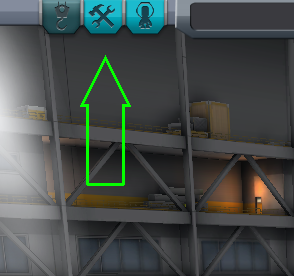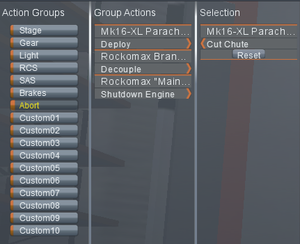Difference between revisions of "Action group/ja"
Kspjptrans (talk | contribs) (Created page with "thumb|right|200px|Click on the Hammer & Spanner icon to access Action Groups. File:Action groups abort.png|thumb|right|300px|Configuring an a...") |
Rocketdocker (talk | contribs) m (Edits.) |
||
| (5 intermediate revisions by one other user not shown) | |||
| Line 1: | Line 1: | ||
| − | [[File:action_group_entry.png|thumb|right| | + | {{DISPLAYTITLE:Action Groups|アクショングループ}} |
| − | [[File:Action groups abort.png|thumb|right| | + | [[File:action_group_entry.png|thumb|right|Action Groupsタブのアイコンと位置]] |
| − | + | [[File:Action groups abort.png|thumb|right|アクショングループの設定画面]] | |
| + | '''Action Groups'''(アクショングループ)は特定のキーにパーツの動作をグループ化して割り当てることができる機能である。[[VAB/ja|VAB]]と[[SPH/ja|SPH]]の画面左上の''Action Groups''タブから設定することができる。 | ||
| − | == | + | == アクショングループの利用開始 == |
| + | [[0.90/ja|0.90]]より初期状態ではアクショングループを利用することができなくなった。[[VAB/ja|VAB]]または[[SPH/ja|SPH]]の施設アップグレードを行うことで利用できるようになる。施設レベル2では基本的なアクショングループ(stage, gear, light, RCS, SAS, brakes, abort)のみ、施設レベル3ではcustom01~10を含めた全てのアクショングループが設定可能になる。 | ||
| + | |||
| + | == アクショングループ一覧 == | ||
{| class="wikitable" | {| class="wikitable" | ||
| − | ! | + | ! グループ名 !! 操作名<ref group="注" name="input">操作名はSettingsの"Input"項目名に準拠。</ref> !! デフォルトキー !! デフォルト効果 |
|- | |- | ||
| − | | Stage || Launch/Stages || Space || | + | | Stage || Launch/Stages || Space || 次ステージの全パーツを作動 |
|- | |- | ||
| − | | Gear || Landing Gear || G || | + | | Gear || Landing Gear || G || 全ての着陸脚パーツを切り替え |
|- | |- | ||
| − | | Light || Lights || U || | + | | Light || Lights || U || 全ての照明のon/off |
|- | |- | ||
| − | | RCS || [[RCS]] Toggle || R || | + | | RCS || [[RCS]] Toggle || R || 全てのRCSのon/off |
|- | |- | ||
| − | | SAS || [[SAS]] Toggle || T || | + | | SAS || [[SAS]] Toggle || T || 全てのSASモジュールのon/off |
|- | |- | ||
| − | | Brakes || Brakes || B || | + | | Brakes || Brakes || B || 全てのブレーキを作動 |
|- | |- | ||
| Abort || Emergency abort || Backspace || - | | Abort || Emergency abort || Backspace || - | ||
|- | |- | ||
| − | | Custom01 || Custom action 1 || | + | | Custom01 || Custom action 1 || 1 || - |
|- | |- | ||
| − | | Custom02 || Custom action 2 || | + | | Custom02 || Custom action 2 || 2 || - |
|- | |- | ||
| − | | Custom03 || Custom action 3 || | + | | Custom03 || Custom action 3 || 3 || - |
|- | |- | ||
| − | | Custom04 || Custom action 4 || | + | | Custom04 || Custom action 4 || 4 || - |
|- | |- | ||
| − | | Custom05 || Custom action 5 || | + | | Custom05 || Custom action 5 || 5 || - |
|- | |- | ||
| − | | Custom06 || Custom action 6 || | + | | Custom06 || Custom action 6 || 6 || - |
|- | |- | ||
| − | | Custom07 || Custom action 7 || | + | | Custom07 || Custom action 7 || 7 || - |
|- | |- | ||
| − | | Custom08 || Custom action 8 || | + | | Custom08 || Custom action 8 || 8 || - |
|- | |- | ||
| − | | Custom09 || Custom action 9 || | + | | Custom09 || Custom action 9 || 9 || - |
|- | |- | ||
| − | | Custom10 || Custom action 10 || | + | | Custom10 || Custom action 10 || 0 || - |
|} | |} | ||
| − | <small><references group=" | + | <small><references group="注" /></small> |
| − | == | + | == 使い方 == |
| − | [[File:Escape tower.png|thumb| | + | [[File:Escape tower.png|thumb|''Abort''アクショングループを利用した緊急脱出ブースター]] |
An action group can cause any action that can also be triggered by right-clicking a part and making a selection from its popup menu. This makes action groups useful for coordinating the functions of multiple parts all over a spacecraft, or for making the same change to several identical parts. Action groups trigger all their parts simultaneously, allowing quick changes in situations where using the popup menus would be impractical or dangerous, such as surface landings or while the engines are throttled up during a maneuver. | An action group can cause any action that can also be triggered by right-clicking a part and making a selection from its popup menu. This makes action groups useful for coordinating the functions of multiple parts all over a spacecraft, or for making the same change to several identical parts. Action groups trigger all their parts simultaneously, allowing quick changes in situations where using the popup menus would be impractical or dangerous, such as surface landings or while the engines are throttled up during a maneuver. | ||
| − | + | アクショングループの一般的な使い方は以下の通りである。 | |
| − | * | + | * [[command module/ja|司令ポッド]]の緊急脱出シークエンス。 |
| − | * | + | * 着陸脚と連動した[[ladder/ja|はしご]]の展開。 |
| − | * | + | * [[Single-stage-to-orbit|SSTO]]の[[jet engine/ja|ジェット]]とロケットの手動切り替え。 |
| − | + | * VTOL機など複雑な機体の[[engine/ja|エンジン]]制御。 | |
| − | * | + | * [[gimbal/ja|ジンバル]]のロック切り替え。 |
| − | * | + | * [[solar panel/ja|太陽光パネル]]の展開。 |
| − | * | + | * [[environmental sensor/ja|実験装置]]の同時作動。 |
| − | * | + | * [[parachute/ja|パラシュート]]の展開。 |
To create a sequence for an action group, the action group has to be selected. It then shows all actions which are executed in this action group and it is possible to remove any action from the sequence. When a part is selected it also shows all actions possible which can be triggered and will highlight all parts which are affected. The action apply to all parts which are placed together with symmetry. From there it is possible to add remaining actions to the sequence. | To create a sequence for an action group, the action group has to be selected. It then shows all actions which are executed in this action group and it is possible to remove any action from the sequence. When a part is selected it also shows all actions possible which can be triggered and will highlight all parts which are affected. The action apply to all parts which are placed together with symmetry. From there it is possible to add remaining actions to the sequence. | ||
| − | == | + | == 関連項目 == |
* [[:Tutorial:Action group]] | * [[:Tutorial:Action group]] | ||
* [http://gaming.stackexchange.com/questions/114367/kerbal-space-program-number-binding/114369#114369 Tutorial by Doc Faustus] to answer ''Kerbal space program number binding'' on Arqade | * [http://gaming.stackexchange.com/questions/114367/kerbal-space-program-number-binding/114369#114369 Tutorial by Doc Faustus] to answer ''Kerbal space program number binding'' on Arqade | ||
* [http://steamcommunity.com/app/220200/discussions/0/864978835564032975/#c864978835644239443 Explanation by You're Killing Me Smalls!] answering ''Group actions'' on Steam community | * [http://steamcommunity.com/app/220200/discussions/0/864978835564032975/#c864978835644239443 Explanation by You're Killing Me Smalls!] answering ''Group actions'' on Steam community | ||
| + | |||
| + | |||
| + | [[Category:Main topics/ja]] | ||
Latest revision as of 18:21, 18 January 2020
Action Groups(アクショングループ)は特定のキーにパーツの動作をグループ化して割り当てることができる機能である。VABとSPHの画面左上のAction Groupsタブから設定することができる。
Contents
アクショングループの利用開始
0.90より初期状態ではアクショングループを利用することができなくなった。VABまたはSPHの施設アップグレードを行うことで利用できるようになる。施設レベル2では基本的なアクショングループ(stage, gear, light, RCS, SAS, brakes, abort)のみ、施設レベル3ではcustom01~10を含めた全てのアクショングループが設定可能になる。
アクショングループ一覧
| グループ名 | 操作名[注 1] | デフォルトキー | デフォルト効果 |
|---|---|---|---|
| Stage | Launch/Stages | Space | 次ステージの全パーツを作動 |
| Gear | Landing Gear | G | 全ての着陸脚パーツを切り替え |
| Light | Lights | U | 全ての照明のon/off |
| RCS | RCS Toggle | R | 全てのRCSのon/off |
| SAS | SAS Toggle | T | 全てのSASモジュールのon/off |
| Brakes | Brakes | B | 全てのブレーキを作動 |
| Abort | Emergency abort | Backspace | - |
| Custom01 | Custom action 1 | 1 | - |
| Custom02 | Custom action 2 | 2 | - |
| Custom03 | Custom action 3 | 3 | - |
| Custom04 | Custom action 4 | 4 | - |
| Custom05 | Custom action 5 | 5 | - |
| Custom06 | Custom action 6 | 6 | - |
| Custom07 | Custom action 7 | 7 | - |
| Custom08 | Custom action 8 | 8 | - |
| Custom09 | Custom action 9 | 9 | - |
| Custom10 | Custom action 10 | 0 | - |
- ↑ 操作名はSettingsの"Input"項目名に準拠。
使い方
An action group can cause any action that can also be triggered by right-clicking a part and making a selection from its popup menu. This makes action groups useful for coordinating the functions of multiple parts all over a spacecraft, or for making the same change to several identical parts. Action groups trigger all their parts simultaneously, allowing quick changes in situations where using the popup menus would be impractical or dangerous, such as surface landings or while the engines are throttled up during a maneuver.
アクショングループの一般的な使い方は以下の通りである。
- 司令ポッドの緊急脱出シークエンス。
- 着陸脚と連動したはしごの展開。
- SSTOのジェットとロケットの手動切り替え。
- VTOL機など複雑な機体のエンジン制御。
- ジンバルのロック切り替え。
- 太陽光パネルの展開。
- 実験装置の同時作動。
- パラシュートの展開。
To create a sequence for an action group, the action group has to be selected. It then shows all actions which are executed in this action group and it is possible to remove any action from the sequence. When a part is selected it also shows all actions possible which can be triggered and will highlight all parts which are affected. The action apply to all parts which are placed together with symmetry. From there it is possible to add remaining actions to the sequence.
関連項目
- Tutorial:Action group
- Tutorial by Doc Faustus to answer Kerbal space program number binding on Arqade
- Explanation by You're Killing Me Smalls! answering Group actions on Steam community