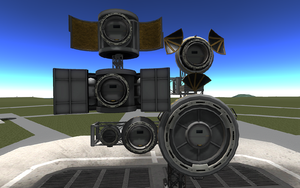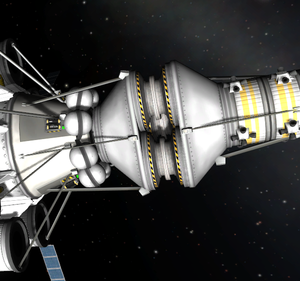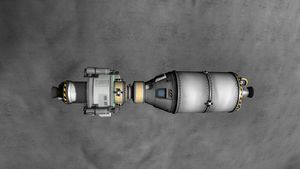Difference between revisions of "Docking/ja"
Kspjptrans (talk | contribs) |
Rocketdocker (talk | contribs) m (Edits.) |
||
| (18 intermediate revisions by 3 users not shown) | |||
| Line 1: | Line 1: | ||
| + | {{DISPLAYTITLE:Docking|ドッキング}} | ||
[[File:Gemini-fuel-exchange.jpg|thumb|right|300px|ドッキングして燃料移動する2機の宇宙船。]] | [[File:Gemini-fuel-exchange.jpg|thumb|right|300px|ドッキングして燃料移動する2機の宇宙船。]] | ||
| − | '''Docking'''(ドッキング)は別々の機体を結合し、単一の機体として制御できるようにするための機能で0.18で実装された。ドッキング中は機体間でも[[ | + | '''Docking'''(ドッキング)は別々の機体を結合し、単一の機体として制御できるようにするための機能で0.18で実装された。ドッキング中は機体間でも[[Resource/ja|動力源]]を移動することすることができる。 |
ドッキングするためには、まず距離をつめるために[[Basic Maneuvers#Docking / Rendezvous|ランデブー]]を行う必要がある。 | ドッキングするためには、まず距離をつめるために[[Basic Maneuvers#Docking / Rendezvous|ランデブー]]を行う必要がある。 | ||
| − | == | + | == ドッキング操作 == |
| − | [[File:Docking Nodes.png|thumb| | + | [[File:Docking Nodes.png|thumb|実装されているドッキングポート。]] |
| − | [[File:Docking lin.png|thumb| | + | [[File:Docking lin.png|thumb|ドッキングモードパネル。]] |
| − | + | 画面左下の薄紫の"Docking"ボタン(緑の"Staging"ボタンと青の"Map"ボタンの間)を押すことでドッキングモードに切り替えることが出来る。ドッキングモード中は主エンジンが停止され、{{Key press|W|A|S|D|chain=}}キーは[[RCS/ja|RCS]]の並進運動制御に割り当てられる。このモードでは機体にRCSを搭載している必要がある。 | |
| − | + | 接近した(そもそも接近するには[[Basic Maneuvers#Docking / Rendezvous|ランデブー]]を参照。)機体とドッキングするには、まず両機を回転してドッキングポートを向かい合わせにする。パーツによってはカバーを展開する作業が必要あることには注意が必要である。またドッキングに気をとられてソーラーパネルの電力供給が断たれたりしないよう注意が必要である。 | |
| − | + | 次にドッキングポートを右クリックし"Control from here"をクリックして制御点を変更する。この段階でドックングモードに切り替える。これで機体の中心がドッキングポートの中心と一致させることができる。RCSを作動(デフォルトでは{{Key press|R}}キー)させると、[[EVA/ja|EVA]]と似た感覚で操作することが出来る。{{Key press|W}}{{Key press|S}}キーで前後、{{Key press|A}}{{Key press|D}}キーで左右、{{Key press|Shift}}{{Key press|Ctrl}}キーで上下に並進運動する。 | |
| − | + | ドッキングポートは互いに至近距離まで接近すると磁石のように吸い付きドッキングが完了する。The tolerance for the clamps is quite generous, however, it can take some time for it to kick in - so once you get your ports in close proximity, just wait a bit before trying to get any closer (and possibly damage your ships). もしポートが密着しているのにドッキングが完了しない場合は、SASを停止させると改善する場合がある。これはドッキングによる角度補正をSASの減衰作用が妨げになっていることが原因となっている。 | |
| − | + | ドッキングする蔡にドッキングモードである必要はなく、ステージングモードでも問題なくドッキングすることができる。 | |
| − | + | ドッキング中は相互に[[resource/ja|動力源]]の移送することができる。一方のタンクの右クリックメニューを表示した状態でもう一方を{{Key press|[[Mod]]}}+右クリックすると"In"・"Out"ボタンが表示され、クリックすると移送が開始される。 | |
As of {{Check version|0.24.2}}, Kerbanauts have to be transferred manually using EVAs. | As of {{Check version|0.24.2}}, Kerbanauts have to be transferred manually using EVAs. | ||
| − | + | ドッキングを解除するにはドッキングポートどちらか一方を右クリックし"Undock"をクリックする。ドッキング解除後は吸い付き効果は一時的に無効化されており、容易に離脱することが出来る。吸い付き効果は機体が離脱(約5~10m)すると再び有効化される。 | |
| − | === | + | === ドッキングポート === |
| − | + | ドッキングポートにはサイズやドッキング方向によって6種類のパーツが用意されている。ドッキングはサイズが同じポート同士でのみ行うことができる。また、機体設計時にはドッキングポートの接続ポイントにドッキングポート以外のパーツも設置することができ、設置されたパーツはドッキングで切り離すことは出来ても再ドッキングすることが出来ない。 | |
| − | * [[Clamp-O-Tron Jr.]] | + | * [[Clamp-O-Tron Jr./ja|Clamp-O-Tron Jr.]] : ポートの[[radial size/ja|サイズ]]は小。 |
| − | * [[Clamp-O-Tron Docking Port]] | + | * [[Clamp-O-Tron Docking Port/ja|Clamp-O-Tron Docking Port]] : ポートのサイズは中。 |
| − | * [[Clamp-O-Tron Sr. Docking Port]] | + | * [[Clamp-O-Tron Sr. Docking Port/ja|Clamp-O-Tron Sr. Docking Port]] : ポートのサイズは大。 |
| − | * [[Clamp-O-Tron Shielded Docking Port | + | * [[Clamp-O-Tron Shielded Docking Port/ja|Clamp-O-Tron Shielded Docking Port]] : ポートのサイズは中(無印と同サイズ)。防護シールドがついているが、{{Check version|0.24.2|}}の時点ではその効果は無い。ドッキング前にカバーを展開する必要がある。 |
| − | * [[Inline Clamp-O-Tron]] | + | * [[Inline Clamp-O-Tron/ja|Inline Clamp-O-Tron]] : ポートのサイズは中(無印と同サイズ)。ポートは中型円筒形の胴体内部に格納されており、ドッキング前に展開する必要がある。 |
| + | * [[Mk2 Clamp-O-Tron/ja|Mk2 Clamp-O-Tron]] : ポートのサイズは中(無印と同サイズ)。ポートはMk2型の胴体内部に[[Monopropellant/ja|モノプロペラント]]タンクとともに格納されており、ドッキング前に展開する必要がある。 | ||
| − | == | + | ==多連ポートドッキング == |
| − | [[File:Triple-docking.png|right|thumb| | + | [[File:Triple-docking.png|right|thumb|3連ドッキングしている大型宇宙船]] |
| − | + | ドッキング部分にはほとんど剛性が無い。そのため大型のセクションをドッキングして構成された宇宙船を制御するのは非常に困難である。この欠点は分岐アダプターを使ってドッキングポートを多連化することで緩和することができる。しかし多連ポートでのドッキング作業はロール制御も加わるため単ポートに比べてさらに困難になる。また1つのポートしかドッキングしない場合もあり、この場合ドッキングを解除し再試行しなければならない。3連ドッキングでは、どんなに完璧な制御であっても2つしかドッキングに成功していないこともある。見かけ上は接触していても右クリックメニューの項目が"Undock"になっていなければドッキングはしていないことになる。その場合は一度宇宙センターに戻ってから機体をリロードで解決することが出来る。 | |
| − | + | またドッキングで構成された大型機体を操縦する場合は重心近くにある司令ポッドを制御点にするのが好ましい。この措置は機体がたわむ際に[[navball/ja|navball]]が揺れる影響を少しでも抑えるためである。 | |
| − | + | {{version|0.20}}で実装された[[Clamp-O-Tron Sr. Docking Port/ja|Clamp-O-Tron Sr.]]は大型船ドッキングにおいて同じ面積でも操縦が困難な[[Clamp-O-Tron Docking Port/ja|Clamp-O-Tron]]3連ポートより優れた方法となった。ただし、Clamp-O-Tron Sr.がドッキング可能なのはSr.のみで、それを装備できる船体は必然的に大きくなり、ドッキング後はさらに大きくパーツ数も増加することになる。 | |
It is possible to establish a multi-port connection without using a multi-coupler, but great care must be taken in the [[VAB]] when manually placing ports for this purpose. | It is possible to establish a multi-port connection without using a multi-coupler, but great care must be taken in the [[VAB]] when manually placing ports for this purpose. | ||
| − | == | + | == ドッキングの利用法 == |
| − | + | ドッキングにより様々な新しい運用法が実現可能になった。 | |
| − | === | + | === 軌道上給油 === |
A large rocket, such as an interplanetary rocket, may run out of fuel before leaving Kerbin's sphere of influence. When this happens, some tankers can be sent into orbit, dock and then transfer fuel from the tanker to the rocket. In order to start the refueling {{Key press|[[Mod]]|right click}} must be pressed on the two tanks that should send/receive fuel, and click on the appropriate panel that appears. | A large rocket, such as an interplanetary rocket, may run out of fuel before leaving Kerbin's sphere of influence. When this happens, some tankers can be sent into orbit, dock and then transfer fuel from the tanker to the rocket. In order to start the refueling {{Key press|[[Mod]]|right click}} must be pressed on the two tanks that should send/receive fuel, and click on the appropriate panel that appears. | ||
If you need to refuel frequently, you may consider building a large orbital tanker, or a space station with one. | If you need to refuel frequently, you may consider building a large orbital tanker, or a space station with one. | ||
| − | === | + | === 軌道上機体組み立て === |
[[File:Docked-craft.jpg|right|thumb|A 3-component ship in low kerbin orbit]] | [[File:Docked-craft.jpg|right|thumb|A 3-component ship in low kerbin orbit]] | ||
There is a limit of how large rockets can be built in the Vehicle Assembly Building. What does one do to fix this? Dock multiple crafts together to create a larger rocket! | There is a limit of how large rockets can be built in the Vehicle Assembly Building. What does one do to fix this? Dock multiple crafts together to create a larger rocket! | ||
| Line 60: | Line 62: | ||
Note though that currently (as of 0.21.1) docking connectors are a bit wobbly, so ships from too many too heavy components will be hard to control. Docking ports can even rip off when put under too much stress. This problem can be mitigated by using multiple docking ports on bi- or tri-couplers (see above). A mod which offers a different workaround for this problem is the [http://kerbalspaceport.com/quantum-strut/ Quantum Strut mod]. Or, one can use [[time warp]] to force-stop all rotation, wobbling, and such. Note, this may not work every time. | Note though that currently (as of 0.21.1) docking connectors are a bit wobbly, so ships from too many too heavy components will be hard to control. Docking ports can even rip off when put under too much stress. This problem can be mitigated by using multiple docking ports on bi- or tri-couplers (see above). A mod which offers a different workaround for this problem is the [http://kerbalspaceport.com/quantum-strut/ Quantum Strut mod]. Or, one can use [[time warp]] to force-stop all rotation, wobbling, and such. Note, this may not work every time. | ||
| − | === | + | === ドッキング式の着陸船 === |
[[File:Docked-lander.jpg|right|thumb|A vessel with a detachable lander]] | [[File:Docked-lander.jpg|right|thumb|A vessel with a detachable lander]] | ||
This method was used during the human moon landings,<ref>[[w:Apollo program#Lunar mission profile|Apollo program]] of NASA</ref> and it can be equally useful for the Kerbal. When you do a landing mission and have the intention of getting back to Kerbin, don't take all the fuel for the return flight to the surface of whatever planet you are visiting. Undock a lander with just enough fuel to get to the surface and back, and redock it with the return stage when it's back in orbit. You can save a lot of fuel that way, because the lander doesn't need to carry all the return fuel to the surface and back into orbit. | This method was used during the human moon landings,<ref>[[w:Apollo program#Lunar mission profile|Apollo program]] of NASA</ref> and it can be equally useful for the Kerbal. When you do a landing mission and have the intention of getting back to Kerbin, don't take all the fuel for the return flight to the surface of whatever planet you are visiting. Undock a lander with just enough fuel to get to the surface and back, and redock it with the return stage when it's back in orbit. You can save a lot of fuel that way, because the lander doesn't need to carry all the return fuel to the surface and back into orbit. | ||
| − | === | + | === 計算機 === |
Docking Ports can also be used to create limited orbital computers.<ref>“[[thread:26868|KSP computer dev team]]” in the forums</ref> | Docking Ports can also be used to create limited orbital computers.<ref>“[[thread:26868|KSP computer dev team]]” in the forums</ref> | ||
== 小惑星捕獲 == | == 小惑星捕獲 == | ||
{{See also||[[Asteroid#Capturing asteroids|Capturing asteroids]] section in asteroid article}} | {{See also||[[Asteroid#Capturing asteroids|Capturing asteroids]] section in asteroid article}} | ||
| − | + | [[asteroid|小惑星]]の捕獲はいくつかの違いを除いて大枠では似通っている。ドッキングパーツは[[Advanced Grabbing Unit/ja|Advanced Grabbing Unit]]を使用するため小惑星表面であればどこへでもドッキングすることが出来る。しかしドッキングしても小惑星自体を操作できるわけではなく、その質量を担えるだけの宇宙船が必要になる。また、ドッキングポートでは小惑星の捕獲は出来ない。 | |
== 関連項目 == | == 関連項目 == | ||
| Line 76: | Line 78: | ||
== 参考文献 == | == 参考文献 == | ||
<references /> | <references /> | ||
| + | |||
| + | [[Category:Main topics/ja]] | ||
Latest revision as of 18:25, 18 January 2020
Docking(ドッキング)は別々の機体を結合し、単一の機体として制御できるようにするための機能で0.18で実装された。ドッキング中は機体間でも動力源を移動することすることができる。
ドッキングするためには、まず距離をつめるためにランデブーを行う必要がある。
Contents
ドッキング操作
画面左下の薄紫の"Docking"ボタン(緑の"Staging"ボタンと青の"Map"ボタンの間)を押すことでドッキングモードに切り替えることが出来る。ドッキングモード中は主エンジンが停止され、WASDキーはRCSの並進運動制御に割り当てられる。このモードでは機体にRCSを搭載している必要がある。
接近した(そもそも接近するにはランデブーを参照。)機体とドッキングするには、まず両機を回転してドッキングポートを向かい合わせにする。パーツによってはカバーを展開する作業が必要あることには注意が必要である。またドッキングに気をとられてソーラーパネルの電力供給が断たれたりしないよう注意が必要である。
次にドッキングポートを右クリックし"Control from here"をクリックして制御点を変更する。この段階でドックングモードに切り替える。これで機体の中心がドッキングポートの中心と一致させることができる。RCSを作動(デフォルトではRキー)させると、EVAと似た感覚で操作することが出来る。WSキーで前後、ADキーで左右、⇧ Shift^ Ctrlキーで上下に並進運動する。
ドッキングポートは互いに至近距離まで接近すると磁石のように吸い付きドッキングが完了する。The tolerance for the clamps is quite generous, however, it can take some time for it to kick in - so once you get your ports in close proximity, just wait a bit before trying to get any closer (and possibly damage your ships). もしポートが密着しているのにドッキングが完了しない場合は、SASを停止させると改善する場合がある。これはドッキングによる角度補正をSASの減衰作用が妨げになっていることが原因となっている。
ドッキングする蔡にドッキングモードである必要はなく、ステージングモードでも問題なくドッキングすることができる。
ドッキング中は相互に動力源の移送することができる。一方のタンクの右クリックメニューを表示した状態でもう一方をMod+右クリックすると"In"・"Out"ボタンが表示され、クリックすると移送が開始される。
As of 0.24.2[outdated], Kerbanauts have to be transferred manually using EVAs.
ドッキングを解除するにはドッキングポートどちらか一方を右クリックし"Undock"をクリックする。ドッキング解除後は吸い付き効果は一時的に無効化されており、容易に離脱することが出来る。吸い付き効果は機体が離脱(約5~10m)すると再び有効化される。
ドッキングポート
ドッキングポートにはサイズやドッキング方向によって6種類のパーツが用意されている。ドッキングはサイズが同じポート同士でのみ行うことができる。また、機体設計時にはドッキングポートの接続ポイントにドッキングポート以外のパーツも設置することができ、設置されたパーツはドッキングで切り離すことは出来ても再ドッキングすることが出来ない。
- Clamp-O-Tron Jr. : ポートのサイズは小。
- Clamp-O-Tron Docking Port : ポートのサイズは中。
- Clamp-O-Tron Sr. Docking Port : ポートのサイズは大。
- Clamp-O-Tron Shielded Docking Port : ポートのサイズは中(無印と同サイズ)。防護シールドがついているが、0.24.2[outdated]の時点ではその効果は無い。ドッキング前にカバーを展開する必要がある。
- Inline Clamp-O-Tron : ポートのサイズは中(無印と同サイズ)。ポートは中型円筒形の胴体内部に格納されており、ドッキング前に展開する必要がある。
- Mk2 Clamp-O-Tron : ポートのサイズは中(無印と同サイズ)。ポートはMk2型の胴体内部にモノプロペラントタンクとともに格納されており、ドッキング前に展開する必要がある。
多連ポートドッキング
ドッキング部分にはほとんど剛性が無い。そのため大型のセクションをドッキングして構成された宇宙船を制御するのは非常に困難である。この欠点は分岐アダプターを使ってドッキングポートを多連化することで緩和することができる。しかし多連ポートでのドッキング作業はロール制御も加わるため単ポートに比べてさらに困難になる。また1つのポートしかドッキングしない場合もあり、この場合ドッキングを解除し再試行しなければならない。3連ドッキングでは、どんなに完璧な制御であっても2つしかドッキングに成功していないこともある。見かけ上は接触していても右クリックメニューの項目が"Undock"になっていなければドッキングはしていないことになる。その場合は一度宇宙センターに戻ってから機体をリロードで解決することが出来る。
またドッキングで構成された大型機体を操縦する場合は重心近くにある司令ポッドを制御点にするのが好ましい。この措置は機体がたわむ際にnavballが揺れる影響を少しでも抑えるためである。
バージョン 0.20で実装されたClamp-O-Tron Sr.は大型船ドッキングにおいて同じ面積でも操縦が困難なClamp-O-Tron3連ポートより優れた方法となった。ただし、Clamp-O-Tron Sr.がドッキング可能なのはSr.のみで、それを装備できる船体は必然的に大きくなり、ドッキング後はさらに大きくパーツ数も増加することになる。
It is possible to establish a multi-port connection without using a multi-coupler, but great care must be taken in the VAB when manually placing ports for this purpose.
ドッキングの利用法
ドッキングにより様々な新しい運用法が実現可能になった。
軌道上給油
A large rocket, such as an interplanetary rocket, may run out of fuel before leaving Kerbin's sphere of influence. When this happens, some tankers can be sent into orbit, dock and then transfer fuel from the tanker to the rocket. In order to start the refueling Mod+right click must be pressed on the two tanks that should send/receive fuel, and click on the appropriate panel that appears.
If you need to refuel frequently, you may consider building a large orbital tanker, or a space station with one.
軌道上機体組み立て
There is a limit of how large rockets can be built in the Vehicle Assembly Building. What does one do to fix this? Dock multiple crafts together to create a larger rocket! The cancelled Constellation program by NASA was planning to use this method for manned missions to the Moon and Mars.[1]
Note though that currently (as of 0.21.1) docking connectors are a bit wobbly, so ships from too many too heavy components will be hard to control. Docking ports can even rip off when put under too much stress. This problem can be mitigated by using multiple docking ports on bi- or tri-couplers (see above). A mod which offers a different workaround for this problem is the Quantum Strut mod. Or, one can use time warp to force-stop all rotation, wobbling, and such. Note, this may not work every time.
ドッキング式の着陸船
This method was used during the human moon landings,[2] and it can be equally useful for the Kerbal. When you do a landing mission and have the intention of getting back to Kerbin, don't take all the fuel for the return flight to the surface of whatever planet you are visiting. Undock a lander with just enough fuel to get to the surface and back, and redock it with the return stage when it's back in orbit. You can save a lot of fuel that way, because the lander doesn't need to carry all the return fuel to the surface and back into orbit.
計算機
Docking Ports can also be used to create limited orbital computers.[3]
小惑星捕獲
- → 参照: Capturing asteroids section in asteroid article
小惑星の捕獲はいくつかの違いを除いて大枠では似通っている。ドッキングパーツはAdvanced Grabbing Unitを使用するため小惑星表面であればどこへでもドッキングすることが出来る。しかしドッキングしても小惑星自体を操作できるわけではなく、その質量を担えるだけの宇宙船が必要になる。また、ドッキングポートでは小惑星の捕獲は出来ない。
関連項目
- Basic Docking tutorial
参考文献
- ↑ Constellation program of NASA
- ↑ Apollo program of NASA
- ↑ “KSP computer dev team” in the forums