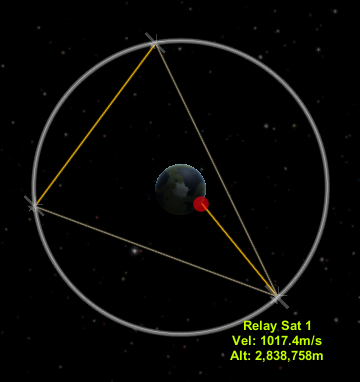Tutorial:RemoteTech2
RemoteTech 2 is a mod for KSP that modifies how unmanned probes work. Specifically, any unmanned probe must have a control link back to the KSC (or to a command ship, more on them later), requiring you to set up a satellite network to maintain links with your probes. RemoteTech 2 also simulates communications delay when giving commands to probes - while pottering around Kerbin this is merely irritating at around half a second, but interplanetary missions are seriously complicated by the several minute delays, necessitating the use of remotely executed commands. Transmitting science reports from any spacecraft, even manned ones, also requires a communications link back to the KSC.
Contents
Specifications
- Length: 45 minutes for "First Steps"
- Difficulty: Advanced - This tutorial will assume you can already get a rocket in to orbit without Remote Tech 2 and are familiar with basic orbital mechanics.
- For version: KSP 0.23 and higher and RemoteTech 2 (not 1) v1.3.3 and higher.
Antennae and links
There are two main types of antenna - omnidirectional and dish. Omnidirectional antennae can broadcast to any other antenna in range, but they typically have limited range compared to dishes. Dishes have far greater range, but must be targeted at a receiver. Any link must be bidirectional and have unbroken line of sight to work. To keep control over a probe you must keep it connected to Mission Control, either directly or via other probes. A ship must have a probe core to relay a signal. Mission Control has a special omnidirectional antenna with around 75 Mm range, but it still only works with line of sight from the KSC.
First Steps
The first antenna you'll get is the Reflectron DP-10 that's unlocked at the same time as the Stayputnik Mk. 1 probe core. The Reflectron is omnidirectional, is on by default (meaning you can control your probe on the launch pad) but only has a range of 500 km. This means you'll only be able to control a probe with one of these until shortly before it goes over the horizon, even in a low orbit. You'll still want one on each probe, but to do much useful you'll need a second antenna.
The second antenna you'll find useful is the Communotron 16. It's an omnidirectional antenna with a range of 2.5 Mm, so it can reach around Kerbin low orbit, but not quite to keosynchronous orbit. This antenna will break if deployed at speed in an atmosphere, so you'll still need a DP-10 to get in to orbit. The Communotron-16 is useful, but not as useful as the next antenna...
The third antenna you'll want to use is the Comms DTS-M1. This has 20 times the range of the Communotron-16 and can just about reach Minmus, but is a dish antenna, so it must be aimed to work. The DTS-M1 is fragile like the Communotron, so you'll need to wait until you're in space before deploying it.
So, the DTS-M1 has the range to reach the Mun, so we slap one on, connect it to the KSC and we're ready to go right? Unfortunately not. The KSC is only on one side of Kerbin, so when your probe is on the other side, it will lose its link with the KSC and you'll lose control of it. Only being able to control your probe half the time will be very problematic, so our first step is to set up a small set of satellites to bounce your signal from the KSC around Kerbin.
Relay Satellites
For this you'll at least need the Flight Control and Science Tech topics unlocked. The Electrics topic is also extremely useful, because it unlocks OX-STAT Photovoltaic Panels, which will be far superior to stuffing your satellites with batteries, which will still run down quite quickly powering several antennae. On the plus side, this will also unlock the Reflectron KR-7 dish, which has even more range than the DTS-M1 and isn't as fragile, so you can switch it on on the launch pad.
Your aim is to put 3 relay satellite in Kerbin orbit so that you can bounce the signal from the KSC to anywhere around Kerbin. You'll want your satellites to have at least a single DP-10, 3 DTS-M1s and one or more KR-7s, and a rocket that can deliver them to a reasonably high circular orbit, around 1000 km.
Here's an example if you get stuck:
An upper stage of two FL-T400 Fuel Tanks attached to an LV-909 Liquid Fuel Engine. A middle stage of two FL-T400s attached to an LV-T30 Liquid Fuel Engine and the first stage consisting of 6 FL-T400/LV-T30s attached with TT-38K Radial Decouplers. There are of course many other ways of designing this rocket, this is just an example if you get stuck. Note the single DP-10, 3 DTS-M1s and at least one KR-7. This rocket will just about reach KEO with a well executed ascent through the atmosphere, though a lower orbit will do.
Launch your first satellite over the KSC. As you leave the atmosphere, target one of your DTS-M1s at Mission Control and activate it. Remember you'll lose contact with the KSC if you go over the horizon, so make sure you get in to a stable parking orbit before then, or burn immediately for your target altitude, which should keep you more or less above the KSC. Circularise its orbit and that satellite is done for now.
Launch your second satellite to the same altitude and target one of its DTS-M1s at Mission Control, and a second at your first relay satellite and activate them. Switch to your first relay satellite and target one of its DTS-M1s at your second satellite and activate it to make the link bidirectional. If your second satellite ends up close to your first, then you can leave its periapsis a little low when circularising at apoapsis; this will leave it with a slightly shorter orbital period than the first satellite, and it will move ahead of it a little each orbit. Once you're happy with its position relative to the first, burn to finish circularising your orbit. The most important thing is to get the satellites at matching altitudes, otherwise they'll drift relative to each other.
Launch your third and final satellite, link it with the other two satellites (and them back to it) and mission control and place it in an orbit to make a triangle with the others. Hopefully your satellites now look something like this in the Tracking Station:
If so, congratulations, you've made your first set of relay satellites!
Finally, switch to each of your satellites and target one of their KR-7s to Active Vessel and activate it. This will automatically keep one of their dishes targeted at whichever ship you're currently controlling.
Next Steps
Now that you've got your first set of satellites equipped with KR-7s, you can control a probe almost anywhere in the Kerbin sphere of influence. Equip any probe with 3 KR-7s and point them at your relay satellites and activate. Your relay satellites will already target one of their KR-7s at your probe because you set it up to target your active vessel. Despite their appearance, KR-7s don't need to be physically faced towards the target. You should now be well set to send a probe to the Mun. There are still two places your communications network can't reach, and that's directly behind the Mun and Minmus, so make sure you plan your route so you don't need to make a burn when behind them.
If you're doing your first Mun probe without the Electrics topic unlocked then you'll be using DTS-M1 or Communotron-16s for your long range communications. This has the unfortunate problem that these antennae will burn up on reentry, causing you to lose control of your probe and be unable to open parachutes or fine tune your landing. You can solve this problem two ways:
- Perform any actions required for landing, such as opening chutes and deploying landing legs in the upper atmosphere. KSP doesn't simulate reentry heating, so your parachutes won't be destroyed.
- Re-enter within 500 km of the KSC. This will allow your DP-10 antenna to link with the KSC and keep control of the probe.
While your probe to the Mun will likely only have 0.1s or so signal delay, a probe around Minmus can easily end up with around 0.5s signal delay, which is enough to become noticeable. Be careful when landing or docking when that far out, because fine control movements can be difficult.
If you want perfect coverage around Kerbin, including behind the Mun and Minmus, you can launch a further set of satellites out beyond their orbit, which will allow you to bounce a signal out and back behind them, or deploy a set of satellites around the Mun and Minmus like you did around Kerbin.
Going Interplanetary
Your KR-7s can talk to any satellite in Kerbin's sphere of influence, but they won't reach much beyond that. For that you'll need to unlock the Reflectron KR-14, with its 60 Gm range. The KR-14 can reliably reach Moho, Eve and Duna and just about reach Dres, but it can't reliably reach Jool. To reach Jool and Eeloo you'll need to unlock the Reflectron GX-128 or CommTech-1 with massive 350 Gm+ ranges. Remember links need to be bidirectional, so you'll need the strong antenna on the probe you send AND launch some satellites in to Kerbin orbit with the strong antenna on them to relay between the probe and the KSC.
Other than needing the more powerful antennae, once you send probes to interplanetary distances the signal delay will reach several minutes, making interactive control of your probe unfeasible. To make burns you'll need to use the Flight Computer, which comes with every probe core and can be accessed with the calculator icon next to the signal delay display. The simplest way to execute a burn with the flight computer is to create a maneuver node with the maneuver you want, instruct the computer to NODE, which will pre-orient the spacecraft in the burn direction of the next maneuver node, then EXEC to schedule a burn of the correct length at the correct time. By clicking the >> icon you can see the commands being sent to the probe and the time it'll take for them to get there. Signal delay affects most operations on your probe, such as using science instruments, ejecting a stage, extending solar panels, etc. If something doesn't seem to have worked, check the flight computer to see if your command has been delayed.
Remember that you'll lose contact with your probe while on the far side of the planet from Kerbin. You can solve this problem by stationing a satellite in high orbit over your destination planet (either send it as a second craft or decouple it from your main craft) to bounce a signal off.
Landing probes on a planet with minutes of signal delay can be extremely difficult. Planets and moons with atmospheres are easier because you can use parachutes for the final descent, making control inputs unnecessary, or at least less important. Remember to take in to account the time delay of the command to open your chutes. Landing on planets and moons without atmospheres is likely to be an exercise in frustration, but killing your surface horizontal velocity and instructing your flight computer to hold the spacecraft directly up while applying a constant burn to slow your descent may work.
Remote Mission Control
Once you unlock the Large Probes topic you'll get access to the RC-L01 Remote Guidance Unit. This probe core is special because it contains a Command signal processor, which allows a ship equipped with it to act as remote Mission Control to any probes connected to it, however to do this the ship must also be crewed by 6 or more Kerbals. The main advantage of this is that a command ship can control probes near it with very little signal delay, even if far from Kerbin. Note that transmitting science results back to Kerbin still requires a link to the KSC.