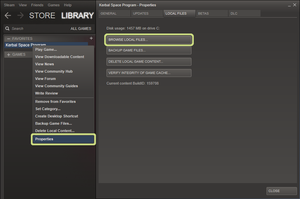Root directory
For several tasks, like installing addons or flags, it is important to locate the installation of Kerbal Space Program. Depending on the operating system and if steam is used, KSP is installed into different directories. Usually file locations are given relative to the root directory if Kerbal Space Program.
Steam
With Steam installed, it is relatively easy to get to the wanted location. Right clicking[Mac users?] on Kerbal Space Program in the Steam library opens a menu. Selecting properties opens a new window. In the tab local files the button browse local files opens the root directory where Kerbal Space Program is installed in the file browser.
Default location
Steam allows multiple library folders. The defaults on the operating systems are:
- Windows: C:\Program Files (x86)\Steam\
- Mac: Unknown
- Linux: ~/Steam (home directory)
Within the library folder, Kerbal Space Program is in the SteamApps/common/Kerbal Space Program directory.
Manual installation
The manual installation is distributed in a zip archive. Depending on the operating system there is either KSP-win or KSP-osx[Linux?] which contains the root directory of KSP. When this directory is extracted it can be placed anywhere, so this tutorial can't tell where to exactly find it.