Difference between revisions of "Extend-o-matic Series A1 Deployable Flag"
(Partial rewrite to elaborate/make certain parts clearer) |
|||
| Line 1: | Line 1: | ||
| − | |||
| − | |||
[[File:Flag on Mun.png|thumb|A flag on the surface of the [[Mun]]]] | [[File:Flag on Mun.png|thumb|A flag on the surface of the [[Mun]]]] | ||
[[File:Flag with plaque on Mun.png|thumb|The plaque of that flag opened]] | [[File:Flag with plaque on Mun.png|thumb|The plaque of that flag opened]] | ||
[[File:Flag symbol.png|thumb|Symbol of that flag viewed from another craft]] | [[File:Flag symbol.png|thumb|Symbol of that flag viewed from another craft]] | ||
| − | The '''Extend-o-matic Series A1 Deployable Flag''' is an object that can be planted by a [[kerbonaut]] on [[EVA]] | + | The '''Extend-o-matic Series A1 Deployable Flag''' is an object that can be planted by a [[kerbonaut]] on [[EVA]]. Known simply as a “flag”, the Extend-o-matic can be customized with [[Flag (Image)|designs]] chosen and made by the player. The flag used for a mission can be chosen prior to every launch; the default flag can be chosen when starting a new game, and can be changed later using the [[Flag Pole]] in front of the [[Astronaut Complex]]. |
| − | + | == Usage == | |
| − | + | Kerbals are given one flag at the start of every EVA. Flags can be planted by right-clicking the Kerbal while on EVA and selecting “Plant Flag”. A flag can be taken down by right-clicking the flag and selecting “Take Down”. By taking down previously planted flags, a Kerbal can hold multiple flags at a time; these extra flags are lost upon reentering a vessel. | |
| − | + | When planting a flag, the player will be prompted to enter a name for the flag, along with the plaque text. The flag's name is displayed in the map view and [[Tracking Station]], while the plaque text can be viewed while on EVA by right-clicking on the flag and selecting “Read Plaque”. Once planted, the name and plaque text cannot be changed without taking down and replanting the flag. | |
| − | Flags can be useful | + | The flag which is planted will be the flag of the part from which the Kerbal began their EVA. This is the same as the flag which is displayed on the [[EVA Jetpack]], for example. This means that if two or more vessels with different flags are docked, the flag placed will depend on which of the docked vessels the Kerbal began their EVA from. |
| + | |||
| + | Planting a flag on a celestial body grants a Kerbal a base value of 2.5 XP, which is the highest level of [[experience]] available for a particular body. For example, planting a flag on [[the Mun]] (which has an XP multiplier of 2) will give 5 XP. Additionally, a single flag planting will grant this experience to all landed (or splashed down) Kerbals within physics range, avoiding the need for repetitive flag planting 'parties'. | ||
| + | |||
| + | Planted flags are treated as vessels by the game. They appear in the Tracking Station and map view in their own category and can even be “controlled”, although they can't actually do anything. This can be useful for examining the area around the flag. Planted flags can be collided with, and they can be knocked over with sufficient force. | ||
| + | |||
| + | == Uses == | ||
| + | |||
| + | The primary use for flags is to mark a particular area, such as a player's first landing on a particular body, or an area of interest. | ||
| + | |||
| + | Flags can also be useful when collecting [[science]] from multiple biomes to mark which biomes have already had science collected from them, to avoid revisiting a biome unnecessarily. | ||
| + | |||
| + | Since flags can be targeted like any other vessel, they can be placed at the ends of a runway to act as navigational aids, making it somewhat easier to land aircraft. | ||
| + | |||
| + | == Trivia == | ||
| + | |||
| + | * Prior to version [[0.23.5]], by “controlling” a flag, it was possible to access the higher time warp speeds in cases where time warp would normally be restricted due to being in too low of an orbit. Since [[0.23.5]], time warp can be accessed at the [[Space Center]], making this largely unnecessary. | ||
| + | |||
| + | == Changes == | ||
| + | ;[[1.2]] | ||
| + | * Planting a flag will now grant XP to all landed/splashed down Kerbals within physics range. | ||
| + | ;[[0.21]] | ||
| + | * The flag can now be chosen prior to every launch. | ||
| + | * [[Kerbals|kerbonaut]] are given one flag at the start of each [[EVA]]. Previously, only one flag was given per mission. | ||
| + | ;[[0.20]] | ||
| + | * Initial release | ||
Revision as of 10:43, 23 July 2021
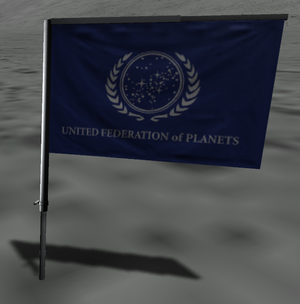
The Extend-o-matic Series A1 Deployable Flag is an object that can be planted by a kerbonaut on EVA. Known simply as a “flag”, the Extend-o-matic can be customized with designs chosen and made by the player. The flag used for a mission can be chosen prior to every launch; the default flag can be chosen when starting a new game, and can be changed later using the Flag Pole in front of the Astronaut Complex.
Usage
Kerbals are given one flag at the start of every EVA. Flags can be planted by right-clicking the Kerbal while on EVA and selecting “Plant Flag”. A flag can be taken down by right-clicking the flag and selecting “Take Down”. By taking down previously planted flags, a Kerbal can hold multiple flags at a time; these extra flags are lost upon reentering a vessel.
When planting a flag, the player will be prompted to enter a name for the flag, along with the plaque text. The flag's name is displayed in the map view and Tracking Station, while the plaque text can be viewed while on EVA by right-clicking on the flag and selecting “Read Plaque”. Once planted, the name and plaque text cannot be changed without taking down and replanting the flag.
The flag which is planted will be the flag of the part from which the Kerbal began their EVA. This is the same as the flag which is displayed on the EVA Jetpack, for example. This means that if two or more vessels with different flags are docked, the flag placed will depend on which of the docked vessels the Kerbal began their EVA from.
Planting a flag on a celestial body grants a Kerbal a base value of 2.5 XP, which is the highest level of experience available for a particular body. For example, planting a flag on the Mun (which has an XP multiplier of 2) will give 5 XP. Additionally, a single flag planting will grant this experience to all landed (or splashed down) Kerbals within physics range, avoiding the need for repetitive flag planting 'parties'.
Planted flags are treated as vessels by the game. They appear in the Tracking Station and map view in their own category and can even be “controlled”, although they can't actually do anything. This can be useful for examining the area around the flag. Planted flags can be collided with, and they can be knocked over with sufficient force.
Uses
The primary use for flags is to mark a particular area, such as a player's first landing on a particular body, or an area of interest.
Flags can also be useful when collecting science from multiple biomes to mark which biomes have already had science collected from them, to avoid revisiting a biome unnecessarily.
Since flags can be targeted like any other vessel, they can be placed at the ends of a runway to act as navigational aids, making it somewhat easier to land aircraft.
Trivia
- Prior to version 0.23.5, by “controlling” a flag, it was possible to access the higher time warp speeds in cases where time warp would normally be restricted due to being in too low of an orbit. Since 0.23.5, time warp can be accessed at the Space Center, making this largely unnecessary.
Changes
- Planting a flag will now grant XP to all landed/splashed down Kerbals within physics range.
- The flag can now be chosen prior to every launch.
- kerbonaut are given one flag at the start of each EVA. Previously, only one flag was given per mission.
- Initial release

