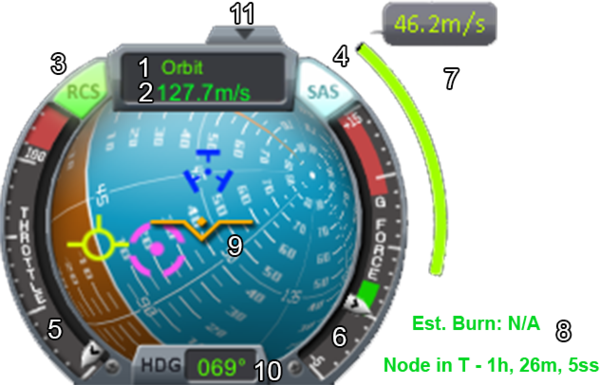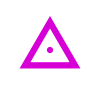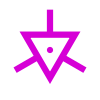Navball/ko
항법구(航法球)는 기체를 조종하는데 있어 중요한 장비 중 하나입니다. 항법구의 사용법을 숙지하는 것은 대기중이나 우주에서의 비행을 성공짓는데 있어 매우 중요한 요소입니다. 추격시점화면이 아닌 다른 모든 비행화면에서는 이 항법구가 기체의 현재 진행방향(Orientation)과 회전(rotation) 상태 등을 보여주게 됩니다. 이 항법구는 실제 비행기의 인공수평의 혹은 인공수평자세지시계와 유사한 모습입니다.
비행기준점Point of reference
우주공간에서의 모든 운동(비행)은 상대적이라서, 비행기준점은 모든 거리 지표와 속도 벡터가 만들어지는 물체를 표시해줍니다. 이 부분을 마우스로 클릭하면 비행기준점을 표시하는 녹색글자인 지표면Surface과 궤도Orbit로 각각 변경 할 수 있습니다. 만약 목표물이 선택된 상태라면, 목표Target라는 표시로 변경할 수 있게됩니다. 이 비행기준점을 변경하게 되면 순행표식prograde marker과 역행표식retrograde marker의 위치도 바뀌게됩니다. (아래의 설명을 살펴보세요.)
행성 표면이나 다른 천체 표면에 착륙할 때, 천체의 자전을 고려하기 위해서는 비행기준점을 "지표"로 맞추는 것이 중요합니다. 반면 궤도 항법중에는 행성의 자전이 중요치 않습니다. 단, 동기 궤도 형성시는 예외이며 이 경우는 비행기준점을 반드시 "궤도"로 맞추어야 하는데, 사실상 행성의 자전을 고려치 않는 "지표"와 별다를바 없습니다. [1]
속도계Speed
속도는 비행기준점에 대한 상대속도를 표시하며 초속 미터(m/s)로 보여줍니다. 만약 도킹을 위해 목표(target)를 향해 이동하고 있다면, 접근속도는 항상 양수(positive number)로 표시될 것입니다.
공모양 지시계
항법구의 가운데에 위치한 공모양의 기구는 가장 중요한 부분으로 기체의 현재 방향이나 상태 뿐만 아니라 조종을 위해 알아야할 다양한 지시계(각종 지시계; 순행, 역행, 구심, 원심 등) 등의 많은 정보를 보여줍니다.
지상에서는 파란 배경의 반구는 하늘방향(위 또는 중력 중심으로부터 멀어지는 방향)을 나타내며, 갈색 배경의 반구는 지상방향(아래 또는 중력 중심 방향)을 나타냅니다. 파란 반구와 갈색 반구 사이의 흰색 가는 실선은 인공 수평선입니다. 이 지시계는 기체가 조종되고 있는 천체 - 반드시 근처의 행성이나 목표물 또는 궤도면인 것은 아니지만 - 를 기준으로 작동합니다. 기체의 도킹포트나 사령선에 마우스 우클릭후 "여기에서 조종" Control from Here을 선택하면 선택한 부분에 맞추어 지시계의 정보도 변경이 될 수 있습니다.
수평 지시계Level indicator
수평지시계는 항법구 중앙에 있는 금색의 브이 모양(V) 표식이며, 기체의 현재 진행 방향을 보여줍니다. 이 수평 지시계는 움직이지 않습니다; 대신 항법구가 회전을 하는데, 외부를 볼 수 없는 조종석이나 사령선의 경우 일종의 조종석 유리창 역할을 하게 됩니다. 예를들면, 기체가 회전축을 중심으로 한바퀴 회전하면, 항법구의 위와 아래가 회전하며 뒤바뀌는 것을 볼 수 있습니다.
각종 표식Markers
항법구에는 총 6 종류의 기본 표식(marker)이 있습니다. 항법표식maneuver marker을 제외한 나머지는 모두 짝을 이루고 있으며, 짝을 이루는 반대쪽 표식은 항법구의 반대편에 존재합니다. 이 표식들은 모두 비행기준점과 관련되어 있습니다. 세 종류의 방향표식 쌍이 있는데, 항법분기점에서 사용되는 벡터들과 동일합니다. 다만, 항법분기점에서와는 달리 조종 중에 계속해서 변동이 된다는 점입니다.
천체 주위를 기체가 공전할 때면, 순행표식과 역행표식은 계속해서 서서히 이동을 하게 됩니다. 왜냐하면 궤도는 원형(또는 타원형)을 이루고 있으며, 이 궤도를 따라 이동하는 기체(우주선)는 보통 다른 힘을 가하지 않는한 한 자세(방향)로 멈춰있기 때문입니다.
순행과 역행
노란 순행표식prograde marker은 기체의 진행 방향(기체가 바라보는 정면이 아닐 수도 있습니다.)을 표시합니다. 반대로 역행표식retrograde marker은 항상 순행표식의 정반대 방향을 향하고 있습니다. 만약 순행표식이 수평지시계와 정확하게 일치한다면, 그 기체의 정면이 곧 항주 방향에서 "앞"forwards을 향하고 있다는 의미입니다. 반대로 역행표식이 수평지시계와 일치한다면 기체의 정면이 항주 방향의 "뒤"backwards를 바라보고 있다는 의미겠죠. 기체가 천체 주위를 주회하면서, 이 표식들은 계속해서 이동합니다. 원형(혹은 타원형)의 궤도를 따라 도는 우주선은 통상 정지되어 있기 때문에 우주선의 방향은 일정하게 고정되어 있는데 우주선 자체는 궤도를 따라 이동을 하므로 그러한 현상이 나타나게 됩니다.
정확히 순행과 역행 방향이 아닌 다른 곳을 향해 추진분사를 하면 기체가 가리키는 방향과는 다른 곳으로 순행표식과 역행표식이 이동을 하게 될 것입니다. 순행표식은 이륙중 필수적이며, 역행표식은 착륙시 그러합니다. 한편 중력 선회시에는 가속과 속력 벡터의 조화가 중요합니다. 또한 이들 표식은 중력 도움닫기 기동의 세밀한 조종에 사용될 수 있습니다. 순행 가속은 고무줄새총(slingshot) 기동을 위한 증속에 최적인 최저 근점을 증가시킬 수 있으며, 역행 가속은 중력 도움닫기 또는 공력제동을 위한 최대 근점을 감소시킬 수 있습니다.[2]
법선과 반법선
법선(normal) 방향은 궤도면에 수직인 방향으로, 법선 또는 반법선 추진분사는 궤도 경사각을 변화시키게 됩니다. 항법구에서 법선과 반법선 방향은 정확하게 순행과 역행표식의 균분선(균등하게 나누는 경계선)에 위치하게 됩니다. 이들 방향은 일반적으로 다른 천체나 기체의 궤도 경사각에 일치시키거나 경사진 호만전이에 사용됩니다. 다만, 통상적으로 수동으로 이 표식을 이용하기보다는 오히려 항법 분기점(maneuver node)을 사용해서 실행하는 방법이 보편적입니다.[3] 하지만, 중력 도움닫기gravity assist에서 필수적인 역할을 하기도 합니다, 접근궤적approaching trajectory의 법선방향에서 미세 조정으로서, 탈출궤적escape trajectory의 각도와 최종 접선(만남; 인카운터)final encounter의 각도를 효과적으로 변경할 수 있습니다.
구심과 원심
The radial direction are in the orbital plane, and perpendicular to the prograde. The radial-in vector points inside the orbit, towards the orbited body (on the brown hemisphere of the navball), while the radial-out vector points outside the orbit, away from the body (on the blue hemisphere of the navball). Performing a radial burn will rotate the orbit around the craft like spinning a hula hoop with a stick.
Radial burns are usually not an efficient way of adjusting one's path - it is generally more effective to use prograde and retrograde burns. The only exception when increasing or decreasing the periapsis of an escape trajectory without changing the speed from a distant approaching point. Decreasing the orbital speed with a retrograde burn for decreasing the periapsis for a more efficient slingshot is not quite practical - the burn in maneuver can be more efficient. Similarly, radial out can increase the periapsis without increasing speed for braking maneuvers and interceptions. This direction also can have an important role at landings: moving the burning direction towards the radial in direction can help control the altitude.
목표 순행과 목표 역행
If a target is selected, the purple icons will indicate the heading directly to the target. Because the target is typically moving, the target markers move as well. Usually the target marker and velocity marker don't follow exactly the same path and tend to drift away. This is important for docking, which requires frequent input to hold the craft on course. These markers are not relative to the point of reference.
항법 순행
If a maneuver is planned on the map, the blue Maneuver marker points in the direction needed for the burn. This is the only marker without an opposite pair, but with an arrow pointing at it if the marker is on the opposite side of the sphere and not visible.
기타 정보
항법 정보계[4]
On maneuvers, there is a maneuver Δv indicator, a green bar and small info text right of the navball. The bar gives a visual indication of the total amount Δv required to accomplish the maneuver, and it will deplete as the burn is performed. The bar has no scale; it always starts out full, regardless of the amount of the burn. Below that is the estimated burn time: how long the burn will have to continue until the maneuver is completed. This is a simple estimate based on the current maximum thrust available. When engines get activated or deactivated this value will adjust automatically and may result in a longer burn time. The time estimate doesn't change if the engines are operated at less than 100% thrust; it simply counts down more slowly. Below the burn-time estimate is a countdown timer indicating the time left until the craft reaches the next maneuver node. Because a maneuver node assumes an instantaneous velocity change, a perfect burn is impossible. To get the closest to the plotted maneuver, it is recommended to burn half of the time before the node and the other half after the node. However, opinions vary on whether to:
- Start the burn before the maneuver point, finishing at T-0
- Start the burn halfway before, so that half of the maneuver's Δv is applied at T-0
- Start the burn maneuver exactly at T-0
출력계
Throttle indicates how much power all engines in the current stage are delivering (in percent). Beware of continuous full throttle, as engines can overheat and be destroyed. A single throttle controls all activated engines, so if the engines are not balanced the only way to adjust individual throttles is by setting/adjusting total thrust limits of the engines by using tweakables. The throttle controls percentage of maximum thrust, not absolute thrust, so smaller engines at full throttle will apply less force than large engines at partial throttle. Solid rocket boosters cannot be throttled.
방위계
The heading is the compass direction the craft is facing, in degrees ranging from 0° - being true north - to 359°, going clockwise (meaning 90° equals an eastern direction).
고저
Pitch is indicated in degrees, ranging from +90° (up) to -90° (down). To better indicate positive and negative pitch, the bottom half of the navball is painted brown and the top half in blue.
회전각
Roll angle is indicated using the level indicator. If the level indicator is parallel to the dashed pitch lines, the vessel is orientated horizontally. Combining this with the knowledge that blue means skyward and brown ground-ward, it can even deduce if it is flying upside down by only looking at the navball.
중력가속도계
중력가속도계G force gauge는 제공합니다. 가속도에 대한 시각적 지표
gauge provides a visual scale of the acceleration exerted due to gravity and/or craft acceleration, measured in g. One g is approximately 9.81 m/s2. Not to be confused with the SI-unit gram. G forces can be either positive (upwards on the scale) or negative (downwards). Note that experiencing sustained excessive g forces (the red zone on the scale) will kill any Kerbalnauts and may damage sensitive parts.
보이기/감추기
항법구 상단의 작은 화살표를 누르면 비행화면 또는 지도화면에서 항법구를 숨겨줍니다. 별도로 조종단추를 지정하여 사용할 수도 있습니다.
기본 조작법
아래는 가장 기본적인 방향 조작법으로, 기본 조종단추들을 이용하여 조종을 했을 때 항법구에 어떠한 변화가 나타나게 되는지에 대한 간략한 설명이 추가되어 있습니다:
- W 항법구에서 지시계(표식)을 아래쪽으로 이동시킵니다.
- S 위쪽으로 이동.
- A 왼쪽으로 이동.
- D 오른쪽으로 이동.
- Q 반시계방향으로 회전.
- E 시계방향으로 회전.
주석
- ↑ 원문은, To land on the surface of a planet or other celestial body, it is important to have the reference set to Surface to account for the rotation of the celestial body. For orbital maneuvers (i.e., not landing), the planet's rotation is unimportant, except in the case of a synchronous orbit, in which case the point of reference should be set to Orbit, which is like Surface but without accounting for the planet's rotation. 마지막 문장 - 동기 궤도 - 부분은 해석에 자신이 없네요 ㅠㅠ
- ↑ 원문은 The prograde acceleration can increase the too deep periapsis increasing the speed for slingshot maneuvers, the retrograde burning can decrease the too high periapsis for reserve gravity assist or aerobraking.
- ↑ 원문은 These directions are generally used to match the orbital inclination of another celestial body or craft and inclined Hohman transfers, but as a typical timed maneuvers, they are preferably executed using maneuver nodes.
- ↑ Maneuver information