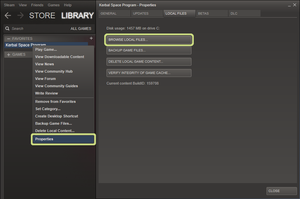Difference between revisions of "Root directory/ja"
Kspjptrans (talk | contribs) (Created page with "{{Stub||Information for the other operation systems}} [[File:Root directory contents.png|thumb|The default contents of the root directory, also showing the Steam library path]...") |
Kspjptrans (talk | contribs) |
||
| (6 intermediate revisions by the same user not shown) | |||
| Line 1: | Line 1: | ||
| + | {{DISPLAYTITLE:ルートフォルダ|ルートディレクトリ|インストールフォルダ}} | ||
{{Stub||Information for the other operation systems}} | {{Stub||Information for the other operation systems}} | ||
[[File:Root directory contents.png|thumb|The default contents of the root directory, also showing the Steam library path]] | [[File:Root directory contents.png|thumb|The default contents of the root directory, also showing the Steam library path]] | ||
| − | + | [[addon/ja|アドオン]]や[[Flag (Image)/ja|旗]]の追加など一部の操作では[[Kerbal Space Program/ja|Kerbal Space Program]]の'''ルートフォルダ'''(インストールフォルダ)が重要になる。ルートフォルダの位置はOSあるいはSteamの利用で異なっている。KSPでは通常、内部ファイルの位置は相対位置で示される。 | |
| − | == | + | == ルートフォルダ == |
=== Steam === | === Steam === | ||
| − | [[File:Steam menu.png|thumb| | + | [[File:Steam menu.png|thumb|Steamでの操作手順]] |
| − | + | Steamを利用してインストールしている場合は、簡単にルートフォルダを表示することができる。Steamライブラリのリストにある''Kerbal Space Program''を右クリック<sup>[''Macでは?'']</sup>して、''プロパティ''をクリックする。''ローカルファイル''タブに切り替え、''ローカルファイルを閲覧...''をクリックすることでルートフォルダを開くことができる。 | |
| − | ==== | + | ==== デフォルトのインストール先 ==== |
| − | + | Steamではインストール先を変更することも可能だが、デフォルトでは以下のフォルダパスにインストールされる。 | |
| − | * Windows | + | * Windows 32bit: <code>C:\Program Files\Steam\SteamApps\common\Kerbal Space Program</code> |
| − | * Windows | + | * Windows 64bit: <code>C:\Program Files (x86)\Steam\SteamApps\common\Kerbal Space Program</code> |
* Mac: <code>~/Library/Application Support/Steam/SteamApps/common/Kerbal Space Program</code> | * Mac: <code>~/Library/Application Support/Steam/SteamApps/common/Kerbal Space Program</code> | ||
* Linux: <code>~/Steam/</code>, alternatively in <code>~/.local/share/Steam/SteamApps/common/Kerbal Space Program</code> | * Linux: <code>~/Steam/</code>, alternatively in <code>~/.local/share/Steam/SteamApps/common/Kerbal Space Program</code> | ||
The default directories on Mac and Linux computers are in the [[w:home directory|home directories]] of the user. Within the library folder, Kerbal Space Program is in the <code>SteamApps/common/Kerbal Space Program</code> directory. | The default directories on Mac and Linux computers are in the [[w:home directory|home directories]] of the user. Within the library folder, Kerbal Space Program is in the <code>SteamApps/common/Kerbal Space Program</code> directory. | ||
| − | === | + | === 手動インストール === |
| − | + | zipアーカイブで配布されている手動インストール版を使用している場合は、各個人でルートフォルダの位置が異なっているため、明確な位置を示すことはできない。 | |
== GameData == | == GameData == | ||
| − | + | version[[0.20]]以降、ほとんどのアドオンが''GameData''フォルダへ導入されるようになった。ただし、0.20以前に作成された物や''GameData''フォルダを使用しない物など一部例外も存在する。<!-- SweetFX --> | |
== saves == | == saves == | ||
| − | + | ''saves''フォルダには全てのセッションのセーブデータが格納されている。この中にあるフォルダは各セッション名と同じものになっている。Changing the name won't influence how the entry is named in game. 各セッションフォルダには''persistent.sfs''があり、クイックセーブした場合は''quicksave.sfs''が生成される。''persistent.sfs''には定期的なオートセーブあるいはゲーム終了時の状況が記録されている。 | |
| − | + | また''Ships''フォルダにはセーブした機体データが[[VAB/ja|VAB]]と[[SPH/ja|SPH]]に分別して格納されている。別のセッションで機体データを流用する場合はここからコピーする必要がある。[[subassemblies/ja|サブアセンブリ]]を使用した場合はそのデータが''Subassemblies''フォルダに直接格納されている。 | |
Latest revision as of 00:29, 25 October 2014
アドオンや旗の追加など一部の操作ではKerbal Space Programのルートフォルダ(インストールフォルダ)が重要になる。ルートフォルダの位置はOSあるいはSteamの利用で異なっている。KSPでは通常、内部ファイルの位置は相対位置で示される。
ルートフォルダ
Steam
Steamを利用してインストールしている場合は、簡単にルートフォルダを表示することができる。SteamライブラリのリストにあるKerbal Space Programを右クリック[Macでは?]して、プロパティをクリックする。ローカルファイルタブに切り替え、ローカルファイルを閲覧...をクリックすることでルートフォルダを開くことができる。
デフォルトのインストール先
Steamではインストール先を変更することも可能だが、デフォルトでは以下のフォルダパスにインストールされる。
- Windows 32bit:
C:\Program Files\Steam\SteamApps\common\Kerbal Space Program - Windows 64bit:
C:\Program Files (x86)\Steam\SteamApps\common\Kerbal Space Program - Mac:
~/Library/Application Support/Steam/SteamApps/common/Kerbal Space Program - Linux:
~/Steam/, alternatively in~/.local/share/Steam/SteamApps/common/Kerbal Space Program
The default directories on Mac and Linux computers are in the home directories of the user. Within the library folder, Kerbal Space Program is in the SteamApps/common/Kerbal Space Program directory.
手動インストール
zipアーカイブで配布されている手動インストール版を使用している場合は、各個人でルートフォルダの位置が異なっているため、明確な位置を示すことはできない。
GameData
version0.20以降、ほとんどのアドオンがGameDataフォルダへ導入されるようになった。ただし、0.20以前に作成された物やGameDataフォルダを使用しない物など一部例外も存在する。
saves
savesフォルダには全てのセッションのセーブデータが格納されている。この中にあるフォルダは各セッション名と同じものになっている。Changing the name won't influence how the entry is named in game. 各セッションフォルダにはpersistent.sfsがあり、クイックセーブした場合はquicksave.sfsが生成される。persistent.sfsには定期的なオートセーブあるいはゲーム終了時の状況が記録されている。
またShipsフォルダにはセーブした機体データがVABとSPHに分別して格納されている。別のセッションで機体データを流用する場合はここからコピーする必要がある。サブアセンブリを使用した場合はそのデータがSubassembliesフォルダに直接格納されている。