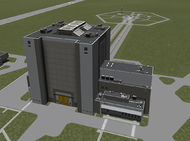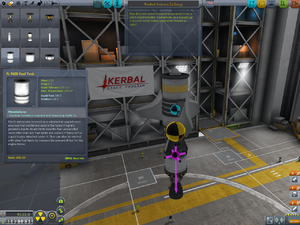Difference between revisions of "Vehicle Assembly Building/ja"
Kspjptrans (talk | contribs) (→Appearance) |
Kspjptrans (talk | contribs) (→外観) |
||
| Line 45: | Line 45: | ||
== 外観 == | == 外観 == | ||
| − | + | VABは高さ約100 m(ヘリポートを含むと108 m)で[[Kerbal_Space_center/ja|KSC]]の中央に位置している。南側には3段の張り出しがあり、そこだけでもKSC内上位の高さを誇っている。北側にも小さな張り出しがある。屋上にはヘリポートが天窓の間に2基設置されている。{{check version||0.24.2}}現在標準パーツにヘリコプターはないが、[[Craft#VTOL|VTOL]]機の着陸目標として利用できる。. | |
| − | 組立棟の東側面には高さ約93 mの8分割の引き上げ扉<ref>[http://www.international-door.com/vertical-lift-docked-doors.php | + | 組立棟の東側面には高さ約93 mの8分割の引き上げ扉<ref>[http://www.international-door.com/vertical-lift-docked-doors.php 参考:NASAに納入実績のある引き上げ扉メーカーIDI社のサイト]</ref>がある。扉は普段閉まっており、棟内でロケット組立を行っている最中のみ扉が開いている姿(50 mほど上がっている)を見ることが出来る。しかしロケットをLaunch Padに移してしまうと扉は既に閉まっており、動いている様子を見ることは出来ない。残りの北・南・西側面には搬入口と思われる黄色い引き分け扉がある。また棟内から見る屋外はゲーム内時間とは連動しておらず常に昼である。 |
地上作業員には棟内を歩き回る科学者と工員、東側大扉の前に立つ誘導員それぞれの役割の[[Kerbal/ja|緑]]がいる。VAB内外を作業車が走っており、棟内では南北の壁にある足場を貨物リフトで昇り降りしている。作業車はほかの作業車や[[Kerbal/ja|緑]]が居るのも気にせずすり抜けて走行している。地上作業員はハンマーやドリル、レンチ等で作業、研究者は調査活動を行っているが実際の組立には何の影響も無い。 | 地上作業員には棟内を歩き回る科学者と工員、東側大扉の前に立つ誘導員それぞれの役割の[[Kerbal/ja|緑]]がいる。VAB内外を作業車が走っており、棟内では南北の壁にある足場を貨物リフトで昇り降りしている。作業車はほかの作業車や[[Kerbal/ja|緑]]が居るのも気にせずすり抜けて走行している。地上作業員はハンマーやドリル、レンチ等で作業、研究者は調査活動を行っているが実際の組立には何の影響も無い。 | ||
| Line 53: | Line 53: | ||
VAB区画の北西には初期バージョンで使われていた旧型Mk1 Podの記念碑が設置されている。 | VAB区画の北西には初期バージョンで使われていた旧型Mk1 Podの記念碑が設置されている。 | ||
| − | {{SpoilerBox|description= | + | {{SpoilerBox|description=探索要素 ネタバレ注意|content=東側大扉から少し南に行った外壁に屋上へ通じる階段がある。はしごを乗り継いで屋上まで行くことはできるがヘリポートのはしごは判定が微妙につながっておらず登りきることは出来ない。}} |
{{SpoilerBox|description=Glitch|content=If a Kerbal jumps off of the VAB roof, they will survive, but may temporarily glitch on landing, with the arms shooting outward and becoming the "thing" for a few seconds. It is similar to the effects experienced when falling into [[Jool]].}} | {{SpoilerBox|description=Glitch|content=If a Kerbal jumps off of the VAB roof, they will survive, but may temporarily glitch on landing, with the arms shooting outward and becoming the "thing" for a few seconds. It is similar to the effects experienced when falling into [[Jool]].}} | ||
Revision as of 11:49, 10 September 2014
| Vehicle Assembly Building KSC building | ||||||
レベル 3
| ||||||
| 所在地 | | |||||
| | ||||||
| 高度 | 67 m | |||||
| バージョンから | 0.7.3 | |||||
- Vehicle Editorから転送された場合はSpace Plane Hangarも参照してください。
Vehicle Assembly Building(ロケット組立棟)は一般的に略称VAB(この略称からたまに"Vertical Assembly Building"垂直組立棟と誤解される)で呼ばれている、2つある建造施設のうちの1つで、Kerbal Space Center最大の施設である。Kerbal Space Programゲーム開発史において最古参の要素のひとつともいえる。
Contents
Usage
Like its counterpart the Spaceplane Hangar (SPH), the VAB's use is constructing craft. The available parts list is the same in both facilities. The essential difference between them is that while the SPH's axis of symmetry when placing or moving parts is bilateral, the VAB provides radial symmetry and its axis is vertical with respect to the building like a rocket rather than horizontal like a plane. Parts can be placed singly or with two-, three-, four-, six- or eight-fold radial symmetry. Vessels constructed in the VAB will launch from the Launch Pad.
Subassemblies of user-combined parts can be stored and copied to other vehicles later. Subassemblies are shared between the VAB and SPH allowing exchanges of crafts between them, though care must be taken which part is the root others trace their attachment to.
Interface
Mode: Along the top of the screen are several controls. The left most controls vary with the current mode the VAB is in. Mode is controlled by the three blue icons just to the left of center along the top. These are:
Parts (the default mode), Action Groups, and Crew. These modes are each described on their own page.
Craft Name is in the top center. Clicking on the name allows the user to edit the name before saving the current craft. It also opens a drop down box that lets the user enter longer text such as a description of the vehicle, operations guides, or anything else noteworthy. Clicking anywhere else on the screen closes the drop down box.
Mission Flag is just to the right of top center. It presets the flag used, if this is a manned vehicle, when a Extend-o-matic Series A1 Deployable Flag is placed once landed.
File controls are located along the top right of the screen.
- New - Clears currently active vehicle from the VAB.
- Load - Opens a pop up window to load any previously saved vehicle assemblies.
- Save - Saves the currently active vehicle to disk.
Launch is second in from the top right corner. If not recently saved, overwrites Auto Saved Ship on disk, then switches from the VAB to the Launch pad.
Exit is the rightmost button. It exits the VAB back to the Space Center.
On the right edge of the screen, rising from the bottom, is a dynamic and editable list of the current stages of the vehicle under construction. The game will attempt to build the stages as the user adds parts. However, the user may want to change the order that stages are activated, or edit what happens at each stage.
Notifications are on the bottom, second in from the right. These report completed Contracts.
Contracts are on the bottom, just left of Notifications. These list currently active contracts accepted in Mission Control.
外観
VABは高さ約100 m(ヘリポートを含むと108 m)でKSCの中央に位置している。南側には3段の張り出しがあり、そこだけでもKSC内上位の高さを誇っている。北側にも小さな張り出しがある。屋上にはヘリポートが天窓の間に2基設置されている。[outdated]現在標準パーツにヘリコプターはないが、VTOL機の着陸目標として利用できる。.
組立棟の東側面には高さ約93 mの8分割の引き上げ扉[1]がある。扉は普段閉まっており、棟内でロケット組立を行っている最中のみ扉が開いている姿(50 mほど上がっている)を見ることが出来る。しかしロケットをLaunch Padに移してしまうと扉は既に閉まっており、動いている様子を見ることは出来ない。残りの北・南・西側面には搬入口と思われる黄色い引き分け扉がある。また棟内から見る屋外はゲーム内時間とは連動しておらず常に昼である。
地上作業員には棟内を歩き回る科学者と工員、東側大扉の前に立つ誘導員それぞれの役割の緑がいる。VAB内外を作業車が走っており、棟内では南北の壁にある足場を貨物リフトで昇り降りしている。作業車はほかの作業車や緑が居るのも気にせずすり抜けて走行している。地上作業員はハンマーやドリル、レンチ等で作業、研究者は調査活動を行っているが実際の組立には何の影響も無い。
VAB区画の北西には初期バージョンで使われていた旧型Mk1 Podの記念碑が設置されている。
ギャラリー
変更点
- Subassembly(パーツ群の保存)機能を追加。
- 外装を変更。
- 輸送トラック、動くリフトの追加と地上作業員増量のため内外装を変更。
- 内装とLaunch Padにあわせて照明を調整。
- 地上作業員を追加。
- KSP初公開。