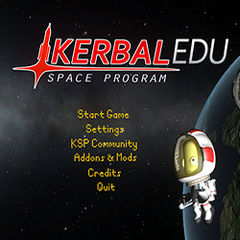Difference between revisions of "KerbalEdu"
(Created page with "<br /> {{Infobox |width=250 |padding=.5 |tpadding=0 |name=KerbalEdu |subtitle=Technical information |file=Kerbaledu_small.jpg |lines= {{Infobox/Line|style=text-align:center; f...") |
Rocketdocker (talk | contribs) |
||
| (7 intermediate revisions by 3 users not shown) | |||
| Line 1: | Line 1: | ||
| + | {{Orphan}} | ||
<br /> | <br /> | ||
{{Infobox | {{Infobox | ||
| Line 18: | Line 19: | ||
== Description == | == Description == | ||
<br /> | <br /> | ||
| − | KerbalEdu is an official standalone version that’s aimed for educational purposes. | + | KerbalEdu is an official standalone version that’s aimed for educational purposes. It is published by Teachergaming LLC and built on top of Kerbal Space Program developed by Squad. |
| − | + | It is available for everyone to purchase and with discount to schools. It is aimed to support both in school and independent learning in math curriculums from elementary to higher education. | |
KerbalEdu version is compatible with ships, plugins and modules of the original version. More information [http://www.kerbaledu.com www.kerbaledu.com] <br /> | KerbalEdu version is compatible with ships, plugins and modules of the original version. More information [http://www.kerbaledu.com www.kerbaledu.com] <br /> | ||
| Line 25: | Line 26: | ||
== Features == | == Features == | ||
<br /> | <br /> | ||
| − | KerbalEdu provides all features found from vanilla Kerbal Space Program and | + | KerbalEdu provides all features found from vanilla Kerbal Space Program and it is updated regulary after KSP versions are published. Some minor updates might be skipped in the course of KerbalEdu developement. |
KerbalEdu provides several tools for improving understanding of the physics that affect the simulation. Mission Editor and library enables both creating and distributing complex scenarios. Features include: | KerbalEdu provides several tools for improving understanding of the physics that affect the simulation. Mission Editor and library enables both creating and distributing complex scenarios. Features include: | ||
| − | <br /><br /> | + | <br /> |
| + | <br /> | ||
[[File:KerbalEdu_force_arrows.jpg|240px|thumb|right|alt=KerbalEdu Force arrows|Force arrows]] | [[File:KerbalEdu_force_arrows.jpg|240px|thumb|right|alt=KerbalEdu Force arrows|Force arrows]] | ||
| − | '''Force arrows''' show the forces affecting your spacecraft. You can use force arrows by attaching | + | '''Force arrows''' show the forces affecting your spacecraft. You can use force arrows by attaching |
| − | “force arrows” - part to your spacecraft. Then all the forces that affect your spacecraft will be showed | + | “force arrows” - part to your spacecraft. Then all the forces that affect your spacecraft will be showed |
as holographic arrows. | as holographic arrows. | ||
| − | '''Energy spheres''' is a part that when attached to a vessel shows a window with two spheres visualizing | + | '''Energy spheres''' is a part that when attached to a vessel shows a window with two spheres visualizing |
the relation of potential and kinetic energy of the vessel.<br /> | the relation of potential and kinetic energy of the vessel.<br /> | ||
<br /> | <br /> | ||
[[File:First-proto-sc-for-news.jpg|240px|thumb|right|alt=Desing helper|Design helper]] | [[File:First-proto-sc-for-news.jpg|240px|thumb|right|alt=Desing helper|Design helper]] | ||
| − | '''Design helper''' is shown when you’re assembling a rocket. It has two tabs, Design data and Data select. | + | '''Design helper''' is shown when you’re assembling a rocket. It has two tabs, Design data and Data select. |
| − | Data select lets you choose specific information like the mass, thrust or delta-v of your vessel and display | + | Data select lets you choose specific information like the mass, thrust or delta-v of your vessel and display |
| − | it in the Design data tab. Data shown in Design data can also be pre-selected in the Mission Editor and Data | + | it in the Design data tab. Data shown in Design data can also be pre-selected in the Mission Editor and Data |
select tab hidden, so that students only see the data relevant to the current mission/lesson.<br /> | select tab hidden, so that students only see the data relevant to the current mission/lesson.<br /> | ||
| − | '''Resource flow analysis''' can be enabled from the button at the bottom of the Design Helper. It shows which parts | + | '''Resource flow analysis''' can be enabled from the button at the bottom of the Design Helper. It shows which parts |
use/produce what resource (like Oxidizer or Liquid fuel) and from/to which part. | use/produce what resource (like Oxidizer or Liquid fuel) and from/to which part. | ||
| − | '''Flight recorder''' records various physical data about the flight. This data is shown in-game as graphs, | + | '''Flight recorder''' records various physical data about the flight. This data is shown in-game as graphs, |
| − | and can be exported to .csv (comma separated values) format, which can be opened in almost any spreadsheet | + | and can be exported to .csv (comma separated values) format, which can be opened in almost any spreadsheet |
| − | software (for example excel) for further review. A .png screenshot of the in-game graphs and a .pdf flight | + | software (for example excel) for further review. A .png screenshot of the in-game graphs and a .pdf flight |
report can also be exported.<br /> | report can also be exported.<br /> | ||
<br /> | <br /> | ||
[[File:KerbalEdu-function-tool.jpg|240px|thumb|right|alt=KerbalEdu function tool|Function tool]] | [[File:KerbalEdu-function-tool.jpg|240px|thumb|right|alt=KerbalEdu function tool|Function tool]] | ||
| − | '''Function tool''' is a graphical interface for creating mathematical functions. These functions are evaluated | + | '''Function tool''' is a graphical interface for creating mathematical functions. These functions are evaluated |
| − | real-time during a flight, and their results are recorded in the flight recorder. It can be used to demonstrate | + | real-time during a flight, and their results are recorded in the flight recorder. It can be used to demonstrate |
various physical laws and equations. | various physical laws and equations. | ||
| − | '''[http://kerbaledu.com/kerbalmissionlibrary Online mission library]''' includes pre-made lessons that encourage | + | '''[http://kerbaledu.com/kerbalmissionlibrary Online mission library]''' includes pre-made lessons that encourage |
| − | open ended problem solving around special constructions. These missions can be downloaded or launched directly | + | open ended problem solving around special constructions. These missions can be downloaded or launched directly |
| − | from the website. Examples include challenges that require students to improve upon an existing aircraft designs, | + | from the website. Examples include challenges that require students to improve upon an existing aircraft designs, |
| − | or construct staged modules for specific missions types. Missions produced with Mission Editor can be published to | + | or construct staged modules for specific missions types. Missions produced with Mission Editor can be published to |
the community through the library. <br /> <br /> | the community through the library. <br /> <br /> | ||
[[File:Missioneditor.JPG|240px|thumb|right|alt=Mission Editor|Mission Editor]] | [[File:Missioneditor.JPG|240px|thumb|right|alt=Mission Editor|Mission Editor]] | ||
| − | '''Web based Mission Editor''' is available to registered users at [http://kerbaledu.com kerbaledu.com]. | + | '''Web based Mission Editor''' is available to registered users at [http://kerbaledu.com kerbaledu.com]. |
| − | The mission editor writes KSP scenario file with the possibility to create scenario events. Complex scenarios | + | The mission editor writes KSP scenario file with the possibility to create scenario events. Complex scenarios |
| − | are possible to produce with the feature to import saves from game. For educational purposes game features and | + | are possible to produce with the feature to import saves from game. For educational purposes game features and |
modules can be disabled or enabled.<br /> | modules can be disabled or enabled.<br /> | ||
| − | '''[http://kerbaledu.com/ehc Earth History Campaign]''' teaches the basics of the game while familiarising you with | + | '''[http://kerbaledu.com/ehc Earth History Campaign]''' teaches the basics of the game while familiarising you with |
| − | Newtonian mechanics and introducing you to systematic problem-solving | + | Newtonian mechanics and introducing you to systematic problem-solving and scientific experimentation. First missions |
| − | revolve around Newtons second law and different forms of energy. Challenges open up giving gradually more power to | + | revolve around Newtons second law and different forms of energy. Challenges open up giving gradually more power to |
player to experiment with the simulation.<br /> | player to experiment with the simulation.<br /> | ||
| + | |||
| + | '''[http://desk.teachergaming.com TeacherGaming Desk]''' Allows teachers to follow students gameplay and skill acquirement at the real time. As a helpful tool for game-based learning, teachers find lesson material from the desk and can use TG Desk integration to keep track of the students progress. Perhaps finding out who needs some guidance to achieve the lesson goals? <br /> | ||
| − | == Compliance | + | == Compliance with the educational standards == |
<br /> | <br /> | ||
| Line 142: | Line 146: | ||
'''Eggtnik Mk. 1'''<br /> | '''Eggtnik Mk. 1'''<br /> | ||
Description: “Works exactly like the Stayputnik, but is actually just a chicken egg. FRAGILE, HANDLE WITH CARE.” <br /> | Description: “Works exactly like the Stayputnik, but is actually just a chicken egg. FRAGILE, HANDLE WITH CARE.” <br /> | ||
| − | Notes: | + | Notes: It is an 0.5 ton egg. For science experimentation.<br /> |
<br /> | <br /> | ||
Latest revision as of 15:55, 22 January 2020
| KerbalEdu Technical information | ||
| Name | KerbalEdu | |
| Publisher | TeacherGaming LLC | |
| Site | http://kerbaledu.com | |
| Language | English | |
| Platforms | PC,Mac, Linux | |
Contents
[hide]Description
KerbalEdu is an official standalone version that’s aimed for educational purposes. It is published by Teachergaming LLC and built on top of Kerbal Space Program developed by Squad.
It is available for everyone to purchase and with discount to schools. It is aimed to support both in school and independent learning in math curriculums from elementary to higher education.
KerbalEdu version is compatible with ships, plugins and modules of the original version. More information www.kerbaledu.com
Features
KerbalEdu provides all features found from vanilla Kerbal Space Program and it is updated regulary after KSP versions are published. Some minor updates might be skipped in the course of KerbalEdu developement.
KerbalEdu provides several tools for improving understanding of the physics that affect the simulation. Mission Editor and library enables both creating and distributing complex scenarios. Features include:
Force arrows show the forces affecting your spacecraft. You can use force arrows by attaching “force arrows” - part to your spacecraft. Then all the forces that affect your spacecraft will be showed as holographic arrows.
Energy spheres is a part that when attached to a vessel shows a window with two spheres visualizing
the relation of potential and kinetic energy of the vessel.
Design helper is shown when you’re assembling a rocket. It has two tabs, Design data and Data select.
Data select lets you choose specific information like the mass, thrust or delta-v of your vessel and display
it in the Design data tab. Data shown in Design data can also be pre-selected in the Mission Editor and Data
select tab hidden, so that students only see the data relevant to the current mission/lesson.
Resource flow analysis can be enabled from the button at the bottom of the Design Helper. It shows which parts
use/produce what resource (like Oxidizer or Liquid fuel) and from/to which part.
Flight recorder records various physical data about the flight. This data is shown in-game as graphs,
and can be exported to .csv (comma separated values) format, which can be opened in almost any spreadsheet
software (for example excel) for further review. A .png screenshot of the in-game graphs and a .pdf flight
report can also be exported.
Function tool is a graphical interface for creating mathematical functions. These functions are evaluated real-time during a flight, and their results are recorded in the flight recorder. It can be used to demonstrate various physical laws and equations.
Online mission library includes pre-made lessons that encourage
open ended problem solving around special constructions. These missions can be downloaded or launched directly
from the website. Examples include challenges that require students to improve upon an existing aircraft designs,
or construct staged modules for specific missions types. Missions produced with Mission Editor can be published to
the community through the library.
Web based Mission Editor is available to registered users at kerbaledu.com.
The mission editor writes KSP scenario file with the possibility to create scenario events. Complex scenarios
are possible to produce with the feature to import saves from game. For educational purposes game features and
modules can be disabled or enabled.
Earth History Campaign teaches the basics of the game while familiarising you with
Newtonian mechanics and introducing you to systematic problem-solving and scientific experimentation. First missions
revolve around Newtons second law and different forms of energy. Challenges open up giving gradually more power to
player to experiment with the simulation.
TeacherGaming Desk Allows teachers to follow students gameplay and skill acquirement at the real time. As a helpful tool for game-based learning, teachers find lesson material from the desk and can use TG Desk integration to keep track of the students progress. Perhaps finding out who needs some guidance to achieve the lesson goals?
Compliance with the educational standards
KerbalEdu can be used practically with any age group to demonstrate physics concepts and engineer creative solutions through experimentation. While the game is indeed single player students can work in teams with members responsible from different aspects of the mission. Acting as physics lab testing and data gathering are main points of KerbalEdu. Kerbaledu.com features both web mission and lesson planners for school use. KerbalEdu fits well with the Next Generation Science Standards and is suitable for studies of Physical Sciences (PS), Earth and Space Sciences and Engineering (ESS), Technology and Applications of Science (ETS).
Next Generation Science Standards Aligment
- MS-PS2-1
Apply Newton’s Third Law to design a solution to a problem involving the motion of two colliding objects.
- MS-PS2-4
Construct and present arguments using evidence to support the claim that gravitational interactions are attractive and depend on the masses of interacting objects.
- MS-PS3-1
Construct and interpret graphical displays of data to describe the relationships of kinetic energy to the mass of an object and to the speed of an object.
- MS-PS3-2
Develop a model to describe that when the arrangement of objects interacting at a distance changes, different amounts of potential energy are stored in the system.
- MS-PS2-2
Plan an investigation to provide evidence that the change in an object’s motion depends on the sum of the forces on the object and the mass of the object.
- HS-PS2-1
Analyze data to support the claim that Newton’s second law of motion describes the mathematical relationship among the net force on a macroscopic object, its mass, and its acceleration.
- HS-PS-2
Use mathematical representations to support the claim that the total momentum of a system of objects is conserved when there is no net force on the system.
- MS-ESS1-2
Develop and use a model to describe the role of gravity in the motions within galaxies and the solar system.
- MS-ESS1-4
Use mathematical representations to support the claim that the total momentum of a system of objects is conserved when there is no net force on the system.
- MS-ETS1-2
Evaluate competing design solutions using a systematic process to determine how well they meet the criteria and constraints of the problem.
- MS-ETS1-3
Analyze data from tests to determine similarities and differences among several design solutions to identify the best characteristics of each that can be combined into a new solution to better meet the criteria for success.
- MS-ETS1-4
Develop a model to generate data for iterative testing and modification of a proposed object, tool, or process such that an optimal design can be achieved.
- HS-ETS1-2
Design a solution to a complex real-world problem by breaking it down into smaller, more manageable problems that can be solved through engineering.
- HS-ETS1-3
Evaluate a solution to a complex real-world problem based on prioritized criteria and trade-offs that account for a range of constraints, including cost, safety, reliability, and aesthetics as well as possible social, cultural, and environmental impact.
- HS-ETS1-4
Use a computer simulation to model the impact of proposed solutions to a complex real-world problem with numerous criteria and constraints on interactions within and between systems relevant to the problem.
List of Parts
Cabbage
Description: “It's a cabbage!”
Notes: “We finally managed to recreate the settings. Building the Nell (whatever that means) was easy but growing the cabbage batch took weeks. I hope it’s all worth it!”
EDU Drapes
Description: “This device projects some drapes. For decorational purposes only.”
Notes: See Edu Motion scenarios.
Eggtnik Mk. 1
Description: “Works exactly like the Stayputnik, but is actually just a chicken egg. FRAGILE, HANDLE WITH CARE.”
Notes: It is an 0.5 ton egg. For science experimentation.
EDU Energy Spheres
Description: “Shows the current potential and kinetic energy of the ship and their relations as two spheres.”
EDU Force Indicator
Description: “This device measures all forces currently acting upon a vessel, and shows them outside as nifty holographic arrows.”
Notes: The part shows forces affecting to part in Aerodynamic, Thrust and Gravity. The unit of measure is kilonewtons.
EDU Function Tool
Description: “This device evaluates a function and logs its result to flight recorder.”
Notes: Flight recorder portrays the result based on functions. Player can set custom function before the flight.
R-7 Rocket parts:
R-7 Strap-On Booster Fuselage
R-7 Strap-On Booster Quad-Coupler
R-7 Booster Winglet
R-7 Strap-On Booster Quad-Coupler
R-7 Core Stage
RD-107 Liquid Engine
RD-108 Liquid Engine
R-7 Core Stage Quad-Coupler
Sputnik Nose Cone
Sputnik Payload Base
Sputnik Satellite
Links
kerbaledu.com
KerbalEdu Mission Library
KerbalEdu Earth History Campaign