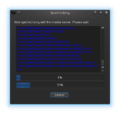Difference between revisions of "Patcher"
From Kerbal Space Program Wiki
(→Downloads) |
m (Typo fix.) |
||
| Line 7: | Line 7: | ||
|- | |- | ||
!OSX x64: | !OSX x64: | ||
| − | |https://kerbalspaceprogram.com/kspstore/dp/patcher/releases/production/osx/Patcher.dmg ( | + | |https://kerbalspaceprogram.com/kspstore/dp/patcher/releases/production/osx/Patcher.dmg (doesn't work) |
|- | |- | ||
!Linux: | !Linux: | ||
Revision as of 00:50, 3 September 2015
The Squad Patcher is a simple tool to bring your game up to date. In essence, it synchronizes all of the stock files with a master server's copy, downloading just the parts that it needs to "fix" your version of the game.
Downloads
Using the Squad Patcher
- First, download and extract the tool for your OS from the website via the download page to an empty folder. You must have read and write permission to this folder.
- Linux users: Ensure you have rsync 3.0.9 installed and in PATH.
- Run the Patcher file. It may download a tool called rsync if you're on Windows. This is normal during the first run.
- Sign in with your KSP Store credentials.
After a short pause where the patcher compares its list of files against the server's, it should start downloading the game for you. When run in an existing install, it will move much faster, as it will only update the parts of the files that need to be changed.
Troubleshooting
- rsync exited with code 5
- Error starting client-server protocol:This means that the server is not responding to the patcher's request correctly, or at all. Usually, this means one of several things:
- A firewall on your network is blocking the connection (ensure traffic to port 873 is acceptable)
- Your antivirus is blocking the connection (either temporarily disable your antivirus, or add the Patcher to an exception rule)
- The rsync server crashed again and someone needs to restart it. Typically someone who is sleeping peacefully.
- Please exhaust the first two options before assuming option 3.
- Patcher freezes when downloading tools.
- Add an exception for the patcher to your antivirus, and ensure your firewall hasn't blocked the connection.
- Unable to authenticate with the server
- The patcher you're using is either corrupt or old. (...)
- This means that the patcher failed a check to ensure that it's exactly the same as the copy the server hands out. Let it try to update itself, and if this fails, redownload it manually.
- rsync error
- (Filename) Permission denied
- This is usually a configuration error on the server caused by our dumb build system not knowing what it's doing. Leave a copy of your Patcher.log for N3X15.