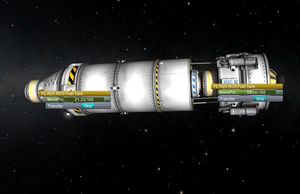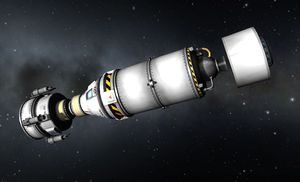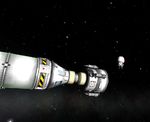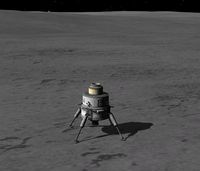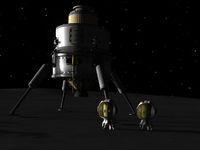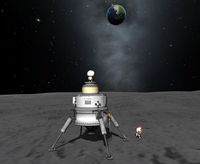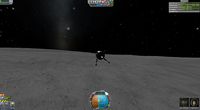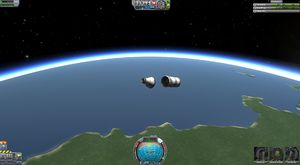Difference between revisions of "Tutorial: Apollo 11/zh-cn"
m |
m |
||
| Line 89: | Line 89: | ||
在历史上的阿波罗任务中乘员可以通过对接口进行转移。在0.25版的KSP中你可以通过先点击乘员舱,再点击希望转移至的舱室来实现乘员的转移。在该任务中,即登陆舱。将两个宇航员转移至登陆舱段。第三个宇航员将待在CSM中,从而在飞船环绕Mün飞行和登陆舱段与CSM对接时操纵飞船。 | 在历史上的阿波罗任务中乘员可以通过对接口进行转移。在0.25版的KSP中你可以通过先点击乘员舱,再点击希望转移至的舱室来实现乘员的转移。在该任务中,即登陆舱。将两个宇航员转移至登陆舱段。第三个宇航员将待在CSM中,从而在飞船环绕Mün飞行和登陆舱段与CSM对接时操纵飞船。 | ||
| − | === | + | === 进入Mün轨道 === |
| − | + | 进入高度约为20km的Mün轨道。 使其尽可能的圆。这将使之后的对接工作变得更简单。 | |
=== The Landing === | === The Landing === | ||
Revision as of 14:10, 9 July 2017
| “ | 我感到兴奋、狂喜并激动万分,因为我们成功了 — 尼尔·阿姆斯特朗, 在月球着陆后的感受 |
” |
这一次,我们将模拟人类第一次在其他天体上登陆。在这次任务中,我们需要在 Gemini 6A and 7 任务中掌握的对接技巧和EVA 技巧以及在Luna 9任务中掌握的月球着陆技巧。
阿波罗计划中的六次月球着陆是人类历史上第一次,同时也是唯一一次,在其他天体上着陆。这可能是历史上规模最浩大的工程项目。约400,000人参与了这一项目,总花费高达25亿美元 (在今天,这相当于120亿美元)。许多人认为这不仅仅是人类航天史上的里程碑,也是人类进化史上的里程碑, 因为这表明在技术上我们完全有能力离开地球并移居至另一个星球。然而,令人悲伤的是,在那之后40年内人类再也没有离开过近地轨道。
在 这里,你可以看到最新的关于重现阿波罗11号任务的视频教程。
Contents
飞船建造
在这次任务中我们将重现史上最大的的火箭: 土星五号。如果你使用的是KSP 0.20及以前的版本, 这一次我们将使用KSP中所能提供的最大高度——它太大了,以至于要碰上组装大楼的天花板。当然,在之后的版本中这种事情不会发生。
就像历史上的阿波罗任务一样,我们的任务载荷将由指挥与服务舱段(CSM)和对接与登陆舱段(LM)组成。而且,我们将把登陆舱放在指挥舱的后面,在飞行阶段中再把它移至前方。
- 指挥舱段
- 1x Clamp-O-Tron 对接口
- 1x FL-R25 RCS 燃料箱
- 1x Mk1-2 指挥舱 (主指挥舱)
- 2x Mk2-R 径向降落伞
- 服务舱段
- 1x Rockomax 分离环
- 1x Rockomax X200-32 燃料箱
- 4x RV-105 姿态控制发动机 (请确保它们被放置在没有安装登陆舱时的重心位置)
- 1x Rockomax "贵宾犬" 液体燃料引擎
- 登陆舱段
- 1x TR-2C 分离环
- 1x Clamp-O-Tron 对接口
- 1x FL-R25 RCS 燃料箱
- 1x Mk2 登陆舱 (副指挥舱,在登录过程中无人操纵)
- 4x EAS-4 结构筋 (放置于登陆舱和服务舱燃料箱之间。注意不要让它们阻挡舱门!)
- 4x RV-105 姿态控制发动机
- 1x Rockomax X200-8 燃料箱k
- 1x Telus 梯子 (放在登陆舱舱门的下方)
- 4x LT-2 登陆支架
- 1x LV-909 液体燃料发动机
- 三级火箭
- 1x TR-18A 分离环
- 2x Rockomax X200-32 燃料箱
- 4x EAS-4 结构筋 (放置在登陆舱燃料箱和上面级燃料箱之间)
- 1x Rockomax "主帆" 液体燃料引擎
- 二级火箭
- 1x Rockomax 分离环
- 10x Rockomax X200-32 燃料箱 (一叠两个,一个位于中央,其余四个环形分布于四周)
- 24x EAS-4 结构筋 (如图所示)
- 4x Mk7 鼻锥
- 4x EAS-4 结构筋 (连接每个鼻锥和三级火箭下部的燃料箱)
- 4x RV-105 姿态控制发动机 (放置得越低越好)
- 5x Rockomax "主帆" 液体燃料引擎
- 一级火箭
- 5x Rockomax 分离环
- 15x Rockomax X200-32 燃料箱 (一叠三个,分别放置在中央和上一级四周火箭的下方,不要安装在中央的火箭上)
- 36x EAS-4 结构筋 (如图所示)
- 8x 标准鸭翼
- 5x Rockomax "主帆" 液体燃料引擎
在旧版本中,几乎没有空间可以容纳最后五个发动机,它们将陷入组装大楼的地板。如果你遭遇了类似的情况,不必担心。当你把火箭移至发射台时,它们将离开地面。
当你完成建造工作时,反复确认分级。确保登陆舱的引擎在服务舱引擎之后启动。
任务阶段
进入转移轨道
使用前两级入轨,使用三级火箭将轨道调整为圆形并进入Mün转移轨道(就像你在 Luna 9中所做的那样)。尽可能少得使用组单元推进剂,因为你将在之后移动登陆舱段的过程中用到它。为了确保你不会意外地用尽全部组单元推进剂,在起飞前关闭两个推进剂燃料箱中的一个 (右击燃料箱,点击绿色箭头使它变为禁止符号)。
你可以利用鸭翼来控制你的一级火箭。多亏了引擎的矢量推力,一级和二级火箭在引擎工作时即使不开启姿态控制发动机也可以完美控制。所以你只有在引擎关机时才需要使用姿态控制发动机。
如果你想最大限度地还原历史,请访问 free return trajectory.
舱段重组
接下来是任务中具有技巧性的一部分。就像历史上的阿波罗任务那样,我们将登陆舱段放在了服务舱的主引擎的下方。 在我们使用引擎之前,应将LM放在CSM的另一端。
- 分离三级火箭。
- 确保火箭静止,而不是处于滚转状态。你可以通过按“t”激活动量轮来达到这一目的。
- 保证LM和CSM均有组单元推进剂。有必要的话可以在两者之间进行转移。
- 分离LM和CSM之间的对接口。 切勿使用分离环
- 使用姿态控制发动机使CSM向前移动约一米,之后利用向前的姿态控制发动机使其停止运动。
- 将LM的对接口设置为目标。
- 将CSM翻转180度。建议在RCS关闭的情况下执行该操作。这样可能会更慢,但可以避免因RCS推力中心与重心不重合而导致的不必要的移动。
- 与LM的对接口对接。
- 分离服务舱段下部的分离环。(顺便一提,分离环的核心作用是保证引擎四周被覆盖。缺少分离环将使引擎被安装在LM的对接口上,这将在对接时阻碍你的视野)
转移登陆乘员
在历史上的阿波罗任务中乘员可以通过对接口进行转移。在0.25版的KSP中你可以通过先点击乘员舱,再点击希望转移至的舱室来实现乘员的转移。在该任务中,即登陆舱。将两个宇航员转移至登陆舱段。第三个宇航员将待在CSM中,从而在飞船环绕Mün飞行和登陆舱段与CSM对接时操纵飞船。
进入Mün轨道
进入高度约为20km的Mün轨道。 使其尽可能的圆。这将使之后的对接工作变得更简单。
The Landing
You have already completed the tricky part, now begins the insanely tricky part: the landing.
- Click on the docking port of the landing stage and select "control from here" so you gain control of the lander right after the separation
- Undock the landing stage
- Deploy the landing gear so you don't forget about it
- Boost retrograde to get into a suborbital trajectory, preferably one which leads you to a landing area on the day side with a nice view of Kerbin (try to do it without ramming the service module)
- Wait until you descended to a height of 10 km
- Follow the same rule you followed with the Luna probe: boost so your ground speed = your altitude / 100. Note that although your lander *has* RCS thrusters and fuel, you should do the landing without them. The torque from the lander-can is more than enough. You need the thrusters for redocking with the CSM later.
- Get down as vertical as possible. Your landing gear can withstand an impact of up to 12 m/s, but try to stay under that so you have some security tolerance.
Congratulations, the Eagle has landed.
Now get your Kerbonaut out of your lander can, say something quotable about small steps and giant leaps, and jump to the ground. Plant your flag, take some screenshots and videos for future generations, and make sure they are labelled properly, so nobody tapes them over like it happened at a certain other space administration.[1]
Start and Redocking
When you explored the landing area properly it's time to return home. Get your crew back into the lander and retract the ladder. Check the position of the service module and wait until it appears at the horizon. Then start.
Unlike Kerbin the Mün has no atmosphere, which makes a start considerably easier. You don't have to start vertically and fix your orbital speed after you are out of the atmosphere. You can head east or west (depending on the orbital direction of your command module) after you gained enough height so as to not collide with any hills or crater walls. Just make sure that the yellow heading marker always stays above the horizon. Get into an orbit identical to the CSM and perform docking just like you did during the Gemini tutorial.
Return to Kerbin
Get the two kerbonauts from the lander back into the command module. Transfer the remaining fuel to the CSM if needed. Then drop the lander. Use the remaining fuel of the CSM to leave the Mün orbit in a direction retrograde to the orbit of Mün around Kerbin. When your orbital direction around Mün is prograde (90°, anticlockwise), accelerate when you are closest to Kerbin. When you are retrograde (270°, clockwise) accelerate when you are facing retrograde relative to Kerbin, but prograde relative to the Mun. Keep accelerating until your trajectory hits Kerbin.
then follow the same reentry procedure you used for the previous missions

What now?
When you want to have some more fun with this ship, you could simulate the "successful failure" Apollo 13. During this moon landing mission the service module became unusable due to a technical defect, so that the crew had to cancel the landing on the moon and return to earth using the thruster and fuel of the landing module.
Play the mission normally until after you moved the landing module on top of the command module. Then "accidentally" activate the decoupler between the command and service module. Try to get back to Kerbin with only the CM and LM by using the thrusters and fuel of the LM.