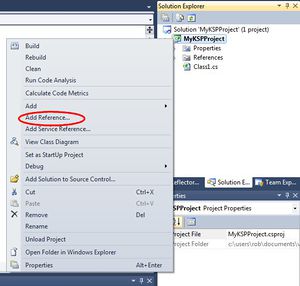Setting up Visual Studio
From Kerbal Space Program Wiki
Microsoft Visual Studio is a program (more specifically IDE, for Integrated Development Environment) for that makes it easier to code applications for Windows. For KSP, it is used for developing part modules via the C# IDE, although any app that can compile C# is sufficient.
Prerequisites
- Microsoft Windows XP or above
- Microsoft .NET Framework 3.5 or above
- Microsoft Visual C# Express 2010
- You can also use Visual Studio 2010, which is functionally similar.
- Kerbal Space Program 0.14 X1 or above.
Setting Up
- Close any solutions you currently have open by choosing File > Close Solution.
- Start a new solution either by selecting New Project from the Home screen, or by using File > New... > Project...
- Create a new Class Library project for C#. Name it whatever you like. (We're using MyKSPProject for this tutorial, so replace MyKSPProject with whatever you're using.)
- In your Solution Explorer (the pane on the top right of the screen), right-click on MyKSPProject and choose Add Reference.
- Switch to the Browse tab.
- Find and add the following DLLs as references:
- KSP_INSTALL_FOLDER\KSP_Data\Managed\Assembly-CSharp.dll
- KSP_INSTALL_FOLDER\KSP_Data\Managed\UnityEngine.dll
Great, you're all set! Now continue to creating your first module!