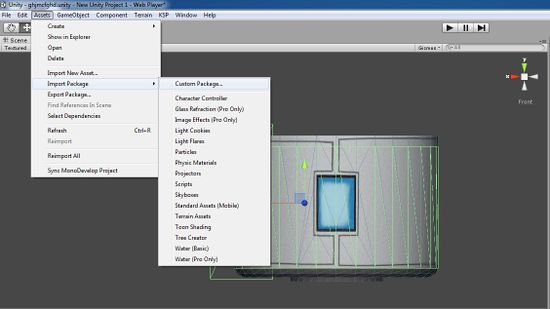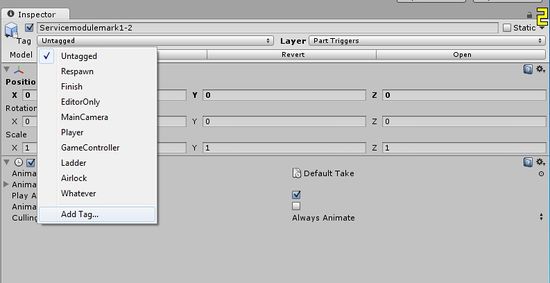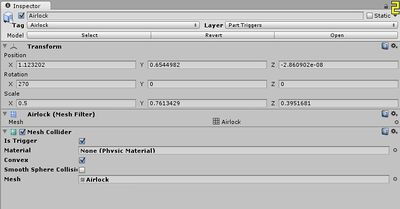Tutorial: Adding Airlocks and Ladders to Parts
Contents
Adding Airlocks and Ladders to Parts
This tutorial will teach you how to add airlocks your your Kerbonauts to access, and ladders for them to climb, directly to parts like what is done with the current command modules. This will work for any part, not just command pods.
Specifications
- Length: 10-15 minutes
- Difficulty: Moderate
- For version: 0.16 and above
Steps
Step 1 - Create Ladder and Airlock Boxes
Add a simple box for your Ladders and/or airlocks in a modeling software of your choice.
Step 2 - Set up Unity
Load up the unity editor and import the new parttools, then import your model and textures. After this, parent your model to a Gameobject with the KSP parttools components.
Step 3 - Identifying airlocks and ladders
Select your ladder or airlock mesh and add new tags by going into the TagManager and choosing "Ladder" and "Airlock" tags. In the same menu name one of the User Layers "Part Triggers".
Step 4 - Adding airlocks and ladders
Select your airlock/ladder mesh and set the Tag to Airlock/Ladder and Layer to Part Triggers. Afterwards, delete the meshrender and make it a mesh collider, just like you would make a node_collider.
Tick the "Is Trigger" tickbox, and write with the parttools component as usual.
Step 5 - Final Touches
Add "CrewCapacity = # to your .cfg to define the total number of crew members that may enter.
And all done!
Now you should be able to use your ladders and airlocks in-game!