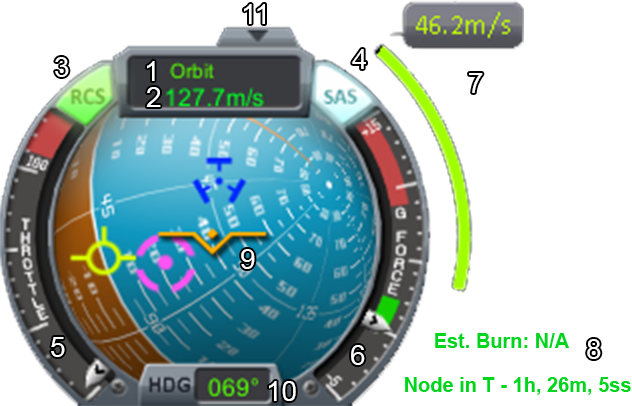Navball
Understanding the navball is critical to successful flight. Its behavior may seem illogical at first, but it can be tamed.
Clicking hide toggles its display on-screen.
Your speed is measured relative to your point of reference. Clicking this area will change the display between surface and orbit, indicated by the green icons.
The target is indicated by the purple icons. Normally it the space center unless you are within 50km of some debris or another ship (verification needed).
Throttle is how much power you are giving your engines.
The heading is the direction in degrees that you are facing.
G forces are the pressures exerted due to acceleration.
The level indicator tells you the direction your ship is headed.
Blue is skyward. Brown is toward the ground. The white line in the middle is the horizon.
Prograde means that you are faced toward something.
Retrograde means you are faced away.
Default control W moves the indicator down on the navball.
Default control S moves it up.
Default control A moves it left.
Default control D moves it right.
Default control Q rolls it counterclockwise.
Default control E rolls it clockwise.