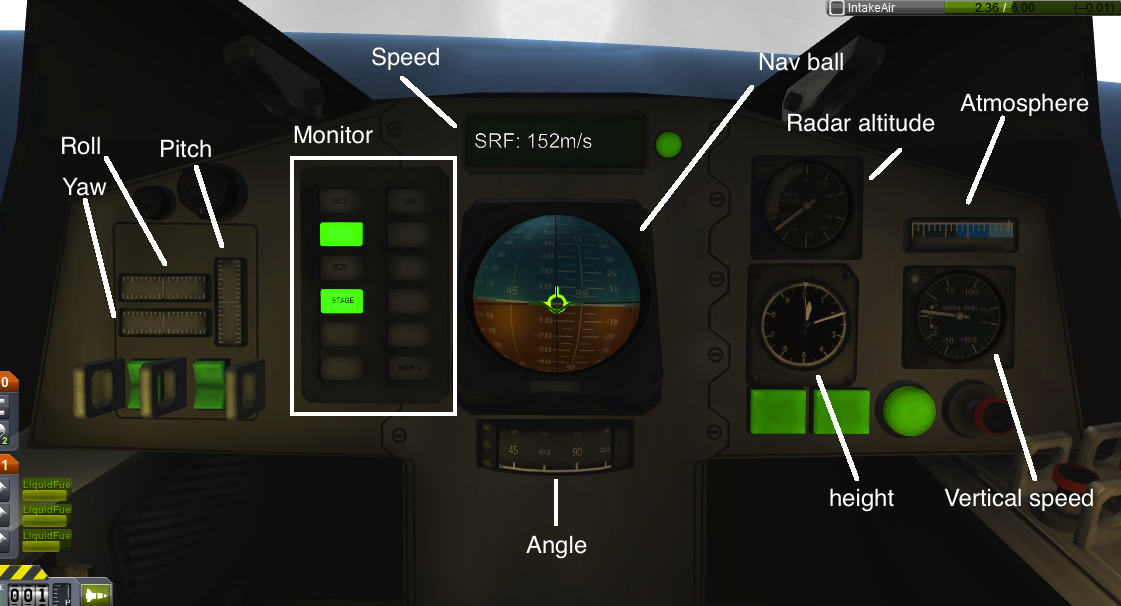Difference between revisions of "Intra-Vehicular Activity/ru"
(→Cockpit) |
|||
| Line 1: | Line 1: | ||
| − | + | Во время '''Внутрикорабельной деятельности''' (сокращенно '''IVA''') игрок управляет [[Kerbal/ru|кербалом]], находящимся в [[command pod/ru|командном отсеке]] летательного аппарата. | |
| − | + | Для начала внутрикорабельной деятельности - перейдите в вид кабины пилотируемого летательного аппарата изнутри (по-умолчанию), для этого - подведите курсор мыши к изображению кербала в правом нижнем углу и нажмите кнопку с надписью "IVA", или нажмите клавишу {{Key press|C}} для переключения между видами снаружи и изнутри кабины. Главное преимущество вида внутри лелательного аппарата - радиолокационный высотомер в некоторых командных модулях. В отличии от высотомера с высотой над уровнем моря, он указывает высоту летательного аппарата над уровнем поверхности (сокращенно '''AGL'''), принимая во внимание горы и долины. Такая информация особенно необходима в процессе посадки на неровный ландшафт. | |
| − | + | Однако, внутрикорабельная деятельность реализована только частично, что обеспечивает мало возможностей для фактического взаимодействия с интерьером. Пока возможно только: | |
| − | * | + | * Осмотреться и прочесть показания датчиков ''(правая и средняя кнопка мыши)'', |
| − | * | + | * Посмотреть через окно ''(двойной щелчок на окне)'', |
| − | * | + | * Управлять уровнем дросселя, перемещая рычаг дросселя вверх и вниз ''(щелчок и перетаскивание курсора мыши)'', |
| − | * | + | * Переключать показания индикатора скорости ''(щелчок на зеленой кнопке за индикатором)'', |
| − | * | + | * Управлять летательным аппаратом, используя сочетание клавиш и вид от третьего лица. |
== Кабина == | == Кабина == | ||
[[File:Monitor.png|thumb|Monitor with only staging enabled]] | [[File:Monitor.png|thumb|Monitor with only staging enabled]] | ||
| − | [[File:Height.png|thumb| | + | [[File:Height.png|thumb|На примере указана высота в 2000 метров.]] |
When going into the IVA mode, most of the HUD will disappear and the control panel inside the cockpit will be visible instead. Most of the instruments on this new control panel are easy to understand. While the instruments are having the same appearance in all available IVAs, the layout differs. | When going into the IVA mode, most of the HUD will disappear and the control panel inside the cockpit will be visible instead. Most of the instruments on this new control panel are easy to understand. While the instruments are having the same appearance in all available IVAs, the layout differs. | ||
| Line 30: | Line 30: | ||
*'''Радар высоты''': While normal altitude indicators display altitude above (mean) sea level (abbr. ASL or AMSL), the radar altimeter displays the craft's height above the ground. This information is not displayed on the third person interface, which means that IVA landings have a unique advantage. The advantage is offset by the fact that the third person view can swivel freely, affording a more comprehensive view of the surface than the IVA perspective. | *'''Радар высоты''': While normal altitude indicators display altitude above (mean) sea level (abbr. ASL or AMSL), the radar altimeter displays the craft's height above the ground. This information is not displayed on the third person interface, which means that IVA landings have a unique advantage. The advantage is offset by the fact that the third person view can swivel freely, affording a more comprehensive view of the surface than the IVA perspective. | ||
| − | *'''Вертикальная скорость''': | + | *'''Вертикальная скорость''': Вертикальная скорость указывается в метрах в секунду (м/с) на одном из приборов дисплея (HUD). |
| − | *'''Угол''': | + | *'''Угол''': Этот прибор выводит на экран направление летательного аппарата. |
| − | [[File:IVA.png|100%|center|frame| | + | [[File:IVA.png|100%|center|frame|Вид из [[Mk1 Cockpit/ru|кабины Mk1]]]] |
Revision as of 12:30, 18 August 2014
Во время Внутрикорабельной деятельности (сокращенно IVA) игрок управляет кербалом, находящимся в командном отсеке летательного аппарата.
Для начала внутрикорабельной деятельности - перейдите в вид кабины пилотируемого летательного аппарата изнутри (по-умолчанию), для этого - подведите курсор мыши к изображению кербала в правом нижнем углу и нажмите кнопку с надписью "IVA", или нажмите клавишу C для переключения между видами снаружи и изнутри кабины. Главное преимущество вида внутри лелательного аппарата - радиолокационный высотомер в некоторых командных модулях. В отличии от высотомера с высотой над уровнем моря, он указывает высоту летательного аппарата над уровнем поверхности (сокращенно AGL), принимая во внимание горы и долины. Такая информация особенно необходима в процессе посадки на неровный ландшафт.
Однако, внутрикорабельная деятельность реализована только частично, что обеспечивает мало возможностей для фактического взаимодействия с интерьером. Пока возможно только:
- Осмотреться и прочесть показания датчиков (правая и средняя кнопка мыши),
- Посмотреть через окно (двойной щелчок на окне),
- Управлять уровнем дросселя, перемещая рычаг дросселя вверх и вниз (щелчок и перетаскивание курсора мыши),
- Переключать показания индикатора скорости (щелчок на зеленой кнопке за индикатором),
- Управлять летательным аппаратом, используя сочетание клавиш и вид от третьего лица.
Кабина
When going into the IVA mode, most of the HUD will disappear and the control panel inside the cockpit will be visible instead. Most of the instruments on this new control panel are easy to understand. While the instruments are having the same appearance in all available IVAs, the layout differs.
- Roll, Pitch and Yaw: The roll, pitch and yaw indicators look similar to and work just like the ones in the normal game HUD.
- Monitor: The monitor shows things that can be difficult or impossible to see from inside the vehicle, such as the state of SAS or RCS, or the ability to separate a stage. Green lights indicate the corresponding system is currently activated.
- Скорость: This indicator displays the speed in meters per second (m/s), and can be switched between orbital speed, speed relative to the surface or relative to the target.
- НавБолл: The navball looks and works exactly as the normal navball. However, in IVA mode you can zoom in on the navball, allowing precision alignment difficult to accomplish with the third person interface.
- Атмосфера: This gauge displays the atmospheric density. It is identical to the corresponding display in the third person interface.
- Высота: The Altitude (or Height Monitor) shows the craft's current height above sea level. This information is displayed in analog form familiar to airplane pilots. However, unlike airplane altimeters which work on air pressure, this one works even the cold dark hard vacuum of space. How does it do this? The magic of electronics!
- Радар высоты: While normal altitude indicators display altitude above (mean) sea level (abbr. ASL or AMSL), the radar altimeter displays the craft's height above the ground. This information is not displayed on the third person interface, which means that IVA landings have a unique advantage. The advantage is offset by the fact that the third person view can swivel freely, affording a more comprehensive view of the surface than the IVA perspective.
- Вертикальная скорость: Вертикальная скорость указывается в метрах в секунду (м/с) на одном из приборов дисплея (HUD).
- Угол: Этот прибор выводит на экран направление летательного аппарата.