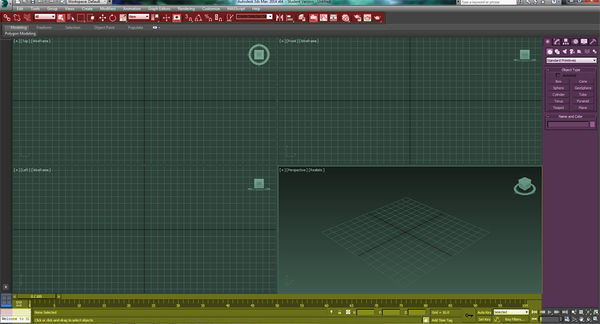Difference between revisions of "Kerbal to Pro: Modelling in 3ds Max"
From Kerbal Space Program Wiki
Bilsta1000 (talk | contribs) |
Bilsta1000 (talk | contribs) (→Step 2: Familiarisation) |
||
| Line 19: | Line 19: | ||
==Step 2: Familiarisation== | ==Step 2: Familiarisation== | ||
Max can be very intimidating on first launch, especially if you've never used it before. So first we will get used to where everything is. | Max can be very intimidating on first launch, especially if you've never used it before. So first we will get used to where everything is. | ||
| + | |||
| + | [[File:k2pfamiliarisation.jpg|thumb|center|upright=2.0|alt=3ds Max 2014 Main screen.]] | ||
Revision as of 10:01, 27 May 2013
Contents
Kerbal To Pro: Modelling with 3ds Max 2014 for Kerbal Space Program
By Bilsta1000 (talk) (work in progress if not immediately apparent)
Contents
Step 1: Acquisition
Step 2: Familiarisation
Step 1: Acquisition
If you’re a student then you can download free versions and get free licences for Max, Maya and any of the Autodesk suite.
All you have to do is register at http://students.autodesk.com/ and scan or take a photo of your student card.
In this tutorial I'll be working with 3ds Max 2014
Step 2: Familiarisation
Max can be very intimidating on first launch, especially if you've never used it before. So first we will get used to where everything is.