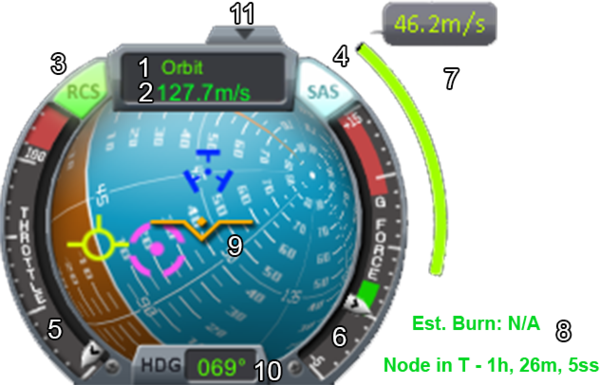Difference between revisions of "Navball/ja"
Kspjptrans (talk | contribs) (→順行と逆行) |
Kspjptrans (talk | contribs) (→ターゲット順方向とターゲット逆方向) |
||
| Line 39: | Line 39: | ||
==== ターゲット順方向とターゲット逆方向 ==== | ==== ターゲット順方向とターゲット逆方向 ==== | ||
| − | + | ターゲットを設定した場合、紫色のマーカーが追加されターゲット現在位置方向を指し示す。ターゲットに指定できるものは基本的に移動し続けているので、ターゲットマーカーもそれに従って移動する。多くの状況においてはターゲットマーカーに向かって飛行しても、その後相対位置が刻々と変わっていくためマーカーが進行方向から徐々にずれていく事になる。この性質はドッキングでは非常に重要で、ドッキングコースに乗った後もそれを維持するためにこまめな調整が必要になる。なおこのマーカーは基準点設定を変更しても位置が変わらない。 | |
==== マニューバ方向 ==== | ==== マニューバ方向 ==== | ||
Revision as of 12:21, 13 September 2014
Navball(姿勢指示器)とは機体制御の主軸となる計器である。"Navball"の読み取り方を理解するのは飛行する上で非常に重要な技能になる。chase以外のカメラモードでは機体の上下左右をを知る唯一の手がかりとなる。また現実の航空機や有人ロケットにも同様の計器が用いられている。
基準点
宇宙では全ての運動が相対的にしか表現できないため、基準点を設定してそれに対する速度ベクトルとして表示される。速度表示の枠内をクリックすることで基準点をSurface(地表)、Orbit(軌道)と切り替えることが出来る。またターゲットを指定している場合に限り、基準点に3つ目のTargetが追加される。基準点を変更すると順行マーカーと逆行マーカー(後述)の位置も自ずと変化してくる。
着陸動作をとる場合は、天体の自転も考慮して基準点を"Surface"に変更する必要がある。一方、軌道上でマニューバを行う場合(着陸しない場合)には天体の自転を考慮する必要は無いので、基準点を"Orbit"にするのが良い。Navball上では大きな変化は見られないが、その微妙な変化が自転の考慮分ということになる。また静止軌道に乗る場合には軌道上でも基準点を"Surface"にし相対的に静止するように動作する必要がある。
速度
速度は設定した基準点に対する相対速度で表現され、単位はメートル毎秒(m/s)を用いる。速度は負数の表示にはならない。例えば逆噴射で相対的な進行方向が逆転(ドッキング操作中など)しても速度表示は減速した後に正数のまま再度加速するような表示になる。
球型コンパス
Navballの中て最も重要な部分は中央の球型コンパスである。機体姿勢ほか複数の方向を表示し将来的な挙動を知るためにも非常に重要な計器である。
地上にいる場合、青色の半球は上空方向(上・反重力方向)を、茶色の半球は地面方向(下・重力方向)を表している。青と茶の中間にある白線は人工水平線を表している。これらの指標はControl指定したパーツに相対したもので、必ずしも直近の天体やターゲット、軌道面と連動しているわけではない。Control指定は機体の司令ポッドもしくはドッキングポートを右クリックし、パーツ情報にあるControl from Hereをクリックすることで変更が可能である。
姿勢表示
姿勢表示はNavball中央にある橙色の横線とV字を合わせた表示で、機首方向を示している。姿勢表示は計器中央に固定されていて背後の球型コンパスが回転することで方向を指し示し、コックピットから窓を見るような感覚で姿勢を認識することが出来る。例えば航空機を飛行中にロールさせるとコンパスの天地が逆転するのを見て取ることが出来る。
マーカー
Navballには3種のマーカーがあり、マニューバマーカー以外には逆方向にもマーカーが表示される。
順行と逆行
順行マーカーは進行方向(機首方向とは限らない)を指し示すマーカーである。逆行マーカーはその真逆で進行してきた方向を指し示している。順行マーカーと姿勢表示が重なっている場合は進行方向に機首が向いている状態である。逆行マーカーと姿勢表示が重なっている場合は進行方向に機体後部が向いている状態である。天体を周回する軌道は円(または楕円)を描いているが機体方向は操作しない限り変わらないため、順行および逆行マーカーは徐々に移動していく。順行マーカーに姿勢表示を合わせてエンジンを噴射させると加速し、順行マーカーに合わせて噴射させると減速する。いずれのマーカーでもない方向に機首を向けて噴射するとその方向に順行マーカーは近づいていき、逆行マーカーは遠ざかっていく。なおこのマーカーは基準点設定によって位置が変わる。
ターゲット順方向とターゲット逆方向
ターゲットを設定した場合、紫色のマーカーが追加されターゲット現在位置方向を指し示す。ターゲットに指定できるものは基本的に移動し続けているので、ターゲットマーカーもそれに従って移動する。多くの状況においてはターゲットマーカーに向かって飛行しても、その後相対位置が刻々と変わっていくためマーカーが進行方向から徐々にずれていく事になる。この性質はドッキングでは非常に重要で、ドッキングコースに乗った後もそれを維持するためにこまめな調整が必要になる。なおこのマーカーは基準点設定を変更しても位置が変わらない。
マニューバ方向
Map viewでマニューバを設定すると、Navball上に青いマーカーが追加される。マニューバ地点でこのマーカーに機首を合わせてエンジンを点火することで予定通りの結果が得られる。このマーカーには唯一、逆方向のマーカーが無い。
マーカー表示と意味
その他の表示
マニューバ情報
On maneuvers, there is a maneuver Δv indicator, a green bar and small info text right of the navball. The bar gives a visual indication of the total amount Δv required to accomplish the maneuver, and it will deplete as the burn is performed. The bar has no scale; it always starts out full, regardless of the amount of the burn. Below that is the estimated burn time: how long the burn will have to continue until the maneuver is completed. This is a simple estimate based on the current maximum thrust available. When engines get activated or deactivated this value will adjust automatically and may result in a longer burn time. The time estimate doesn't change if the engines are operated at less than 100% thrust; it simply counts down more slowly. Below the burn-time estimate is a countdown timer indicating the time left until the craft reaches the next maneuver node. Because a maneuver node assumes an instantaneous velocity change, a perfect burn is impossible. To get the closest to the plotted maneuver, it is recommended to burn half of the time before the node and the other half after the node. However, opinions vary on whether to:
- Start the burn before the maneuver point, finishing at T-0
- Start the burn halfway before, so that half of the maneuver's Δv is applied at T-0
- Start the burn maneuver exactly at T-0
スロットル
Throttle indicates how much power all engines in the current stage are delivering (in percent). Beware of continuous full throttle, as engines can overheat and be destroyed. A single throttle controls all activated engines, so if the engines are not balanced the only way to adjust individual throttles is by setting/adjusting total thrust limits of the engines by using tweakables. The throttle controls percentage of maximum thrust, not absolute thrust, so smaller engines at full throttle will apply less force than large engines at partial throttle. Solid rocket boosters cannot be throttled.
Heading
The heading is the compass direction the craft is facing, in degrees ranging from 0° - being true north - to 359°, going clockwise (meaning 90° equals an eastern direction).
Pitch
Pitch is indicated in degrees, ranging from +90° (up) to -90° (down). To better indicate positive and negative pitch, the bottom half of the navball is painted brown and the top half in blue.
Roll Angle
Roll angle is indicated using the level indicator. If the level indicator is parallel to the dashed pitch lines, the vessel is orientated horizontally. Combining this with the knowledge that blue means skyward and brown ground-ward, it can even deduce if it is flying upside down by only looking at the navball.
G負荷
G force(G負荷)計は機体にかかる天体重力および加速度を表示するもので単位は重力加速度(G)。1Gは9.81 m/s2で地球の重力加速度を基準とした単位である。読みは「ジー」で「グラム」とは関係が無い。Gには正と負それぞれが設定されている。継続的に高いG負荷(赤い目盛)がかかり続けると緑が死んだりデリケートなパーツが破損したりする恐れがあることには注意が必要である。
表示/非表示
Clicking the little arrow on the top of the navball (Hide) will toggles its display on-screen. There is also an assignable keybinding to do the same in the input menu.
Basic controls
These are the most basic orientation controls of the craft, here is a short explanation on how their actions are represented on the navball with the default key bindings:
- W moves the indicator down on the navball.
- S moves it up.
- A moves it left.
- D moves it right.
- Q rolls it counterclockwise.
- E rolls it clockwise.