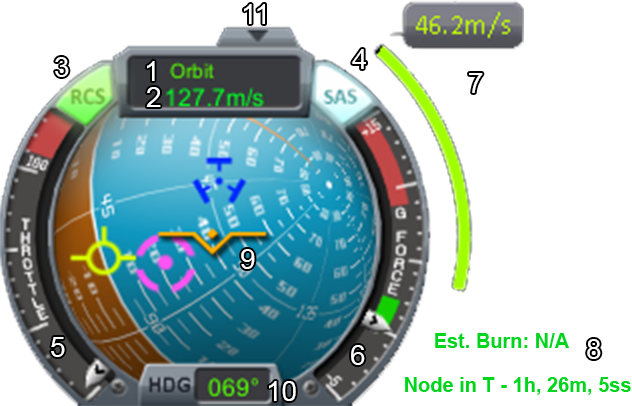Navball
Understanding the navball is critical to successful flight, both in space as in atmosphere.
Clicking Hide toggles its display on-screen.
Your speed is measured relative to your point of reference. Clicking this area will toggle the reference between Surface and Orbit, indicated by the green icons. If you have selected a target on the map, you have an additional option to cycle through: Target.
Also, only if you have a target selected, you will get additional purple icons. These indicate a direct pro-/retrograde to your target's current(!) position.
If you have planned a maneuver on the map, you will see the way you should accelerate to as a blue icon.
On maneuvers, you additionally get a maneuver thrust indicator, a green bar and small info text right of the navball.
The bar indicates the total amount of thrust required in the maneuver direction and it will deplete as you perform your burn.
Below that is indicated how long your burn will have to continue until you complete your maneuver. This is a mere estimation based on your current thrust level, so altering thrust controls will also immediately alter this value. Below that is a timer indicating the time left until you reach your maneuver node where you should start your burn.
Throttle is how much power you are giving your engines (in percent). Beware of full throttle, as most engines can overheat.
The heading is the direction in degrees that you are facing.
G forces are the pressures exerted due to acceleration.
The level indicator tells you the direction your ship is headed.
A blue background indicates skyward directions, brown indicates groundwards. The white line in the middle is the artificial horizon.
Prograde means that you are faced toward something.
Retrograde means you are faced away (inverse of prograde).
Basic controls
These are the most basic orientation controls of your craft, here is a short explanation on how their actions are represented on the navball.
Default control W moves the indicator down on the navball.
Default control S moves it up.
Default control A moves it left.
Default control D moves it right.
Default control Q rolls it counterclockwise.
Default control E rolls it clockwise.