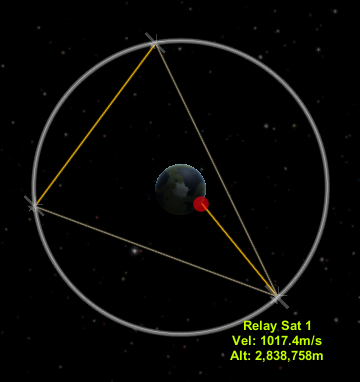Difference between revisions of "Tutorial:RemoteTech2"
(→Relay Satellites) |
(→Antennae and links) |
||
| Line 4: | Line 4: | ||
==Antennae and links== | ==Antennae and links== | ||
| − | There are | + | There are two main types of antenna - omnidirectional and dish. Omnidirectional antennae can broadcast to any other antenna in range, but they typically have limited range compared to dishes. Dishes must be targeted at a receiver to work. Any link must be bidirectional and have unbroken line of sight to work. To keep control over a probe you must keep it connected to Mission Control, either directly or by being connected via other satellites. Mission Control has a special omnidirectional antenna with around 50Mm range, but it still only works with line of sight from the KSC. |
==First Steps== | ==First Steps== | ||
Revision as of 11:55, 18 February 2014
RemoteTech 2 is a mod for KSP that modifies how unmanned probes work. Specifically, any unmanned probe must have a control link back to the KSC (or to a command ship, more on them later), requiring you to set up a satellite network to maintain links with your probes. RemoteTech 2 also simulates communications delay when giving commands to probes - while pottering around Kerbin this is merely irritating at around half a second, but interplanetary missions are seriously complicated by the several minute delays, necessitating the use of remotely executed commands. Transmitting science reports from any spacecraft, even manned ones, also requires a communications link back to Mission Control.
This tutorial will assume you're familiar with basic orbital burns and transfers without Remote Tech 2. It also assumes you're playing in career mode; if playing in sandbox you can simply ignore all references to the tech tree, since the more powerful components are available immediately.
Contents
Antennae and links
There are two main types of antenna - omnidirectional and dish. Omnidirectional antennae can broadcast to any other antenna in range, but they typically have limited range compared to dishes. Dishes must be targeted at a receiver to work. Any link must be bidirectional and have unbroken line of sight to work. To keep control over a probe you must keep it connected to Mission Control, either directly or by being connected via other satellites. Mission Control has a special omnidirectional antenna with around 50Mm range, but it still only works with line of sight from the KSC.
First Steps
The first antenna you'll get is the Reflectron DP-10 that's unlocked at the same time as the Stayputnik probe core. The Reflectron is omnidirectional, is on by default (meaning you can control your probe on the launch pad) but only has a range of 500km. This means you'll only be able to control a probe with one of these until shortly before it goes over the horizon, even in a low orbit. You'll still want one on each probe, but to do much useful you'll need a second antenna.
The second antenna you'll find useful is the Communotron-16. It's an omnidirectional antenna with a range of 2.5Mm, so it can reach around Kerbin low orbit, but not quite to keosynchronous orbit. This antenna will break if deployed at speed in an atmosphere, so you'll still need a DP-10 to get in to orbit. The Communotron-16 is useful, but not as useful as the next antenna...
The third antenna you'll want to use is the Comms DTS-M1. This has 20 times the range of the Communotron-16 and can just about reach Minmus, but is a dish antenna, so it must be aimed to work. The DTS-M1 is fragile like the Communotron, so you'll need to wait until you're in space before deploying it.
So, the DTS-M1 has the range to reach the Mun, so we're ready to go right? Unfortunately not. The KSC is only on one side of Kerbin, so when your probe is on the other side, it will lose its link with the KSC and you'll lose control of it. Only being able to control your probe half the time will be very problematic, so our first step is to set up a small set of satellites to bounce your signal from the KSC around Kerbin.
Relay Satellites
For this you'll at least need the Flight Control and Science Tech topics unlocked. The Electrics topic is also extremely useful, because it unlocks basic solar panels, which will be far superior to stuffing your satellites with batteries, which will still run down quite quickly powering several antennae. On the plus side, this will also unlock the Reflectron KR-7 dish, which has even more range than the DTS-M1 and isn't as fragile, so you can switch it on on the launch pad.
Note the single DP-10, 3 DTS-M1s and 3 KR-7s. This rocket will just about reach keosynchronous orbit with a well executed exit from the atmosphere, though a lower orbit will do. The important thing is to get the satellites at matching altitudes, otherwise they'll drift relative to each other.
Launch your first satellite over the KSC, remembering to set up a link to the Mission Control with a DTS-M1. Remember you'll lose contact with the KSC if you go over the horizon, so your best bet is to burn directly for your target altitude, which should keep you in contact with the KSC. Launch your second satellite to the same altitude then set one of its DTS-M1s linked to Mission Control, and the second to your first relay satellite. Switch to your first relay satellite and set one of its DTS-M1s to link to your second satellite. If your second satellite ends up close to your first, then you can not quite circularise its orbit when burning at apoapsis; this will leave it with a slightly short orbital period than the first satellite, and it will move ahead of it a little each orbit. Once you're happy with its position relative to the first, burn again to circularise your orbit. Launch your third and final satellite, place it in an orbit to make a triangle with the first two and link it with the other two satellites and mission control. Congratulations, you've made your first set of relay satellites! Hopefully they now look something like this in the Tracking Station:
Next Steps
Now that you've got your first set of satellites equipped with KR-7s, you can control a probe almost anywhere in the Kerbin sphere of influence. Equip any probe with 3 KR-7s. Before launch, switch to your relays, point one of their KR-7s at your probe and point the probe's 3 KR-7s at the relay satellites. Despite their appearance, KR-7s don't need to be physically faced towards the receiver. You should now be well set to send a probe to the Mun. There are still two places your communications network can't reach, and that's directly behind the Mun and Minmus, so make sure you plan your route so you don't need to make a burn when behind them. If you want to solve this problem you can launch a further set of satellites out to beyond the Mun and Minmus' orbit, which will allow you to bounce a signal out and back behind them. Note that once you start bouncing a signal out to 60Mm and back the signal delay (displayed under the time warp and mission time display) will start becoming noticeable. This won't usually be a problem when doing basic orbital burns, but will make finer operations like docking and landing tricky, but still possible.
Going Interplanetary
Your KR-7s can talk to any satellite in Kerbin's sphere of influence, but they won't reach much beyond that. For that you'll need to unlock the Reflectron KR-14, with its 60Gm range. The KR-14 can reliably reach the inner planets and just about reach Dres, but it can't reliably reach Jool. To reach Jool and Eeloo you'll need to unlock the Reflectron GX-128 or CommTech-1 with massive 350Gm+ ranges.
Other than needing the more powerful antennae, once you send probes to interplanetary distances the signal delay will reach several minutes, making interactive control of your probe unfeasible. To make burns you'll need to use the Flight Computer. The simplest way to execute a burn with the flight computer is to create a maneuver node, instruct the computer to NODE, which will pre-orient the spacecraft in the burn direction of the next maneuver node, then EXEC, to schedule a burn of the correct length at (sort of) the correct time. By clicking the >> icon you can see the commands being sent to the probe and the time it'll take for them to get there.
Remember that you'll lose contact with your probe while on the far side of the planet from Kerbin. You can solve this problem by stationing a satellite in high orbit over your destination planet (either send it as a second craft or decouple it from your main craft) to bounce a signal off.