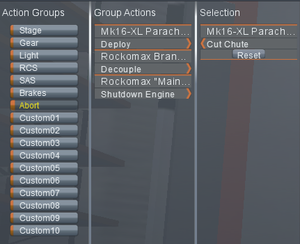Difference between revisions of "Action group"
From Kerbal Space Program Wiki
(→Available action groups) |
CookieCrunch (talk | contribs) (→Available action groups: added Effect column) |
||
| Line 4: | Line 4: | ||
== Available action groups == | == Available action groups == | ||
{| class="wikitable" | {| class="wikitable" | ||
| − | ! Name !! Triggered by<ref group="note" name="input">Names taken from "Input" section of settings</ref> !! Default key | + | ! Name !! Triggered by<ref group="note" name="input">Names taken from "Input" section of settings</ref> !! Default key !! Effect |
|- | |- | ||
| − | | Stage || Launch/Stages || Space | + | | Stage || Launch/Stages || Space || Activate next stage |
|- | |- | ||
| − | | Gear || Landing Gear || G | + | | Gear || Landing Gear || G || Toggle all landing gear and legs between extended and retracted state |
|- | |- | ||
| − | | Light || Lights || U | + | | Light || Lights || U || Toggle all lights on the spacecraft on or off |
|- | |- | ||
| RCS || [[RCS]] Toggle || R | | RCS || [[RCS]] Toggle || R | ||
| Line 18: | Line 18: | ||
| Brakes || Brakes || B | | Brakes || Brakes || B | ||
|- | |- | ||
| − | | Abort || Emergency abort || Backspace | + | | Abort || Emergency abort || Backspace || No effect unless set up manually |
|- | |- | ||
| Custom01 || Custom action 1 || Alpha1 | | Custom01 || Custom action 1 || Alpha1 | ||
Revision as of 21:00, 2 July 2013
An action group is a group of part actions that can be triggered using certain buttons or keys. They can be configured under the Action Groups tab in the VAB or SPH.
Available action groups
| Name | Triggered by[note 1] | Default key | Effect |
|---|---|---|---|
| Stage | Launch/Stages | Space | Activate next stage |
| Gear | Landing Gear | G | Toggle all landing gear and legs between extended and retracted state |
| Light | Lights | U | Toggle all lights on the spacecraft on or off |
| RCS | RCS Toggle | R | |
| SAS | SAS Toggle | T | |
| Brakes | Brakes | B | |
| Abort | Emergency abort | Backspace | No effect unless set up manually |
| Custom01 | Custom action 1 | Alpha1 | |
| Custom02 | Custom action 2 | Alpha2 | |
| Custom03 | Custom action 3 | Alpha3 | |
| Custom04 | Custom action 4 | Alpha4 | |
| Custom05 | Custom action 5 | Alpha5 | |
| Custom06 | Custom action 6 | Alpha6 | |
| Custom07 | Custom action 7 | Alpha7 | |
| Custom08 | Custom action 8 | Alpha8 | |
| Custom09 | Custom action 9 | Alpha9 | |
| Custom10 | Custom action 10 | Alpha0 |
- ↑ Names taken from "Input" section of settings
Possible uses
- Abort sequences
- Extending ladders together with landing gear
- Toggling groups of engines on complicated crafts (VTOL planes)
- Locking the gimbal of all engines at once