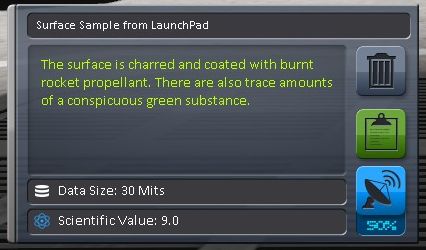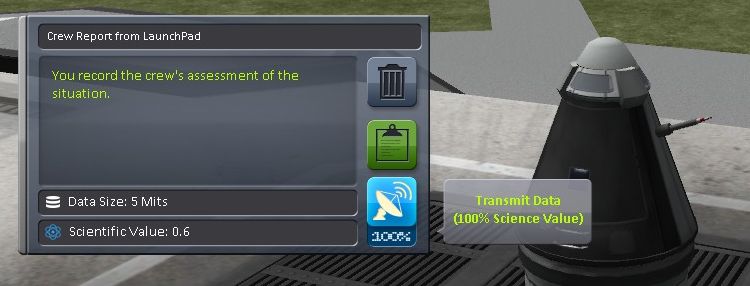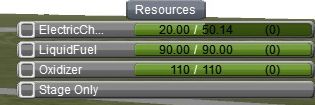Difference between revisions of "Tutorial:Basic Science mode"
(content moved to Tutorial: Science Mode) |
|||
| Line 1: | Line 1: | ||
| − | + | {{Move|Tutorial:Basic Science|With [[0.24]], this now only covers the beginning of [[Science mode]].}} | |
| − | + | {{Underlinked|date=April 2014}} | |
| + | == Purpose of the tutorial == | ||
| + | This is a tutorial for absolute beginners to get you started with the game in [[Science mode]]. It doesn't cover the funds aspect of full [[Career mode]]. | ||
| + | |||
| + | ===Specifications=== | ||
| + | *'''Length:''' 10–15 minutes | ||
| + | *'''Difficulty:''' Easy | ||
| + | *'''For version:''' 0.22 up | ||
| + | |||
| + | ==Steps== | ||
| + | ===Step 1 - One part ship=== | ||
| + | Lets start learning the basic of Kerbal Space Program with a one part "ship". | ||
| + | |||
| + | Starting the game, you will see this set of buildings: | ||
| + | [[File:KSC.png|100px|framed|none]] | ||
| + | This is Kerbal Space Center. Click on the middle building to start building your rocket. | ||
| + | |||
| + | On top-left corner of the screen you will see an option to select parts for your ship. Click on the only available Pod - Command Pod Mk1. | ||
| + | |||
| + | [[File:BasicPod.jpg|framed|none]] | ||
| + | |||
| + | The pod will be put in the middle of your screen. | ||
| + | |||
| + | [[File:PodMk1.jpg|framed|none]] | ||
| + | |||
| + | You are ready to learn some basic controls of the game and about gathering Science. Click on the green Launch button on top right of the screen. | ||
| + | |||
| + | [[File:Launch.jpg|framed|none]] | ||
| + | |||
| + | You can use the mouse wheel to zoom in and out, hold and drag right mouse button to move the camera. Zooming in, this is what you should see on the launch pad - your first ship: | ||
| + | |||
| + | [[File:OnePartShipLaunchPad.jpg|200px|framed|none]] | ||
| + | |||
| + | Now, lets learn a few things about what we can do here. The main goal of all of your early missions in Kerbal Space Program is to collect Science points. Science is used to unlock new ship parts which you need to go further than any Kerbal has gone before. Even without leaving the launch pad you can collect some useful Science. | ||
| + | |||
| + | Go over your Kerbal on the bottom right corner of the screen and click the EVA button. This will start their Extra Vehicular Activity, or in other words they will leave the ship. Feel free to walk around. When you are ready to start gathering Science, right click on your Kerbal. | ||
| + | |||
| + | [[File:JebAndPod.jpg|framed|none]] | ||
| + | |||
| + | They can do three things - make an EVA Report, Collect Surface Sample and Plant a Flag. EVA Report and Surface Sample will gain you Science, so click on them. Here is a window that will pop up: | ||
| + | |||
| + | [[File:LaunchPadSurfaceSample.jpg|framed|none]] | ||
| + | |||
| + | Click on the green clipboard to save your findings. You can only store one Sample and Report on your Kerbal, so it's time to go back to your ship. Approach the pod, grab onto it and board. If you exit again you can collect different EVA Report while you are holding onto your Pod, then go back again into it to store the data. | ||
| + | |||
| + | Right click on your pod and you will see various options you have: | ||
| + | |||
| + | [[File:PodWithScience.jpg|framed|none]] | ||
| + | |||
| + | You can also collect some more Science by doing Crew Report from the Pod, so click on that now and store your findings. Once you have all of that Science you can move your mouse over the altimeter on the top middle of the screen to find your Recover Vessel button: | ||
| + | |||
| + | [[File:Altimeter GUI expanded.png|framed|none]] | ||
| + | |||
| + | Click on that to end your mission and cash in all that hard-earned Science. Here is a science report you can see after the mission. The number of entries and total Science earned will vary depending on what Experiments you have performed. | ||
| + | |||
| + | [[File:ScienceSummary.jpg|framed|none]] | ||
| + | |||
| + | ===Step 2 - Five part ship === | ||
| + | Now that we know how to collect some Science, recover our ships and so forth, we are ready to get into the basics of building a very basic ship. Here is the design we will be going for: | ||
| + | |||
| + | [[File:FivePartShip.jpg|framed|none]] | ||
| + | |||
| + | To build this ship, you will start with Command Pod Mk1. Then, go to Propulsion tab on top-left of the screen. From there you will need FL-T200 Fuel Tank - attach it under the Pod. Also on the same tab, take the LV-T30 Liquid Fuel Engine and attach it underneath the Fuel Tank. | ||
| + | |||
| + | Great, now you have a way to go up, but you also should make sure you have a way to get down safely. Go to the Utility tab, take the Mk16 Parachute and attach it on top of the Pod. Now your Kerbal astronauts have a way of landing safely after their flight. | ||
| + | |||
| + | The last part you will want on your ship is located under the Science tab. Take the Communotron 16 and attach it somewhere on your ship that is not the Pod hatch - for example on the side of the Pod. We will by using this Antenna to send Science back from our ship before our mission is over. | ||
| + | |||
| + | Last important thing you will need to look into is the Staging. It is the small stack of icons on the bottom-right of the screen. | ||
| + | |||
| + | [[File:FivePartShipStaging.jpg|framed|none]] | ||
| + | |||
| + | You will want your icons to be arranged in this way. Click on a plus sign that will appear when you hover over the Staging, then click on the icon that looks like an engine and move it down to stage 1. Leave your parachute on stage 0. | ||
| + | |||
| + | Here is how Staging works - all parts are activated from bottom to top (stage 0). Each stage is triggered separately when you click the staging button (space by default). This is very useful since you will be wanting for your engines to fire first, get you to a high altitude, and you will want your parachute to activate when you will be going down. If we haven't adjusted the staging, we would have the parachute going off at the same time our main engine would fire, which would result in the ship just flipping around and possibly crashing. | ||
| + | |||
| + | You know what they say - [http://xkcd.com/1133/ The engines should point toward the ground if you want to go to space. If they start pointing toward space, you are having a bad problem and will not go to space today.] ;) | ||
| + | |||
| + | So, we have our glorious ship all ready. Now, click on Launch and lets head out! | ||
| + | |||
| + | You will see your ship sitting on the Launch Pad. Lets take a second to learn about transmitting data. Right-click on your Pod, left-click for a Crew Report. You will see a familiar window. Now, to Transmit Data, click on the blue button: | ||
| + | |||
| + | [[File:Transmit Data.jpg|framed|none]] | ||
| + | |||
| + | What this button does is it takes the Scientific Data we recorded and transmits it back to the Kerbal Space Center. This means we don't have to store it any more and we can gather more useful Science without having to Recover our Vessel to cash it in. At the same time, transmitting data takes Electric Charge. To see how much you have left, click on the Resources on top-right corner of the screen: | ||
| + | |||
| + | [[File:TransmissionTakesElectricity.jpg|framed|none]] | ||
| + | |||
| + | In the future we will have special parts to generate more Electric Charge. At the moment we can only get more by running our engines. So, lets prepare for our first flight. | ||
| + | |||
| + | Hold down Shift to throttle your engine up before you start it. In the bottom-middle of the screen you will see your Throttle gauge going up. Press "T" to engage SAS - stability augmentation system. This will ensure your space ship will try to keep pointing up. | ||
| + | |||
| + | Stages are executed when you press Space. To launch your ship, press Space once. You will see the fuel gauge on bottom-left slowly going down as you ascend through the atmosphere. When you will stop moving up and instead start going down, press Space again to launch your parachute. While you are descending you can still collect and transmit some Crew Reports back, so do that while you descend. | ||
| + | |||
| + | Your parachute will slow down your descent, and it will open fully at 500m to slow you down even further. Your first landing can be a bit rough - you might lose an engine and a tank, but your capsule should survive as long as your parachute is deployed. Once you are safely on the ground or in water, recover your vessel. | ||
| + | |||
| + | Right about now you should have enough Science to unlock a few new parts for your ship. So lets have a look at how to do that. | ||
| + | |||
| + | ===Step 3 - Research=== | ||
| + | Now you've got some Science Points you can unlock research topics in the Research and Development center of the KSC. | ||
| + | [[File:KSC.png|100px|framed|none]] | ||
| + | The R&D building is the building at the bottom of the picture. Go there and unlock your first topic by clicking on the Basic Rocketry topic and clicking the blue Research button. This will unlock several important components, such as the Stack Decoupler, which will allow multiple stages, and also your first science instrument - the Mystery Goo Container. | ||
| + | |||
| + | The Mystery Goo can be observed in all of the locations you've visited so far. Your observations of the Mystery Goo can be transmitted, but recovery of the Goo for study will net you much more science. Many science experiments (Mystery Goo included) can only be done once per component, so load up your rocket with a few Goo containers to get multiple samples in one trip (remember not to block the hatch!). You can start by getting some Goo observation from the launch pad. | ||
| + | |||
| + | You can now use the stack decoupler to make your landings a bit smoother. Go to the Vehicle Assembly Building and load your rocket. Detach the fuel tank and engine from your command module and add a stack decoupler there, then stick the fuel and engine back on the bottom. Then alter your staging so that the stack decoupler is in stage 0 with the parachute. Now when you press space to deploy your parachute, you'll automatically decouple your fuel tank and engine for a less explody landing. | ||
| + | [[File:SixPartShip.jpg]] [[File:SixPartShipStaging.jpg]] | ||
| + | |||
| + | ===Step 4 - More Science!=== | ||
| + | We can gather a lot more science with just our simple rocket without even getting to orbit. Try to get: | ||
| + | * Crew Report, Goo, EVA and Surface Sample from the Runway (deploy your one-piece command module as a spaceplane instead of a rocket). | ||
| + | * EVA and Surface Sample from the Kerbal Space Center (EVA and walk your Kerbal off the launch pad towards the space center). | ||
| + | * Crew Report, Goo, EVA and Surface Sample from Kerbin's Grasslands. Angle your rocket towards the west as you take off and you should come back down on the grasslands. Then you can EVA and collect a sample. | ||
| + | * Crew Report, Goo, EVA and Surface Sample from Kerbin's Ocean. Angle your rocket east over the sea and splash down. | ||
| + | * Crew Report, and Goo from Flying Over Kerbin and Kerbin's Upper Atmosphere. Your kerbonaut's grip is too weak to initially grab the railings while on movement, if you EVA him while on transit he might fall to his untimely death. | ||
| + | |||
| + | You can repeat experiments in the same place and get some extra science. The value of each experiment decreases the more times you repeat it, so you get lots of science for the first time, less for the second and very little for the third. Repeating an experiment a fourth time gets you almost nothing. The Research and Development center has a history of the all the science experiments you've done, so you can look for gaps. It also displays the value of repeating an experiment. | ||
| + | |||
| + | As you gather science you'll be able to unlock the next tier of research, which will give you bigger fuel tanks, bigger boosters and some aerodynamic components, which should allow you to build a rocket that can get to orbit. Kerbin also has several more [[biome]]s you can fly to, such as the polar, desert and mountain regions, all of which you can do experiments in for more science. | ||
| + | |||
| + | ==Finishing word== | ||
| + | As you've probably gathered, the essence of Science Mode is gathering science, then using science points to do research, which gives you more components with which to go further and do more science. The more exotic the location and the more advanced the science instrument, the more science it gives, which is essential because the amount of science to unlock topics increases as you progress through the research tree. | ||
| + | |||
| + | [[Category:Tutorials|Tutorial:Basic Career]] | ||
Revision as of 23:29, 11 December 2014
Contents
Purpose of the tutorial
This is a tutorial for absolute beginners to get you started with the game in Science mode. It doesn't cover the funds aspect of full Career mode.
Specifications
- Length: 10–15 minutes
- Difficulty: Easy
- For version: 0.22 up
Steps
Step 1 - One part ship
Lets start learning the basic of Kerbal Space Program with a one part "ship".
Starting the game, you will see this set of buildings:
This is Kerbal Space Center. Click on the middle building to start building your rocket.
On top-left corner of the screen you will see an option to select parts for your ship. Click on the only available Pod - Command Pod Mk1.
The pod will be put in the middle of your screen.
You are ready to learn some basic controls of the game and about gathering Science. Click on the green Launch button on top right of the screen.
You can use the mouse wheel to zoom in and out, hold and drag right mouse button to move the camera. Zooming in, this is what you should see on the launch pad - your first ship:
Now, lets learn a few things about what we can do here. The main goal of all of your early missions in Kerbal Space Program is to collect Science points. Science is used to unlock new ship parts which you need to go further than any Kerbal has gone before. Even without leaving the launch pad you can collect some useful Science.
Go over your Kerbal on the bottom right corner of the screen and click the EVA button. This will start their Extra Vehicular Activity, or in other words they will leave the ship. Feel free to walk around. When you are ready to start gathering Science, right click on your Kerbal.
They can do three things - make an EVA Report, Collect Surface Sample and Plant a Flag. EVA Report and Surface Sample will gain you Science, so click on them. Here is a window that will pop up:
Click on the green clipboard to save your findings. You can only store one Sample and Report on your Kerbal, so it's time to go back to your ship. Approach the pod, grab onto it and board. If you exit again you can collect different EVA Report while you are holding onto your Pod, then go back again into it to store the data.
Right click on your pod and you will see various options you have:
You can also collect some more Science by doing Crew Report from the Pod, so click on that now and store your findings. Once you have all of that Science you can move your mouse over the altimeter on the top middle of the screen to find your Recover Vessel button:
Click on that to end your mission and cash in all that hard-earned Science. Here is a science report you can see after the mission. The number of entries and total Science earned will vary depending on what Experiments you have performed.
Step 2 - Five part ship
Now that we know how to collect some Science, recover our ships and so forth, we are ready to get into the basics of building a very basic ship. Here is the design we will be going for:
To build this ship, you will start with Command Pod Mk1. Then, go to Propulsion tab on top-left of the screen. From there you will need FL-T200 Fuel Tank - attach it under the Pod. Also on the same tab, take the LV-T30 Liquid Fuel Engine and attach it underneath the Fuel Tank.
Great, now you have a way to go up, but you also should make sure you have a way to get down safely. Go to the Utility tab, take the Mk16 Parachute and attach it on top of the Pod. Now your Kerbal astronauts have a way of landing safely after their flight.
The last part you will want on your ship is located under the Science tab. Take the Communotron 16 and attach it somewhere on your ship that is not the Pod hatch - for example on the side of the Pod. We will by using this Antenna to send Science back from our ship before our mission is over.
Last important thing you will need to look into is the Staging. It is the small stack of icons on the bottom-right of the screen.
You will want your icons to be arranged in this way. Click on a plus sign that will appear when you hover over the Staging, then click on the icon that looks like an engine and move it down to stage 1. Leave your parachute on stage 0.
Here is how Staging works - all parts are activated from bottom to top (stage 0). Each stage is triggered separately when you click the staging button (space by default). This is very useful since you will be wanting for your engines to fire first, get you to a high altitude, and you will want your parachute to activate when you will be going down. If we haven't adjusted the staging, we would have the parachute going off at the same time our main engine would fire, which would result in the ship just flipping around and possibly crashing.
You know what they say - The engines should point toward the ground if you want to go to space. If they start pointing toward space, you are having a bad problem and will not go to space today. ;)
So, we have our glorious ship all ready. Now, click on Launch and lets head out!
You will see your ship sitting on the Launch Pad. Lets take a second to learn about transmitting data. Right-click on your Pod, left-click for a Crew Report. You will see a familiar window. Now, to Transmit Data, click on the blue button:
What this button does is it takes the Scientific Data we recorded and transmits it back to the Kerbal Space Center. This means we don't have to store it any more and we can gather more useful Science without having to Recover our Vessel to cash it in. At the same time, transmitting data takes Electric Charge. To see how much you have left, click on the Resources on top-right corner of the screen:
In the future we will have special parts to generate more Electric Charge. At the moment we can only get more by running our engines. So, lets prepare for our first flight.
Hold down Shift to throttle your engine up before you start it. In the bottom-middle of the screen you will see your Throttle gauge going up. Press "T" to engage SAS - stability augmentation system. This will ensure your space ship will try to keep pointing up.
Stages are executed when you press Space. To launch your ship, press Space once. You will see the fuel gauge on bottom-left slowly going down as you ascend through the atmosphere. When you will stop moving up and instead start going down, press Space again to launch your parachute. While you are descending you can still collect and transmit some Crew Reports back, so do that while you descend.
Your parachute will slow down your descent, and it will open fully at 500m to slow you down even further. Your first landing can be a bit rough - you might lose an engine and a tank, but your capsule should survive as long as your parachute is deployed. Once you are safely on the ground or in water, recover your vessel.
Right about now you should have enough Science to unlock a few new parts for your ship. So lets have a look at how to do that.
Step 3 - Research
Now you've got some Science Points you can unlock research topics in the Research and Development center of the KSC.
The R&D building is the building at the bottom of the picture. Go there and unlock your first topic by clicking on the Basic Rocketry topic and clicking the blue Research button. This will unlock several important components, such as the Stack Decoupler, which will allow multiple stages, and also your first science instrument - the Mystery Goo Container.
The Mystery Goo can be observed in all of the locations you've visited so far. Your observations of the Mystery Goo can be transmitted, but recovery of the Goo for study will net you much more science. Many science experiments (Mystery Goo included) can only be done once per component, so load up your rocket with a few Goo containers to get multiple samples in one trip (remember not to block the hatch!). You can start by getting some Goo observation from the launch pad.
You can now use the stack decoupler to make your landings a bit smoother. Go to the Vehicle Assembly Building and load your rocket. Detach the fuel tank and engine from your command module and add a stack decoupler there, then stick the fuel and engine back on the bottom. Then alter your staging so that the stack decoupler is in stage 0 with the parachute. Now when you press space to deploy your parachute, you'll automatically decouple your fuel tank and engine for a less explody landing.


Step 4 - More Science!
We can gather a lot more science with just our simple rocket without even getting to orbit. Try to get:
- Crew Report, Goo, EVA and Surface Sample from the Runway (deploy your one-piece command module as a spaceplane instead of a rocket).
- EVA and Surface Sample from the Kerbal Space Center (EVA and walk your Kerbal off the launch pad towards the space center).
- Crew Report, Goo, EVA and Surface Sample from Kerbin's Grasslands. Angle your rocket towards the west as you take off and you should come back down on the grasslands. Then you can EVA and collect a sample.
- Crew Report, Goo, EVA and Surface Sample from Kerbin's Ocean. Angle your rocket east over the sea and splash down.
- Crew Report, and Goo from Flying Over Kerbin and Kerbin's Upper Atmosphere. Your kerbonaut's grip is too weak to initially grab the railings while on movement, if you EVA him while on transit he might fall to his untimely death.
You can repeat experiments in the same place and get some extra science. The value of each experiment decreases the more times you repeat it, so you get lots of science for the first time, less for the second and very little for the third. Repeating an experiment a fourth time gets you almost nothing. The Research and Development center has a history of the all the science experiments you've done, so you can look for gaps. It also displays the value of repeating an experiment.
As you gather science you'll be able to unlock the next tier of research, which will give you bigger fuel tanks, bigger boosters and some aerodynamic components, which should allow you to build a rocket that can get to orbit. Kerbin also has several more biomes you can fly to, such as the polar, desert and mountain regions, all of which you can do experiments in for more science.
Finishing word
As you've probably gathered, the essence of Science Mode is gathering science, then using science points to do research, which gives you more components with which to go further and do more science. The more exotic the location and the more advanced the science instrument, the more science it gives, which is essential because the amount of science to unlock topics increases as you progress through the research tree.