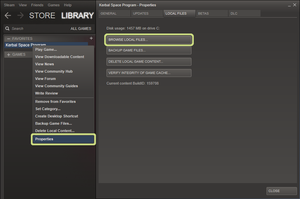Root directory/ja
アドオンや旗の追加など一部の操作ではKerbal Space Programのルートフォルダ(インストールフォルダ)が重要になる。ルートフォルダの位置はOSあるいはSteamの利用で異なっている。KSPでは通常、内部ファイルの位置は相対位置で示される。
ルートフォルダ
Steam
Steamを利用してインストールしている場合は、簡単にルートフォルダを表示することができる。SteamライブラリのリストにあるKerbal Space Programを右クリック[Macでは?]して、プロパティをクリックする。ローカルファイルタブに切り替え、ローカルファイルを閲覧...をクリックすることでルートフォルダを開くことができる。
デフォルトのインストール先
Steamではインストール先を変更することも可能だが、デフォルトでは以下のフォルダパスにインストールされる。
- Windows 32bit:
C:\Program Files\Steam\SteamApps\common\Kerbal Space Program - Windows 64bit:
C:\Program Files (x86)\Steam\SteamApps\common\Kerbal Space Program - Mac:
~/Library/Application Support/Steam/SteamApps/common/Kerbal Space Program - Linux:
~/Steam/, alternatively in~/.local/share/Steam/SteamApps/common/Kerbal Space Program
The default directories on Mac and Linux computers are in the home directories of the user. Within the library folder, Kerbal Space Program is in the SteamApps/common/Kerbal Space Program directory.
手動インストール
zipアーカイブで配布されている手動インストール版を使用している場合は、各個人でルートフォルダの位置が異なっているため、明確な位置を示すことはできない。
GameData
version0.20以降、ほとんどのアドオンがGameDataフォルダへ導入されるようになった。ただし、0.20以前に作成された物やGameDataフォルダを使用しない物など一部例外も存在する。
saves
In the saves directory all saved sessions are stored. In the directory is a directory for each season named after it. Changing the name won't influence how the entry is named in game. In each session directory are a persistent.sfs and if quicksaves were used quicksave.sfs. The persistent.sfs stores the automatic saves done by the game regularly and prior to exiting the session.
Additionally there is a Ships directory which contains two directories containing the saved crafts for both the VAB and SPH. To have saved crafts from one game in another one, the files in those directories needs to be exchanged. When subassemblies were used, a Subassemblies directory directly containing all subassemblies exists.