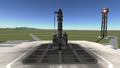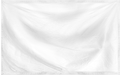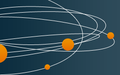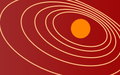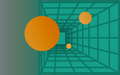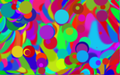Difference between revisions of "Flag (Image)"
m (+use interwiki prefix;) |
(→Notes) |
||
| Line 43: | Line 43: | ||
<references group="Note" /> | <references group="Note" /> | ||
| + | == Transparency == | ||
| + | While the .png file format does allow for partial and full transparency, this will not show up in the game; rather, partial transparency will appear as a solid color and full transparency will appear white. As a result, all flags must be the standard shape; for example, a Nepalese flag could not be used in the game. | ||
== Notes == | == Notes == | ||
<references /> | <references /> | ||
Revision as of 19:52, 1 September 2013
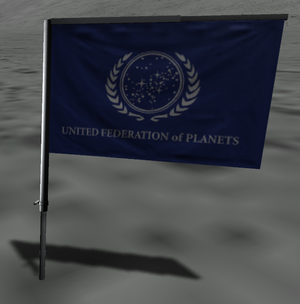
A flag is the image on the flag poles and Extend-o-matic Series A1 Deployable Flags. By default, there are 26 available flags, counting the Minimalist flag. These flags are:
- 09, Blorbs, Bullseye, Capsule, Circles, Default, Hexagon, Hexagon Circles, Kerbal 1, Kerbal 2, Kerbin, Kerbin-Mun Flag, Line, Minimalistic, Orbit, Orbs, Retro, Rings, Rocket Science, Satellite, Spheres, Squad Logo 1, Squad Logo 2, Stripes, Trees, and Trippy.
All default flags are located in GameData/Squad/Flags although other mods can add their own images in their own directory (GameData/<mod>/Flags). The flags are PNG images with a width of 256 pixels and a height of 160 pixels. New flags can be added and used if it fits this description and is placed in this or similar folder. A flag filename can have spaces; underscores are not required to separate words.
Some of the images are based on posters from the 2009 International Year of Astronomy, while one is based Signalnoise's unofficial mission patches and another flags are based on animator and director David O'Reilly.[1]
Minimalistic
The Minimalist flag, while it can be selected, appears as the default flag when planted. Some people say that the minimalist flag is overlaid onto non-default flags for realism, and while all non-default flags do bear wrinkles in the same pattern, changing this file won't change the appearance of the other flags. Most likely the game holds a similar image to this flag somewhere internally with integrated alpha channel to combine both flags.
Gallery of the default flags
09 [Note 1]
Blorbs [Note 1]
Circles [Note 1]
Hexagon Circles [Note 1]
Kerbin-Mun Flag
Orbit [Note 1]
Retro [Note 2]
Rings [Note 1]
Spheres [Note 1]
- ↑ 1.0 1.1 1.2 1.3 1.4 1.5 1.6 Based on the posters from the 2009 International Year of Astronomy
- ↑ Based on “Unofficial NASA mission patches” by Signalnoise
Transparency
While the .png file format does allow for partial and full transparency, this will not show up in the game; rather, partial transparency will appear as a solid color and full transparency will appear white. As a result, all flags must be the standard shape; for example, a Nepalese flag could not be used in the game.