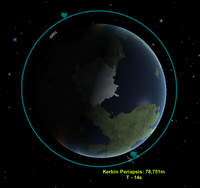Tutorial: Sputnik 1/ko
| “ | 우주 시대는 여기에 - 인간이 만든 물체가 지구 궤도에 진입 — 데일리 익스프레스 |
” |
Kerbal Space Program을 학습하는 것과 지구의 우주 개발 역사에 대해서 배우는 곳에 오신 것을 환영합니다. 이 튜토리얼은 조작키 등을 알아야 하기 때문에, 게임 내의 튜토리얼을 완료한 상태를 전제로 하겠습니다.
우리의 첫 번째 할 일은 바로 스푸트니크의 발사에 대해서 알아보는 것입니다. 소련이 1957년에 스푸트니크를 지구 궤도에 올리자, 전 세계는 놀랐습니다. 미국의 우주 프로그램은 다양하게 발사대에서 폭발을 하며 계획되지 않은 우주선 해체 작업을 하였습니다 아무도 소련이 우주 개발을 먼저 할 것이라고 예상하지 못했습니다. 스푸트니크를 보낸 사람이 - 아마추어 무선에 포착되는 충분한 강도인 - 이 전파는 우주 개발을 향한 모닝콜이었습니다. 이제 우리는 이 역사적 임무를 다시 재현해보려 합니다.
우리는 우주에 위성을 발사하고, 안정된 궤도로 진입시킵니다. 우주 - 우리의 목표 - 우리는 100km 상공에 안정된 궤도를 만들고, 그러면 더 이상 대기권은 위성을 방해하지 못합니다. 그래서 발사시킨 위성들은 무기한 안정 궤도로 들어갈 수 있습니다.
Contents
우주선 모양
우리는 R-7 로켓을 다시 만들어야 합니다. 1단은 2단을 둘러싼 네 개의 엔진으로 되어 있습니다.
- 위성체
- 2단
- 1x TR-18A Stack Decoupler
- 1x FL-R25 RCS Fuel Tank
- 4x RV-105 RCS Thruster Block (대칭되게 부착)
- 1x FL-T800 Fuel Tank
- 1x LV-T30 Liquid Fuel Engine
- 1단
We need to add a battery bank to the payload, because the Stayputnik command module requires energy to stay operational. During the ascent the engines will generate energy, but after orbit insertion it will have to work on its own energy reserves. By itself it can store 5 units of energy which keeps it operational for just over 2 minutes. Afterwards it just becomes debris. The Z-500 adds another 500 units of energy which is enough to keep it operational for several orbits. Using the Z-100 battery packs would be more mass-effective, but unfortunately they aren't as elegant to integrate into a rocket design.
When you want your satellite to look more like the real Sputnik, you could also add four radially-mounted Communotron 16 antennas to the round part of the Stayputnik so that they face backwards in a 45° angle. But keep in mind that they don't do anything but making the mission more difficult by adding additional mass and drag to your rocket.
Note that the aerodynamic nose cones are technically just for show, because the current[outdated] version of KSP doesn't model atmospheric drag correctly. Any part you add to your rocket will make the drag worse, there is no way to reduce drag by adding more parts. Feel free to omit them when you don't care about aesthetics.
항해 계획
이륙
Before you start your flight, switch on RCS and SAS so you have better control over your rocket. Also, switch your nav-ball from surface-mode to orbit-mode by clicking on the dial above it (it should read "Orbit 174.5m/s").
This phase is about getting out of the atmosphere as quickly as possible. The thick atmosphere around the ground creates drag which costs you fuel, so we will head straight up to get out of it. When you are ready, hold shift to set your throttle to maximum, and ignite your first stage by pressing space. Watch the nav-ball and keep your rocket pointed at the center for a perfectly vertical ascent. When the first stage has burnt all its fuel, drop it and ignite the second stage using space. Don't press space too often, or you will drop your payload.
중력턴
당신이 10km 고도에 들어서면(2단 로켓에 점화하지 않은 상태이면 안 됩니다), 공기 저항이 훨씬 적어집니다. 우리는 이제부터 궤도 속력을 얻기 위해서 수평 속도를 구축해 놓아야 합니다. 항법구의 노란색 마커 방향으로 우주선을 기울입니다(90° 동쪽으로). 마커 방향으로 직면하고 있을 때, 마커는 천천히 수평으로 떨어집니다. 이건 좋은 일입니다. 방향 마커를 향해 우주선을 고정하고, 계속 진행합니다. 그래서 천천히 마커는 떨어집니다.
원궤도에 진입
While you perform your gravity turn, switch to the map view so you can see your flight path and your apoapsis. You can switch on the nav-ball in orbital view by pressing the comma-key on the numeric keypad. Do this so you don't get off-course. Your goal now is to get your apoapsis to about 100km. We need some additional height because we aren't out of the atmosphere yet, so we will keep losing some height due to atmospheric drag.
When you reach your apoapsis, perform a prograde boost - orient your rocket horizontally pointing east and burn your remaining fuel to get into a circular orbit. Should you run out of fuel, remember that you likely still have plenty of monopropellant left from the ascent. Press H to use it to accelerate forward. It doesn't do much, but it can be enough to give you the crucial last few m/s to get into a stable orbit.
위성체 분리
당신이 궤도에 들어서면, 우주에다 위성체를 떨궈냅니다. 강력한 분리에 감사하며 엔진이 뒤에서 날라가는 모습을 지켜보십시오. 축하합니다. 당신은 우주 개발의 역사를 재현해냈습니다. 타임워프를 한 후, 당신의 인공위성이 커빈을 도는 것을 감상하십시오.
이번에는?
불행하게도 위성은 에너지 저장에 한계를 가지고 있습니다. 위성의 수명을 연장하기 위해서는 태양 전지판이나 방사성 동위원소 발전기를 필요로 합니다. 당신은 지속이 가능한 에너지 공급원이 있는 경우, 과학 장치들(중력 가속도계, 기압계, 온도계, 중력계)을 사용할 수도 있습니다. 달면 달수록 공기 저항과 무게가 늘어난다는 점을 주의하며, 그래서 우리는 로켓에다 조금의 엔진과 연료를 더 달아야 합니다.
무인 위성이 지루해지면, 그것은 우주 개발의 다음 단계가 왔다는 뜻입니다: 당신의 첫 번째 유인 비행.