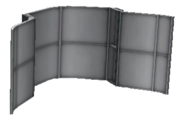Difference between revisions of "Cargo bay"
Jeff Dubrule (talk | contribs) m (grammar++) |
(refreshed 1.0.4) |
||
| Line 1: | Line 1: | ||
{{stub}} | {{stub}} | ||
| − | |||
| − | |||
A '''cargo bay''' is a [[part]] which can contain other equipment. | A '''cargo bay''' is a [[part]] which can contain other equipment. | ||
| − | The main use is to store unwieldy or unstackable parts (such as a small [[probe]]) within a larger structure. It | + | The main use is to store unwieldy or unstackable parts (such as a small [[probe]]) within a larger structure. It shields the parts inside from aerodynamic drag and [[overheating]] effects. The size of the cargo bay cannot be used completely - the [[docking]] devices needs some place, and the room of the cargo bays has no regular shape. Their usage is similar to the [[service bay]]s. While the cargo bays mainly used for carrying [[payload]]s, the service bays protects the vulnerable parts from the environmental effects. |
| + | <div style="float:left;">[[File:Mk2 Cargo Bay CRG-04 (opened).png|180px|upright|left]][[File:Mk2 Cargo Bay CRG-04.png|110px|upright]]</div> | ||
To open and close the doors, right-click the cargo bay, and push the '''''Open'''''/'''''Close''''' button. [[Action group]]s can also can be used for this purpose; by employing the '''''Toggle Bay Doors''''' command, the doors can be opened and closed by a single keystroke. | To open and close the doors, right-click the cargo bay, and push the '''''Open'''''/'''''Close''''' button. [[Action group]]s can also can be used for this purpose; by employing the '''''Toggle Bay Doors''''' command, the doors can be opened and closed by a single keystroke. | ||
{{clear|left}} | {{clear|left}} | ||
== List of cargo bays == | == List of cargo bays == | ||
| − | {{Stats Table Cargo}} | + | {{Stats Table Cargo|cargo=yes}} |
[[Category:Parts]] | [[Category:Parts]] | ||
[[Category:Cargo bays| ]] | [[Category:Cargo bays| ]] | ||
Revision as of 10:25, 18 August 2015
A cargo bay is a part which can contain other equipment.
The main use is to store unwieldy or unstackable parts (such as a small probe) within a larger structure. It shields the parts inside from aerodynamic drag and overheating effects. The size of the cargo bay cannot be used completely - the docking devices needs some place, and the room of the cargo bays has no regular shape. Their usage is similar to the service bays. While the cargo bays mainly used for carrying payloads, the service bays protects the vulnerable parts from the environmental effects.
To open and close the doors, right-click the cargo bay, and push the Open/Close button. Action groups can also can be used for this purpose; by employing the Toggle Bay Doors command, the doors can be opened and closed by a single keystroke.
List of cargo bays
| Image | Part | Radial size | Cost ( |
Mass (t) |
Max. Temp. (K) |
Tolerance (m/s) |
Tolerance (g) |
Capacity |
|---|---|---|---|---|---|---|---|---|
| Mk2 Cargo Bay CRG-04 | Mk2 | 320 | 0.25 | 2 500 | 50 | 50 | ⌀1.25x1.875 m (FL-T400) | |
| Mk2 Cargo Bay CRG-08 | Mk2 | 500 | 0.5 | 2 500 | 50 | 50 | ⌀1.25x3.75 m (FL-T800) | |
| Mk3 Cargo Bay CRG-25 | Mk3 | 750 | 1.5 | 2 700 | 50 | 50 | ⌀2.50x2.50 m (1⅓ x X200-16) | |
| Mk3 Cargo Bay CRG-50 | Mk3 | 1 500 | 3.0 | 2 700 | 50 | 50 | ⌀2.50x5.00 m (1⅓ x X200-32) | |
| Mk3 Cargo Bay CRG-100 | Mk3 | 3 000 | 6.0 | 2 700 | 50 | 50 | ⌀2.50x10.00 m (1⅓ x Jumbo-64) | |
| Mk3 Cargo Ramp | Mk3 | 3 000 | 4.0 | 2 700 | 50 | 50 | ⌀2.50x2.00 m (X200-16) |