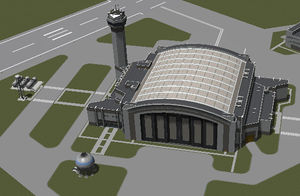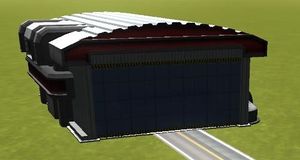Difference between revisions of "Spaceplane Hangar"
m (+interior view;) |
Heatseeker (talk | contribs) (Added a little overview of spaceplane design and flight) |
||
| Line 4: | Line 4: | ||
[[File:sphexterior.jpg|thumb|right|The old SPH as viewed from the exterior until the redesign in 0.21]] | [[File:sphexterior.jpg|thumb|right|The old SPH as viewed from the exterior until the redesign in 0.21]] | ||
The '''Space Plane Hangar''' (abbr. '''SPH''') is a building of the [[Kerbal Space Center]] which allows players to construct air- and spacecraft in a horizontal environment and proceed to launch them from a conventional runway. It allows to place parts either alone or with bilateral symmetry as opposed to the [[VAB]]'s radial symmetry. | The '''Space Plane Hangar''' (abbr. '''SPH''') is a building of the [[Kerbal Space Center]] which allows players to construct air- and spacecraft in a horizontal environment and proceed to launch them from a conventional runway. It allows to place parts either alone or with bilateral symmetry as opposed to the [[VAB]]'s radial symmetry. | ||
| + | |||
| + | == Spaceplanes flight == | ||
| + | |||
| + | === Jet section === | ||
| + | While having the same stock parts as in VAB, the way to design spaceplanes differs from the one for spacecrafts. First of all, since the launch happens horizontaly, you will have to include [[Small Gear Bay|gear bays]], and you may want to include [[Jet engine|jet engines]] for the first stage: jet engines need a little time to warm up after ignition, so they cannot be used for vertical spacecrafts, but they offer large advantages: first, they burn fuel at a much slower rate compared to liquid fuel engines, which means a spaceplane can travel the same distance of a spacecraft with much less fuel. Second, jet fuselages, since they don't carry oxidizer, are lighter than normal liquid fuel tanks. However, the fuselages Mk2 and Mk3 aren't [[Radial size|rounded]] and they have their own adapters (which also act as additional fuel tanks)to connect them to the other rounded stock parts. The [[Mk3 Cockpit]] has on the back the same size of a [[Mk3 Fuselage]], greatly simplifying the process of designing a plane with this cockpit. | ||
| + | |||
| + | As you would expect, spaceplanes need wings: they have various shapes and dimensions, but what matters most is the lift rating: a higher lift rating means better control of the plane and easier take-off, so keep that in mind when building your spaceplane. It is advisable to add some control surfaces to your plane to have some extra control on the plane itself. | ||
| + | |||
| + | Finally, keep in mind that jet engines are air-breathing, and this means: first, you need to include [[Air intake|air intakes]] in your spaceplane, otherwise the engine won't even ignite; second, as you fly higher the intakes will be less effective and you will come to a point when the engines will shut down, due to the lack of air. At this point, you will need to start the second part of your space mission. | ||
| + | |||
| + | === Rocket section === | ||
| + | When your jet engines stop work, it is time to ignite the old, reliable liquid fuel engine. It is hard to design a staging system for a spaceplane, since the wings are a big obstacle, unless you plan to remove them in the stage separation, so, if you decide to keep the wings and the jet engines, to make easier the landing part, make sure to close the air intakes to reduce drag. Keep in mind that at this point control surfaces and winglets will no longer work, so you need to add RCS thrusters and relative fuel. | ||
| + | |||
| + | As long as you're in space, your spaceplane won't differ from any spacecraft: you will probably want to add batteries and generators to prevent the command pod from running out of power. It is also common to add an [[Inline Clamp-O-Tron]], which, unlike all the other docking ports, can be placed in the middle of the spacecraft (a handy solution, since there is no much space at both the ends of the craft) to allow your plane to dock with space stations or other spacecrafts. | ||
| + | |||
| + | === Re-entering in the atmosphere and landing === | ||
| + | The most difficult part of a spacecraft flight is landing: the easier way is to decuple everything from the command pod and open parachutes to slow down. While this is obviously a simple and clean solution, it also is very inefficient talking of stock parts recovery: every single part of the craft except the command pod and the parachutes will crush at the ground and be destroyed. Anyway, if you aren't experienced players you should just use this method. | ||
| + | |||
| + | To recover a good part of the ship, you will need to perform a safe landing (if you want to try to land on the runway at the Space Center, [[Tutorial: Land at the Space Center|this tutorial]], although it has been written for spacecrafts and not spaceplanes, is a great help). As soon as you enter Kerbin's atmosphere, the drag produced by the wings will hopefully slow you down quick enough to perform a safe landing. You can land on any plain area you happen to fly on, and recover the vessel from the tracking station. | ||
== Changes == | == Changes == | ||
Revision as of 19:43, 24 August 2013
The Space Plane Hangar (abbr. SPH) is a building of the Kerbal Space Center which allows players to construct air- and spacecraft in a horizontal environment and proceed to launch them from a conventional runway. It allows to place parts either alone or with bilateral symmetry as opposed to the VAB's radial symmetry.
Contents
Spaceplanes flight
Jet section
While having the same stock parts as in VAB, the way to design spaceplanes differs from the one for spacecrafts. First of all, since the launch happens horizontaly, you will have to include gear bays, and you may want to include jet engines for the first stage: jet engines need a little time to warm up after ignition, so they cannot be used for vertical spacecrafts, but they offer large advantages: first, they burn fuel at a much slower rate compared to liquid fuel engines, which means a spaceplane can travel the same distance of a spacecraft with much less fuel. Second, jet fuselages, since they don't carry oxidizer, are lighter than normal liquid fuel tanks. However, the fuselages Mk2 and Mk3 aren't rounded and they have their own adapters (which also act as additional fuel tanks)to connect them to the other rounded stock parts. The Mk3 Cockpit has on the back the same size of a Mk3 Fuselage, greatly simplifying the process of designing a plane with this cockpit.
As you would expect, spaceplanes need wings: they have various shapes and dimensions, but what matters most is the lift rating: a higher lift rating means better control of the plane and easier take-off, so keep that in mind when building your spaceplane. It is advisable to add some control surfaces to your plane to have some extra control on the plane itself.
Finally, keep in mind that jet engines are air-breathing, and this means: first, you need to include air intakes in your spaceplane, otherwise the engine won't even ignite; second, as you fly higher the intakes will be less effective and you will come to a point when the engines will shut down, due to the lack of air. At this point, you will need to start the second part of your space mission.
Rocket section
When your jet engines stop work, it is time to ignite the old, reliable liquid fuel engine. It is hard to design a staging system for a spaceplane, since the wings are a big obstacle, unless you plan to remove them in the stage separation, so, if you decide to keep the wings and the jet engines, to make easier the landing part, make sure to close the air intakes to reduce drag. Keep in mind that at this point control surfaces and winglets will no longer work, so you need to add RCS thrusters and relative fuel.
As long as you're in space, your spaceplane won't differ from any spacecraft: you will probably want to add batteries and generators to prevent the command pod from running out of power. It is also common to add an Inline Clamp-O-Tron, which, unlike all the other docking ports, can be placed in the middle of the spacecraft (a handy solution, since there is no much space at both the ends of the craft) to allow your plane to dock with space stations or other spacecrafts.
Re-entering in the atmosphere and landing
The most difficult part of a spacecraft flight is landing: the easier way is to decuple everything from the command pod and open parachutes to slow down. While this is obviously a simple and clean solution, it also is very inefficient talking of stock parts recovery: every single part of the craft except the command pod and the parachutes will crush at the ground and be destroyed. Anyway, if you aren't experienced players you should just use this method.
To recover a good part of the ship, you will need to perform a safe landing (if you want to try to land on the runway at the Space Center, this tutorial, although it has been written for spacecrafts and not spaceplanes, is a great help). As soon as you enter Kerbin's atmosphere, the drag produced by the wings will hopefully slow you down quick enough to perform a safe landing. You can land on any plain area you happen to fly on, and recover the vessel from the tracking station.
Changes
- Redesigned
- Initial Release