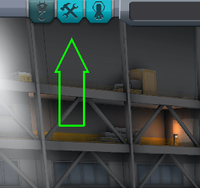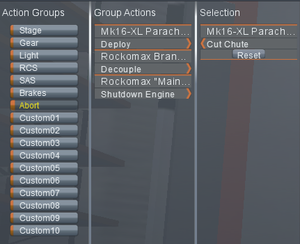Difference between revisions of "Action group"
(Added a picture and caption 'pointing' users on how to access Action Groups from the VAB.) |
(+SSTO!) |
||
| Line 51: | Line 51: | ||
* An abort or [[command module]] ejection sequence. | * An abort or [[command module]] ejection sequence. | ||
* Extending [[ladder]]s along with landing gear. | * Extending [[ladder]]s along with landing gear. | ||
| + | * Switching from [[jet engine]]s to rockets on an [[Single-stage-to-orbit|SSTO]] to avoid asymmetric flameouts. | ||
* Switching active [[engine]] groups on complicated [[craft]] such as VTOL planes. | * Switching active [[engine]] groups on complicated [[craft]] such as VTOL planes. | ||
* Toggling the [[gimbal]] lock of all engines. | * Toggling the [[gimbal]] lock of all engines. | ||
Revision as of 11:14, 13 August 2014
An action group is a group of part actions that can be triggered using certain buttons or keys. They can be configured under the Action Groups tab in the VAB or SPH.
Available action groups
| Name | Triggered by[note 1] | Default key | Default effect |
|---|---|---|---|
| Stage | Launch/Stages | Space | Activate all parts of next stage |
| Gear | Landing Gear | G | Toggle position of all landing gear |
| Light | Lights | U | Toggle all lights on/off |
| RCS | RCS Toggle | R | Toggle all RCS thrusters on/off |
| SAS | SAS Toggle | T | Toggle all SAS modules on/off |
| Brakes | Brakes | B | Hold to activate all brakes |
| Abort | Emergency abort | Backspace | - |
| Custom01 | Custom action 1 | Alpha1 | - |
| Custom02 | Custom action 2 | Alpha2 | - |
| Custom03 | Custom action 3 | Alpha3 | - |
| Custom04 | Custom action 4 | Alpha4 | - |
| Custom05 | Custom action 5 | Alpha5 | - |
| Custom06 | Custom action 6 | Alpha6 | - |
| Custom07 | Custom action 7 | Alpha7 | - |
| Custom08 | Custom action 8 | Alpha8 | - |
| Custom09 | Custom action 9 | Alpha9 | - |
| Custom10 | Custom action 10 | Alpha0 | - |
- ↑ Names taken from "Input" section of settings
Uses

An action group can cause any action that can also be triggered by right-clicking a part and making a selection from its popup menu. This makes action groups useful for coordinating the functions of multiple parts all over a spacecraft, or for making the same change to several identical parts. Action groups trigger all their parts simultaneously, allowing quick changes in situations where using the popup menus would be impractical or dangerous, such as surface landings or while the engines are throttled up during a maneuver.
Common uses of custom action groups include:
- An abort or command module ejection sequence.
- Extending ladders along with landing gear.
- Switching from jet engines to rockets on an SSTO to avoid asymmetric flameouts.
- Switching active engine groups on complicated craft such as VTOL planes.
- Toggling the gimbal lock of all engines.
- Deploying solar panels.
- Activating multiple environmental sensors.
- Deploying parachutes.
To create a sequence for an action group, the action group has to be selected. It then shows all actions which are executed in this action group and it is possible to remove any action from the sequence. When a part is selected it also shows all actions possible which can be triggered and will highlight all parts which are affected. The action apply to all parts which are placed together with symmetry. From there it is possible to add remaining actions to the sequence.
See also
- Tutorial by Doc Faustus to answer Kerbal space program number binding on Arqade
- Explanation by You're Killing Me Smalls! answering Group actions on Steam community