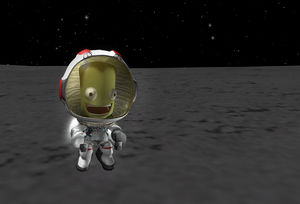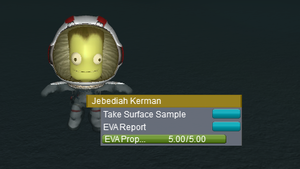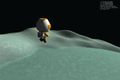Difference between revisions of "Extra-Vehicular Activity/ja"
Kspjptrans (talk | contribs) (→Changes) |
Rocketdocker (talk | contribs) m (Edits.) |
||
| (11 intermediate revisions by one other user not shown) | |||
| Line 1: | Line 1: | ||
| + | {{DISPLAYTITLE:船外活動|EVA}} | ||
[[File:Kerbal on jetpack.jpg|thumb|ジェットパックを使うKerbal]] | [[File:Kerbal on jetpack.jpg|thumb|ジェットパックを使うKerbal]] | ||
'''EVA'''(船外活動 Extra-Veehicular Activity)とは機体から降りて行う作業のことである。[[Kerbal/ja|Kerbal]]は(外に比べれば)安全な[[Command module|ポッド]]から出て機体修理や[[science/ja|Science]]収集、あるいは探検することができる。 | '''EVA'''(船外活動 Extra-Veehicular Activity)とは機体から降りて行う作業のことである。[[Kerbal/ja|Kerbal]]は(外に比べれば)安全な[[Command module|ポッド]]から出て機体修理や[[science/ja|Science]]収集、あるいは探検することができる。 | ||
| − | + | EVAを開始するには、機体外観ビューで有人ポッドのドアを左クリックしてリストから選択するか、画面右下の機内カメラウィンドウのEVAボタンを左クリックことで乗員から選択することが出来る。ポッドに戻る場合はドアに接近して{{Key press|F}}キーを押すことで入ることが出来る。Kerbalは[[ladder|はしご]]に掴まる、歩く、個人用[[RCS]]であるジェットパックを使用することで移動が出来る。ジェットパックにはΔvで600 m/s分のRCS燃料が入っており[[command pod]]に戻ることで満杯まで補給される。{{version|0.23}}ではEVAスーツには5単位分の推進剤が入っている。それ以前のバージョンではジェットパック燃料はどの燃料ともつながりのないパーセンテージ表示で管理されていた。燃料が[[monopropellant|モノプロペラント]]に変更されたことで機体の搭載燃料から消費されることになり、EVA活動に上限が設けられたことになる。しかし、燃料補給に関するバグが発生したため現状では無限に補給できるままとなっている。 | |
| − | + | [[Kerbin/ja|Kerbin]]、[[Eve/ja|Eve]]、[[Laythe]]、[[Tylo]]のように重力が3.2 m/s<sup>2</sup>以上の環境ではジェットパック移動は出来ない。ジェットパックで飛び上がれる最大の天体は[[Duna/ja|Duna]]である。ジェットパックのエンジンは推力270Nで、[[RCS]]スラスターの推力の1/4を少し上回る程度である。 | |
| − | [[File:New eva.jpg|thumb| | + | [[File:New eva.jpg|thumb|新型EVAスーツの告知画像]] |
| − | + | 新型EVAスーツが既に告知されている。 変更点は告知画像で確認することが出来る。<ref>“[http://kerbaldevteam.tumblr.com/post/93338999759/a-closer-look-at-the-new-eva-suit-for-cinematics A Closer Look at the New EVA Suit for Cinematics]” 開発ブログでの告知</ref> | |
| − | == | + | ==用途== |
| − | [[File:Swimming Jeb.png|thumb| | + | [[File:Swimming Jeb.png|thumb|宇宙遊泳するジェバダイアと作業メニュー]] |
| − | + | EVAでは機体の点検をするにも有用で、EVA中のKerbalを特定パーツの近くに立たせることでアクションがパーツ情報に追加される。以下の一覧が実行可能な追加アクションである。: | |
| − | * | + | *使用済みパラシュートの再装填(''パラシュートを右クリック → Repack Chute'')。 |
| − | * | + | *[[rover|ローバー]]の車輪修理(''車輪を右クリック → Repair Wheel'')。タイヤが破損した軽度の故障修理のみ可能で、爆発したり機体から外れてしまっている場合は修理不可。 |
| − | * | + | *太陽光パネルの展開収納(''パネルを右クリック → Extend Panel/Retract Panel''), even panels on otherwise uncontrollable vessels, e.g. a probe that ran out of power. |
| − | * | + | *[[Extend-o-matic Series A1 Deployable Flag]](旗)の設置(''Right-click on Kerbal → Plant Flag'')。ただしKerbalが地表に立っており、旗を1本以上所持している場合のみ。旗はポッドを出発するときに1本所持している。 |
| − | * | + | *設置されている旗の撤去(''旗を右クリック → Remove Flag'')。撤去した旗は所持数に加算され、別の場所に設置することも可能。 |
| − | * | + | *旗の銘板を読む。While flags are listed in the [[Tracking Station]] and can be controlled and seen up close at any time, having a Kerbal in the vicinity is the only way to read the contents of their plaques. |
| − | * | + | *空席のある[[command module]]または[[EAS-1 External Command Seat]]に搭乗。現状では機体間や有人モジュール間を起動するにはEVAをするしかない。 |
| − | * | + | *[[science|EVAレポート]]の作成。 Reports may be generated repeatedly during an EVA but only one may be returned to the ship for transmission at a time. |
| − | * | + | *[[science|地表サンプル]]の採取。地表サンプルはKerbalが泳いでいるか地表に立っている時のみ採取可能で、一度に一つのサンプルのみ携行可能。 |
| − | * | + | *実験結果の取得と[[command pod|司令ポッド]]へ結果の保管。When the part is only reusable with the [[lab]] this will block the part as well. |
==Controls== | ==Controls== | ||
| Line 46: | Line 47: | ||
==Trivia== | ==Trivia== | ||
| − | * | + | * 熱や空気抵抗によるダメージが実装されていないため、Kerbalは単独や[[EAS-1 External Command Seat]]のように保護されていない状態でも大気圏再突入が出来る。しかしジェットパックには[[Kerbin/ja|Kerbin]]の重力に逆らえるほどの推力は無いので落下死は避けられない。 |
* However, a glitch/easter egg (a glitch too funny to fix?) may cause a Kerbal hitting the surface of Kerbin (no confirmation in other spots) to BOUNCE. | * However, a glitch/easter egg (a glitch too funny to fix?) may cause a Kerbal hitting the surface of Kerbin (no confirmation in other spots) to BOUNCE. | ||
| − | * | + | * Kerbal Knowledge Baseによると、EVA中のKerbalの質量は0.09tだが機体に搭乗してもその質量は加算されない。 |
| − | * | + | * ジェットパックには相当なΔvがあるため[[Mun]]や[[Minmus]]、それ以下の重力の天体ならKerbal単独で軌道まで上昇することが出来る。 |
| − | * | + | * {{Check version|0.24.2}}時点では、有人モジュール間の移動にはEVAをするしかない。 |
==Gallery== | ==Gallery== | ||
| Line 64: | Line 65: | ||
*On EVA the results of experiments can be taken out. | *On EVA the results of experiments can be taken out. | ||
;{{Version|0.22|}} | ;{{Version|0.22|}} | ||
| − | *Surface | + | *Surface samplesとEVA reportsがEVA中に取得できるようになった。 |
;{{Version|0.19|}} | ;{{Version|0.19|}} | ||
| − | * | + | *Kerbal表情システムをオーバーホール、EVA中も表情が変わるようになった。 |
;{{Version|0.18.4|}} | ;{{Version|0.18.4|}} | ||
| − | * | + | *EVAのマップアイコンが表示されない問題を修正。 |
| − | * | + | *EVAライトの向きを修正。 |
| − | * | + | *機体から降りてもSAS作動状態を維持するように変更。 |
| − | ;{{Version|0.18.3|}} ( | + | ;{{Version|0.18.3|}} (デモ版) |
*EVAライトの向きを修正。 | *EVAライトの向きを修正。 | ||
*機体から降りてもSAS作動状態を維持するように変更。 | *機体から降りてもSAS作動状態を維持するように変更。 | ||
| Line 89: | Line 90: | ||
* Added separate control bindings for walking and jetpacking on EVAs. | * Added separate control bindings for walking and jetpacking on EVAs. | ||
| − | == | + | == 関連項目 == |
* {{Wikipedia}} | * {{Wikipedia}} | ||
| − | == | + | == 参考文献 == |
<references /> | <references /> | ||
| − | [[Category: | + | [[Category:Main topics/ja]] |
Latest revision as of 18:26, 18 January 2020
EVA(船外活動 Extra-Veehicular Activity)とは機体から降りて行う作業のことである。Kerbalは(外に比べれば)安全なポッドから出て機体修理やScience収集、あるいは探検することができる。
EVAを開始するには、機体外観ビューで有人ポッドのドアを左クリックしてリストから選択するか、画面右下の機内カメラウィンドウのEVAボタンを左クリックことで乗員から選択することが出来る。ポッドに戻る場合はドアに接近してFキーを押すことで入ることが出来る。Kerbalははしごに掴まる、歩く、個人用RCSであるジェットパックを使用することで移動が出来る。ジェットパックにはΔvで600 m/s分のRCS燃料が入っておりcommand podに戻ることで満杯まで補給される。バージョン 0.23ではEVAスーツには5単位分の推進剤が入っている。それ以前のバージョンではジェットパック燃料はどの燃料ともつながりのないパーセンテージ表示で管理されていた。燃料がモノプロペラントに変更されたことで機体の搭載燃料から消費されることになり、EVA活動に上限が設けられたことになる。しかし、燃料補給に関するバグが発生したため現状では無限に補給できるままとなっている。
Kerbin、Eve、Laythe、Tyloのように重力が3.2 m/s2以上の環境ではジェットパック移動は出来ない。ジェットパックで飛び上がれる最大の天体はDunaである。ジェットパックのエンジンは推力270Nで、RCSスラスターの推力の1/4を少し上回る程度である。
新型EVAスーツが既に告知されている。 変更点は告知画像で確認することが出来る。[1]
Contents
用途
EVAでは機体の点検をするにも有用で、EVA中のKerbalを特定パーツの近くに立たせることでアクションがパーツ情報に追加される。以下の一覧が実行可能な追加アクションである。:
- 使用済みパラシュートの再装填(パラシュートを右クリック → Repack Chute)。
- ローバーの車輪修理(車輪を右クリック → Repair Wheel)。タイヤが破損した軽度の故障修理のみ可能で、爆発したり機体から外れてしまっている場合は修理不可。
- 太陽光パネルの展開収納(パネルを右クリック → Extend Panel/Retract Panel), even panels on otherwise uncontrollable vessels, e.g. a probe that ran out of power.
- Extend-o-matic Series A1 Deployable Flag(旗)の設置(Right-click on Kerbal → Plant Flag)。ただしKerbalが地表に立っており、旗を1本以上所持している場合のみ。旗はポッドを出発するときに1本所持している。
- 設置されている旗の撤去(旗を右クリック → Remove Flag)。撤去した旗は所持数に加算され、別の場所に設置することも可能。
- 旗の銘板を読む。While flags are listed in the Tracking Station and can be controlled and seen up close at any time, having a Kerbal in the vicinity is the only way to read the contents of their plaques.
- 空席のあるcommand moduleまたはEAS-1 External Command Seatに搭乗。現状では機体間や有人モジュール間を起動するにはEVAをするしかない。
- EVAレポートの作成。 Reports may be generated repeatedly during an EVA but only one may be returned to the ship for transmission at a time.
- 地表サンプルの採取。地表サンプルはKerbalが泳いでいるか地表に立っている時のみ採取可能で、一度に一つのサンプルのみ携行可能。
- 実験結果の取得と司令ポッドへ結果の保管。When the part is only reusable with the lab this will block the part as well.
Controls
Ground
When a Kerbal on EVA is standing on a solid surface, the W, S, A, and D keys move him forward, backwards, left, or right respectively. Note that this is relative to the camera, not to the Kerbal himself- he will turn to move in the requested direction. Space will make him jump, and holding down ⇧ Shift will allow him to run. Kerbals can also swim in bodies of water or other liquids they encounter; the movement controls are the same as on solid ground.
Free fall
When a kerbonaut loses his footing, jumps, or releases his grip on a vehicle in zero gravity, he enters free fall. The controls function somewhat differently in this situation.
Pressing R will activate the Kerbonaut's RCS jetpack. If he is in midair, he will attempt to automatically reorient himself to face in the same direction as the camera. The jetpack can also be activated while standing on the ground, and on bodies with sufficiently low gravity can launch Kerbals into the air for one-man VTOL flight.
When a Kerbonaut with an active jetpack is freefalling, W, S, A, and D still move him, but rather than face the direction of his travel he rotates to face away from the camera whenever a key is pressed. ⇧ Shift and ^ Control will move him up and down. Space will also rotate him to match the camera direction.
Additionally, left-clicking on a kerbal and dragging the mouse can be used to rotate the kerbal while on EVA.
Ladders
Press F to grab onto nearby ladders or other handholds (a prompt will be visible onscreen when the kerbal is in a position where this is possible). While holding on, use W and S to climb up or down, or A and D to transition to nearby perpendicular ladders. If the Kerbal is clinging to a command module's hatch, pressing F will board the vehicle. Pressing Space while on a ladder will release the kerbonaut's grip, allowing him to fall or float away.
Finally, pressing L will toggle the spacesuit's lights.
Trivia
- 熱や空気抵抗によるダメージが実装されていないため、Kerbalは単独やEAS-1 External Command Seatのように保護されていない状態でも大気圏再突入が出来る。しかしジェットパックにはKerbinの重力に逆らえるほどの推力は無いので落下死は避けられない。
- However, a glitch/easter egg (a glitch too funny to fix?) may cause a Kerbal hitting the surface of Kerbin (no confirmation in other spots) to BOUNCE.
- Kerbal Knowledge Baseによると、EVA中のKerbalの質量は0.09tだが機体に搭乗してもその質量は加算されない。
- ジェットパックには相当なΔvがあるためMunやMinmus、それ以下の重力の天体ならKerbal単独で軌道まで上昇することが出来る。
- 0.24.2[outdated]時点では、有人モジュール間の移動にはEVAをするしかない。
Gallery
変更点
- On EVA the results of experiments can be taken out.
- Surface samplesとEVA reportsがEVA中に取得できるようになった。
- Kerbal表情システムをオーバーホール、EVA中も表情が変わるようになった。
- EVAのマップアイコンが表示されない問題を修正。
- EVAライトの向きを修正。
- 機体から降りてもSAS作動状態を維持するように変更。
- 0.18.3 (デモ版)
- EVAライトの向きを修正。
- 機体から降りてもSAS作動状態を維持するように変更。
- Q/EキーをEVAジェットパックのヨー操作に割り当て。
- W/S/A/Dキー操作時に自動的に姿勢を修正する機能をゲーム設定から無効化できる項目を追加。
- 0.17~1Gの環境下でGにあわせて変動する歩行周期を実装。
- 実装。
- Added key and axis bindings for EVA controls. Reorganized the Input Settings screen a little.
- Added 1:1 EVA rotation axes. Using them disables the automatic orientation system.
- Added separate control bindings for walking and jetpacking on EVAs.
関連項目
- Extra-Vehicular Activity on Wikipedia
参考文献
- ↑ “A Closer Look at the New EVA Suit for Cinematics” 開発ブログでの告知