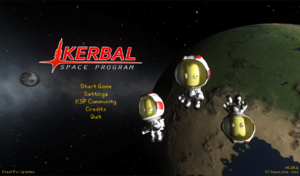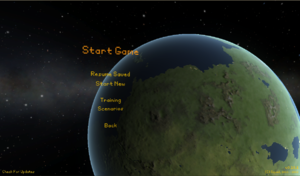Difference between revisions of "Getting Started"
Nilesrogoff (talk | contribs) |
Nilesrogoff (talk | contribs) |
||
| Line 106: | Line 106: | ||
If you don't want to read everything I said above all you need to know is before launching press T, than press space to launch and if your rocket stops going, press space again. | If you don't want to read everything I said above all you need to know is before launching press T, than press space to launch and if your rocket stops going, press space again. | ||
| + | |||
| + | ==Getting into orbit== | ||
| + | |||
| + | It's time to make your own rocket. The parts editor in the VAB is simple enough to use, but if I were you I would stay away from spaceplanes for a little while longer. | ||
| + | |||
| + | You already know a little bit about staging, but I'm going to generalize it even more for you. | ||
| + | |||
| + | ====The launching stage==== | ||
| + | Here you have a whole bunch of high powered engines and large fuel tanks, Solid rocket boosters are most often used here. The motto here is pack as much of it on as you can because you're not taking it with you. | ||
| + | |||
| + | If you do not already know, you can mount things radially (on the side) of other things, and by the magic of the symmetry button (Bottom of the parts menu) you can have the radially mounted things not make your poor rocket tip over. | ||
| + | |||
| + | Staging is one of the most important aspects of building a rocket. I still use staging, even though a lot of people have quickly traded it out for action groups. On the right there is a tall bar with everything in it's respective stage, however if you were to put half your rockets in one stage and the other half in another, you would go almost 3 times as far, in twice the time! | ||
| + | |||
| + | ====The other stages==== | ||
| + | |||
| + | Generally split into a circularization stage (I totally didn't make that word up), and an interplanetary stage but for you all you really need to know is everything after the stages in the atmosphere should be light, with medium to low power. Once you're out, if you're going into orbit all you need is a LV-N, 909 or a poodle, depending on your preference. | ||
| + | |||
| + | ===How to use these stages=== | ||
| + | |||
| + | Remember when I told you how to open the map? that's going to come in handy here. Your map also shows your orbital details, so what you need to do is burn just about directly up with your launcher stage. This may take a while, and I encourage you NOT to use the physics warp as with most rockets if you are burning and using the physics warp you will almost always veer wildly off course or explode in midair. Once your apoapsis (displayed on the map) is above about 70km press X or hold control to turn off your throttle. Turn off SAS and aim your rocket so it is facing sideways. On the navball the marker indicating your direction should be right on the border between blue and brown. Turn SAS back on and time warp (slowly) until your rocket is about 1km below your apoapsis, than start burning. On the map your orbit should get wider and wider (you can bring up your navball on the map and keep steering, and see your fuel on the map by pressing F2 twice), and once it gets wide enough your periapsis will pop out of the ground, see its shadow and go scampering off into space. Once your apoapsis and periapsis are both above 70km, you can rest and look at your work. Than you can start thinking, well great I have a piece of junk in orbit of my planet. To reenter kerbin, you need to burn retrograde. That sounds fancy, but if you have enough fuel just turn your rocket until you see the yellow circle with the small yellow lines in the middle. Point directly at it and burn baby burn. If you put a parachute on the top of your rocket, when you drop to 500m above the ground it will deploy and if you made your top stages light enough it will almost completely stop you before you hit the ground. If your rocket is too heavy, the parachute will rip off and your kerbals will fall gently to the ground, exploding upon impact. | ||
| + | |||
| + | If you run out of fuel while burning retrograd, don't worry! so long as your periapsis is less than 70 km you can just timewarp and the atmosphere around [[Kerbin]] will slow your rocket down every time it gets below 70km. For fancy points you can try to time your deorbit burn (retrogade burn) to when you are almost on top of kerbal space center, but you have to be aiming 90 degrees when you get your rocket into orbit for that to work well. | ||
== Still To Do == | == Still To Do == | ||
| − | |||
| − | |||
# Links for additional tips, tricks, and guidance | # Links for additional tips, tricks, and guidance | ||
Revision as of 03:35, 6 December 2012
This guide is intended to help you through your first few hours with Kerbal Space Program. Although it's far from comprehensive, you should have a decent understanding of the basics.
Contents
Buying
Squad provides a fairly straightforward storefront from which you can buy KSP.
- Visit http://kerbalspaceprogram.com
- Click on the store
Downloading
Squad, the makers of Kerbal Space Program, have a simple download tool used to download, update, and repair the game. It can also choose to download the game from the powerful Amazon S3 cloud when the main servers are under load.
- Go to the store.
- Log in with your username and password.
- Click on the Profile button.
- Scroll down to the bottom and select the download link next to the purchase invoice.
- Download the patcher for your platform into an empty folder.
- Mac users:
- Ensure the execute permission is set on the Patcher.command file.
- Install Mono from the bundled .dmg file, if needed.
- Run Patcher.command.
- Windows Users:
- Install .NET Framework 4.0 or above, if needed. (New versions of Windows already have it.)
- Run Patcher.exe.
- Mac users:
Running the Game
Once the game is installed, it is time to run it. This is done by browsing to the folder the game was unpacked in and running KSP.exe. A shortcut can be made on the Desktop to this file which will make running the game a bit faster, unless you want to run it from a USB drive and have all of your game information with you for playing on any computer.
The main screen has the following links:
- Start Game
- Settings
- KSP Community
- Credits
- Quit
By selecting the Start Game menu item, the Start and Load Game menu will appear.
When starting a new game, which is what this portion of the WIKI is assuming, the save game name does not have to remain 'default'. Change this to what ever name you want the save file to be.
Once the new game is started, the Launch Compound with the two assembly bays, tracking station, and launch pad will appear.
The Rocket!
Since a rocket is needed, select the middle structure, it will say Vehicle Assembly Building. From here we will begin the first rocket using a stock rocket.
By selecting the Orange Folder in the top right section of the window, the menu shown in Figure 5 will appear. Find and select the Kerbal X (stock). This will load up the rocket, Kerbal X. This rocket is fairly simple and can easily achieve orbit around the planet. If you are using the demo version, Here is a simple rocket I made that has achieved orbit with more than enough fuel for the return to the planet.
While this rocket appears to be a bit complex, it is really simple and can easily be explained. On the right side of the screen, shown in Figure 6, there are orange folders that have numbers ranging from 1 to 8. These are the launch stages that your rocket has. Launch stages are different than your rocket stages as the stages that make up the launch stages are what the spacebar triggers with each press. Each stage has at least one icon inside of it. These are the events of that stage. The launch stages are thus:
- Rocket Launch Stage 8
- This is your initial launch stage
- There are a total of seven Liquid Fuel Thrusters that are activated on this stage
- Rocket Launch Stage 7
- This is the second launch stage
- This launch stage releases the support braces, TT18-A Launch Stability Enhancers, that are shown at the bottom of the Kerbal X Rocket
- The TT18-A LSEs are the open frame supports capped with the red cap
- Rocket Launch Stage 6
- This, the third, launch stage releases two of the boosters from the main rocket
- This stage should only be triggered after the first set of two boosters are out of fuel
- There is an audible cue as well as a visual indicator when a rocket engine is out of fuel
- Rocket Launch Stage 5
- After a short while two more engines will run out, and pressing the spacebar will activate this stage to release them off of the main rocket
- Again, only trigger this stage *after* two more engines have run out of fuel
- Rocket Launch Stage 4
- This is the same as the previous two launch stages
- The main difference here is that this is the last set of the booster engines for this rocket
- Rocket Launch Stage 3
- This is the end of the first stage of the rocket
- When the spacebar is pressed, the main engine that helped the boosters get the rocket into space will separate from the second stage of the rocket
- Rocket Launch Stage 2
- This stage starts up the smaller engine attached directly to the capsule
- Rocket Launch Stage 1
- This is the last stage before the parachute is opened
- Since this is the last stage that will release the last engine, it is suggested *not* to activate it until you are on the return trip towards the planet
- Rocket Launch Stage 0
- This is the absolute last stage that deploys the parachute when activated
That is the run down of the orange tabs on the right side of the screen. While there is nothing that really *needs* to be done to the Kerbal X Rocket, I strongly advise adding a couple of items that will make getting into orbit a bit easier.
Launching the rocket
Once you've made or selected a rocket, press the big green launch button in the top right.
Flight controls are not exactly straightforward. W, S, A, and D move the ship around, but they are relative to your rotation, controlled with Q and E. The easiest way to keep your rocket on target with WSAD is to look at the navball, in the bottom middle of the screen.
Before launching your rocket, take a second to look at your map, by pressing M. This will bring up Kerbin on the map. Scroll out to show kerbins moons, and even farther to see the rest of the solar system. It will be a while before you even learn how to make a rocket than can escape the sphere of influence of Kerbin, so experiment with different rocket designs, and see what works best for you.
Launching your rocket is the easy part. Just press space. But don't do that just yet, press T to turn SAS on. SAS is essentially autopilot, without SAS you just won't turn as well. Pure SAS allows you to control the movement of your rocket with the WSADQE keys faster, and with more power, however it is nothing compared to ASAS (Advanced SAS). Advanced SAS allows your rocket to use thrust vectoring (You'll learn about that later too) and it keeps you on course, instead of you having to turn manually.
Each time you run out of fuel in a stage, press space until the next stage of fuel and engines start burning.
If you don't want to read everything I said above all you need to know is before launching press T, than press space to launch and if your rocket stops going, press space again.
Getting into orbit
It's time to make your own rocket. The parts editor in the VAB is simple enough to use, but if I were you I would stay away from spaceplanes for a little while longer.
You already know a little bit about staging, but I'm going to generalize it even more for you.
The launching stage
Here you have a whole bunch of high powered engines and large fuel tanks, Solid rocket boosters are most often used here. The motto here is pack as much of it on as you can because you're not taking it with you.
If you do not already know, you can mount things radially (on the side) of other things, and by the magic of the symmetry button (Bottom of the parts menu) you can have the radially mounted things not make your poor rocket tip over.
Staging is one of the most important aspects of building a rocket. I still use staging, even though a lot of people have quickly traded it out for action groups. On the right there is a tall bar with everything in it's respective stage, however if you were to put half your rockets in one stage and the other half in another, you would go almost 3 times as far, in twice the time!
The other stages
Generally split into a circularization stage (I totally didn't make that word up), and an interplanetary stage but for you all you really need to know is everything after the stages in the atmosphere should be light, with medium to low power. Once you're out, if you're going into orbit all you need is a LV-N, 909 or a poodle, depending on your preference.
How to use these stages
Remember when I told you how to open the map? that's going to come in handy here. Your map also shows your orbital details, so what you need to do is burn just about directly up with your launcher stage. This may take a while, and I encourage you NOT to use the physics warp as with most rockets if you are burning and using the physics warp you will almost always veer wildly off course or explode in midair. Once your apoapsis (displayed on the map) is above about 70km press X or hold control to turn off your throttle. Turn off SAS and aim your rocket so it is facing sideways. On the navball the marker indicating your direction should be right on the border between blue and brown. Turn SAS back on and time warp (slowly) until your rocket is about 1km below your apoapsis, than start burning. On the map your orbit should get wider and wider (you can bring up your navball on the map and keep steering, and see your fuel on the map by pressing F2 twice), and once it gets wide enough your periapsis will pop out of the ground, see its shadow and go scampering off into space. Once your apoapsis and periapsis are both above 70km, you can rest and look at your work. Than you can start thinking, well great I have a piece of junk in orbit of my planet. To reenter kerbin, you need to burn retrograde. That sounds fancy, but if you have enough fuel just turn your rocket until you see the yellow circle with the small yellow lines in the middle. Point directly at it and burn baby burn. If you put a parachute on the top of your rocket, when you drop to 500m above the ground it will deploy and if you made your top stages light enough it will almost completely stop you before you hit the ground. If your rocket is too heavy, the parachute will rip off and your kerbals will fall gently to the ground, exploding upon impact.
If you run out of fuel while burning retrograd, don't worry! so long as your periapsis is less than 70 km you can just timewarp and the atmosphere around Kerbin will slow your rocket down every time it gets below 70km. For fancy points you can try to time your deorbit burn (retrogade burn) to when you are almost on top of kerbal space center, but you have to be aiming 90 degrees when you get your rocket into orbit for that to work well.
Still To Do
- Links for additional tips, tricks, and guidance