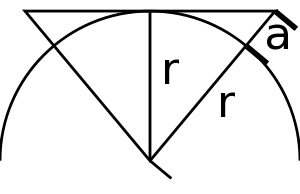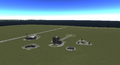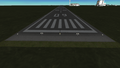Runway
| Runway KSC building | ||||||
Level 3
| ||||||
| Location | | |||||
| | ||||||
| Coordinates Map [Note 1] |
0° 2′ 26″ S | |||||
| 74° 41′ 28″ W | ||||||
| Altitude | 68 m | |||||
| Since version | 0.15 | |||||
| ||||||
The Runway is the facility at the Kerbal Space Center that vehicles like planes created in the Space Plane Hangar take off from. Introduced in version 0.15, it is approximately 2.5 kilometers long going from east to west, and approximately 70 m wide. Vehicles start out on the Runway's west end facing east.
Contents
[hide]Uses
Despite in-game text about not being cleared to be on the Runway, there is no traffic to worry about. In addition to aircraft, it is frequently more convenient to start ground vehicles from the Runway than from the Launch pad.
If a wheeled vehicle is parked but its brakes are not engaged, it may be observed to very slowly roll east or west towards the halfway mark. It has been theorized that this occurs because the Runway is perfectly flat but the surface of Kerbin is spherical; this causes its ends to be slightly elevated, resulting in a slope where the force of gravity deviates from perfectly perpendicular to the tarmac.
Takeoff
As in real-life, taking off is less complex than landing. Having brakes engaged at the same time jet engines are started will hold the craft in place until the jets have spun up to nearly full thrust; rocket engines, however, wait for no one. Speed aids lift, but successful takeoffs depend essentially on having an aerodynamically sound vehicle.
Landing
Craft can land anywhere the player's skill allows (in one or more pieces). The Recovery option can then return a craft and surviving crew to KSC. But players may prefer landing on the Runway as "more legit".
KSC's lighter colored ground is visible in Map View, but is otherwise unmarked. Targeting can be aided by placing flags or dummy crafts at each corner of the Runway just off its grassy slopes; icons for them appear in Map View and targeting beacons display in Camera View automatically when close enough (anything left on any part of the Runway must be cleared before launching a new vehicle).
In daylight, landing involves sighting the tarmac and lining up on an east-west approach. At night, the Runway is illuminated and sighting is made of the lights parallel to it.
Levels
- Level 1: - Free
- Max Vessel Size: 20.0m, 15.0m, 15.0m
- Max Vessel Weight: 18.0t
- Level 2: -
 75,000
75,000
- Max Vessel Size: 36.0m, 28.0m, 28.0m
- Max Vessel Weight: 140.0t
- Level 3: -
 282,000
282,000
- Max Vessel Size: Unlimited
- Max Vessel Weight: Unlimited
Changes
- Redesigned and added illumination
In version 0.22 the Runway gained better illumination. Although there were lights before, they were barely visible. Along with added illumination, it was redesigned so that the painting looked worn.
- New mesh and textures. The sides sloped, allowing vehicles to drive on and off of it.
Prior to the redesign in version 0.19 of the Launch pad, players used the Runway to launch large rockets which would otherwise collide with the launch tower on the pad. This is no longer necessary as the tower has been removed and the launch pad can now accommodate rockets of any size.
- Initial release
Gallery
The runway after a Ravenspear Mk1 took off in 0.21.1