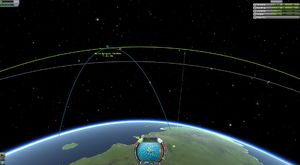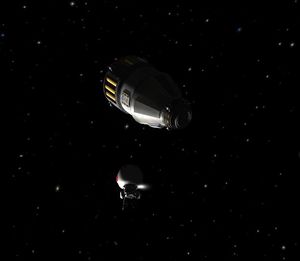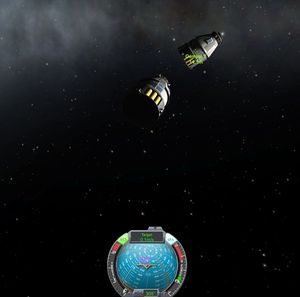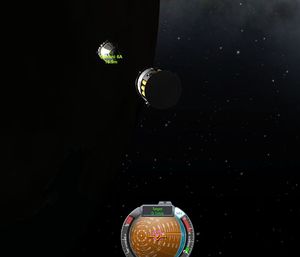Tutorial: Gemini 6A and 7/zh-cn
| “ | 我们嘴巴上常说浩瀚的宇宙,可你真体会不到它有多么的巨大、广袤,比你能想象的最大再大上一亿万倍都不止。嗯,有时你会觉得这么一路走到药房真尼玛挺远的,不过比起宇宙的疆界来,说实话这连沧海一粟都比不上。 — 道格拉斯·亚当斯, 银河系搭车客指南 |
” |
在 NASA 计划登月的过程中,他们很快就意识到携带全部的返航燃料进行登月任务是完全不可能的。飞船会变得非常重,而很多重量实际上对于着陆飞行任务是毫无用处的,又会大大增加着陆的难度。为了解决这一问题,他们决定采用这一策略:到达月球轨道后,登月舱会与指令舱分离,前者会独立完成登月任务,再返回轨道与指令舱会合对接。不过,这就要求进行在轨会合与对接 —— 这是一个全新的尝试,以前还没有进行过。没有人知道它是不是可行。假如失败的话,登月队员会被困在月球上,失去返回地球的机会。
所以他们决定最好先在相对安全的近地轨道演练飞行器的会合与对接,然后再在月球轨道进行类似的飞行。这就是“双子座 (Gemini)”计划诞生的初衷。
在本教程中,我们会重现“双子座” 6A 和 7 号的飞行,这是人类太空飞行史上载人航天器的第一次轨道对接。我们还会进行一次 EVA —— 一位 Kerbal 航天员会出舱,利用喷气背包在飞船周围飞行,再返回飞船。
Contents
飞船的设计
“双子座”飞船可以搭载两名乘员,所以我们选用 Mk2 型着陆舱 来作为指令舱。和真正的“双子座”计划一样,我们的飞船在轨飞行将只依靠单组元推进剂发动机。这就是为什么飞船装载了巨大的单组元推进剂燃料舱。
这次我们会在飞船加入 S.A.S. 模块,它可以大大降低发射和对接的难度。注意,我们在这里并没有采用 高级 S.A.S. 模块。因为 ASAS 模块打开后会利用推力矢量进行滚转控制,这会带来少量的侧向加速。这对于我们试图进行的高精度对接操作是害处很大的。
下面是运载火箭:苏联人的火箭设计思路是为最初设计的R-7 型运载火箭不断增加更多的级数来提高任务载荷量,而美国人信奉的设计哲学则是“越大越好”,他们试图提高每级火箭的质量。Titan II GLV 型运载火箭就体现了这一设计理念(Gemini Launch Vehicle)。它只有两级,但每一级都很巨大。相应的,我们会选用 Rockomax 燃料舱、Rockomax “主帆(mainsail)”型发动机和“船长(skipper)”型发动机。
Rockomax “主帆(mainsail)”型发动机是 KSP 中推力最大的发动机,可达 7 台 LV-T30 型发动机的推力之和。它的燃料消耗量稍大于 7 台 LV-T30 型发动机,不过另一方面它自身的质量要少得多。这两者互相抵消。而“船长(skipper)”型发动机推力比“主帆(mainsail)”型要低(大约相当于 3 台 LV-T30 型发动机),但它更轻,燃料消耗更少 —— 正如 Titan 型火箭的次级发动机。因此它非常适合用于次级火箭。
- 任务负载级
- 1x Clamp-O-Tron Docking Port
- 1x S.A.S Module
- 4x RV-105 RCS Thruster Block (飞船顶部)
- 1x Rockomax Brand Adapter
- 2x Mk2-R Radial mount parachute
- 1x Mk2 Lander-can
- 1x FL-R1 RCS Fuel Tank
- 4x RV-105 RCS Thruster Block (飞船底部)
- 次级火箭
- 第一级火箭
你或许会问为什么我们不用 Jumbo-64 型燃料舱来代替 X200-32。原因之一是 Jumbo 燃料舱段会带来某些导致火箭不稳定的因素,我们需要加入支撑件来提高稳定性。还有一个奇怪的原因是:安装在 Jumbo 燃料舱下方的“主帆(mainsail)”型发动机在全推力下会迅速过热,但安装在两节功能相同的 X200-32 型燃料舱下方是却没有这个问题。我不知道原因是什么。
任务阶段
在发射之前,最好能给两艘飞船分别取名方便识别。假如喜欢重现历史的话,你可以把第一艘飞船叫做“双子座” 7 号,第二艘叫做“双子座” 6A 号(为什么倒着编号?那就是一个很长的故事了……)。
发射 —— “双子座” 7 号
第一枚运载火箭将“双子座” 7 号发射到 100 km 高度的轨道。在这一阶段你应该对此已经驾轻就熟了。
尽量把轨道调整到接近正圆。轨道远近点的每一米差别都会加大会合的难度,所以在这儿尽量做最大的努力吧。完成之后关闭发动机,按 Esc 键返回航天中心准备下一次发射。
发射 —— “双子座” 6A 号
现在我们发射第二枚相同的运载火箭。
我们的目标是让两艘飞船尽可能的接近,所以在点火之前,应注意第一艘飞船最好能在发射时刻的两分钟之内途径发射点。
然后就按照同样的步骤发射。保证与第一艘飞船相同的轨道近点高度。然后和第一艘飞船一样,尽量把轨道调整为正圆形。
轨道的对齐校正
现在两艘飞船都与次级火箭进行分离。此后的所有轨道机动都应该只采用单组元推进器来进行。按下 H 和 N 键可以直接进行加速和减速,而不再是用 shift 和 ctrl 键调整推力的大小。这种方式可以更精确的进行推力的矢量控制 —— 对于本次的任务,精确性无疑要排在第一位。
目前,你的飞船应该都处于相同高度的圆形轨道,但轨道倾角可能有一定的区别。为修正倾角的区别,把一艘飞船设为目标。轨道视角会相应在轨道上标出两个点:“升交点(ascending node)”和“降交点(descending node)”。它是两个飞船各自轨道的交会点。在这些点向北或向南推进,就可以减小与目标轨道的倾角差,并最终让两个轨道完全重合,正如轨道飞行 101 教程中介绍的那样。
进行 EVA
在开始对接之前,我们要尝试在太空中演练出舱任务,一名 Kerbal 航天员将出舱利用喷气推进背包进行太空行走。
首先,请确保飞船没有处于旋转状态。假如在这种状态进行出舱无异于自杀。
点击一名航天员的头像,选择 “EVA” ,并立即按 F 键抓住舱口附近的舷梯。你的 Kerbal 航天员会紧贴停留在飞船表面。稍等片刻心态平静之后就可以放开了。Kerbal 航天员会慢慢的飘离飞船。如果希望返回,按 R 键激活太空行走的喷气背包。你可以用 A, W, S, D, Q, E, Ctrl 和 Shift 控制太空人的飞行方向和速度。利用它返回舱门,并按 F 键抓住舷梯。练习的差不多之后,你可以做一些更刺激的动作,比如绕飞船一周再返回。
但是要记住,喷气背包的燃料也是有限的!点击航天员可以确定燃料的剩余量。
假如你不小心耗尽了燃料无法返回飞船,你还可以把控制切换到飞船,并尝试着靠近航天员进行救援。假如真的牺牲了一位航天员,这无疑是一个悲剧,但是并不意味着任务的结束 —— 其实每艘飞船你只需要一名航天员就可以完成任务。
与另一艘飞船会合
完成练习太空行走后,现在到了与另一艘飞船会合的时间了。
点击另一艘飞船的轨道,把目标设置为该飞船。注意不要误选为该飞船运载火箭的残骸,因为它运行的轨道与飞船很相似。
两艘飞船的轨道相同,但距离相差大约几百公里。怎么去解决这个问题?你应该记得这个规律吧,低轨道高度的物体运行速度要高于高轨道高度的物体。这意味着,假如你的飞船位置靠前,你可以增加轨道高度。假如飞船落后,你就需要进入低轨道。在两艘飞船彼此接近后,再回到原来的轨道上来,同时保证两者轨道的重合。你的目标是把两艘飞船的距离调整到 5 km 之内。这一操作技巧性十足,你很可能需要经过多次尝试才能实现。
在进行本机动时,要注意观察单组元推进剂的剩余量。假如燃料量低于 100,在轨道视角双击目标切换到另一艘飞船,再进行相应的机动。假如两艘飞船的燃料量都低于 100,你基本可以认为本次任务以失败告终。你接下来的任务就是利用剩余的推进剂进入返回轨道,至少能让航天员安全返回。
Docking maneuver
As soon as your distance is below 10km, your nav-ball will switch from "Orbit" mode to "Target" mode. That means that the meanings of the indicators on it has changed.
- The speed will now show your relative speed to the target - how quickly you get closer or away from it.
- The yellow indicators now shows the direction you have to accelerate in to increase or decrease your relative speed.
- The purple indicators shows the direction you have to accelerate in to get closer or away from the target
first face the yellow indicator and thrust backwards until your relative speed is 0.0 m/s. You are now traveling exactly parallel to the target. Now face the purple indicator and thrust a bit forward to start moving in the direction which gets you closer to it. Don't go too fast - be patient. Before you collide with your target, get to a standstill by again thrusting backwards while facing the yellow indicator. Repeat acceleration and stopping until you are just a few meters away from your target and have a relative speed of zero.
You could now almost grab your target, but its docking port will very likely face in the wrong direction. You could try to fly around it to approach it from another angle, but there is a much easier way to solve this dilemma. Just orient your docking port exactly into the direction of the other capsule, activate SAS, and then switch to the other one using the map view.
Now you just have to orient the second capsule towards the first one and thrust forward just a tiny bit to bring the docking ports closer until they snap together.
Congratulations, you have just docked.
Docking operations
OK, so we are now docked. What does that mean exactly? It means that the two vessels now merged into one for all practical purposes. Try using your thrusters for rotation. You will notice that the thrusters of both vessels act in unison and try to turn the whole contraption, not just the half of it they were originally installed on. The same would apply to any rocket engines when we had them.
Another neat thing you can do now is exchange fuel and other resources. Right-click on one of the tanks, hold Alt, and then right-click the other. You can now pump propellant from one tank to the other. When the monopropellant of one of your ships is significantly lower than the other, you should try to even them out.
As of version 0.19.1.54, it is not yet possible to transfer crew through the docking ports. Currently the only way to get them from one to the other is by performing an EVA to leave the first pod and enter the other (technically you don't need to be docked to do this - just very close and without relative speed).
Return to Kerbin
Right-click on one of the docking rings and click on "undock" to separate your vessel into two separate ones again. Use your remaining monopropellant to decelerate the first capsule (keep in mind that the yellow indicator still shows your speed relative to the other vessel, not relative to your orbit!) and land it.
After it returned successfully, do the same with the other.
Or you could try landing both vessels at the same time; just undock while entering the atmosphere and don't forget to deploy the parachutes on both vessels.
Landing them together while still docked also seems like an alluring idea, but when I tried that once, one of them broke up during descend and the crew was killed, so try at your own risk!
What next?
You have now learned an important skill - how to rendezvous and dock two ships in orbit. Being able to do this will be very valuable for missions to other planets. The amount of payload you can bring into orbit with one launch is limited. But through docking you can build ships of nearly unlimited size by launching their individual components and assembling them in orbit. People say returning a crew from the surface of Eve is impossible? Prove them wrong - given enough hardware, nothing is impossible!
But there is still a long way until we are ready for that. Let's aim for an easier target for now: The Mün!