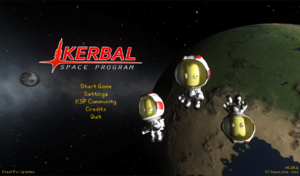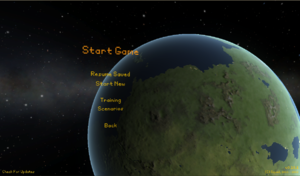Getting Started/zh-cn
本指南希望能帮助你顺利上手坎巴拉太空计划(以下简称 KSP)。尽管本文并不复杂,还是建议你能对太空飞行的基本概念有一定的了解。
Contents
购买
制作组为你提供了一个非常直观的网上购买 KSP 的界面。
- 访问 http://kerbalspaceprogram.com
- 点击 store,你会看到“Kerbal Space Program”,另外还有一个软件叫做“Kerbalizer”,现在先不去管它。
另外,你也可以通过 Steam 来购买。
下载
目前,KSP 是一次全部下载完成的,也会有定期的 Patcher,而 Steam 会自动进行版本的更新。
- 进入 store;
- 用你的用户名和密码登录;
- 点击 Profile 按钮;
- 下滑至底部,选择订购凭据旁的下载链接;
- 根据操作系统选择相应的文件下载:
- Mac 用户:
- 如果需要的话,安装 .dmg 文件中附带的 Mono;
- 解压文件至一个空目录;
- 在 Patcher.command 文件上设置执行属性;
- Windows 用户:
- 首先,如果需要的话,请安装 .NET Framework 4.0 或更高的版本。(Windows 7以上版本已经安装有此软件。)
- 把文件解压到一个 空目录,注意此目录不应是 Program Files。你或许可以用 7-zip 来进行解压。
- Linux 用户:
- Mac 用户:
- 身为 Linux 用户,你应该知道怎么做。:P
运行游戏
游戏安装完成之后,那就赶紧开始吧。打开游戏目录,运行 KSP.exe (OSX是 KSP.app,Linux 是 KSP.x86_64 (64bit)或 KSP.x86 (32bit)。在桌面建立快捷方式可以方便你打开游戏,不过假如你是把软件拷贝到U盘来运行,那就没必要了。
主界面包括以下选项:
- Start Game (开始游戏)
- Settings (设置)(你可以于此修改适合你的设置,比如降低图像的质量)
- KSP Community (KSP 社区)
- Credits (致谢)(参与制作 KSP 的人员名单)
- Quit (退出)(关闭游戏)
选择”开始游戏“后,出现的是开始、载入游戏的菜单。
开始一个新游戏,这也是这篇 WIKI 所关注的内容,存储的游戏不需要保持’default‘这一名称。你可以按照自己的喜好命名。
新游戏开始后,由两个安装车间、跟踪站和发射台组成的发射中心出现在界面上。
火箭!
只有拥有火箭才能进行发射操作,所以先选择中间的那栋建筑,它叫做”载具组装楼“。我们在这里根据已有的方案来建造第一枚火箭。
选择窗口右上角的橙色目录按钮,你会看到如 图5 的界面。找到并选择 Kerbal X (stock)。这样就可以直接装载已有的火箭设计方案,型号是 Kerbal X。这枚火箭相当简单,而且可以轻松的进入环绕行星的轨道。如果你用的是 demo 版本,你可以在这里 下载我制作的火箭方案,它拥有完成入轨及返回动作的足够燃料。
虽然这枚火箭看起来有点复杂,其实它很简单,解释起来也很容易。如图6,屏幕右侧有一排橙色的目录图标,上面标着 0 到 8。这些数字标识着不同的火箭发射段。发射段与火箭的各级不同,它是由各级火箭分别组成,按下空格键来触发各个发射段。每个发射段中都包括至少一个图标,这些标明了该发射段所要进行的所有动作。该火箭的发射段包括:
- 火箭发射段 8
- 这是你的第一个发射段。
- 本发射段进行 7 个液体燃料推进器的点火动作。
- 火箭发射段 7
- 这是第二个发射段。
- 本发射段释放火箭支撑臂,TT18-A 发射稳定增强机构,就是那些位于 Kerbal X 火箭底部的发射架支撑机构。
- TT18-A LSE 就是带有红色头部的框架支撑机构。
- 火箭发射段 6
- 第三个发射段会完成主火箭与两枚助推器的分离动作。
- 注意在第一组两枚助推器燃料用尽后再激活本发射段动作。
- 会有声音以及图像提示你火箭引擎的燃料消耗完毕。
- 火箭发射段 5
- 很快,另一组两枚助推器会用尽燃料,按下空格键激活本发射段动作,完成其与主火箭的脱离。
- 再次提示,在助推器燃料用尽后再激活本发射段动作。
- 火箭发射段 4
- 与上两个发射段相同。
- 这里是剩下的最后两枚助推器与主火箭的分离动作。
- 火箭发射段 3
- 这里第一级火箭运作的最后阶段。
- 按下空格键,跟帮助你飞向太空的主引擎告别吧,第一级火箭会与次级火箭分离。
- 火箭发射段 2
- 本发射段进行与乘员舱相连的次级火箭的小型引擎的点火。
- 火箭发射段 1
- 本发射段是降落伞开伞前的最后一个阶段。
- 本发射段会关闭最后一具火箭引擎,因此在最终返回行星之前最好 *不要* 激活本发射段。
- Rocket Launch Stage 0
- 这是最后一个发射段,它会打开飞船乘员舱的降落伞。
我们已经解释了屏幕右侧所有橙色图标代表的含义。尽管 *没必要*必须对 Kerbal X 火箭做下列的改进,我还是强烈建议你加入一些组件,它们能有助于更简单的完成火箭的入轨。
图 7 中移除了第一级火箭,准备安装黑色的 SAS模块,它位于组件的控制页。为了在正确的位置“断开”火箭,把鼠标指向脱离环的下方,就是那个黑红相间、上面带有红色方块的圆环,点击左键。这会选取脱离环下方的燃料单元,以及下方的所有模块。把它们移开,移动到一旁,再次点击鼠标左键,放在一边待用。不过不要拖到左侧灰色的组件区域,那样的话就是直接删除了。
SAS 模块可以极大的帮助你保持火箭的航向,省得你在那里手忙脚乱的忙乎半天。加入 SAS 后,在火箭移到发射场之后,按下“t”,火箭就可以在飞行途中完美的保持航向。而且它还可以保持火箭的稳定状态,不过这些东西还是以后再说吧。
为加入 SAS 模块,左键点击黑色的SAS 模块,鼠标指向火箭箭体。SAS 模块会一起移动到指针的位置,如果没有就回去再点一下。把它拖到分离环的底部,SAS 会在处于正确安装位置时变成绿色。最后一次点击鼠标左键,SAS 会安装完毕,如图 8。最后的步骤是把剩下的部分安装到SAS 模块的下方。方法和脱离一样,反过来操作就可以了。
可以在乘员舱下方加入另一个SAS 模块。按照上面的步骤可以很简单的完成这个动作。另外,还可以在乘员舱上加入一些 RCS 燃料单元,如图 9,它们可以帮助稳定火箭的飞行姿态,按下‘R’键即可激活。最后一步是加入若干 RCS 喷射口,我是把它们安装在乘员舱分离环上,如图 10。打开屏幕左下角的对称设置开关,可以对称安装这些喷射口,如图 11。点击对称设置开关可以在1 - 8组复制间切换。
在火箭重新安装完毕后,现在可以把它移到发射场了。参考图 5,屏幕右上方的绿色按钮就是发射场。点击该图标即可完成火箭到发射场的转移操作。
发射火箭
当你制造或者选择了火箭之后,按下右上方的绿色发射按钮。
飞行控制稍有点复杂。W、S、A、D 控制火箭相对前进方向的转动,而Q、E控制火箭自身的轴向旋转。利用 WSAD 控制火箭飞行到达目标的最简单的办法就是利用导航球,它位于屏幕下方正中央。
在发射火箭前,先按下‘M’键,花点时间欣赏一下星系地图吧。Kerbin 会出现在地图上。把地图比例放大到 kerbin 的双月出现,甚至可以放大整个星系系统都显示出来。现在距离你成功设计出可以脱离 Kerbin 引力的火箭还是有一段时间的,所以多尝试不同的火箭设计吧,找到你觉得最有效的那种方案。
发射火箭其实很简单。用 左Shift 增加引擎推力,然后按下空格键。不过现在先别着急,先按下 T 开启 SAS 系统。Launching your rocket is the easy part. Just throttle up with left-shift and press space. But don't do that just yet, press T to turn SAS on. SAS is essentially autopilot, without SAS you just won't turn as well. Pure SAS allows you to control the movement of your rocket with the WSADQE keys faster, and with more power, however it is nothing compared to ASAS (Advanced SAS). Advanced SAS allows your rocket to use thrust vectoring (You'll learn about that later too) and it keeps you on course, instead of you having to turn manually.
Each time you run out of fuel in a stage, press space until the next stage of fuel and engines start burning.
If you don't want to read everything I said above all you need to know is before launching press T, hold left-shift until the throttle is at maximum, then press space to launch and if your rocket stops going, press space again.
Getting into orbit
It's time to make your own rocket. The parts editor in the VAB is simple enough to use, but if I were you I would stay away from spaceplanes for a little while longer.
You already know a little bit about staging, but I'm going to generalize it even more for you.
The launching stage
Here you have a whole bunch of high powered engines and large fuel tanks, Solid rocket boosters are most often used here. The motto here is pack as much of it on as you can because you're not taking it with you.
If you do not already know, you can mount things radially (on the side) of other things, and by the magic of the symmetry button (Bottom of the parts menu) you can have the radially mounted things not make your poor rocket tip over.
Staging is one of the most important aspects of building a rocket. I still use staging, even though a lot of people have quickly traded it out for action groups. On the right there is a tall bar with everything in it's respective stage, however if you were to put half your rockets in one stage and the other half in another, you would go almost 3 times as far, in twice the time!
The other stages
Generally split into a circularization stage (I totally didn't make that word up), and an interplanetary stage. For now all you really need to know is everything after the stages in the atmosphere should be light, with medium to low power. Once you're out, if you're going into orbit all you need is a LV-N, 909 or a Poodle, depending on your preference.
How to use these stages
Remember when I told you how to open the map? That's going to come in handy here. Your map also shows your orbital details, so what you need to do is burn just about directly up with your launcher stage. This may take a while, and I encourage you NOT to use the physics warp as with most rockets if you are burning as using the physics warp will almost always make you veer wildly off course or explode in midair. Once your apoapsis (displayed on the map) is above about 70km, press X or hold control to turn off your throttle. Turn off SAS and aim your rocket so it is facing sideways. On the navball the marker indicating your direction should be right on the border between blue and brown. Turn SAS back on and time warp (slowly) until your rocket is about 1km below your apoapsis, than start burning. On the map your orbit should get wider and wider (you can bring up your navball on the map and keep steering, and see your fuel on the map by pressing F2 twice), and once it gets wide enough your periapsis will pop out of the ground, see its shadow and go scampering off into space. Once your apoapsis and periapsis are both above 70km, you can rest and look at your work. Than you can start thinking, well great I have a piece of junk in orbit of my planet. To reenter kerbin, you need to burn retrograde. That sounds fancy, but if you have enough fuel just turn your rocket until you see the yellow circle with the small yellow lines in the middle. Point directly at it and burn. If you put a parachute on your rocket, it will deploy 500m above the ground, and if you made your top stage light enough it will almost completely stop you before you hit the ground. If your rocket is too heavy, the parachute will rip off and your kerbals will fall gently to the ground, exploding upon impact.
If you run out of fuel while burning retrograde, don't worry! As long as your periapsis is less than 70 km you can just timewarp and the atmosphere around Kerbin will slow your rocket down every time it gets below 70km. This technique is often referred as Aerobraking. For fancy points you can try to time your deorbit burn (retrogade burn) to when you are almost on top of kerbal space center, but you have to be aiming 90 degrees when you get your rocket into orbit for that to work well.
Still To Do
- Links for additional tips, tricks, and guidance