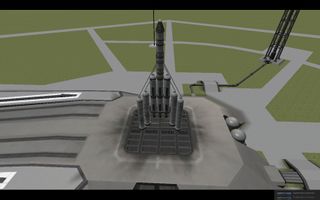Tutorial:Mun For Dummies
Contents
Welcome To Kerbal Space Program
Kerbal Space Program can be a challenging game when you first start, especially if you know little about space. In this tutorial, I will explain in great detail and use simple language to help newcomers orbit their first moon in the game. I wish all newcomers good luck in exploring the Kerbol System!
Why go to the Mun First?
Going to your first moon can be a challenge. So why would you go to the Mun? Here are some reasons why:
- It's close proximity to Kerbin
- It's small size compared to Kerbin
- It's low gravity compared to Kerbin
Specifications
- Length: 1–2 hours
- Difficulty: Easy/Moderate
- For Version: 1.0 to 1.2
- Recommended Delta-V:
- ~ 6,500 for Orbit and Return
- ~ 7,500 for Landing and Return
Additionally, you will need a basic understanding of orbital mechanics (see Tutorials section and Getting Into Orbit tutorial), maneuver nodes, angles, and a lot of patience.
Requirements
Minimum Requirements
- Vehicle Assembly Building: Level 2
- Launchpad: Level 1
- Mission Control: Level 2
- Astronaut Complex: Level 1
Recommended Requierments
- Vehicle Assembly Building: Level 2
- Launchpad: Level 2
- Mission Control: Level 2
- Astronaut Complex: Level 2
The Rocket
Upper Stage
The upper stage of your lander should be fully capable of landing and returning from the Mun.
Start with an Mk1 Command Pod and put a TR-18A Stack Decoupler under that. Put two FL-T400 Fuel Tanks with a LV-909 "Terrier" Liquid Fuel Engine under that. Don't forget the landing legs! Put a set of four LT-05 Micro Landing Struts as close to the bottom of the fuel tanks as possible. Just make sure they can touch the ground below the engine. If you want to gather science from the surface, put two SC-9001 Science Jrs on ether side with the science experiments on them. Put an Mk16 Parachute on top of the Mk1 Command Pod for the landing on Kerbin
Middle Stage
The middle stage will carry your rocket from Kerbin Orbit to the Munar Orbit and might also help with your lunar landing.
Put a TR-18A Stack Decoupler under the engine with a FL-T400 Fuel Tank under that. Use a LV-909 "Terrier" Liquid Fuel Engine for this stage.
Lower Stage
This stage should be at least able to carry your other two stages to Kerbin Orbit.
Again, put a TR-18A Stack Decoupler and two FL-T800 Fuel Tanks (you can use four FL-T400 Fuel Tanks if you do not have that part yet) with the LV-T45 "Swivel" Liquid Fuel Engine on the bottom. Use two way symmetry and the [ALT] key to copy the two large fuel tanks and engines, as shown in the picture above. Put some Aerodynamic Nose Cones on top of those outside fuel tanks and use the EAS-4 Strut Connector to hold the upper stages to the lower stage. Put two TT-38K Radial Decouplers, one on each side with two sets of two BACC "Thumper" Solid Fuel Boosters attached to those decouplers. Add a lot of EAS-4 Strut Connectors to the rocket to keep it from wobbling.
Pro Tip: Use Reaction Wheels to help control your vessel. Please know that Reaction Wheels require Electric Charge to run requiring you to use Solar Panels and Batteries
What if I Don't Want to Land?
No problem! Just remove the LT-05 Micro Landing Struts and the whole Middle Stage. It's okay if you don't want to land the first time you go to the Mun.
Rocket Staging
Here is the staging for the rocket (Remove stages 4 and 3 and if you do not want to land on the Mun).
- Stage 7: Fire the SRB's (Solid Rocket Boosters) and the Lower Stage
- Stage 6: Decouple the SRB's
- Stage 5: Decouple the Lower Stage
- Stage 4: Fire the Middle Stage
- Stage 3: Decouple Middle Stage
- Stage 2: Fire the Upper Stage
- Stage 1: Decouple Upper Stage
- Stage 0: Deploy Parachute
Going to the Mun
Planetary Alignment
The Planetary Alignment does not really matter because you can access it from anywhere in Kerbin Orbit. If you want to go directly from your Orbital Insertion to your Mun Transfer, the Mun should be at about ~45 degrees to the left of the Launchpad (9 o'clock)
Pro Tip: It is best to wait for a Planetary Alignment to go to other Celestial Bodies or you can be waiting for years and wasting fuel until they happen to line up.
Pre-Launch Checks
- Make sure you throttle down to zero using the X key
- Turn on the SAS
- Check your staging
- Quicksave by pressing [ALT] + F5 on your keyboard and naming it "Launch"
Launch
After you have ran through the Pre-Launch Checklist, hit space to activate the first stage. It will take some time but eventually your ship will reach 100m/s. Keep the throttle down to zero until you decouple the SRB's and activate the Lower Stage (Use the Z key). At about ~10km, or ~10,000m, tilt your ship 45 degrees to the right using the D key. Once done, go into the Map View using the M key. Wait until your apoapsis (Blue Marker) is above 70km and than cut the throttle using the X key. Your Lower stage fuel tanks should be about half empty if you did this correctly.
Orbital Insertion
Turn your ship (or use SAS) to face the prograde vector. then, when the timer under the apoapsis (ap) is at T-20s, activate the throttle (Z key). Wait until your periapsis (pe) is above 70km and then cut the throttle (X key). If you go past the apoapsis while doing your Orbital Insertion, use the A key and tilt your ship to the left until the apoapsis is ahead of you. You are now in Kerbin Orbit!
Mun Transfer
If you waited for the planetary alignment, you can keep the throttle on and continue to burn prograde until you get a Mun encounter. If not, create a Maneuver Node about ~45 degrees BEHIND the Mun. Pull out the prograde vector until the dotted yellow line crosses the path of the Mun orbit. If you do not get an encounter, play with the prograde and retrograde vectors until you get a Mun encounter. Once you get an encounter, time warp to the maneuver node, turn your ship so you are facing the dark blue marker on the Navball, and activate the throttle (Z key). Remember to decouple the Lower stage when it runs out of fuel and activate your Middle Stage. When you get the encounter with the Mun, cut the throttle (X key) and quicksave the game using [ALT] + F5 and naming it "Mun Encounter".
Pro Tip: If you make a mistake, you can always resume from your last quicksave. Just press [ALT] + F9 and select the quicksave you want to load from.
Things to Know Before You Arrive at the Mun
- The Mun can be used as a gravity assist. Be carful when entering into the Mun's SOI.
- Make sure your Mun periapsis is above 20,000m or you risk crashing into the surface at high speeds.
Getting into Mun Orbit
Once you have gotten into the Mun's SOI, warp to periapsis, turn twoards the retrograde vector on the Navball, and activate the engine (Z key). You can cut the engine once you enter a circular orbit around the Mun. Quicksave the game and name it "Mun Orbit".
Pro Tip: You can aerobrake around a planet with an atmosphere to get into orbit while using less fuel. Kerbin is a good place to first try aerobraking
Landing on the Mun
The Desent
Time warp in Mun orbit until you are over the sunrise of the Mun. Then, activate your engine and burn until your periapsis dissapeers and your orbit line goes into the ground. Make sure the line ends on the light side of the Mun then cut your engine. If you still have fuel in your middle stage, use it for the beginning if the landing. If not, decouple the Middle stage and activatethe Upper stage.
Slowing Down Your Ship
Once you pass 20,000m, Activate your engine and slow down your velocity to under 50m/s, still pointing retrogade. Decouple your Middle stage if you haven't done so yet. After that, keep slowing down your ship, keeping the velocity under 50m/s, until you see a shadow on the ground.
Final Approach
Once you see a shadow, lower your landing gear and slow your ship down to under 10m/s. You can use [SHIFT] and [CONTROL], and the bar to the right of the Navball to ajust the power if the engine. Keep ypur ship under 10m/s for landing as we are going for a typical touchdown speed (6 - 12 m/s). If a part of your ship explodes, reload to the last quicksave and try these steps again.
I Landed on the Mun, What Should I do Now?
Now is the time to relax. You have made it! Get the Kerbal of choice out of the capsule and plant a flag! If you brought science equipment, now is the time to do it. Explore your landing site by walking around.
I'm Ready to Leave
When