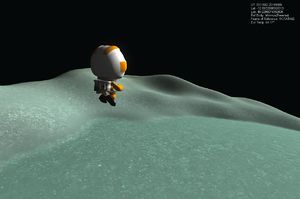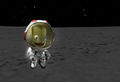Extra-Vehicular Activity
An Extra Vehicular Activity or EVA is when your Kerbals trust their lives to the chewing gum, duct tape, and prayers that comprise their (mostly) airtight suit, and exit the capsule to go enjoy a space walk.
To start an EVA either right or left click on the capsule door, or mouse over the images in the lower right corner. To re-enter your capsule, get close to the door and press F.
The Kerbals can navigate outside their spacecraft by moving on ladders, the ground, or activating their personal RCS system. The RCS system has limited fuel, with a of ~520 m/s[1] which is enough to escape the smallest celestial bodies, such as Gilly and Minmus. Currently, EVA packs refuel completely when entering a pod.
Kerbals mass 0.03125 tonnes on EVA, but are massless when in a command pod.[1]
Contents
Controls
When in EVA mode, press ‘R’ (default) to activate the RCS jetpack. Use the WASD keys to translate across the horizontal plane, and use ‘shift’ and ‘control’ to ascend and descend respectively. Press the F key to interact with ladders or capsules, and space to let go of ladders or jump (when walking on the ground). Shift will also let your Kerbals run when walking around.
Trivia
If you use the Debug cheat “Infinite EVA fuel” it is possible to get to the mun and back by launching a rocket to an orbit as if trying to land on the mun and sending brave Jeb or some of the other astronauts on EVA and jetpacking...but this method can take much longer then the preferred method.
It would appear that jetpacking is only possible on bodies with less than 3 m/s2 surface gravity, which rules out Kerbin, Eve, Laythe, Tylo und Moho. The heaviest planet on which jetpacking is currently possible is Duna, although this can only be achieved with unidirectional thrust.
As of 0.19.1, EVA is the only way to transfer a Kerbal from a spacecraft to another one.
Gallery
Changes
- Overhauled the Kerbal Face Expression System with new animations, which are also visible on EVA.
- Fixed the EVA map icons not showing.
- Fixed EVA light orientations.
- Boarding a vessel from EVA no longer toggles the SAS on the vessel.
- 0.18.3 (Demo)
- Fixed EVA light orientations.
- Boarding a vessel from EVA no longer toggles the vessel's SAS state.
- The Q and E keys can now be used to control yaw with the EVA Jetpack
- Added a game setting to disable the automatic orientation when pressing any of the WSAD keys while jetpacking on EVA.
- Implemented dynamic walk cycle blending for EVA Kerbals under G levels between 0.17 and 1G
- Initial Release
- Added key and axis bindings for EVA controls. Reorganized the Input Settings screen a little.
- Added 1:1 EVA rotation axes. Using them disables the automatic orientation system.
- Added separate control bindings for walking and jetpacking on EVAs.