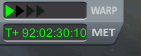Difference between revisions of "Time warp"
m (→Non-physical time warp: +buffer between table and text;) |
m (Move 2nd image to same side of page as 1st) |
||
| (18 intermediate revisions by 7 users not shown) | |||
| Line 1: | Line 1: | ||
| − | [[File:MET.png|thumb| | + | [[File:MET.png|thumb|The time warp indicator, shown at 10x]] |
| − | '''Time | + | '''Time warp''' is the acceleration of game speed, serving to shorten the length of time it normally takes to perform a task, e.g. turning the normally ~180 day transfer from [[Kerbin]] to [[Duna]] into a 2½ minute wait. The arrows above the [[w:Mission Elapsed Time|MET]] show the active warp factor. By default, the time warp can be increased and decreased with the {{Key press|.}} and {{Key press|,}} keys, respectively, and can be changed to physical time warp by holding the {{Key press|Mod}} key and pressing {{Key press|,}}. Upon changing the warp factor, the multiplication of normal time (in seconds) is shown in the top-center of the screen. |
| + | |||
| + | == High-speed time warp == | ||
| + | High-speed time warp stops all physical calculations except for gravity and collision. It allows warp speeds up to 100 000× and cannot be applied as long as the vessel is subject to non-orbital acceleration. Therefore, high-speed time warp is unavailable if the craft is moving within an atmosphere, along a surface, or throttled. | ||
| + | |||
| + | The following speed factors are available: 1× (default), 5×, 10×, 50×, 100×, 1 000×, 10 000× and 100 000×. Due to the complication of loading detailed surfaces, each time warp level requires either a certain distance to the orbited body or that the craft is completely still on the surface. Every celestial body has its own reference frame which defines the altitude at which the various speeds become available. | ||
| + | |||
| + | One side effect of time warp is that upon its activation, a ship will instantly stop revolving, as all parts are frozen relative to the vessel's reference frame. As a result of this, any joints that were bent when entering non-physical time warp will stay bent during warp, and will spring back, potentially violently and destructively, when leaving time warp. | ||
| + | |||
| + | Another hazard of especially high time warps is that when the craft transitions a time warp boundary (for example, time warp over 4x is not allowed under 70km near [[Kerbin]]), the "downshift" of time warp does not happen instantly. This means that for some short period, time will be travelling faster than that region normally allows. For example, if a craft is approaching re-entry at a high angle and time warp is at 50x, when the altitude crosses 70km, time will be passing at much greater than 4x until the slow time transition completes, usually over the course of a second or two depending on just how fast time was going. This can be problematic for the particular example if the ship is travelling at a steep approach angle because it will hit the atmosphere and immediately start heating up. Due to accelerated time, the effects will be amplified and you may not be able to apply controls quickly enough before the craft is damaged or destroyed. The same situation can apply if you are approaching an atmosphere-less body (i.e. [[Mun]]): if your ship crosses the time warp threshold at a high time rate, the time rate will gradually slow down, but the still-high time warp factor can definitely lead to an unintentionally hard, ostensibly fatal landing. On the less dangerous but just as frustrating side, it could also lead to skipping through the atmosphere without an intended atmospheric entry or getting an unintentional [[gravity assist]]. | ||
== Physical time warp == | == Physical time warp == | ||
| − | Physical time warp | + | [[File:Physical time warps.gif|right|thumb|A loop through the four physical time warp levels]] |
| − | + | In '''physical time warp''', physics will still be calculated for the active and nearby vessels, engines will not be stopped, and When running at normal (1x) in-game time, it can be accessed anytime by pressing {{Key press|[[Mod]]|.}} Because this strains the [[w:central processing unit|CPU]], it has been limited to four settings: 1× (default), 2×, 3× and 4×. Physical time warp is always enabled and regular time warp is disabled while in an atmosphere. | |
| − | |||
| − | + | Physical time warp can lead to inaccuracies in the physics calculation, possibly damaging the vessel. Complex, long, and highly-accelerated vessels are at risk of destruction if physical time warp is enabled. [[Wobbling]] becomes much more likely with physics warp turned on. It is therefore recommended not to have more than 2x physical time warp with high-thrust engines enabled. | |
| − | |||
| − | |||
| − | |||
| − | |||
| − | |||
| − | |||
| − | |||
| − | + | == Comparison of the time warp levels == | |
| + | The following table gives the real time required for each entry. | ||
| + | {| class="wikitable" | ||
| + | ! Time warp factor | ||
| + | ! Kerbin day | ||
| + | ! Kerbin year | ||
| + | |- | ||
| + | | 1× | ||
| + | | 6 h | ||
| + | | 106 d 12 h 32 m 25 s | ||
| + | |- | ||
| + | | 2× | ||
| + | | 3 h | ||
| + | | 53 d 6 h 16 m 12.5 s | ||
| + | |- | ||
| + | | 3× | ||
| + | | 2 h | ||
| + | | 35 d 12 h 10 m 48.33 s | ||
| + | |- | ||
| + | | 4× | ||
| + | | 1 h 30 m | ||
| + | | 26 d 15 h 8 m 6.25 s | ||
| + | |- | ||
| + | | 5× | ||
| + | | 1 h 12 m | ||
| + | | 21 d 7 h 18 m 29 s | ||
| + | |- | ||
| + | | 10× | ||
| + | | 36 m | ||
| + | | 10 d 15 h 39 m 14.5 s | ||
| + | |- | ||
| + | | 50× | ||
| + | | 7 m 12 s | ||
| + | | 2 d 3 h 7 m 50.9 s | ||
| + | |- | ||
| + | | 100× | ||
| + | | 3 m 36 s | ||
| + | | 1 d 1 h 33 m 55.45 s | ||
| + | |- | ||
| + | | 1 000× | ||
| + | | 21.6 s | ||
| + | | 2 h 33 m 23.55 s | ||
| + | |- | ||
| + | | 10 000× | ||
| + | | 2.16 s | ||
| + | | 15 m 20.35 s | ||
| + | |- | ||
| + | | 100 000× | ||
| + | | 0.216 s | ||
| + | | 1 m 32.04 s | ||
| + | |} | ||
Latest revision as of 16:08, 15 June 2019
Time warp is the acceleration of game speed, serving to shorten the length of time it normally takes to perform a task, e.g. turning the normally ~180 day transfer from Kerbin to Duna into a 2½ minute wait. The arrows above the MET show the active warp factor. By default, the time warp can be increased and decreased with the . and , keys, respectively, and can be changed to physical time warp by holding the Mod key and pressing ,. Upon changing the warp factor, the multiplication of normal time (in seconds) is shown in the top-center of the screen.
High-speed time warp
High-speed time warp stops all physical calculations except for gravity and collision. It allows warp speeds up to 100 000× and cannot be applied as long as the vessel is subject to non-orbital acceleration. Therefore, high-speed time warp is unavailable if the craft is moving within an atmosphere, along a surface, or throttled.
The following speed factors are available: 1× (default), 5×, 10×, 50×, 100×, 1 000×, 10 000× and 100 000×. Due to the complication of loading detailed surfaces, each time warp level requires either a certain distance to the orbited body or that the craft is completely still on the surface. Every celestial body has its own reference frame which defines the altitude at which the various speeds become available.
One side effect of time warp is that upon its activation, a ship will instantly stop revolving, as all parts are frozen relative to the vessel's reference frame. As a result of this, any joints that were bent when entering non-physical time warp will stay bent during warp, and will spring back, potentially violently and destructively, when leaving time warp.
Another hazard of especially high time warps is that when the craft transitions a time warp boundary (for example, time warp over 4x is not allowed under 70km near Kerbin), the "downshift" of time warp does not happen instantly. This means that for some short period, time will be travelling faster than that region normally allows. For example, if a craft is approaching re-entry at a high angle and time warp is at 50x, when the altitude crosses 70km, time will be passing at much greater than 4x until the slow time transition completes, usually over the course of a second or two depending on just how fast time was going. This can be problematic for the particular example if the ship is travelling at a steep approach angle because it will hit the atmosphere and immediately start heating up. Due to accelerated time, the effects will be amplified and you may not be able to apply controls quickly enough before the craft is damaged or destroyed. The same situation can apply if you are approaching an atmosphere-less body (i.e. Mun): if your ship crosses the time warp threshold at a high time rate, the time rate will gradually slow down, but the still-high time warp factor can definitely lead to an unintentionally hard, ostensibly fatal landing. On the less dangerous but just as frustrating side, it could also lead to skipping through the atmosphere without an intended atmospheric entry or getting an unintentional gravity assist.
Physical time warp
In physical time warp, physics will still be calculated for the active and nearby vessels, engines will not be stopped, and When running at normal (1x) in-game time, it can be accessed anytime by pressing Mod+. Because this strains the CPU, it has been limited to four settings: 1× (default), 2×, 3× and 4×. Physical time warp is always enabled and regular time warp is disabled while in an atmosphere.
Physical time warp can lead to inaccuracies in the physics calculation, possibly damaging the vessel. Complex, long, and highly-accelerated vessels are at risk of destruction if physical time warp is enabled. Wobbling becomes much more likely with physics warp turned on. It is therefore recommended not to have more than 2x physical time warp with high-thrust engines enabled.
Comparison of the time warp levels
The following table gives the real time required for each entry.
| Time warp factor | Kerbin day | Kerbin year |
|---|---|---|
| 1× | 6 h | 106 d 12 h 32 m 25 s |
| 2× | 3 h | 53 d 6 h 16 m 12.5 s |
| 3× | 2 h | 35 d 12 h 10 m 48.33 s |
| 4× | 1 h 30 m | 26 d 15 h 8 m 6.25 s |
| 5× | 1 h 12 m | 21 d 7 h 18 m 29 s |
| 10× | 36 m | 10 d 15 h 39 m 14.5 s |
| 50× | 7 m 12 s | 2 d 3 h 7 m 50.9 s |
| 100× | 3 m 36 s | 1 d 1 h 33 m 55.45 s |
| 1 000× | 21.6 s | 2 h 33 m 23.55 s |
| 10 000× | 2.16 s | 15 m 20.35 s |
| 100 000× | 0.216 s | 1 m 32.04 s |