Difference between revisions of "Orbit"
m (typo) |
|||
| Line 7: | Line 7: | ||
An orbit is considered “stable” if all points in the orbit are above the terrain and atmosphere of the orbited body, which applies if the periapsis is above the terrain and atmosphere as this is the lowest point of the orbit. A spacecraft in such an orbit will not lose velocity due to atmospheric drag and won't collide with terrain. | An orbit is considered “stable” if all points in the orbit are above the terrain and atmosphere of the orbited body, which applies if the periapsis is above the terrain and atmosphere as this is the lowest point of the orbit. A spacecraft in such an orbit will not lose velocity due to atmospheric drag and won't collide with terrain. | ||
| − | To achieve an orbit, a spacecraft must reach a sufficient altitude and orbital velocity. During ascent, a [[gravity turn]] helps to achieve both of these goals in a fuel-efficient way. With [[basic maneuvers]] it is possible to change the orbital | + | To achieve an orbit, a spacecraft must reach a sufficient altitude and orbital velocity. During ascent, a [[gravity turn]] helps to achieve both of these goals in a fuel-efficient way. With [[basic maneuvers]] it is possible to change the orbital shape. |
== Orbits in the Save File == | == Orbits in the Save File == | ||
Revision as of 18:23, 18 April 2013
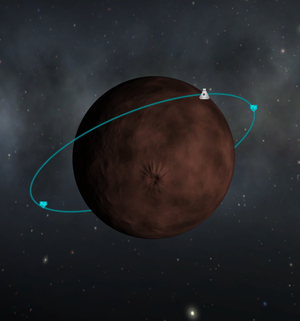
An orbit is an elliptical path around a celestial body. The point on an orbit which is closest to the orbited body is called the periapsis and the furthest point is the apoapsis. These points are indicated on the map view as "Pe" and "Ap", respectively.
An orbit is considered “stable” if all points in the orbit are above the terrain and atmosphere of the orbited body, which applies if the periapsis is above the terrain and atmosphere as this is the lowest point of the orbit. A spacecraft in such an orbit will not lose velocity due to atmospheric drag and won't collide with terrain.
To achieve an orbit, a spacecraft must reach a sufficient altitude and orbital velocity. During ascent, a gravity turn helps to achieve both of these goals in a fuel-efficient way. With basic maneuvers it is possible to change the orbital shape.
Orbits in the Save File
The save files (and scenarios) in KSP are plain text and human readable. Inside you will find information on the orbit of every craft currently in the game. It looks something like this:
ORBIT
{
SMA = 76875.4600066045
ECC = 0.136808532664149
INC = 32.6082297441138
LPE = 91.4665699628126
LAN = 305.802690796769
MNA = 0.556028537338098
EPH = 19189976.1161395
REF = 3
OBJ = 0
}
Each of these terms has a meaning, and changing them (and then re-loading your save game) will change the orbit of the vessel in question. (definitions shamelessly lifted from Wikipedia)
- SMA : Semimajor axis – the average of the periapsis and apoapsis distances from the orbiting body center
- ECC : Eccentricity – shape of the ellipse, describing how much it elongated compared to a circle.
- INC : Inclination – vertical tilt of the ellipse with respect to the reference plane, measured at the ascending node.
- LPE : Longitude of periapsis – horizontally orients the periapsis of the ellipse.
- LAN : Longitude of the ascending node – horizontally orients the ascending node of the ellipse.
- MNA : Mean anomaly at epoch – defines the position of the orbiting body along the ellipse at a specific time.
- EPH : epoch – the reference time for the orbit.
- REF : reference body – the ID of the body around which the orbit occurs. 0 is the sun, 1 is Kerbin, 2 is Mun, 3 is Minmus.
- OBJ : Some sort of object reference (I wouldn't change this number). It appears that 0 corresponds to probes, and 1 corresponds to debris.
By altering these values in the save file, one can easily "slew" vehicles into any position desired. This is very useful for setting up scenarios.
Reference code
This is a table of all bodies of the Kerbol System and their reference codes:
| Planets/Stars | Moons | ||
|---|---|---|---|
| Code | Name | Code | Name |
| 0 | Kerbol | ||
| 4 | Moho | ||
| 5 | Eve | 13 | Gilly |
| 1 | Kerbin | 2 | Mün |
| 3 | Minmus | ||
| 6 | Duna | 7 | Ike |
| 15 | Dres | ||
| 8 | Jool | 9 | Laythe |
| 10 | Vall | ||
| 12 | Tylo | ||
| 11 | Bop | ||
| 14 | Pol | ||
| 16 | Eeloo | ||