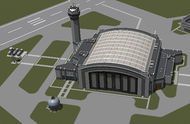Difference between revisions of "Spaceplane Hangar"
m (XZise moved page Space Plane Hangar to Spaceplane Hangar: official name) |
(Undo revision 102559 by Delete bot (talk)) |
||
| (26 intermediate revisions by 12 users not shown) | |||
| Line 1: | Line 1: | ||
| − | {{ | + | {{:Spaceplane Hangar/Box}} |
| − | + | The '''Spaceplane Hangar''' (sometimes called the “Space Plane Hangar”), abbreviated '''SPH''', is one of the two [[craft]] construction facilities at the [[Kerbal Space Center]] (KSC). | |
| − | |||
| − | |||
| − | The ''' | ||
| + | It is the longest and widest building at the KSC, and second largest overall. It lies at the northern side of the complex. | ||
| − | == | + | == Usage == |
| + | Like its counterpart the [[Vehicle Assembly Building]] (VAB), the Spaceplane Hangar is for craft construction. The [[parts]] list is the same in both facilities. Also, while it keeps its own list of saved craft files and [[Subassembly|subassemblies]] of parts, these can all be cross-loaded between the VAB and SPH. | ||
| − | + | There are essential differences between the two. The SPH workspace in general is horizontally oriented, like a [[plane]] or [[rover]], as is it axis of symmetry when placing or moving parts. The VAB is vertical in both regards, like a [[rocket]]. Also, the symmetry mode by default in the SPH is [[w:Bilateral_symmetry|bilateral/mirrored]]; the VAB's default is [[w:Radial_symmetry|radial symmetry]]. Since {{Version|0.90.0}} this can be toggled. In bilateral mode, parts can be placed singly or with mirrored symmetry. Finally, craft launched from the SPH will start from the [[Runway]] while the VAB launches from the [[Launch Pad]]. | |
| − | + | Like all installations, the Spaceplane Hangar is upgradeable in [[Career|Career mode]]. The maximum number of parts used for building a craft and the available range of [[action group]]s increases with the upgrade level of the building. The first level allows only 30 parts, and no action group, the second level 255 parts, and only the basic action groups (no custom groups), and the fully upgraded building has no limits on either. The state of development of the Runway also limits the size and mass of the buildable/launchable craft. | |
| − | The | ||
| − | + | == Interface == | |
| + | Since {{version|0.90.0}}, all saved craft and subassemblies can be cross-loaded between the SPH and VAB; also, symmetry modes can be toggled between bilateral and radial using the {{Key press|R}} key. The now common interface between them is described in the [[Vehicle Assembly Building#Interface|Interface section of the VAB page]]. | ||
| − | + | == Appearance == | |
| + | The Spaceplane Hangar is oriented diagonally, with the main door facing northeast. From its Level 2 upgrade on it features an air traffic control tower (added in {{version|0.21}}) which overlooks the Runway but serves no function in-game, as all flights are tracked by the [[Tracking Station]]. However, it makes a challenging target for [[w:VTOL|VTOL]] landings. There are long, emplaced tanks for fuel and a water tower to the northwest, closer to the Runway, and a large spherical coolant tank to the southwest. | ||
| − | + | Overall, the building is about 5 to 6 stories tall and features a vaulted translucent skylight roof spanning the interior workspace. The northeast and southwest sides also let light in. | |
| − | + | In {{Version|0.22}} it was made smaller and moved closer to the VAB. | |
| − | + | The interior view of the Spaceplane Hangar changes as the facilities are upgraded. | |
| + | {{ID|KSP:building,interiors090|SPH|header='''Relative Level Interiors'''}} | ||
| − | *''' | + | == Levels == |
| + | *'''Level 1''': Free | ||
| + | **Maximum number of parts: 30 | ||
| + | *'''Level 2''': {{mark|fund}}337,500 | ||
| + | **Maximum number of parts: 255 | ||
| + | **Basic [[action group]]s available | ||
| + | *'''Level 3''': {{mark|fund}}1,267,500 | ||
| + | **Unlimited number of parts | ||
| + | **Custom action groups available | ||
| − | *''' | + | == Biomes == |
| + | *'''Level 1''': the SPH hex is available as an area [[biome]], and the SPH Main Building is available as a structure biome. | ||
| + | *'''Level 2''': no changes. | ||
| + | *'''Level 3''': the SPH Tanks, Round Tank, and Water Tower are added as structure biomes. | ||
| − | + | Notes: structure biomes must be in contact with a [[craft]] to be accessed. | |
| − | + | == Gallery == | |
| − | + | <gallery> | |
| + | File:sphexterior.jpg|The old SPH as viewed from the exterior until the redesign in 0.21 | ||
| + | </gallery> | ||
== Changes == | == Changes == | ||
| − | ; | + | ;[[0.90.0]] |
| − | * Redesigned | + | * Added two building levels (1 & 2) |
| − | ; | + | ;[[0.22]] |
| + | * Made Smaller and moved closer to VAB, Border connected to roads and other borders. | ||
| + | *Made it possible to add and use subassemblies. | ||
| + | ;[[0.21]] | ||
| + | * Redesigned. Added air traffic control tower. | ||
| + | ;[[0.15]] | ||
* Initial Release | * Initial Release | ||
| − | + | {{Kerbal Space Center}} | |
Latest revision as of 19:26, 11 September 2021
| Spaceplane Hangar KSC building | ||||||
Level 3
| ||||||
| Location | | |||||
| | ||||||
| Altitude | 67 m | |||||
| Since version | 0.15 | |||||
The Spaceplane Hangar (sometimes called the “Space Plane Hangar”), abbreviated SPH, is one of the two craft construction facilities at the Kerbal Space Center (KSC).
It is the longest and widest building at the KSC, and second largest overall. It lies at the northern side of the complex.
Usage
Like its counterpart the Vehicle Assembly Building (VAB), the Spaceplane Hangar is for craft construction. The parts list is the same in both facilities. Also, while it keeps its own list of saved craft files and subassemblies of parts, these can all be cross-loaded between the VAB and SPH.
There are essential differences between the two. The SPH workspace in general is horizontally oriented, like a plane or rover, as is it axis of symmetry when placing or moving parts. The VAB is vertical in both regards, like a rocket. Also, the symmetry mode by default in the SPH is bilateral/mirrored; the VAB's default is radial symmetry. Since version 0.90.0 this can be toggled. In bilateral mode, parts can be placed singly or with mirrored symmetry. Finally, craft launched from the SPH will start from the Runway while the VAB launches from the Launch Pad.
Like all installations, the Spaceplane Hangar is upgradeable in Career mode. The maximum number of parts used for building a craft and the available range of action groups increases with the upgrade level of the building. The first level allows only 30 parts, and no action group, the second level 255 parts, and only the basic action groups (no custom groups), and the fully upgraded building has no limits on either. The state of development of the Runway also limits the size and mass of the buildable/launchable craft.
Interface
Since version 0.90.0, all saved craft and subassemblies can be cross-loaded between the SPH and VAB; also, symmetry modes can be toggled between bilateral and radial using the R key. The now common interface between them is described in the Interface section of the VAB page.
Appearance
The Spaceplane Hangar is oriented diagonally, with the main door facing northeast. From its Level 2 upgrade on it features an air traffic control tower (added in version 0.21) which overlooks the Runway but serves no function in-game, as all flights are tracked by the Tracking Station. However, it makes a challenging target for VTOL landings. There are long, emplaced tanks for fuel and a water tower to the northwest, closer to the Runway, and a large spherical coolant tank to the southwest.
Overall, the building is about 5 to 6 stories tall and features a vaulted translucent skylight roof spanning the interior workspace. The northeast and southwest sides also let light in.
In version 0.22 it was made smaller and moved closer to the VAB.
The interior view of the Spaceplane Hangar changes as the facilities are upgraded.
Relative Level InteriorsLevels
- Level 1: Free
- Maximum number of parts: 30
- Level 2:
 337,500
337,500
- Maximum number of parts: 255
- Basic action groups available
- Level 3:
 1,267,500
1,267,500
- Unlimited number of parts
- Custom action groups available
Biomes
- Level 1: the SPH hex is available as an area biome, and the SPH Main Building is available as a structure biome.
- Level 2: no changes.
- Level 3: the SPH Tanks, Round Tank, and Water Tower are added as structure biomes.
Notes: structure biomes must be in contact with a craft to be accessed.
Gallery
Changes
- Added two building levels (1 & 2)
- Made Smaller and moved closer to VAB, Border connected to roads and other borders.
- Made it possible to add and use subassemblies.
- Redesigned. Added air traffic control tower.
- Initial Release