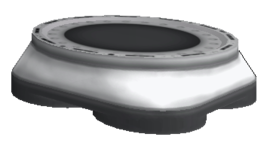Template:Infobox/Part
| Infobox | ||
| Adapter by O.M.B. Demolition Enterprises | ||
| Radial size | Large, Small | |
| Cost | (total) | 800.00 |
| Mass | (total) | 0.200 t |
| Drag | 0.3 | |
| Max. Temp. | 3400 K | |
| Impact Tolerance | 12 m/s | |
| Research | | |
| Unlock cost | 0 | |
| Since version | 0.21 | |
| Part configuration | [[Parts/adapterLargeSmallQuad/{{{filename}}}|{{{filename}}}]] | |
| Outgoing connectors | 4 | |
Contents
Usage
To avoid adding the information for each language this templates should be reused and with the suggested subpage name /Box. The Templates help page contains additional information how to implement reusing. All page which use template directly should add the {{Data template used}} note.
Parameters
| Name | Optional | Description | Default |
|---|---|---|---|
| name | Yes | Name of the part, which can be found in the localization file. Uses {{Dict/part name}} to translate names. | {{BASEPAGENAME}} |
| file | Yes | Filename to image of the part. | File:Image needed.svg |
| type | No | Type of the part. Automatically defines the role parameter. | |
| role | Yes | Role of the part. Overrides the type parameter. | {{type}} |
| size | Yes | Radial size of the part (uses {{Radial size}}). | Not set/Hidden |
| size2 | Yes | Second radial size of the part (uses {{Radial size}}). | Not set/Hidden |
| size3 | Yes | Third radial size of the part (uses {{Radial size}}). | Not set/Hidden |
| size4 | Yes | Fourth radial size of the part (uses {{Radial size}}). | Not set/Hidden |
| manufacturer | Yes | Manufacturer of the part. If set, linked to the category of this name (see also Category:Manufacturers). Automatically uses {{Infobox/Part/Manufacturer}} and {{Infobox/Part/Manufacturer entry}} on it. | ? |
| manufacturer2 | Yes | Second manufacturer of the part. | Not set/Hidden |
| costs | No | Cost of the part, which is usually given in the part configuration. | |
| mass | No | Mass of the part, which is usually given in the part configuration. | |
| lf | Yes | Max amount of Liquid Fuel on the part in units. Only used for wet mass/dry costs calculation. | 0 |
| ox | Yes | Max amount of Oxidizer on the part in units. Only used for wet mass/dry costs calculation. | 0 |
| sf | Yes | Max amount of Solid Fuel on the part in units. Only used for wet mass/dry costs calculation. | 0 |
| mp | Yes | Max amount of Monopropellant on the part in units. Only used wet mass/dry costs calculation. | 0 |
| xg | Yes | Max amount of Xenon Gas on the part in units. Only used for wet mass/dry costs calculation. | 0 |
| ia | Yes | Max amount of Intake Air on the part in units. Only used for wet mass/dry costs calculation. | 0 |
| eva | Yes | Max amount of EVA Propellant on the part in units. Only used for wet mass/dry costs calculation. | 0 |
| or | Yes | Max amount of Ore on the part in units. Only used for wet mass/dry costs calculation. | 0 |
| ab | Yes | Max amount of Ablator on the part in units. Only used for wet mass/dry costs calculation. | 0 |
| capacity | Yes | Total amount of crew capacity on the part. Only used for wet mass/dry costs calculation. | 0 |
| crew | Yes | Amount of crew the part starts with. Only used for wet/dry mass calculation. | 0 |
| motorOutput | Yes | Maximum output of the motor on the part. Only used for wet mass/dry costs calculation. | 0 |
| motorCost | Yes | The extra cost the motor adds to the part. Only used for wet costs calculation. | 0 |
| motorMass | Yes | The extra mass the motor adds to the part. Only used for wet mass calculation. | 0 |
| maxShots | Yes | Maximum amount of firework shots on the part. Only used for wet mass calculation. | 0 |
| shellMass | Yes | The extra mass every firework shell adds to the part. Only used for wet/dry mass calculation. | 0 |
| variantCost | Yes | The extra cost the default variant adds to the part. Only used for wet costs calculation. | 0 |
| variantMass | Yes | The extra mass the default variant adds to the part. Only used for wet mass calculation. | 0 |
| drag | No | Drag of the part. By different values, add minimum_drag first and then maximum_drag | |
| temp | No | Temperature resistance of the part, which is usually given in the part configuration. | |
| tolerance | No | Impact tolerance of the part, which is usually given in the part configuration. | |
| research | Yes | Research node required for this part. Uses {{Dict/sci node}} to translate names. | Unknown |
| unlock cost | No | Cost to unlock the part, which is usually given in the part configuration. | |
| since | Yes | Version the part first appeared in. It will be used in {{version}}. | Unknown |
| dlc | Yes | Name of the dlc. Used for linking to the cfg-entry on the wiki. Can be:
|
Not Set |
| physics insignificant | Yes | Mark the mass and drag automatically with a note that they are insignificant (so called massless parts). Must be set to "y" to show insignificance. This will use {{{nref}}}, so if it isn't set, will set it automatically to "1". | Not set/Hidden |
| applyKerbalMass | Yes | Whether the part applies extra mass of a Kerbal on the part. Must be set to "n" to exclude the added mass. Only used for wet/dry mass calculation. | y |
| filename | No | The filename (with extension) of the part configuration. | |
| part | Yes | Name of the part folder. Used for linking to the cfg-entry on the wiki. It will create a link to Parts/{{{parent}}}/{{{part}}}/{{{filename}}}. | Unknown cfg |
| parent | Yes | Parent directory of the part folder. Used for linking to the cfg-entry on the wiki. | Not set/Hidden |
| more | Yes | More module-specific information (see More parameter). | Not set |
| notes | Yes | Additional notes below the part information. | Not set/Hidden |
| nref | Yes | Automatically adds references below the part information. | Not set/Hidden |
If a mandatory parameter is missing Category:Infobox/Part with missing parameters will be added.
Configuration file
With the new folder structure since version 0.20 the part.cfg must be placed at Parts/{{{parent}}}/{{{part}}}/part.cfg. The {{Part config}} template should be used in the part configuration pages. For some parts the actual parent differs from the type. For those cases parent overrides the type-based parent definition. One example is the Vernor Engine, because it's a RCS engine but it's definition is in Engine although the other two RCS engines are in Utility.
More parameter
To add additional fields the {{{more}}} parameter should be used with {{Infobox/Part/Line}} or {{Infobox/Line}}. It is preferred to use one of the modules.
Manufacturer
The template {{Infobox/Part/Manufacturer}} is a template to quickly add a manufacturer.
Types
For different types of parts this template allows to set the type parameter. The type will automatically set {{{role}}} and {{{parent}}} though they can be manually overwritten. The following values are supported:
If a part uses more than one type, for example the R.A.P.I.E.R. Engine, the type parameter is usually omitted and each subtemplate should use a header from {{Infobox/Part/title}}.
Additionally test subjects can use {{Infobox/Part/test subject}}.
Roles
Prior to the module system “roles” where used, but have been abandoned because they are not flexible enough. Currently only {{Infobox/Part/Strut}} is the only role template still used.
Template
{{Infobox/Part
|name=
|role=
|type=
|file=
|size=
|size2=
|costs=
|mass=
|lf=
|ox=
|mp=
|sf=
|xg=
|ia=
|drag=
|drag type=
|temp=
|tolerance=
|manufacturer=
|more=
|research=
|research page=
|since=
|part=
|parent=
|notes=
|physics insignificant=
|nref=
}}
Example
Example used on this page:
{{Infobox/Part
|file=TVR-400L Stack Quad-Adapter.png
|type=ada
|manufacturer=OMB
|size=large
|size2=small
|costs=800
|mass=0.2
|drag=0.3
|temp=3400
|tolerance=12
|since=0.21
|part=adapterLargeSmallQuad
|research=Meta-Materials
|more={{Infobox/Part/adapter
|out=4
}}
}}
Translation
To translate this template or one of the subtemplates see also this article.
At the moment only English is supported by all templates.
- Deutsch (German): Infobox/Part complete, subtemplates partially
- Español (Spanish): Infobox/Part complete, subtemplates partially
- Polish (Polski): Infobox/Part mostly, subtemplates partially
- Русский (Russian): Infobox/Part partially, subtemplates partially
- Français (French): Infobox/Part mostly, subtemplates partially
- 한국어 (Korean) : Infobox/Part complete, subtemplates partially
- Português (Portuguese) : Infobox/Part complete, subtemplates partially
- Magyar (Hungarian) : Infobox/Part complete, subtemplates partially