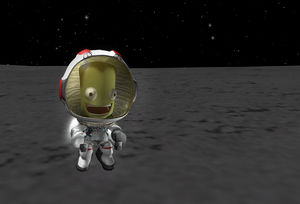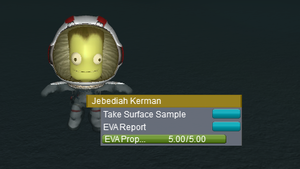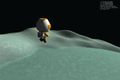Difference between revisions of "Extra-Vehicular Activity"
(+restoring sensors) |
(Fixed a control mistake, it said F to board instead of B.) |
||
| Line 43: | Line 43: | ||
===Ladders=== | ===Ladders=== | ||
| − | Press {{Key press|F}} to grab onto nearby ladders or other handholds (a prompt will be visible onscreen when the kerbal is in a position where this is possible). While holding on, use {{Key press|W}} and {{Key press|S}} to climb up or down, or {{Key press|A}} and {{Key press|D}} to transition to nearby perpendicular ladders. If the Kerbal is clinging to a [[command module]]'s hatch, pressing {{Key press| | + | Press {{Key press|F}} to grab onto nearby ladders or other handholds (a prompt will be visible onscreen when the kerbal is in a position where this is possible). While holding on, use {{Key press|W}} and {{Key press|S}} to climb up or down, or {{Key press|A}} and {{Key press|D}} to transition to nearby perpendicular ladders. If the Kerbal is clinging to a [[command module]]'s hatch, pressing {{Key press|B}} will board the vehicle. Pressing {{Key press|Space}} while on a ladder will release the kerbonaut's grip, allowing him to fall or float away. |
Finally, pressing {{Key press|L}} will toggle the spacesuit's lights. | Finally, pressing {{Key press|L}} will toggle the spacesuit's lights. | ||
Revision as of 21:25, 31 December 2015
An extra-vehicular activity or EVA is an activity outside the craft. Kerbals can leave the (relative) safety of their capsule and venture out into the world to perform maintenance tasks, perform science, or simply go exploring.
To start an EVA, open the exterior (default) view of a manned spacecraft by pressing C and then either left click on the capsule door or mouse over the images in the lower right corner and click the EVA button. To re-enter the capsule, approach the door and press B. The Kerbals can navigate outside their spacecraft by climbing ladders, walking, or using their personal RCS jetpacks, which have a Δv of 600 m/s RCS fuel that is completely restored upon entering a command pod. With version 0.23 an EVA suit can carry 5 units of EVA propellant. Prior to that version the jetpack fuel was represented by an arbitrary percentage that did not correspond to any other resource. Along with the change monopropellant was meant to be deducted from the spacecraft's tanks and place a cap on any given mission's EVA capability. However, a bug prevents that deduction from taking place, so jetpacks can still be refueled an unlimited number of times.
Jetpacking is impossible in more than 3.2 m/s2 gravity, excluding Kerbin, Eve, Laythe and Tylo. The largest planet on which the jetpack can lift a Kerbal off the ground is Duna. The engines of the jetpack have a thrust of about 270 newtons, which is slightly more than a quarter of the maximum thrust available by the stock RCS thrusters.
A new version of the EVA suit has been announced. An image showing a fact sheet of the changes is already available.[1]
Contents
Uses
EVAs are useful for exploring the proximity of a craft; Kerbals on EVA can perform several useful actions by standing near certain objects. In career mode some activities can only be performed by a kerbonaut who has reached a certain level in certain specializations, or other improvement needed - this is indicated at the end of the description of the activity. The other game modes have no restrictions.
These are the tasks that may be performed:
- Repack a previously deployed parachute for another deployment (Right-click on parachute → Repack Chute).(Engineer level 1)
- Fix broken landing leg (Right-click on leg → Repair Leg). For this to succeed the leg must be only mildly damaged; a leg which has exploded or detached from the lander cannot be recovered.(Engineer level 2)
- Fix broken rover wheels (Right-click on wheel → Repair Wheel). For this to succeed the wheel must be only mildly damaged; a wheel which has exploded or detached from the ship cannot be recovered.(Engineer level 3)
- Extend or retract solar panels (Right-click on panel → Extend Panel/Retract Panel), even panels on otherwise uncontrollable vessels, e.g. a probe that ran out of power.
- Plant a Extend-o-matic Series A1 Deployable Flag (commonly called flag) at their current position (Right-click on Kerbal → Plant Flag). This is only possible when the kerbal stands on the ground. Each kerbal is equipped with a single flag at the start of every EVA.(Astronaut Complex upgraded to level 2)
- Remove a previously planted flag (Right-click on flag → Remove Flag). The flag goes into their inventory and may be replanted at a new location.
- Read the plaque on a flag. While flags are listed in the Tracking Station and can be controlled and seen up close at any time, having a Kerbal in the vicinity is the only way to read the contents of their plaques.
- Board any unoccupied command module or EAS-1 External Command Seat- not necessarily the one they launched on. Before version 0.25, EVA was the only way to transfer crew during a mission. However, in version 0.25, a system for transferring crew between crew modules on the same ship was added. Left click on the hatch and click the "Transfer" button next to the name of the Kerbal.
- Produce an EVA report. Reports may be generated repeatedly during an EVA but only one may be returned to the ship for transmission at a time.
- Gather a surface sample. Surface samples can only be taken when the kerbal swims or stands on the terrain of a celestial body, and only one may be returned to the ship at a time.(R&D upgraded to level 2)
- Take the scientific results from experiments or cabins and store them in a command pod or lab. When the part is only reusable with cleaning by the lab or an restoration on EVA, this will block the part as well.
- Restoring used environmental sensors for reuse. (Right-click on sensor → Restore).(scientist)
Controls
Ground
When a Kerbal on EVA is standing on a solid surface, the W, S, A, and D keys move him forward, backwards, left, or right respectively. The movement is relative to the camera, not relative to the Kerbal and they will turn to move in the requested direction if the camera was moved. Space will make them jump, and holding down ⇧ Shift will allow them to run. Kerbals can also swim in bodies of water or other liquids they encounter; the movement controls are the same as on solid ground.
Free fall
When a kerbonaut loses their footing, jumps, or releases their grip on a vehicle in zero gravity, they enter free fall. The controls function somewhat differently in this situation. Kerbonauts in this mode of travel has a fixed orientation such that their head is always pointing north on the equatorial plane. They may rotate around this axis only! The consequence of this limitation is that if the crew hatch is oriented south of the equatorial plane, the kerbonaut will only be able to bump against it with their helmet preventing access. Obviously this can have fatal consequences. Before starting an EVA the craft should be oriented such that the Kerbal can touch the hatch with their hands or feet.
Pressing R will activate the Kerbonaut's RCS jetpack. If they are in midair, they will attempt to automatically reorient to face away from the camera on an axis perpendicular to the equatorial plane. The jetpack can also be activated while standing on the ground, and on bodies with sufficiently low gravity can launch Kerbals into the air for one-man VTOL flight.
When a Kerbonaut with an active jetpack is freefalling, W, S, A, and D still move them, but rather than face the direction of their travel, they rotates to face away from the camera, but only on the equatorial plane, whenever a key is pressed. ⇧ Shift and ^ Control will move them up and down. Space will also rotate them to match the camera direction.
Additionally, left-clicking on a kerbal and dragging the mouse can be used to rotate the kerbal while on EVA, but when another control is touched they will snap back to the default orientation.
Ladders
Press F to grab onto nearby ladders or other handholds (a prompt will be visible onscreen when the kerbal is in a position where this is possible). While holding on, use W and S to climb up or down, or A and D to transition to nearby perpendicular ladders. If the Kerbal is clinging to a command module's hatch, pressing B will board the vehicle. Pressing Space while on a ladder will release the kerbonaut's grip, allowing him to fall or float away.
Finally, pressing L will toggle the spacesuit's lights.
Trivia
- In older versions Kerbals could survive re-entry in EAS-1 External Command Seats or floating on their own like anything else, since the game had not implemented damage from atmospheric drag or heating. The jetpack does not have enough thrust to arrest their fall in Kerbin's gravity so without additional equipment they will not survive hitting the ground. However, a glitch/easter egg (a glitch too funny to fix?) may cause a Kerbal hitting the surface of Kerbin (no confirmation in other spots) to BOUNCE. And this can be done reliably by letting the Kerbal hit the ground head-first.
- According to the Kerbal Knowledge Base, a Kerbal on EVA masses 0.09 tonnes, but a vehicle's mass does not increase when a Kerbal boards it.
- The jetpack can provide enough Δv to place a Kerbal into orbit from the surface of Minmus or a smaller body.
- Before 0.25, EVA was the only way to transfer a Kerbal between cabins.
Gallery
Changes
- On EVA the results of experiments can be taken out.
- Surface samples and EVA reports can be created on EVA.
- Overhauled the Kerbal Face Expression System with new animations, which are also visible on EVA.
- Fixed the EVA map icons not showing.
- Fixed EVA light orientations.
- 0.18.3 (Demo)
- Fixed EVA light orientations.
- Boarding a vessel from EVA no longer toggles the vessel's SAS state.
- The Q and E keys can now be used to control yaw with the EVA Jetpack
- Added a game setting to disable the automatic orientation when pressing any of the WSAD keys while jetpacking on EVA.
- Implemented dynamic walk cycle blending for EVA Kerbals under G levels between 0.17 and 1G
- Initial release
- Added key and axis bindings for EVA controls. Reorganized the Input Settings screen a little.
- Added 1:1 EVA rotation axes. Using them disables the automatic orientation system.
- Added separate control bindings for walking and jetpacking on EVAs.
See also
- Extra-Vehicular Activity on Wikipedia
References
- ↑ “A Closer Look at the New EVA Suit for Cinematics” on the dev blog