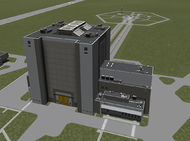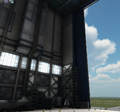Vehicle Assembly Building
| Vehicle Assembly Building KSC building | ||||||
Level 3
| ||||||
| Location | | |||||
| | ||||||
| Altitude | 67 m | |||||
| Since version | 0.7.3 | |||||
- Vehicle Editor redirects here; see also Spaceplane Hangar.
The Vehicle Assembly Building, commonly called the VAB (sometimes wrongly "Vertical Assembly Building"), is one of the two craft construction facilities at Kerbal Space Center and is KSC's largest single building. In Kerbal Space Program game development history, it can also be considered the oldest.
Usage
Like its counterpart the Spaceplane Hangar (SPH), the VAB is for craft construction. The parts list is the same in both facilities. Also, while it keeps its own list of saved craft files and subassemblies of parts, these can all be cross-loaded between the VAB and SPH.
There are essential differences between the two. The VAB workspace in general is vertically oriented, like a rocket, as is it axis of symmetry when placing or moving parts. The SPH is horizontal in both regards, like a plane. Also, the VAB's symmetry mode by default is radial while the SPH's default is bilateral/mirrored. Since version 0.90.0 this can be toggled. Parts can be placed singly or with two-, three-, four-, six- or eight-fold radial symmetry. Finally, craft launched from the VAB will start from the Launch Pad while the SPH launches from the Runway.
Like all installations, the VAB is upgradeable in Career mode. The maximum number of parts used for building a craft and the available range of action groups increases with the upgrade level of the building. The first level allows only 30 parts, and no action group, the second level 255 parts, and only the basic action groups (no custom groups), and the fully upgraded building has no limits on either. The state of development of the Launch Pad also limits the size of the buildable/launchable vehicle.
Interface
The interface of the VAB and the SPH is same, the only exception is the orientation of the constructing, and the default symmetry mode. The symmetry mode is toggleable by pressing the R button. There are a few more keys in the workshops without icons. The ^ Control+Z key combination undoes the last action, and ^ Control+Y redoes it. Also, Mod+LMB Left/Primary Mouse Button, when clicking on a part, copies a segment of the craft consisting of the part and all its children, rather than grabbing it to be moved.
- in bottom left corner:
- center-points:
- information icons in bottom right corner:
Mode controls: Along the top of the screen are some of the workshop controls. The leftmost controls are dependent on the current mode the workshop is in.
The mode is controlled by the three blue icons just left-of-center along the top. These are: Parts (the default mode), Action Groups and Crew. These modes are described in detail on their respective pages.
Mode bars: the left 25%-30% of the screen will be occupied by the various controls related to the mode.
- Parts - the tableau of parts appears. There is a column of icon-labelled tabs for choosing the type of the parts. There is a row of buttons for changing the sorting of the visible parts by: Name, Mass, Cost and Size. There is an “Enable Advanced Mode” switch on the top, toggling extra buttons to sort by Module, Resource, Manufacturer, or Tech Level. Using Subassemblies and creating custom categories are also possible in this advanced mode.
- Action Groups - menu for rearranging the basic and custom action groups.
- Crew - menu for choosing kerbonauts for the mission.
Craft Name is in the top center. Clicking on the name allows the user to edit the name before saving the current craft. It also drops down a textarea to write things such as a description of the vehicle, operations guides, or anything else noteworthy. Clicking anywhere else on the screen closes it.
Mission Flag is just to the right of top center. It presets the flag used on decals and, if this is a manned vehicle, on any flag planted by crew on EVAs.
File controls and construction orders are located along the top right of the screen.
- New - Clears currently active vehicle from the VAB.
- Load - Opens a pop up window to load any previously saved vehicle assemblies.
- Save - Saves the currently active vehicle to disk.
- Launch is second in from the top right corner. If not recently saved, overwrites Auto Saved Ship on disk, then switches from the VAB to the Launch pad.
- Exit is the rightmost button. It exits the VAB back to the Space Center.
Few more things are visible and switchable in the bottom left corner.

- The cost of the current vehicle is shown on right in the upper row, and the current fund in the lower one. There is financial system only in carrier mode - so the lower row doesn't appears in sandbox and science mode
- The Symmetry Mode is just right from the financial indicators. The number of symmetry level increasable and decreasable by clicking on the indicator (left or right), or using the X and ⇧ Shift+X keys. The switching between bilateral and radial symmetry is possible pressing R key.
- The Angle Snap's icon is the next. It is toggleable by clicking on it or pressing C.
- At the left side of this row there are the icons of the center-points in a column:
There are some popping up menu icons in the bottom right corner too, these from left:
- Craft Stats: The number of parts, the sizes and mass of the current craft shown clicking on the icon illustrated with an "i". If a value is beyo9nd the capability of the building, the row turns to red in career game mode.
- Contracts: These list currently active contracts accepted in Mission Control. This icon appears only in career mode.
- Notifications: These report completed Contracts.
- Staging: On the right edge of the screen, rising from the bottom, is a dynamic and editable list of the current stages of the vehicle under construction. The game will attempt to build the stages as the user adds parts. However, the user may want to change the order that stages are activated, or edit what happens at each stage. The constantly visible RESET rearranges the staging system automatically.
Editor Gizmos: Icons for fine tune of the placing of the parts.
The editor gizmos appears on the top left as the first part is paced in the workshop (they are visible only if some part placed in the workshop) and makes fine tune of the parts situation and orientation possible. They Place, Offset, Rotate and Root. The modes can be activated by clicking on them, or pressing the equivalent (1234) key.
- Place is the default mode, for placing new and already placed parts.
- Offset makes the fine tune of the location of the placed parts possible. Pressing (left)-⇧ Shift makes this tuning work with even finer steps.
- Rotate for rotating - changing the orientation - of the already placed parts. The (left)-⇧ Shift works same way in this case too.
- Root for changing the root part with a single clicking on. The chosen part has to satisfy the conditions of being root part.
Appearance
The Vehicle Assembly Building is structured around an approximately 100m tall assembly bay tower (108m including helipad) located at the center of KSC. A wing extends south from the assembly bay tower, itself taller than most buildings at KSC and structured in three tiers. A smaller, lower wing extends a short distance on the north side. On the roof, there are 2 helipads between the skylights. There are no helicopters in the game[outdated], but the helipads provide a suitable landing target for VTOL vehicles.
On the east face of the assembly bay tower is an 8-leaf vertical lift door[1] approximately 93m tall. Closed at all other times, during craft assembly the east door is visibly open (giving 50m clearance) as though ready for the craft to be rolled out. However, craft appear directly on the Launch Pad and the door is never seen in motion. The view outside is always lit as midday regardless of time in-game. Additionally, on the north, west, and south faces of the VAB are large, yellow, swinging doors which appear to be auxiliary entrances.
Kerbal scientists and workers roam the floor while a gauntlet of ground crew remain stationed at the main east door. Utility vehicles drive in and out and onto cargo lifts set in the north and south interior framework of the VAB. Occasionally, the utility vehicles will drive through one another, or through Kerbals on the floor, all without any effect on each other. None of this activity interacts with the build process, though scientists appear to examine the craft and workers hammer, drill, tighten, and wrench thin air.
Just to the northwest of the VAB is the retirement monument to the old Mk1 Pod used in the earliest versions of KSP.
Gallery
Changes
- Added interior relative to building level.
- Added possibility to add and use subassemblies
- Redesigned exterior
- Redesigned exterior and interior with supply trucks, animated lifts, and more Kerbal Engineers.
- Tweaked lighting for VAB interior and Launchpad
- Added ground crew
- Initial release