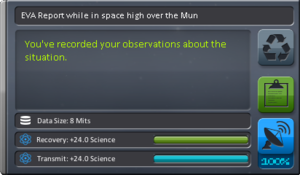Difference between revisions of "Science"
m (→Celestial body multipliers: *automatically retrieve the science multipliers;) |
(Lots of detailed how-to stuff. Needs interwiki links and possibly a few pictures.) |
||
| Line 4: | Line 4: | ||
'''Science''', sometimes called '''science points''', is needed to unlock new [[parts]] in the [[technology tree]]. It is obtained by performing different scientific '''activities''' in different '''situations''' and '''biomes''' (where available), then either returning to [[Kerbin]] and recovering the craft or transmitting the activity data home with an [[antenna]]. | '''Science''', sometimes called '''science points''', is needed to unlock new [[parts]] in the [[technology tree]]. It is obtained by performing different scientific '''activities''' in different '''situations''' and '''biomes''' (where available), then either returning to [[Kerbin]] and recovering the craft or transmitting the activity data home with an [[antenna]]. | ||
| − | == Science | + | == For Beginners: what is Science, anyway? == |
| − | + | Science is making observations and getting the reports home. Too abstract? Then let's make a short tutorial: design the simplest ship possible, a plain [[Command Pod Mk1]] and nothing else. Hit "Launch". Of course, that pod won't go anywhere, but it doesn't need to: on the launchpad, right-click the pod, select "Crew Report", and you're doing science! You cannot transmit the results, because your simple craft has no antenna. In order to get the data home, you need to [[recover]] your vessel. | |
| + | |||
| + | '''Important Science Fact''': whatever you do in the field, you won't get any Science Points until you return the data, either by radio transmission or by recovering the vessel where the results are kept. | ||
| + | |||
| + | [[#Crew_Report|Crew Report]] is just one Science Activity; your crew may also leave the pod and create an [[#EVA_Report|EVA Report]] or collect [[#Surface_Sample|Soil Samples]]. Later you will also get dedicated science instruments like thermometers or the [[Mystery Goo™ Containment Unit]]. | ||
===Biomes=== | ===Biomes=== | ||
| − | '''[[Biomes]]''' are areas of a body's surface defined by an additional map in KSP game data | + | '''[[Biomes]]''' are areas of a body's surface defined by an additional map in KSP game data. Currently{{Check version||0.23.5}} only the planet [[Kerbin]] and its moons, [[Mun]] and [[Minmus]], are fully detailed with biomes. |
| + | |||
| + | If you paid attention during out brief tutorial above, you noticed that you got a "Crew Report from the Launch Pad" -- just getting you capsule off the pad will move it into a new biome where you can get a new report for fresh Science Points. Actually, Kerbal Space Center alone is made up of three different biomes; the rest of the planet is not as finely detailed, but Mountains, Deserts, Icecaps and so on are easy to make out from above. You will need to collect quite a few surface samples etc. from Kerbin before you can even consider going to the Mun. | ||
| + | |||
| + | On Mun and Minmus every large crater (or depression, respectively) is a biome to it's own, plus a few more in-between. The latter are nowhere near as obvious as desert and grassland are on Kerbin, but there are slight differences in the look of the surface. For fully detailed maps, refer to the [[Biomes]] article. | ||
Some combinations of activity and situation ignore biomes and give the same result wherever performed within an SOI; these combinations are marked " Global " in the table below. | Some combinations of activity and situation ignore biomes and give the same result wherever performed within an SOI; these combinations are marked " Global " in the table below. | ||
| Line 22: | Line 30: | ||
* In Space High: high above the surface and any atmosphere but still in its [[Sphere of influence|SOI]] | * In Space High: high above the surface and any atmosphere but still in its [[Sphere of influence|SOI]] | ||
| − | + | An atmosphere is required for the situations "''Flying Low''" and "''Flying High''" and for using the ''[[PresMat Barometer]]'' and the ''[[Sensor Array Computing Nose Cone]]''. Also, KSP only considers a craft (or Kerbal) to be flying in an atmospheric region if it is on a sub-orbital trajectory. For example, taking readings while [[aerobraking]] in the upper atmosphere will return data for the "In Space Low" situation instead of "''Flying High''" even if the altitude is below the edge of space. | |
| + | |||
| + | == Getting Results Back Home == | ||
| + | |||
| + | As said above: doing lots of science in the field will not suffice. Only when the results somehow find their way to your R&D department will you be credited with science points. | ||
| + | |||
| + | === Transmission and Recovery Values === | ||
| + | |||
| + | [[File:Mystery_Goo_report.png|thumb|upright|left|Mystery Goo Observation]] | ||
| + | For every result, you have the choice to either transmit the data or to keep it. For most experiments, transmission will yield significantly fewer points than recovering the results -- so much should be obvious. The two bars at the bottom of that window carry a lot of information, though: | ||
| + | |||
| + | First example, Mystery Goo: | ||
| + | The absolute length of the bars represents the total amount of Science Points that can be collected from that particular experiment, in this case that would be 13 points. The bright green line shows the fraction of points you will get for performing the experiment once; in this case, 10/13th or approx 77%. If you repeat that experiment, you will get 77% of the remaining three points, and so on. Every time you repeat that particular experiment and recover the data, you will receive ~77% of however many (or few) science points are still left. As a rule of thumb, repeatable experiments are pretty much depleted after the third time. | ||
| + | |||
| + | The blue bar indicating transmission value follows a similar pattern, but please notice how even the dark blue stops far short of the total amount. No matter how many transmissions you make, you won't receive more than 30% of the available points. Once you are above the 30% threshold (eg, because you already returned one container), further transmissions will be worthless. The [[Mobile Processing Lab MPL-LG-2]] can boost that number a a little (more on that below), but the fact remains: transmissions alone will get you only so far. | ||
| + | |||
| + | [[File:EVA report.png|thumb|upright|left|EVA report]] | ||
| + | For comparison, an EVA Report: | ||
| + | Whether you transmit or return the data, you will get the full science points all in one go. That kind is often called "non-repeatable experiments", although "no need to repeat" would be more precise. You may of course repeat this; filing the results more than once won't get you any more Science Points, though. | ||
| + | |||
| + | ===Recovering the results while leaving the equipment: Taking and Storing Data=== | ||
| + | |||
| + | All results are kept somewhere. If your Kerbal takes a surface sample, he carries it on himself at first. The moment he enters a pod or capsule, the result is transferred from Kerbal to capsule. A message on the screen notifies you of this, though it fades pretty quickly. | ||
| + | |||
| + | If your research is based on equipment, like thermometers or the [[Mystery Goo™ Containment Unit]], the results are on said equipment. Probably the most convenient means of recovering these results is to just recover the science modules, but this is not the only way: a Kerbal can take the data (right-click during EVA, while in close proximity to the equipment in question) and subsequently transfer them to a pod, capsule, or some other modules. Simple experiments (e.g., thermometers) will then be available for immediate re-use; more complicated ones (e.g., Mystery Goo) will need to be cleaned out. The Lab is the only means of doing so during a mission. Still, once the data has been taken off them, the spent modules may safely be left behind. | ||
| + | |||
| + | Getting and staying close enough to effect an transfer can be a hassle sometimes, even on the ground, much more so in space. Having ladders to cling to makes this much easier. | ||
| + | |||
| + | Kerbals can also take data from one pod and move it to another: that's important when you want to make an Appollo-Style Mission where the Lander Module and the Return Vessel are two distinct spacecraft. | ||
| + | |||
| + | Most modules have only a limited capacity; typically, command pods can only take "one of each": one surface sample from here and one from there is possible, but if you want to take home two surface samples from the same site you need to bring two pods. Incidentally, it is not necessary to board a capsule only to transfer the data, you can again do this by right-click while being close to it. Putting data onto a module from the outside (i.e. without boarding the module) will store only as much data as the module can take, the remainder stays with the Kerbal. | ||
| + | |||
| + | Kerbals can take an unlimited amount of data from modules, even if that data includes several soil samples and EVA reports. | ||
| + | |||
| + | If you transmit data, you will implicitly "take" it from a module without the hassles of EVA. The other effects regarding re-usability and the possible need to clean out the module are the same, regardles of whether you take the data manually or by transmission. | ||
| + | |||
| + | == Mobile Processing Lab MPL-LG-2 == | ||
| + | The [[Mobile Processing Lab MPL-LG-2]] improves the value of science data before transmitting it; it has no effect on data kept aboard. Crew Reports and EVA Reports have no penalty on transmitting them, so lab processing doesn't benefit these two. The others typically improve by 50% (if the standard Transmit Value for a given experiment is 20%, the Lab pushes this to 30% and so on). While quite a boost, this still leaves a lot of unrecovered Science Points, so you probably still want to bring data back home. | ||
| + | |||
| + | However, the [[Mobile Processing Lab MPL-LG-2]] can also store infinite amounts of scientific data - even multiple copies from the same experiment in the same situation & biome. | ||
| + | |||
| + | Finally, it can clean the [[Mystery Goo™ Containment Unit]] and [[SC-9001 Science Jr.]] modules, making them available for reuse after transmitting or collecting data. | ||
| + | |||
| + | Refer to the [[main article|Mobile Processing Lab MPL-LG-2]] for ramifications and usage scenarios. | ||
| + | |||
| + | == Tables == | ||
| + | |||
| + | This is an overview of all science activities which can be performed and how results differ by '''biome''' and '''situation'''. Activities performed within one [[sphere of influence]](SOI) have no effect on the Science Points that can be earned doing science activities within the SOI of any other [[celestial body]]. | ||
=== Table of science activities and situations === | === Table of science activities and situations === | ||
| Line 326: | Line 381: | ||
The altitudes given in this table determine the altitude above mean sea level of the boundary between lower and upper atmosphere and between near and outer space. The upper atmosphere extends to the atmospheric height and the outer space extends up to the end of the sphere of influence. | The altitudes given in this table determine the altitude above mean sea level of the boundary between lower and upper atmosphere and between near and outer space. The upper atmosphere extends to the atmospheric height and the outer space extends up to the end of the sphere of influence. | ||
| − | |||
| − | |||
| − | |||
| − | |||
| − | |||
Revision as of 13:06, 6 May 2014
Science, sometimes called science points, is needed to unlock new parts in the technology tree. It is obtained by performing different scientific activities in different situations and biomes (where available), then either returning to Kerbin and recovering the craft or transmitting the activity data home with an antenna.
Contents
For Beginners: what is Science, anyway?
Science is making observations and getting the reports home. Too abstract? Then let's make a short tutorial: design the simplest ship possible, a plain Command Pod Mk1 and nothing else. Hit "Launch". Of course, that pod won't go anywhere, but it doesn't need to: on the launchpad, right-click the pod, select "Crew Report", and you're doing science! You cannot transmit the results, because your simple craft has no antenna. In order to get the data home, you need to recover your vessel.
Important Science Fact: whatever you do in the field, you won't get any Science Points until you return the data, either by radio transmission or by recovering the vessel where the results are kept.
Crew Report is just one Science Activity; your crew may also leave the pod and create an EVA Report or collect Soil Samples. Later you will also get dedicated science instruments like thermometers or the Mystery Goo™ Containment Unit.
Biomes
Biomes are areas of a body's surface defined by an additional map in KSP game data. Currently[outdated] only the planet Kerbin and its moons, Mun and Minmus, are fully detailed with biomes.
If you paid attention during out brief tutorial above, you noticed that you got a "Crew Report from the Launch Pad" -- just getting you capsule off the pad will move it into a new biome where you can get a new report for fresh Science Points. Actually, Kerbal Space Center alone is made up of three different biomes; the rest of the planet is not as finely detailed, but Mountains, Deserts, Icecaps and so on are easy to make out from above. You will need to collect quite a few surface samples etc. from Kerbin before you can even consider going to the Mun.
On Mun and Minmus every large crater (or depression, respectively) is a biome to it's own, plus a few more in-between. The latter are nowhere near as obvious as desert and grassland are on Kerbin, but there are slight differences in the look of the surface. For fully detailed maps, refer to the Biomes article.
Some combinations of activity and situation ignore biomes and give the same result wherever performed within an SOI; these combinations are marked " Global " in the table below.
Situations
Situations reflect the flight status of your craft or kerbonaut relative to a celestial body. There are six possible situations, some of which may be irrelevant to a given science activity or unavailable on a given celestial body.
- SrfLanded: in contact with the terrestrial surface
- SrfSplashed: in a liquid body on the surface (such as oceans)
- Flying Low: above the surface at any height, if and only if an atmosphere is present
- Flying High: in the upper atmosphere, if and only if an atmosphere is present
- In Space Low: above the surface at any height and not in an atmosphere
- In Space High: high above the surface and any atmosphere but still in its SOI
An atmosphere is required for the situations "Flying Low" and "Flying High" and for using the PresMat Barometer and the Sensor Array Computing Nose Cone. Also, KSP only considers a craft (or Kerbal) to be flying in an atmospheric region if it is on a sub-orbital trajectory. For example, taking readings while aerobraking in the upper atmosphere will return data for the "In Space Low" situation instead of "Flying High" even if the altitude is below the edge of space.
Getting Results Back Home
As said above: doing lots of science in the field will not suffice. Only when the results somehow find their way to your R&D department will you be credited with science points.
Transmission and Recovery Values
For every result, you have the choice to either transmit the data or to keep it. For most experiments, transmission will yield significantly fewer points than recovering the results -- so much should be obvious. The two bars at the bottom of that window carry a lot of information, though:
First example, Mystery Goo: The absolute length of the bars represents the total amount of Science Points that can be collected from that particular experiment, in this case that would be 13 points. The bright green line shows the fraction of points you will get for performing the experiment once; in this case, 10/13th or approx 77%. If you repeat that experiment, you will get 77% of the remaining three points, and so on. Every time you repeat that particular experiment and recover the data, you will receive ~77% of however many (or few) science points are still left. As a rule of thumb, repeatable experiments are pretty much depleted after the third time.
The blue bar indicating transmission value follows a similar pattern, but please notice how even the dark blue stops far short of the total amount. No matter how many transmissions you make, you won't receive more than 30% of the available points. Once you are above the 30% threshold (eg, because you already returned one container), further transmissions will be worthless. The Mobile Processing Lab MPL-LG-2 can boost that number a a little (more on that below), but the fact remains: transmissions alone will get you only so far.
For comparison, an EVA Report: Whether you transmit or return the data, you will get the full science points all in one go. That kind is often called "non-repeatable experiments", although "no need to repeat" would be more precise. You may of course repeat this; filing the results more than once won't get you any more Science Points, though.
Recovering the results while leaving the equipment: Taking and Storing Data
All results are kept somewhere. If your Kerbal takes a surface sample, he carries it on himself at first. The moment he enters a pod or capsule, the result is transferred from Kerbal to capsule. A message on the screen notifies you of this, though it fades pretty quickly.
If your research is based on equipment, like thermometers or the Mystery Goo™ Containment Unit, the results are on said equipment. Probably the most convenient means of recovering these results is to just recover the science modules, but this is not the only way: a Kerbal can take the data (right-click during EVA, while in close proximity to the equipment in question) and subsequently transfer them to a pod, capsule, or some other modules. Simple experiments (e.g., thermometers) will then be available for immediate re-use; more complicated ones (e.g., Mystery Goo) will need to be cleaned out. The Lab is the only means of doing so during a mission. Still, once the data has been taken off them, the spent modules may safely be left behind.
Getting and staying close enough to effect an transfer can be a hassle sometimes, even on the ground, much more so in space. Having ladders to cling to makes this much easier.
Kerbals can also take data from one pod and move it to another: that's important when you want to make an Appollo-Style Mission where the Lander Module and the Return Vessel are two distinct spacecraft.
Most modules have only a limited capacity; typically, command pods can only take "one of each": one surface sample from here and one from there is possible, but if you want to take home two surface samples from the same site you need to bring two pods. Incidentally, it is not necessary to board a capsule only to transfer the data, you can again do this by right-click while being close to it. Putting data onto a module from the outside (i.e. without boarding the module) will store only as much data as the module can take, the remainder stays with the Kerbal.
Kerbals can take an unlimited amount of data from modules, even if that data includes several soil samples and EVA reports.
If you transmit data, you will implicitly "take" it from a module without the hassles of EVA. The other effects regarding re-usability and the possible need to clean out the module are the same, regardles of whether you take the data manually or by transmission.
Mobile Processing Lab MPL-LG-2
The Mobile Processing Lab MPL-LG-2 improves the value of science data before transmitting it; it has no effect on data kept aboard. Crew Reports and EVA Reports have no penalty on transmitting them, so lab processing doesn't benefit these two. The others typically improve by 50% (if the standard Transmit Value for a given experiment is 20%, the Lab pushes this to 30% and so on). While quite a boost, this still leaves a lot of unrecovered Science Points, so you probably still want to bring data back home.
However, the Mobile Processing Lab MPL-LG-2 can also store infinite amounts of scientific data - even multiple copies from the same experiment in the same situation & biome.
Finally, it can clean the Mystery Goo™ Containment Unit and SC-9001 Science Jr. modules, making them available for reuse after transmitting or collecting data.
Refer to the Mobile Processing Lab MPL-LG-2 for ramifications and usage scenarios.
Tables
This is an overview of all science activities which can be performed and how results differ by biome and situation. Activities performed within one sphere of influence(SOI) have no effect on the Science Points that can be earned doing science activities within the SOI of any other celestial body.
Table of science activities and situations
The top row of the chart names each activity; the left hand column shows the six possible situations. Each intersection shows whether the activity is possible and, if so, whether it differs by Biome or gives one Global result for the entire celestial body for a given situation.
Activities and situations requiring an atmosphere are italicized and colored.
| Kerbonaut | Capsule | Modules | ||||||||
|---|---|---|---|---|---|---|---|---|---|---|
| Surface Sample | EVA Report | Crew Report | Mystery Goo™ Containment Unit | SC-9001 Science Jr. | 2HOT Thermometer | PresMat Barometer | GRAVMAX Negative Gravioli Detector | Double-C Seismic Accelerometer | Sensor Array Computing Nose Cone | |
| Surface: Landed | Biome | Biome | Biome | Biome | Biome | Biome | Biome | Biome | Biome | Biome |
| Surface: Splashed | Biome | Biome | Biome | Biome | Biome | Biome | Biome | Biome | — | — |
| Flying Low | — | Biome | Biome | Global | Global | Biome | Global | — | — | Biome |
| Flying High | — | Global | Global | Global | Global | Global | Global | — | — | Biome |
| In Space Low | — | Biome | Global | Global | Global | Global | — | Biome | — | — |
| In Space High | — | Global | Global | Global | Global | — | — | Biome | — | — |
Surface Sample
| Requires | One kerbonaut |
|---|---|
| Base value | 30 |
| Maximum value | 40 |
| Data scale | 1 |
| Transmission efficiency | 25% |
| Processing bonus | +12% |
| Processing energy | 300 E |
Surface Samples can be taken by kerbonauts when performing an EVA on the ground or in water of a celestial body. The results vary by biome and are different while swimming within the biome too.
EVA Report
| Requires | One kerbonaut |
|---|---|
| Base value | 8 |
| Maximum value | 8 |
| Data scale | 1 |
| Transmission efficiency | 100% |
EVA Reports are done by kerbonauts on an EVA. Like crew reports they give different results depending on altitude and biome (if performed low enough). Only one EVA Report per biome/situation combination is necessary. The easiest ways to take a Flying Low report are to jump from the surface, or hang onto a ladder whilst landed.
A kerbonaut can only take and hold one EVA Report at a time without storing it in a Command Pod, though reports retrieved from a Command Pod have no limitations on how many of a type can be carried.
Crew Report
| Requires | A manned command pod |
|---|---|
| Base value | 5 |
| Maximum value | 5 |
| Data scale | 1 |
| Transmission efficiency | 100% |
Crew Reports can be created in any manned command pod. Reports uniquely differ between celestial body and situation. Because the transmission efficiency is 100%, repeating them or transmitting them multiple times yields no additional Science.
If a command pod has taken a Crew Report but not transmitted it, it cannot take a new report even when in a new situation, biome, or sphere of influence. This limitation can be circumvented by having a kerbonaut on EVA "take data" from the command pod. Even if they store the data in the same command pod it was taken from, the Crew Report will be treated as just another piece of data to store. A second Crew Report can be taken even in exactly the same spot; no additional points are yielded by duplicate Crew Reports though.
Modules
Experiments done by separate parts like the Mystery Goo™ Containment Unit behave similarly to Crew Reports. They may be performed in different flight phases and on different celestial bodies returning different results. Each module can only store one result at a time, but a result can be sent home with an antenna to allow the experiment to be performed again under the same or under new conditions. Data can also be extracted from the module by a kerbonaut during an EVA. There is a penalty for transmitting data home instead of recovering the module to Kerbin.
Since version 0.23, transmitting or collecting data renders the Mystery Goo™ Containment Unit and SC-9001 Science Jr. disabled for the remainder of a flight. If the craft has (or can be docked with) a fully crewed lab, it can reset those modules at a cost of time and electric charge.
| Experiment | Mystery Goo Observation | Materials Study | Temperature Scan | Atmospheric Pressure Scan | Seismic Scan | Gravity Scan | Atmosphere Analysis |
|---|---|---|---|---|---|---|---|
| Required part (tech tree lvl) | Mystery Goo™ Containment Unit (2) | SC-9001 Science Jr. (4) | 2HOT Thermometer (5) | PresMat Barometer (6) | Double-C Seismic Accelerometer (7) | GRAVMAX Negative Gravioli Detector (8) | Sensor Array Computing Nose Cone (8) |
| Base value | 10 | 25 | 8 | 12 | 20 | 20 | 20 |
| Maximum value | 13 | 32 | 8 | 12 | 22 | 22 | 24 |
| Data scale | 1 | 1 | 1 | 1 | 2.5 | 3 | 10 |
| Transmission efficiency | 30% | 20% | 50% | 50% | 45% | 40% | 35% |
| Processing bonus | +15% | +10% | +25% | +25% | +22% | +20% | +17% |
| Processing energy (E) | 100 | 250 | 80 | 120 | 500 | 600 | 2000 |
The transmission efficiency caps the maximum returnable science with the experiment via antennae. To gather all scientific value experiments needs to be recovered.
Mobile Processing Lab MPL-LG-2
The Mobile Processing Lab MPL-LG-2 improves the value of science data before transmitting it; it has no effect on data kept aboard. Crew Reports and EVA Reports have no penalty on transmitting them, so lab processing doesn't benefit these two. For others, it can squeeze out points from reports that at first have "+0.0 Science" value to transmit. It can also clean the Mystery Goo™ Containment Unit and SC-9001 Science Jr. to reuse them after transmitting or collecting data.
Both cleaning and processing required a certain amount of time and electric charge. Cleaning an experiment requires the same amount of energy as processing its report data.
The Mobile Processing Lab MPL-LG-2 can also store multiple copies of scientific data - even those from the same experiment in the same situation & biome. For example, a lander could conduct three material studies with separate SC-9001 Science Jr. units, rendezvous and dock with a ship containing a Mobile Processing Lab MPL-LG-2, then have a Kerbal on EVA "Take Data" from each SC-9001 Science Jr. and place it in the lab. This must be done once per piece of data, as a Kerbal can only store one type of unique data at a time. Most experiments can be 'maxed out' in a single trip by recovering three or four samples.
Craft recovery
Recovering a craft after it landed on Kerbin also yields science points by itself. Its value depends on how far the craft flew. Recovering a craft after a suborbital flight returns less valuable (but different) results than one which orbited the Mun, for example. The returned value appears to be 5 * (surfaces visited + bodies orbited).
Celestial body multipliers
| Surface | Atmosphere [note 1] | Space | ||||||||||
|---|---|---|---|---|---|---|---|---|---|---|---|---|
| Celestial body | Multiplier | Multiplier | Border | Multiplier | Border [note 2] | |||||||
| Kerbol | N/A | N/A | 1× | 1× | 18 km | 600 km | 11× | 2× | 1000 Mm | 4× | ||
| Moho | 10× | N/A | N/A | N/A | N/A | N/A | 8× | 7× | 80 km | 7× | ||
| Eve | 8× | 8× | 6× | 6× | 22 km | 90 km | 7× | 5× | 400 km | 5× | ||
| Gilly | 9× | N/A | N/A | N/A | N/A | N/A | 8× | 6× | 6 km | 6× | ||
| Kerbin [dubious] | 0.3× | 0.4× | 0.7× | 0.9× | 18 km | 70 km | 1× | 1.5× | 250 km | 1× | ||
| Mun | 4× | N/A | N/A | N/A | N/A | N/A | 3× | 2× | 60 km | 2× | ||
| Minmus | 5× | N/A | N/A | N/A | N/A | N/A | 4× | 2.5× | 30 km | 2.5× | ||
| Duna [dubious] | 8× | N/A | 5× | 5× | 12 km | 50 km | 7× | 5× | 140 km | 5× | ||
| Ike | 8× | N/A | N/A | N/A | N/A | N/A | 7× | 5× | 50 km | 5× | ||
| Dres | 8× | N/A | N/A | N/A | N/A | N/A | 7× | 6× | 25 km | 6× | ||
| Jool | N/A | N/A | 12× | 9× | 120 km | 200 km | 7× | 6× | 4 Mm | 6× | ||
| Laythe | 14× | 12× | 11× | 10× | 10 km | 50 km | 9× | 8× | 200 km | 8× | ||
| Vall | 12× | N/A | N/A | N/A | N/A | N/A | 9× | 8× | 90 km | 8× | ||
| Tylo | 12× | N/A | N/A | N/A | N/A | N/A | 10× | 8× | 250 km | 8× | ||
| Bop [dubious] | 12× | N/A | N/A | N/A | N/A | N/A | 9× | 8× | 25 km | 8× | ||
| Pol [dubious] | 12× | N/A | N/A | N/A | N/A | N/A | 9× | 8× | 22 km | 8× | ||
| Eeloo [dubious] | 15× | N/A | N/A | N/A | N/A | N/A | 12× | 10× | 60 km | 10× | ||
- ↑ Suborbital flight necessary for atmosphere readings, having the periapsis inside the atmosphere start is not sufficient.
- ↑ Many of these altitudes are taken from users reporting on the forum and not from game data itself.
Each celestial body has different multipliers applied to the collected scientific data, based upon where it is taken in relation to that body. Biomes do not affect these multipliers.
The altitudes given in this table determine the altitude above mean sea level of the boundary between lower and upper atmosphere and between near and outer space. The upper atmosphere extends to the atmospheric height and the outer space extends up to the end of the sphere of influence.