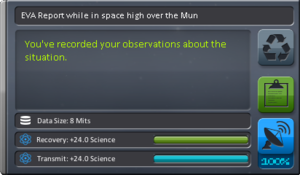Difference between revisions of "Science"
m (Fixed game text) |
(+image of a craft to retrieve science; +no LOS required and no loss if pointed incorrectly;) |
||
| Line 1: | Line 1: | ||
{{Stub||How often must multiple experiments be done to gather all (transmittable) science?}} | {{Stub||How often must multiple experiments be done to gather all (transmittable) science?}} | ||
[[File:KSP_Tech_Progression.gif|thumb|The first few stages of the Tech tree, showing the unlock system]] | [[File:KSP_Tech_Progression.gif|thumb|The first few stages of the Tech tree, showing the unlock system]] | ||
| + | [[File:Lander on Duna.png|thumb|A lander on Duna to gather scientific data]] | ||
[[File:EVA report.png|thumb|An image of the GUI after doing an EVA report]] | [[File:EVA report.png|thumb|An image of the GUI after doing an EVA report]] | ||
| − | '''Science''', sometimes called '''science points''', is needed to unlock new [[parts]] in the [[ | + | '''Science''', sometimes called '''science points''', is needed to unlock new [[parts]] in the [[technology tree]]. It is obtained by performing different scientific activities at different locations and then either returning to [[Kerbin]] and recovering the craft or sending your scientific analysis home through an [[antenna]]. |
== Science activities == | == Science activities == | ||
| Line 380: | Line 381: | ||
To get the science to the [[Research and Development]] facility the report has to be in a part which stores it or transmitted with an [[antenna]]. The reports can be stored in the instruments they were created in, collected into an EVA suit or stored in a command pod. The command pod does not have to have a kerbonaut in it to store reports, but it must be capable of holding a kerbonaut. Probe cores can not store reports. It is possible to exchange reports between EVA suits and command pods freely but reports can only be collected from instruments. While on EVA, right click on an instrument or command pod and select "Take Data" to pick up a report. To save a report in a command pod, right click and select "Store Experiments" or have the kerbonaut board the command pod. A command pod can only hold one report of the same type and location at a time, although an EVA suit can hold multiple reports of the same type and situation. This can lead to extracting multiple reports on EVA which then needs to be destroyed except one when the kerbonaut wants to enter the capsule. After touch down on Kerbin the parts or kerbonauts can be recovered and the full scientific value gets added. Unlike transmission of science reports, there is no penalty for moving the report from an instrument to a command pod or from one command pod to another. | To get the science to the [[Research and Development]] facility the report has to be in a part which stores it or transmitted with an [[antenna]]. The reports can be stored in the instruments they were created in, collected into an EVA suit or stored in a command pod. The command pod does not have to have a kerbonaut in it to store reports, but it must be capable of holding a kerbonaut. Probe cores can not store reports. It is possible to exchange reports between EVA suits and command pods freely but reports can only be collected from instruments. While on EVA, right click on an instrument or command pod and select "Take Data" to pick up a report. To save a report in a command pod, right click and select "Store Experiments" or have the kerbonaut board the command pod. A command pod can only hold one report of the same type and location at a time, although an EVA suit can hold multiple reports of the same type and situation. This can lead to extracting multiple reports on EVA which then needs to be destroyed except one when the kerbonaut wants to enter the capsule. After touch down on Kerbin the parts or kerbonauts can be recovered and the full scientific value gets added. Unlike transmission of science reports, there is no penalty for moving the report from an instrument to a command pod or from one command pod to another. | ||
| − | The other possibility is to transmit scientific reports back. This is possible at any time after creation. Usually there is a maximum value which can be transmitted listed as “transmission efficiency”, except for the crew and EVA report which have no penalty. With a lab it is possible to increase that efficiency. Some instruments are also locked after transmitting requiring a lab to clean them for reusability. | + | The other possibility is to transmit scientific reports back. This is possible at any time after creation. Usually there is a maximum value which can be transmitted listed as “transmission efficiency”, except for the crew and EVA report which have no penalty. With a lab it is possible to increase that efficiency. Some instruments are also locked after transmitting requiring a lab to clean them for reusability. Antennae don't require a line-of-sight to Kerbin and can be pointed in any direction to transmit. No data will be lost while transmission, and the current situation doesn't change the efficiency. |
Revision as of 17:11, 2 February 2014
Science, sometimes called science points, is needed to unlock new parts in the technology tree. It is obtained by performing different scientific activities at different locations and then either returning to Kerbin and recovering the craft or sending your scientific analysis home through an antenna.
Contents
Science activities
This is an overview of all science activities which can be performed. Most activities are restricted to certain heights. Currently[outdated] the planet Kerbin and its moons Mun and Minmus are divided into different biomes. On some heights, some experiments return different results per biome.
| Location | Crew Report | EVA report | Surface Samples | Experiments | ||||||
|---|---|---|---|---|---|---|---|---|---|---|
| Mystery Goo™ Containment Unit | SC-9001 Science Jr. | 2HOT Thermometer | PresMat Barometer | GRAVMAX Negative Gravioli Detector | Double-C Seismic Accelerometer | Sensor Array Computing Nose Cone | ||||
| On the ground | Biome | Biome | Biome | Biome | Biome | Biome | Biome (if atmosphere exists) |
Biome | Biome (only solid ground) |
Biome (if atmosphere exists) |
| Lower atmosphere | Biome | Biome | — | Once | Once | Biome | Once | — | — | Biome |
| Upper atmosphere | Once | Once | — | Once | Once | Once | Once | — | — | Biome |
| Near space | Once | Biome | — | Once | Once | Once | — | Biome | — | — |
| Outer space | Once | Once | — | Once | Once | — | — | Biome | — | — |
The game only considers a ship to be in the atmospheric region if it is on a sub-orbital trajectory. Trying to take upper atmosphere readings while aerobraking, for example, will return data for "near orbit" instead, even if the ship is within the atmosphere.
Crew Reports
| Requires | A manned command pod |
|---|---|
| Base value | 5 |
| Maximum value | 5 |
| Data scale | 1 |
| Transmission efficiency | 100% |
Crew reports can be created in every manned command pod. Each command pod can only store one report at a time (Kerbonauts seem to be unable to memorize more than one at a time), but they can be sent home with an antenna without penalty allowing the crew to create a new one.
Crew reports differ between current celestial body, altitude, and at low altitudes also between different biomes. Only one crew report per biome is necessary and additional reports won't yield any more results. Because the transmission efficiency is also 100% only one transmission is necessary too.
EVA Reports
| Requires | One kerbonaut |
|---|---|
| Base value | 8 |
| Maximum value | 8 |
| Data scale | 1 |
| Transmission efficiency | 100% |
EVA reports are done by Kerbonauts on an EVA. Like crew reports they give different results depending on altitude and biome (if performed low enough). Only one EVA report per biome/altitude combination is necessary. The easiest ways to take a low atmosphere reading are to jump from the surface, or hanging onto a ladder whilst landed.
In contrast to crew reports and experiments, a Kerbonaut can memorize a different report for each condition he performed an EVA in during the mission.
Surface Samples
| Requires | One kerbonaut |
|---|---|
| Base value | 30 |
| Maximum value | 40 |
| Data scale | 1 |
| Transmission efficiency | 50% |
| Processing bonus | +12% |
| Processing energy | 300 E |
Surface samples can be taken by kerbonauts when performing an EVA on the ground or in water of a celestial body. The results vary by biome.
Experiments
Experiments are done by separate parts like the Mystery Goo™ Containment Unit and behave similar to crew reports. They may be performed in different flight phases and on different celestial bodies returning different results. Just like crew reports, each experiment part can only store one result at a time, but a result can be sent home with an antenna to allow the experiment to be performed again under the same or under new conditions. There is a penalty for sending it home instead of recovering the performed experiment. Since 0.23, transmitting data renders the Mystery Goo™ Containment Unit and SC-9001 Science Jr. disabled, so only one experiment per module can be obtained during single mission. A crewed lab can reset those parts which takes a certain amount of time. The results of an experiment can be taken out by a kerbonaut on EVA and stored in a command pod for example. Like transmitting it will disable the Mystery Goo™ Containment Unit and SC-9001 Science Jr.
| Experiment | Mystery Goo Observation | Materials Study | Temperature Scan | Atmospheric Pressure Scan | Seismic Scan | Gravity Scan | Atmosphere Analysis |
|---|---|---|---|---|---|---|---|
| Required part (tech tree lvl) | Mystery Goo™ Containment Unit (2) | SC-9001 Science Jr. (4) | 2HOT Thermometer (5) | PresMat Barometer (6) | Double-C Seismic Accelerometer (7) | GRAVMAX Negative Gravioli Detector (8) | Sensor Array Computing Nose Cone (8) |
| Base value | 10 | 25 | 8 | 12 | 20 | 20 | 20 |
| Maximum value | 12 | 30 | 8 | 12 | 21 | 21 | 21 |
| Data scale | 1 | 1 | 1 | 1 | 2.5 | 3 | 10 |
| Transmission efficiency | 30% | 20% | 50% | 50% | 45% | 40% | 35% |
| Processing bonus | +15% | +10% | +25% | +25% | +22% | +20% | +17% |
| Processing energy (E) | 100 | 250 | 80 | 120 | 450 | 550 | 2000 |
The transmission efficiency caps the maximum returnable science with the experiment via antennae. To gather all scientific value experiments needs to be recovered.
Mobile Processing Lab MPL-LG-2
The Mobile Processing Lab MPL-LG-2 is required to improve the science getting from sending it back. As crew and EVA reports have no penalty on transmitting them, a lab is not required for those two. It can also clean the Mystery Goo™ Containment Unit and SC-9001 Science Jr. to reuse them after transmitting data.
Both cleaning and processing required a certain amount of time and electric charge. To clean an experiment a total of 400 E is needed.
Craft recovery
Recovering a craft after it landed on Kerbin also yields science points by itself. Its value depends on how far the craft flew. Recovering a craft after a suborbital flight returns less valuable (but different) results than one which orbited the Mun, for example. The returned value appears to be 5 * (surfaces visited + bodies orbited).
Celestial body multipliers
| Celestial body | On the surface | Atmosphere | Altitude | Space | Altitude [note 1] |
|---|---|---|---|---|---|
| Sun | N/A | N/A | 11 | 1 Gm | |
| Moho | 9 | N/A | 8 | 80 km | |
| Eve | 12 | 7 | ~20 km | 7 | 400 km |
| Gilly | 9 | N/A | 8 | 6 km | |
| Kerbin | 0.3 | 0.7 | 18 km | 1 | 250 km |
| Mun | 4 | N/A | 3 | 60 km | |
| Minmus | 5 | N/A | 4 | 30 km | |
| Duna | 8 | 7 | 12 | 7 | 140 km |
| Ike | 9 | N/A | 8 | 50 km | |
| Dres | 8 | N/A | 7 | 25 km | |
| Jool | N/A | 7 | ~118 km | 7 | 4000 km |
| Laythe | 10 | 9 | ~10 km | 9 | 200 km |
| Vall | 10 | N/A | 9 | 90 km | |
| Tylo | 11 | N/A | 10 | 250 km | |
| Bop | 9 | N/A | 8 | 25 km | |
| Pol | 9 | N/A | 8 | ~21 km | |
| Eeloo | 9 | N/A | 8 | 60 km | |
- ↑ Many of these altitudes are taken from users reporting on the forum and not from game data itself.
Each celestial body has different multipliers applied to the collected scientific data, based upon where it is taken in relation to that body. Biomes do not affect these multipliers.
The altitudes given in this table determine the altitude above mean sea level of the boundary between lower and upper atmosphere and between near and outer space. The upper atmosphere extends to the atmospheric height and the outer space extends up to the end of the sphere of influence.
Getting science to Kerbin
To get the science to the Research and Development facility the report has to be in a part which stores it or transmitted with an antenna. The reports can be stored in the instruments they were created in, collected into an EVA suit or stored in a command pod. The command pod does not have to have a kerbonaut in it to store reports, but it must be capable of holding a kerbonaut. Probe cores can not store reports. It is possible to exchange reports between EVA suits and command pods freely but reports can only be collected from instruments. While on EVA, right click on an instrument or command pod and select "Take Data" to pick up a report. To save a report in a command pod, right click and select "Store Experiments" or have the kerbonaut board the command pod. A command pod can only hold one report of the same type and location at a time, although an EVA suit can hold multiple reports of the same type and situation. This can lead to extracting multiple reports on EVA which then needs to be destroyed except one when the kerbonaut wants to enter the capsule. After touch down on Kerbin the parts or kerbonauts can be recovered and the full scientific value gets added. Unlike transmission of science reports, there is no penalty for moving the report from an instrument to a command pod or from one command pod to another.
The other possibility is to transmit scientific reports back. This is possible at any time after creation. Usually there is a maximum value which can be transmitted listed as “transmission efficiency”, except for the crew and EVA report which have no penalty. With a lab it is possible to increase that efficiency. Some instruments are also locked after transmitting requiring a lab to clean them for reusability. Antennae don't require a line-of-sight to Kerbin and can be pointed in any direction to transmit. No data will be lost while transmission, and the current situation doesn't change the efficiency.