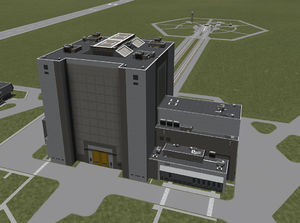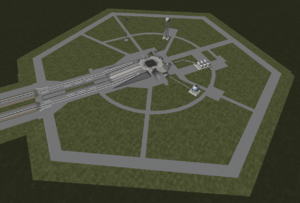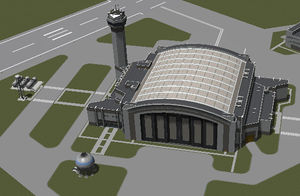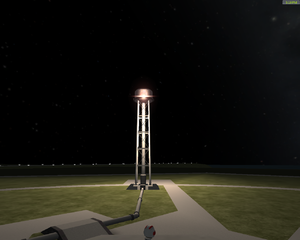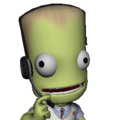Kerbal Space Center/it
| Kerbal Space Center | ||
| Località | | |
| Coordinate Mappa |
0° 6′ 9″ S | |
| 74° 34′ 31″ O | ||
| Altitudine | ~68.41 m | |
| Dalla versione | 0.7.3 | |
The Centro Spaziale Kerbal (abbr. KSC da Kerbal Space Center), situato su Kerbin, è l'area nella quale ha luogo tutta la gestione del Programma Spaziale Kerbal. E' composto da tredici edifici e strutture in un'area di approssimativamente 25 km² completamente pianeggiante. Tutti gli edifici, a parte la pista di decollo, sono collocati su sezioni esagonali e possono essere distrutti se l'opzione "Edifici Indistruttibili" è disabilitata nelle impostazioni di difficoltà del gioco.
Nellaa modalità Carriera, gli edifici possono essere migliorati tecnologicamente in tre livelli, con l'edificio di partenza con restrizioni decisive, inclusi limiti nella costruzione dei mezzi quali limiti sulla massa, gruppi di azioni, o la possibilità di localizzare asteroidi. I potenziamenti agli edifici costano fondi e possono essere attivati facendo clic destro sull'edificio interessato.
Il KSC e ognuno dei suo edifici sono biomi a parte che possono essere analizzati per punti scienza. Biomi aggiuntivi diventano disponibili in alcuni edifici una volta potenziati.
Contents
Strutture principali
I costi mostrati qui fanno riferimento alla modalità Carriera a difficoltà Normale. Il costo reale di un potenziamento è il numero indicato moltiplicato per il coefficiente mostrato sotto l'impostazione "Penalità sui Fondi."
Edificio Assemblaggio Veicoli
- → Articolo principale: Vehicle Assembly Building
L'Edificio Assemblaggio Veicoli (abbr. VAB da Vehicle Assembly Building) è un grosso edificio al centro del KSC, nel quale razzi e altri mezzi lanciati verticalmente vengono progettati. Razzi costruiti nel VAB possono essere lanciati esclusivamente dalla Piattaforma di Lancio, nonostante sia possibile spostare veicoli da e verso l'Hangar per Spazioplani.
| Livello | Costo | Parti di veicolo massime | Gruppi di azioni disponibili |
|---|---|---|---|
| 1 | Inizio | 30 | None |
| 2 | 225 000 | 255 | Base: Abort, Freni, Carrelli, Luci, RCS, SAS, Stadi |
| 3 | 845 000 | Illimitate | Base e Personalizzati 1-10 |
Le azioni di default associate ai gruppi base (salvo Abort) sono sempre disponibili - è sempre possibile attivare stadi, accendere e spegnere luci, etc. - ma fino a quando non viene potenziato il VAB almeno al livello 2 non possono essere aggiunte o rimosse funzionalità personalizzate in questi gruppi.
Launch pad
- → Articolo principale: Launch Pad
Craft designed in the VAB will be launched from the launch pad. This launch platform allows vertical launches, or may serve as a starting point for rovers. It is too small to be useful for craft that require take off or landing runs.
| Level | Cost | Max vessel height (m) | Max vessel width (m) | Max vessel mass (t) |
|---|---|---|---|---|
| 1 | Start | 20.0 | 21.2 | 18 |
| 2 | 75 000 | 36.0 | 39.6 | 140 |
| 3 | 282 000 | Unlimited | Unlimited | Unlimited |
Spaceplane Hangar
- → Articolo principale: Spaceplane Hangar
The Spaceplane Hangar (abbr. SPH) is a facility similar to the VAB that allows construction of aircraft and spacecraft in a horizontal environment which can then be launched from a conventional runway.
| Level | Cost | Supported part count | Action groups available |
|---|---|---|---|
| 1 | Start | 30 | None |
| 2 | 225 000 | 255 | Basic: Abort, Brakes, Gear, Lights, RCS, SAS, Stage |
| 3 | 845 000 | Unlimited | Basic and Custom 1-10 |
The default actions associated with the basic groups (except abort) are always available - it's always possible to stage, turn lights on and off, etc. - but until the SPH is upgraded you can't add arbitrary actions.
Runway
- → Articolo principale: Runway
Vessels designed in the Space Plane Hangar can only be launched from the runway. It can also be used for landing. At the moment there is only one runway (09/27) in service with a length of 2526 m going from east to west and a width of 70 m. There is also a runway on an island to the southeast, which is available for landing but not launching. By default, craft designed in the SPH face a 90° heading (facing east) and start from the west end.
The starting runway is just a dirt track. It's so uneven and bumpy that it's usually easier to land (and, with some planes, take off) on the hills to the west instead - or resort to parachutes.
| Level | Cost | Max vessel length (m) | Max vessel width/height (m) | Max vessel mass (t) |
|---|---|---|---|---|
| 1 | Start | 20 | 15 | 18 |
| 2 | 75 000 | 36 | 28 | 140 |
| 3 | 282 000 | Unlimited | Unlimited | Unlimited |
Tracking Station
- → Articolo principale: Tracking Station
The Tracking Station allows access, observation and management of all missions currently active, including splashed-down or landed ships. Note that this does not include crashed or otherwise ended missions. Any Kerbals, craft or debris safely on Kerbin's surface can be recovered here (debris around the KSC can also be recovered directly from the main screen). Debris can be tracked and deleted here. Celestial bodies can also be observed at the Tracking Station.
| Level | Cost | Functions |
|---|---|---|
| 1 | Start | Orbits visible in map, flight planning available (with upgraded Mission Control) |
| 2 | 150 000 | Patched Conics visible in map |
| 3 | 563 000 | Patched Conics visible in map and unknown object tracking |
Astronaut Complex
- → Articolo principale: Astronaut Complex
The Astronaut Complex allows hiring of astronauts to join the crew of future missions.
| Level | Cost | Capacity | Kerbals can EVA and plant flags |
|---|---|---|---|
| 1 | Start | 5 Kerbals | Unavailable |
| 2 | 75 000 | 12 Kerbals | Available |
| 3 | 282 000 | Unlimited | Available |
Flag Pole
- → Articolo principale: Flag Pole
The Flag Pole is located in front of the Astronaut Complex and can be used to select a default mission flag.
Secondary structures
Research and Development
- → Articolo principale: Research and Development
The Research and Development building allows players to unlock spacecraft parts in career and science mode by researching nodes on the tech tree. All science archives are stored here.
| Level | Cost | Science limit | Surface samples and resource transfer |
|---|---|---|---|
| 1 | Start | 100 | Unavailable |
| 2 | 451 000 | 500 | Available |
| 3 | 1 690 000 | Unlimited | Available |
Mission Control
- → Articolo principale: Mission Control
Mission Control is a small building located north of the VAB and east of the SPH. It is used for getting contracts.
| Level | Cost | Active contracts | Flight planning |
|---|---|---|---|
| 1 | Start | 2 | Unavailable |
| 2 | 75 000 | 7 | Available |
| 3 | 282 000 | Unlimited | Available |
Administration Building
- → Articolo principale: Administration Building
The Administration Building is a small building in face of the Astronaut Complex. It is can be used for getting/using strategies.
| Level | Cost | Active strategies | Commitment |
|---|---|---|---|
| 1 | Start | 1 | 25.0% |
| 2 | 150 000 | 3 | 60.0% |
| 3 | 563 000 | 5 | 100.0% |
Non-functional structures
Coolant Tanks
A big globular Coolant Tank with a climbable ladder as well as three smaller Coolant Tanks can be found south-west of the Launchpad.
Water Tower
Located south-east of the Launchpad, the Water Tower is about as tall as 1/3 of the VAB. It is part of an unseen, non-functional Sound Suppression Water System similar to the one at Launch Complex 39 in real life.
Flag Pole
A second flag pole can be found on the northwest of the Launch Pad.
Crawlerway
The crawlerway connects VAB with the launchpad. It's upgraded along with the launchpad, getting more advanced tracks.
Location of the functional buildings in the Space Center
Location of the KSC on Kerbin, From Orbit
The KSC is on a roughly square-shaped, sandy peninsula on the east coast of an Africa-shaped continent. The launch pad is precisely on the equator. To assist in spotting the KSC from orbit, please refer to this handy map (it's marked with the red arrow):
See also
| ||||||||||||||||||||||||||||||