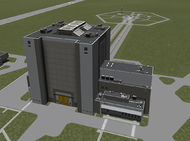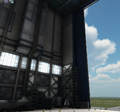Difference between revisions of "Vehicle Assembly Building/ja"
Kamonanban (talk | contribs) (カテゴリ修正) |
Kamonanban (talk | contribs) (現バージョンにそぐわない箇所の更新他) |
||
| Line 1: | Line 1: | ||
{{:Vehicle Assembly Building/Box}} | {{:Vehicle Assembly Building/Box}} | ||
| + | :''Vehicle Editorから転送された場合は[[Spaceplane Hangar/ja|スペースプレーンハンガー]]も参照してください。'' | ||
| − | + | '''ロケット組立棟'''、略称'''VAB'''は、[[Kerbal Space Center/ja|宇宙センター]]に2つある[[craft|機体]]建造施設のうちの1つです。NASAに実在する[[w:ja:スペースシャトル組立棟|スペースシャトル組立棟]]に明らかに影響を受けています。 | |
| − | + | この施設は[[KSC]]最大の建物で、エリアの中心部にあります。[[Kerbal Space Program]]開発史上、最古の建造物であると考えられます。 | |
| − | == | + | == 施設の機能 == |
| + | [[Spaceplane Hangar/ja|スペースプレーンハンガー]](SPH)と同様、'''VAB'''は機体組立のための施設です。[[parts/ja|パーツ]]リストと[[Subassembly|サブアセンブリ]]はどちらの施設も共通です。機体データは別々に保持していますが、どちらからでも両方をロード可能です。 | ||
| − | [[ | + | 両施設には基本的な違いがあります。VABは、[[rocket|ロケット]]などを垂直方向に組み立て、中心軸に対して放射状に対称配置するのが基本です。SPHは、[[plane|航空機]]や[[rover|ローバー]]などを水平方向に組み立て、中心軸に対して左右同方向に平行配置するのが基本です。VABのデフォルト対称配置は[[w:ja:回転対称性|点対称]]、SPHのデフォルトは[[w:ja:並進対称性|面対称]]です。[[0.90.0]]以降、対称配置は切替可能です(デフォルトは固定)。点対称は、×1、×2、×3、×4、×6、×8で配置でき、面対称は×1または×2です。VABから打ち上げた機体は[[Launch Pad/ja|発射場]]へ移動し、SPHは[[Runway/ja|滑走路]]へ移動します。 |
| − | + | 他の施設と同様、ロケット組立棟は[[Career/ja|キャリア]]モードでアップグレード可能です。一つの機体に使用できるパーツ数と、[[action group/ja|アクショングループ]]の使用は、アップグレードレベルで増加します。初期レベルは30パーツでアクショングループなし、レベル2で255パーツ、基本アクショングループ使用可、レベル3はパーツ数無制限、カスタムアクショングループ使用可です。また、発射場のレベルによって機体サイズを制限されます。 | |
== 操作画面 == | == 操作画面 == | ||
| Line 96: | Line 98: | ||
== 外観 == | == 外観 == | ||
| + | VABは高さ約100 m(ヘリポートを含むと108 m)で[[Kerbal_Space_Center/ja|KSC]]の中央に位置している。南側には3段の張り出しがあり、そこだけでもKSC内上位の高さを誇っている。北側にも小さな張り出しがある。屋上にはヘリポートが天窓の間に2基設置されている。{{check version||0.24.2}}現在標準パーツにヘリコプターはないが、[[Craft#VTOL|VTOL]]機の着陸目標として利用できる。 | ||
| − | + | 組立棟の東側面には高さ約93 mの8分割の引き上げ扉<ref>[http://www.international-door.com/vertical-lift-docked-doors.php 参考:NASAに納入実績のある引き上げ扉メーカーIDI社のサイト]</ref>がある。扉は普段閉まっており、棟内でロケット組立を行っている最中のみ扉が開いている姿(50 mほど上がっている)を見ることが出来る。しかしロケットを発射場に移してしまうと扉は既に閉まっており、動いている様子を見ることは出来ない。残りの北・南・西側面には搬入口と思われる黄色い引き分け扉がある。また棟内から見る屋外はゲーム内時間とは連動しておらず常に昼である。 | |
| − | + | 地上作業員には棟内を歩き回る科学者と工員、東側大扉の前に立つ誘導員それぞれの役割の[[Kerbal/ja|カーバル]]がいる。VAB内外を作業車が走っており、棟内では南北の壁にある足場を貨物リフトで昇り降りしている。作業車はほかの作業車やカーバルが居るのも気にせずすり抜けて走行している。地上作業員はハンマーやドリル、レンチ等で作業、研究者は調査活動を行っているが実際の組立には何の影響も無い。 | |
| − | |||
| − | 地上作業員には棟内を歩き回る科学者と工員、東側大扉の前に立つ誘導員それぞれの役割の[[Kerbal/ja| | ||
VAB区画の北西には初期バージョンで使われていた旧型Mk1 Podの記念碑が設置されている。 | VAB区画の北西には初期バージョンで使われていた旧型Mk1 Podの記念碑が設置されている。 | ||
| Line 108: | Line 109: | ||
{{SpoilerBox|description=Glitch|content=If a Kerbal jumps off of the VAB roof, they will survive, but may temporarily glitch on landing, with the arms shooting outward and becoming the "thing" for a few seconds. It is similar to the effects experienced when falling into [[Jool]].}} | {{SpoilerBox|description=Glitch|content=If a Kerbal jumps off of the VAB roof, they will survive, but may temporarily glitch on landing, with the arms shooting outward and becoming the "thing" for a few seconds. It is similar to the effects experienced when falling into [[Jool]].}} | ||
| + | |||
| + | {{ID|KSP:building,interiors090|VAB|header='''Relative Level Interiors'''}} | ||
| + | |||
| + | == Levels == | ||
| + | *'''Level 1''': Free | ||
| + | **Maximum number of [[Parts|parts]]: 30 | ||
| + | *'''Level 2''': {{mark|fund}}337,500 | ||
| + | **Maximum number of [[parts]]: 255 | ||
| + | **Basic [[action group]]s available | ||
| + | *'''Level 3''': {{mark|fund}}1,267,500 | ||
| + | **Unlimited number of [[parts]] | ||
| + | **Custom [[action groups]] available | ||
| + | |||
| + | == Biomes == | ||
| + | *'''Level 1''': the VAB hex is available as an area [[biome]], and the VAB Main Building is available as a structure biome. | ||
| + | *'''Level 2''': the VAB South Complex is added as a structure biome. | ||
| + | *'''Level 3''': the VAB South Complex is '''removed''', and the VAB Tanks, Round Tank, and Pod Memorial are added as structure biomes. | ||
| + | |||
| + | Notes: structure biomes must be in contact with a [[craft]] to be accessed. The fact that the South Complex disappears when the VAB is fully upgraded may mean that you want to delay the upgrade until all your science instruments and/or the [[Mobile Processing Lab MPL-LG-2]] are available. The total science that may be missed amounts to 55.5 points on 100% science rewards (Normal difficulty). | ||
== ギャラリー == | == ギャラリー == | ||
| − | |||
<gallery> | <gallery> | ||
| − | |||
vabexterior.jpg|0.21以前のVAB外観。 | vabexterior.jpg|0.21以前のVAB外観。 | ||
vabint.png|0.21以前のVAB内装。 | vabint.png|0.21以前のVAB内装。 | ||
| Line 129: | Line 147: | ||
*レベル別の施設モデルを追加。 | *レベル別の施設モデルを追加。 | ||
;[[0.25/ja|0.25]] | ;[[0.25/ja|0.25]] | ||
| − | |||
*燃料タンクを追加。 | *燃料タンクを追加。 | ||
| − | |||
;{{Version|0.22|}} | ;{{Version|0.22|}} | ||
| − | + | * [[Subassembly|サブアセンブリ]]機能を追加。 | |
| − | * | ||
| − | |||
* 外装を変更。 | * 外装を変更。 | ||
;{{Version|0.21|}} | ;{{Version|0.21|}} | ||
| − | |||
* 輸送トラック、動くリフトの追加と地上作業員増量のため内外装を変更。 | * 輸送トラック、動くリフトの追加と地上作業員増量のため内外装を変更。 | ||
| − | + | * 内装と[[Launch Pad/ja|発射場]]にあわせて照明を調整。 | |
| − | * | ||
| − | |||
;{{Version|0.16|}} | ;{{Version|0.16|}} | ||
| − | |||
* 地上作業員を追加。 | * 地上作業員を追加。 | ||
;{{Version|0.7.3|}} | ;{{Version|0.7.3|}} | ||
| − | |||
* KSP初公開。 | * KSP初公開。 | ||
== References == | == References == | ||
| − | |||
<references/> | <references/> | ||
{{Kerbal Space Center}} | {{Kerbal Space Center}} | ||
Latest revision as of 11:08, 21 August 2018
| Vehicle Assembly Building KSC building | ||||||
レベル 3
| ||||||
| 所在地 | | |||||
| | ||||||
| 高度 | 67 m | |||||
| バージョンから | 0.7.3 | |||||
- Vehicle Editorから転送された場合はスペースプレーンハンガーも参照してください。
ロケット組立棟、略称VABは、宇宙センターに2つある機体建造施設のうちの1つです。NASAに実在するスペースシャトル組立棟に明らかに影響を受けています。
この施設はKSC最大の建物で、エリアの中心部にあります。Kerbal Space Program開発史上、最古の建造物であると考えられます。
施設の機能
スペースプレーンハンガー(SPH)と同様、VABは機体組立のための施設です。パーツリストとサブアセンブリはどちらの施設も共通です。機体データは別々に保持していますが、どちらからでも両方をロード可能です。
両施設には基本的な違いがあります。VABは、ロケットなどを垂直方向に組み立て、中心軸に対して放射状に対称配置するのが基本です。SPHは、航空機やローバーなどを水平方向に組み立て、中心軸に対して左右同方向に平行配置するのが基本です。VABのデフォルト対称配置は点対称、SPHのデフォルトは面対称です。0.90.0以降、対称配置は切替可能です(デフォルトは固定)。点対称は、×1、×2、×3、×4、×6、×8で配置でき、面対称は×1または×2です。VABから打ち上げた機体は発射場へ移動し、SPHは滑走路へ移動します。
他の施設と同様、ロケット組立棟はキャリアモードでアップグレード可能です。一つの機体に使用できるパーツ数と、アクショングループの使用は、アップグレードレベルで増加します。初期レベルは30パーツでアクショングループなし、レベル2で255パーツ、基本アクショングループ使用可、レベル3はパーツ数無制限、カスタムアクショングループ使用可です。また、発射場のレベルによって機体サイズを制限されます。
操作画面
Since バージョン 0.90.0, the editor interface for the Vehicle Assembly Building and the Spaceplane Hangar is the same. The only functional exceptions are the orientation of the axis of symmetry (vertical or horizontal, respectively) and the default symmetry mode (radial or mirrored). The symmetry mode can be toggled by pressing the R button.
The graphical interface provides clickable icons for almost all actions. There are a few key combinations without icons. The ^ Control+Z key combination undoes the last action, and ^ Control+Y redoes it. Also, holding down the Mod, when left-clicking on a part, copies a segment of the craft consisting of the part and all its children, rather than grabbing it to be moved.
- in bottom left corner:
- center-points:
- information icons in bottom right corner:
Mode controls: Along the top of the screen are some of the workshop controls. The leftmost controls are dependent on the current mode the workshop is in.
The mode is controlled by the three blue icons just left-of-center along the top. These are: Parts (the default mode), Action Groups and Crew. These modes are described in detail on their respective pages.
Mode bars: the left 25%-30% of the screen will be occupied by the various controls related to the mode.
- Parts - the tableau of parts appears. There is a column of icon-labelled tabs for choosing the type of the parts. There is a row of buttons for changing the sorting of the visible parts by: Name, Mass, Cost and Size. There is an “Enable Advanced Mode” switch on the top, toggling extra buttons to sort by Module, Resource, Manufacturer, or Tech Level. Using Subassemblies and creating custom categories are also possible in this advanced mode.
- Action Groups - menu for rearranging the basic and custom action groups.
- Crew - menu for choosing kerbonauts for the mission.
Craft Name is in the top center. Clicking on the name allows the user to edit the name before saving the current craft. It also drops down a textarea to write things such as a description of the vehicle, operations guides, or anything else noteworthy. Clicking anywhere else on the screen closes it.
Mission Flag is just to the right of top center. It presents the flag used on decals and, if this is a manned vehicle, on any flag planted by crew on EVAs.
File controls and construction orders are located along the top right of the screen.
- New - Clears currently active vehicle from the VAB.
- Load - Opens a pop up window to load any previously saved vehicle assemblies.
- Save - Saves the currently active vehicle to disk.
- Launch is second in from the top right corner. If not recently saved, overwrites Auto Saved Ship on disk, then switches from the VAB to the Launch pad.
- Exit is the rightmost button. It exits the VAB back to the Space Center.
Few more things are visible and switchable in the bottom left corner.

- The cost of the current vehicle is shown on right in the upper row, and the current fund in the lower one. There is financial system only in carrier mode - so the lower row doesn't appears in sandbox and science mode
- The Symmetry Mode is just right from the financial indicators. The number of symmetry level increasable and decreasable by clicking on the indicator (left or right), or using the X and ⇧ Shift+X keys. The switching between bilateral and radial symmetry is possible pressing R key.
- The Angle Snap's icon is the next. It is toggleable by clicking on it or pressing C.
- At the left side of this row there are the icons of the center-points in a column:
There are some popping up menu icons in the bottom right corner too, these from left:
- Craft Stats: The number of parts, the sizes and mass of the current craft shown clicking on the icon illustrated with an "i". If a value is beyond the capability of the building, the row turns to red in career game mode.
- Contracts: These list currently active contracts accepted in Mission Control. This icon appears only in career mode.
- Notifications: These report completed Contracts.
- Staging: On the right edge of the screen, rising from the bottom, is a dynamic and editable list of the current stages of the vehicle under construction. The game will attempt to build the stages as the user adds parts. However, the user may want to change the order that stages are activated, or edit what happens at each stage. The constantly visible RESET rearranges the staging system automatically.
Editor Gizmos: Icons for fine tune of the placing of the parts.
The editor gizmos appears on the top left as the first part is paced in the workshop (they are visible only if some part placed in the workshop) and makes fine tune of the parts situation and orientation possible. They Place, Offset, Rotate and Root. The modes can be activated by clicking on them, or pressing the equivalent (1234) key.
- Place is the default mode, for placing new and already placed parts.
- Offset makes the fine tune of the location of the placed parts possible. Pressing (left)-⇧ Shift makes this tuning work with even finer steps.
- Rotate for rotating - changing the orientation - of the already placed parts. The (left)-⇧ Shift works same way in this case too.
- Root for changing the root part with a single clicking on. The chosen part has to satisfy the conditions of being root part.
外観
VABは高さ約100 m(ヘリポートを含むと108 m)でKSCの中央に位置している。南側には3段の張り出しがあり、そこだけでもKSC内上位の高さを誇っている。北側にも小さな張り出しがある。屋上にはヘリポートが天窓の間に2基設置されている。[outdated]現在標準パーツにヘリコプターはないが、VTOL機の着陸目標として利用できる。
組立棟の東側面には高さ約93 mの8分割の引き上げ扉[1]がある。扉は普段閉まっており、棟内でロケット組立を行っている最中のみ扉が開いている姿(50 mほど上がっている)を見ることが出来る。しかしロケットを発射場に移してしまうと扉は既に閉まっており、動いている様子を見ることは出来ない。残りの北・南・西側面には搬入口と思われる黄色い引き分け扉がある。また棟内から見る屋外はゲーム内時間とは連動しておらず常に昼である。
地上作業員には棟内を歩き回る科学者と工員、東側大扉の前に立つ誘導員それぞれの役割のカーバルがいる。VAB内外を作業車が走っており、棟内では南北の壁にある足場を貨物リフトで昇り降りしている。作業車はほかの作業車やカーバルが居るのも気にせずすり抜けて走行している。地上作業員はハンマーやドリル、レンチ等で作業、研究者は調査活動を行っているが実際の組立には何の影響も無い。
VAB区画の北西には初期バージョンで使われていた旧型Mk1 Podの記念碑が設置されている。
Levels
- Level 1: Free
- Maximum number of parts: 30
- Level 2:
 337,500
337,500
- Maximum number of parts: 255
- Basic action groups available
- Level 3:
 1,267,500
1,267,500
- Unlimited number of parts
- Custom action groups available
Biomes
- Level 1: the VAB hex is available as an area biome, and the VAB Main Building is available as a structure biome.
- Level 2: the VAB South Complex is added as a structure biome.
- Level 3: the VAB South Complex is removed, and the VAB Tanks, Round Tank, and Pod Memorial are added as structure biomes.
Notes: structure biomes must be in contact with a craft to be accessed. The fact that the South Complex disappears when the VAB is fully upgraded may mean that you want to delay the upgrade until all your science instruments and/or the Mobile Processing Lab MPL-LG-2 are available. The total science that may be missed amounts to 55.5 points on 100% science rewards (Normal difficulty).
ギャラリー
変更点
- レベル別の施設モデルを追加。
- 燃料タンクを追加。
- サブアセンブリ機能を追加。
- 外装を変更。
- 輸送トラック、動くリフトの追加と地上作業員増量のため内外装を変更。
- 内装と発射場にあわせて照明を調整。
- 地上作業員を追加。
- KSP初公開。