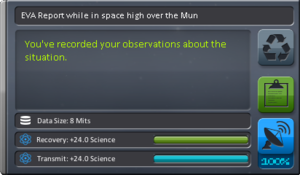Difference between revisions of "Science"
Pyroclastic (talk | contribs) (→Celestial body multipliers: Duna does have an upper atmosphere; it's just not accessible when you're in an orbital trajectory. See my note above) |
UmbralRaptor (talk | contribs) (science returns from transmitting are higher than expected) |
||
| (194 intermediate revisions by 76 users not shown) | |||
| Line 1: | Line 1: | ||
| − | [[File: | + | {{for|the game mode|science mode}} |
| − | '''Science''' | + | {{for|the parts|parts#Science}} |
| + | [[File:EVA report.png|thumb|upright=1|An image of the GUI after doing an EVA report]] | ||
| + | '''Science''' is a gameplay feature used to unlock [[parts]] in the [[technology tree]] when playing in the [[Career]] or [[Science mode|Science]] modes by spending '''science points''', which are mainly obtained by performing various [[Science#Activities|scientific activities]] in different [[Science#Situations|situations]] and [[Science#Biomes|biomes]]. Science may also be obtained upon successful completion of certain [[contracts]], or gained through the implementation of [[strategies|administrative strategies]]. Science must either be recovered or transmitted in order to be used on Kerbin to unlock additional technologies. While transmission is generally not for 100% value, experiments may be repeated and retransmitted, often gaining more science value than the transmit window shows. Experiments can be removed from the parts they were performed in and are stored with a Kerbal on [[EVA]]. Additionally, science experiments can be stored in and retrieved from any part that Kerbals can ride in, although only one copy of an experiment for any specific situation (e.g. EVA report flying over Kerbin's shores) can be stored per [[command pod]]. Science and all related instruments and buildings are made inoperative while in [[Sandbox]] mode due to its triviality—all parts are available from the start of a Sandbox game. | ||
| − | + | In addition to the facts collected on this page, you can follow this beginner-friendly [[Tutorial:Science|Science tutorial]]. | |
| − | + | == Situations == | |
| + | '''Situations''' reflect the flight status of the craft or [[kerbonaut]] relative to a celestial body. There are six possible situations, some of which may be irrelevant to a given science activity or unavailable on a given celestial body. | ||
| + | * SrfLanded: in contact with the terrestrial surface | ||
| + | * SrfSplashed: in a liquid body on the surface (such as oceans) | ||
| + | * ''Flying Low'': above the surface at any height, if and only if an atmosphere is present | ||
| + | * ''Flying High'': in the upper atmosphere, if and only if an atmosphere is present | ||
| + | * In Space Low: above the surface at any height and not in an atmosphere | ||
| + | * In Space High: high above the surface and any atmosphere but still in its [[Sphere of influence|SOI]] | ||
| + | [[File:Lander on Duna.png|thumb|upright=1|A scientific lander on [[Duna]]]] | ||
| + | |||
| + | An atmosphere is required for the situations "''Flying Low''" and "''Flying High''" and for usage of the ''[[Atmospheric Fluid Spectro-Variometer]]''. As of KSP version 1.0.2, the ''[[PresMat Barometer]]'' can be used without an atmosphere. If soaring through an upper or lower atmosphere on a trajectory to an escape from the planet or moon's sphere of influence, the situation is assigned as "In Space Low" regardless of the presence of the atmosphere. The situation will only change to "Flying High" or "Flying Low" if/when the aerodynamic forces cause an orbit to be captured during the encounter. | ||
| + | |||
| + | == Biomes == | ||
| + | '''[[Biomes]]''' are areas of a body's surface specially mapped in KSP game data. Each additional biome grants a separate set of opportunities to do Science Activities, provided the Activity is biome-dependent in the given Situation. Each [[planet]] with solid surface and each [[moon]] has biomes, because of this several biomes have to be visited with [[lander]]s or [[rover]]s for total research of the given celestial body. | ||
| + | |||
| + | == Activities == | ||
| + | |||
| + | This is an overview of all science activities which can be performed and how results differ by '''biome''' and '''situation'''. Activities performed within one [[sphere of influence]](SOI) have no effect on the Science Points that can be earned doing science activities within the SOI of any other [[celestial body]]. | ||
| + | |||
| + | === Possible combinations of Activity, Situation, and Biome === | ||
| + | The top row of the chart names each Activity; the left hand column shows the six possible Situations. | ||
| + | |||
| + | Each intersection shows whether the Activity is possible for a given Situation and, if so, whether it differs by '''Biome''' or gives one '''Global''' result for the entire celestial body. | ||
| + | |||
| + | Activities and situations requiring an atmosphere are <span style="background-color:#e9e9f9;">''italicized and colored''</span>. Surface: Splashed currently can only be accomplished on [[Kerbin]], [[Eve]], and [[Laythe]]. | ||
{| class="wikitable" style="text-align:center" | {| class="wikitable" style="text-align:center" | ||
| − | + | ! scope="row" rowspan="2" | | |
| − | ! | + | ! colspan="5" | Kerbonaut |
| − | + | ! scope="col" | Capsule | |
| − | ! | + | ! colspan="9" | Modules |
| − | ! | ||
| − | ! colspan=" | ||
|- | |- | ||
| − | ![[Mystery Goo | + | <!-- If there is an article about an experiment (not the part) which doesn't redirect here, that should be used. Otherwise use the internal link. --> |
| − | ![[ | + | ! scope="col" | [[#Surface_Sample|Surface Sample]] |
| − | ![[ | + | ! scope="col" | [[#EVA_Report|EVA Report]] |
| − | ![[ | + | ! scope="col" | [[#EVA_Experiments|EVA Experiments]] |
| − | ![[ | + | ! scope="col" | [[#Asteroid Sample|Asteroid Sample]] |
| − | ![[ | + | ! scope="col" | [[#Comet Sample|Comet Sample]] |
| − | ![[ | + | ! scope="col" | [[#Crew_Report|Crew Report]] |
| + | ! scope="col" | [[#Table_of_science_modules|Mystery Goo Observation]] | ||
| + | ! scope="col" | [[#Table_of_science_modules|Materials Study]] | ||
| + | ! scope="col" | [[#Table_of_science_modules|Temperature Scan]] | ||
| + | ! scope="col" | [[#Table_of_science_modules|Atmospheric Pressure Scan]] | ||
| + | ! scope="col" | [[#Table_of_science_modules|Gravity Scan]] | ||
| + | ! scope="col" | [[#Table_of_science_modules|Seismic Scan]] | ||
| + | ! scope="col" style="font-style:italic; background-color:#e9e9f9;" | [[#Table_of_science_modules|Atmosphere Analysis]] | ||
| + | ! scope="col" | [[#Table_of_science_modules|Infrared Telescope]] | ||
| + | ! scope="col" | [[#Table_of_science_modules|Magnetometer Boom]] | ||
|- | |- | ||
| − | ! style="text-align:right;" | | + | ! scope="row" style="text-align:right;" | Surface: Landed |
| − | |||
|Biome | |Biome | ||
|Biome | |Biome | ||
| + | |Global | ||
|Biome | |Biome | ||
|Biome | |Biome | ||
|Biome | |Biome | ||
| − | |||
|Biome | |Biome | ||
| − | |Biome | + | |Biome |
| − | |Biome | + | |Biome |
| + | |Biome | ||
| + | |Biome | ||
| + | |Biome | ||
| + | |style="font-style:italic; background-color:#e9e9f9;" |Biome | ||
| + | |— | ||
| + | |— | ||
| + | |- | ||
| + | ! scope="row" style="text-align:right;" | Surface: Splashed | ||
| + | |Biome | ||
| + | |Biome | ||
| + | |— | ||
| + | |Biome | ||
| + | |Biome | ||
| + | |Biome | ||
| + | |Biome | ||
| + | |Biome | ||
| + | |Biome | ||
| + | |Biome | ||
| + | |Biome | ||
| + | |— | ||
| + | |— | ||
| + | |— | ||
| + | |— | ||
|- | |- | ||
| − | ! style="text-align:right;" | | + | |-style="font-style:italic; background-color:#e9e9f9;" |
| + | ! scope="row" style="text-align:right;" | Flying Low | ||
| — | | — | ||
| + | |Biome | ||
| + | |— | ||
| + | |Biome | ||
|Biome | |Biome | ||
|Biome | |Biome | ||
| − | | | + | |Global |
| − | | | + | |Global |
|Biome | |Biome | ||
| − | | | + | |Global |
|— | |— | ||
|— | |— | ||
|Biome | |Biome | ||
| + | |— | ||
| + | |— | ||
|- | |- | ||
| − | ! style="text-align:right;" | | + | |-style="font-style:italic; background-color:#e9e9f9;" |
| + | ! scope="row" style="text-align:right;" | Flying High | ||
| — | | — | ||
| − | | | + | |Global |
| − | | | + | |— |
| − | | | + | |Global |
| − | | | + | |Global |
| − | | | + | |Global |
| − | | | + | |Global |
| + | |Global | ||
| + | |Global | ||
| + | |Global | ||
|— | |— | ||
|— | |— | ||
|Biome | |Biome | ||
| + | |— | ||
| + | |— | ||
|- | |- | ||
| − | ! style="text-align:right;" | | + | ! scope="row" style="text-align:right;" | In Space Low |
|— | |— | ||
|Biome | |Biome | ||
| − | | | + | |Global |
| − | | | + | |Global |
| − | | | + | |Global |
| − | | | + | |Global |
| + | |Global | ||
| + | |Global | ||
| + | |Global | ||
| + | |Global | ||
| + | |Biome | ||
|— | |— | ||
| − | |||
|— | |— | ||
|— | |— | ||
| + | |Global | ||
|- | |- | ||
| − | ! style="text-align:right;" | | + | ! scope="row" style="text-align:right;" | In Space High |
| − | |||
| − | |||
| − | |||
| − | |||
| − | |||
| − | |||
|— | |— | ||
| + | |Global | ||
| + | |Global | ||
| + | |Global | ||
| + | |Global | ||
| + | |Global | ||
| + | |Global | ||
| + | |Global | ||
| + | |Global | ||
| + | |Global | ||
|Biome | |Biome | ||
|— | |— | ||
|— | |— | ||
| + | |Global | ||
| + | |Global | ||
|} | |} | ||
| − | + | === Crew === | |
| + | The following Activities are performed by Kerbals during an EVA or from within a crewed command module. | ||
| − | === Surface | + | ==== Surface Sample ==== |
{| class="wikitable" | {| class="wikitable" | ||
|- | |- | ||
! Requires | ! Requires | ||
| − | | | + | | One kerbonaut |
| + | |- | ||
| + | ! Data size | ||
| + | | 30 Mits | ||
|- | |- | ||
! Base value | ! Base value | ||
| Line 102: | Line 183: | ||
|- | |- | ||
! Transmission efficiency | ! Transmission efficiency | ||
| − | | | + | | 25% |
| + | |- | ||
| + | ! Processing energy | ||
| + | | 300 {{mark|echu}} | ||
|} | |} | ||
| − | Surface | + | '''Surface Samples''' can be taken by kerbonauts when performing an EVA on the ground (or from on top of a landed or splashed craft) or in water of a celestial body. The results vary by biome and situation (landed or splashed) just as with craft. However, there is one detail to note: a Kerbal swimming in the water is splashed, but a Kerbal standing on top of a ''splashed'' craft is '''landed'''. So two different surface samples can be collected from any floating craft. |
| + | |||
| + | In [[Career]] mode, Surface Samples cannot be taken without having the [[Research and Development]] Facility and [[Astronaut Complex]] upgraded to second level. | ||
| − | === EVA | + | ==== EVA Report ==== |
{| class="wikitable" | {| class="wikitable" | ||
|- | |- | ||
! Requires | ! Requires | ||
| − | | | + | | One kerbonaut |
| + | |- | ||
| + | ! Data size | ||
| + | | 8 Mits | ||
|- | |- | ||
! Base value | ! Base value | ||
| Line 118: | Line 207: | ||
|- | |- | ||
! Maximum value | ! Maximum value | ||
| − | | | + | | 8 |
| + | |- | ||
| + | ! Data scale | ||
| + | | 1 | ||
| + | |- | ||
| + | ! Transmission efficiency | ||
| + | | 100% | ||
| + | |- | ||
| + | ! Processing energy | ||
| + | | 80 {{mark|echu}} | ||
| + | |} | ||
| + | |||
| + | '''EVA Reports''' are performed by kerbonauts on an [[EVA]]. The results vary by biome and situation (landed, splashed, or "flying"). There is one detail to note: a Kerbal swimming in the water is splashed, but a Kerbal standing on top of a ''splashed'' craft is '''landed''' — up to three different EVA reports can be collected from any floating craft. The easiest ways to take a Flying Low report are to jump from the surface or hang onto a ladder. | ||
| + | |||
| + | Only one EVA Report per biome/situation combination is necessary. A kerbonaut can only take and hold one EVA Report at a time without storing it in a Command Pod, though reports retrieved from a Command Pod have no limitations on how many of a type can be carried. | ||
| + | |||
| + | ==== EVA Experiments ==== | ||
| + | |||
| + | {| class="wikitable" | ||
| + | |- | ||
| + | ! Requires | ||
| + | | One kerbonaut | ||
| + | |- | ||
| + | ! Data size | ||
| + | | 25 Mits | ||
| + | |- | ||
| + | ! Base value | ||
| + | | 25 | ||
| + | |- | ||
| + | ! Maximum value | ||
| + | | 25 | ||
| + | |- | ||
| + | ! Data scale | ||
| + | | 1 | ||
| + | |- | ||
| + | ! Transmission efficiency | ||
| + | | 100% | ||
| + | |- | ||
| + | ! Processing energy | ||
| + | | 250 {{mark|echu}} | ||
| + | |} | ||
| + | |||
| + | '''EVA Experiments''' are performed by kerbonauts on an [[EVA]], using the [[EVA Experiments Kit]]. The kerbonaut may not hold on to a ladder when doing the experiment. This type of science was added in version 1.11. | ||
| + | |||
| + | ==== Asteroid Sample ==== | ||
| + | |||
| + | {| class="wikitable" | ||
| + | |- | ||
| + | ! Requires | ||
| + | | | ||
| + | * One kerbonaut | ||
| + | * One [[Asteroid]] | ||
| + | |- | ||
| + | ! Data size | ||
| + | | 60 Mits | ||
| + | |- | ||
| + | ! Base value | ||
| + | | 60 | ||
| + | |- | ||
| + | ! Maximum value | ||
| + | | 70 | ||
|- | |- | ||
! Data scale | ! Data scale | ||
| Line 124: | Line 273: | ||
|- | |- | ||
! Transmission efficiency | ! Transmission efficiency | ||
| − | | | + | | 30% |
| + | |- | ||
| + | ! Processing energy | ||
| + | | 600 {{mark|echu}} | ||
|} | |} | ||
| − | + | '''Asteroid Samples''' can be taken by kerbonauts when performing an EVA close to an asteroid. The samples give various results depending on the altitude of the orbiting planet. | |
| + | |||
| + | ==== Comet Sample ==== | ||
| + | |||
| + | {| class="wikitable" | ||
| + | |- | ||
| + | ! Requires | ||
| + | | colspan="4" | | ||
| + | * One kerbonaut | ||
| + | * One [[Comet]] | ||
| + | |- | ||
| + | !Period | ||
| + | |Short | ||
| + | |Intermediate | ||
| + | |Long | ||
| + | |Interstellar | ||
| + | |- | ||
| + | ! Data size | ||
| + | | 90 Mits | ||
| + | | 135 Mits | ||
| + | | 270 Mits | ||
| + | | 900 Mits | ||
| + | |- | ||
| + | ! Base value | ||
| + | | 90 | ||
| + | | 135 | ||
| + | | 270 | ||
| + | | 900 | ||
| + | |- | ||
| + | ! Maximum value | ||
| + | | 100 | ||
| + | | 150 | ||
| + | | 300 | ||
| + | | 1000 | ||
| + | |- | ||
| + | ! Data scale | ||
| + | | 1 | ||
| + | | 1 | ||
| + | | 1 | ||
| + | | 1 | ||
| + | |- | ||
| + | ! Transmission efficiency | ||
| + | | 60% | ||
| + | | 60% | ||
| + | | 60% | ||
| + | | 60% | ||
| + | |- | ||
| + | ! Processing energy | ||
| + | | 900 {{mark|echu}} | ||
| + | | 1350 {{mark|echu}} | ||
| + | | 2700 {{mark|echu}} | ||
| + | | 9000 {{mark|echu}} | ||
| + | |} | ||
| − | + | '''Comet Samples''' can be taken by kerbonauts when performing an EVA close to a comet. The samples give various results depending on the altitude of orbit and situation. The science produced depends on the period of the comet. | |
| − | === Crew | + | ==== Crew Report ==== |
{| class="wikitable" | {| class="wikitable" | ||
|- | |- | ||
! Requires | ! Requires | ||
| − | | | + | | A manned command pod |
| + | |- | ||
| + | ! Data size | ||
| + | | 5 Mits | ||
|- | |- | ||
! Base value | ! Base value | ||
| Line 142: | Line 349: | ||
|- | |- | ||
! Maximum value | ! Maximum value | ||
| − | | | + | | 5 |
|- | |- | ||
! Data scale | ! Data scale | ||
| Line 149: | Line 356: | ||
! Transmission efficiency | ! Transmission efficiency | ||
| 100% | | 100% | ||
| + | |- | ||
| + | ! Processing energy | ||
| + | | 50 {{mark|echu}} | ||
|} | |} | ||
| − | Crew | + | '''Crew Reports''' can be created in any manned [[command pod]]. Reports uniquely differ between [[celestial body]] and [[Science#Situations|situation]]. Because the transmission efficiency is 100%, repeating them or transmitting them multiple times yields no additional Science. |
| + | |||
| + | If a command pod has taken a Crew Report but not transmitted it, it cannot take a new report even when in a new situation, biome, or sphere of influence. This limitation can be circumvented by having a kerbonaut on EVA "take data" from the command pod. Even if they store the data in the same command pod it was taken from, the Crew Report will be treated as just another piece of data to store. A second Crew Report can be taken even in exactly the same spot; no additional points are yielded by duplicate Crew Reports though. | ||
| − | + | === Modules === | |
| − | + | Experiments done by separate parts like the [[Mystery Goo™ Containment Unit]] behave similarly to Crew Reports. They may be performed in different flight phases and on different celestial bodies returning different results. Each module can only store one result at a time, but a result can be sent home with an [[antenna]] to allow the experiment to be performed again under the same or under new conditions. Data can also be extracted from the module by a kerbonaut during an EVA. There is a penalty for transmitting data home instead of recovering the module to Kerbin. | |
| − | + | Since {{version|0.23}}, transmitting or collecting data renders the Mystery Goo™ Containment Unit and SC-9001 Science Jr. disabled for the remainder of a flight. If the craft has (or can be docked with) a fully crewed [[lab]], it can reset those modules at a cost of time and electric charge. Since {{version|1.0}}, these modules can also be reset by a scientist on EVA, allowing a craft with a scientist on board to collect multiple results (from different situations and biomes) on a single mission, without needing a full lab as part of the craft. The results collected and stored during a mission can be transferred to a lab at the end of the mission (or taken back to Kerbin). | |
| + | ==== Table of science modules ==== | ||
{| class="wikitable" | {| class="wikitable" | ||
|- | |- | ||
! Experiment | ! Experiment | ||
| Mystery Goo Observation | | Mystery Goo Observation | ||
| − | |||
| Temperature Scan | | Temperature Scan | ||
| Atmospheric Pressure Scan | | Atmospheric Pressure Scan | ||
| + | | Materials Study | ||
| Seismic Scan | | Seismic Scan | ||
| + | | Atmosphere Analysis | ||
| + | | Infrared Telescope | ||
| + | | Magnetometer Report | ||
| Gravity Scan | | Gravity Scan | ||
| − | |||
|- | |- | ||
! Required part (tech tree lvl) | ! Required part (tech tree lvl) | ||
| − | | [[Mystery | + | | [[Mystery Goo™ Containment Unit]] (1) |
| + | | [[2HOT Thermometer]] (2) | ||
| + | | [[PresMat Barometer]] (3) | ||
| [[SC-9001 Science Jr.]] (4) | | [[SC-9001 Science Jr.]] (4) | ||
| − | |||
| − | |||
| [[Double-C Seismic Accelerometer]] (7) | | [[Double-C Seismic Accelerometer]] (7) | ||
| + | | [[Atmospheric Fluid Spectro-Variometer]] (7) | ||
| + | | [[SENTINEL Infrared Telescope]] (7) | ||
| + | | [[Magnetometer Boom]] (7) | ||
| [[GRAVMAX Negative Gravioli Detector]] (8) | | [[GRAVMAX Negative Gravioli Detector]] (8) | ||
| − | | | + | |- |
| + | ! Data size | ||
| + | | 10 Mits | ||
| + | | 8 Mits | ||
| + | | 12 Mits | ||
| + | | 25 Mits | ||
| + | | 50 Mits | ||
| + | | 200 Mits | ||
| + | | 30 Mits | ||
| + | | 45 Mits | ||
| + | | 60 Mits | ||
|- | |- | ||
! Base value | ! Base value | ||
| 10 | | 10 | ||
| − | |||
| 8 | | 8 | ||
| 12 | | 12 | ||
| + | | 25 | ||
| 20 | | 20 | ||
| 20 | | 20 | ||
| + | | 15 | ||
| + | | 45 | ||
| 20 | | 20 | ||
|- | |- | ||
! Maximum value | ! Maximum value | ||
| − | | | + | | 13 |
| − | | | + | | 8 |
| − | | | + | | 12 |
| − | | | + | | 32 |
| − | |||
| 22 | | 22 | ||
| 24 | | 24 | ||
| + | | 22 | ||
| + | | 45 | ||
| + | | 22 | ||
|- | |- | ||
! Data scale | ! Data scale | ||
| Line 203: | Line 435: | ||
| 1 | | 1 | ||
| 2.5 | | 2.5 | ||
| + | | 10 | ||
| + | | 2 | ||
| + | | 1 | ||
| 3 | | 3 | ||
| − | |||
|- | |- | ||
! Transmission efficiency | ! Transmission efficiency | ||
| + | | 30% | ||
| + | | 50% | ||
| + | | 50% | ||
| + | | 35% | ||
| + | | 45% | ||
| + | | 60% | ||
| 40% | | 40% | ||
| − | |||
| 60% | | 60% | ||
| − | | | + | | 40% |
| − | | | + | |- |
| − | | | + | ! Processing energy ({{mark|echu}}) |
| − | | | + | | 100 |
| + | | 80 | ||
| + | | 120 | ||
| + | | 250 | ||
| + | | 500 | ||
| + | | 2000 | ||
| + | | 300 | ||
| + | | 450 | ||
| + | | 600 | ||
|} | |} | ||
| + | The transmission efficiency caps the maximum returnable science with the experiment via antennae. To gather all scientific value experiments needs to be recovered. With the release of 1.0, transmission efficiency drops radically on experiments that have already been performed and transmitted. If an experiment is recovered, transmission efficiency for that experiment drops to zero (situation and biome specific). | ||
| + | ==== Recovering the maximum value of an experiment ==== | ||
| + | Experiments that have a maximum value different from the minimum value will only give a certain percentage of its remaining value, this percentage can be calculated using the formula: Minimum value/ Maximum value. | ||
| + | Consequently, these experiments can be repeated to get more fractions of the remaining points. An effective way to do this is by recovering multiple copies of an experiment. This can easily be accomplished by storing the experiments inside multiple [[Experiment_Storage_Unit|Experiment Storage Units]] and then recovering it. | ||
| − | == | + | ===== Repeated experiment value ===== |
| − | + | {| class="wikitable" | |
| + | |- | ||
| + | ! Experiment | ||
| + | | Mystery Goo Observation | ||
| + | | Temperature Scan | ||
| + | | Atmospheric Pressure Scan | ||
| + | | Materials Study | ||
| + | | Seismic Scan | ||
| + | | Atmosphere Analysis | ||
| + | | Infrared Telescope | ||
| + | | Magnetometer Report | ||
| + | | Gravity Scan | ||
| + | |- style="vertical-align:top;" | ||
| + | ! Percentage | ||
| + | | 1 → 77% <br>2 → 95%<br>3 → 99%<br>4 → 100% | ||
| + | | 1 → 100% | ||
| + | | 1 → 100% | ||
| + | | 1 → 78%<br>2 → 95%<br>3 → 99%<br>4 → 100% | ||
| + | | 1 → 91%<br>2 → 99% | ||
| + | | 1 → 83%<br>2 → 97%<br>3 → 100% | ||
| + | | 1 → 68%<br>2 → 90%<br>3 → 97%<br>4 → 99% | ||
| + | | 1 → 100% | ||
| + | | 1 → 91%<br>2 → 99% | ||
| + | |} | ||
| − | = | + | You will need at most 4 copies (experiments with higher percentages need less) of an experiment to get close enough to 100% for it to be noticeable in the Archives section. |
| + | |||
| + | Take Mystery Goo for example. With base value of 10 and maximum value of 13, each consecutive experiment will yield 10/13 ≈ 77% of the remaining value. | ||
| + | That results in the following numbers - assuming a [[#Celestial_body_multipliers|location multiplier]] of 1×, such as <abbr title="Low Kerbin Orbit">LKO</abbr>. | ||
| − | {| class="wikitable | + | {| class="wikitable" style="text-align:right;" |
|- | |- | ||
| − | ! | + | ! Repetition |
| − | ! | + | ! colspan="2" | Experiment value |
| − | + | ! colspan="2" | Cumulative value | |
| − | |||
| − | |||
| − | ! | ||
|- | |- | ||
| − | ! | + | ! #1 |
| − | | | + | | 76.92% |
| − | | | + | | 10.0⚛ |
| − | | | + | | |
| − | | | + | | |
|- | |- | ||
| − | ! | + | ! #2 |
| − | | | + | | 17.75% |
| − | | | + | | 2.3⚛ |
| − | | | + | | 94.67% |
| − | | | + | | 12.3⚛ |
|- | |- | ||
| − | ! | + | ! #3 |
| − | | | + | | 4.10% |
| − | | | + | | 0.5⚛ |
| − | | | + | | 98.77% |
| − | | | + | | 12.8⚛ |
| − | |||
|- | |- | ||
| − | ! | + | ! #4 |
| − | | | + | | style="text-align:right;" | 0.95% |
| − | + | | 0.1⚛ | |
| − | | | + | | 99.72% |
| − | | | + | | 13.0⚛ |
| + | |} | ||
| + | |||
| + | Note: in the Archives section it is shown how many science points have been obtained from an experiment - right-most column, labelled "Science" - with two decimal digits (0.01) precision. | ||
| + | In order to max out this value, the worst case is the Infrared Telescope in Low Orbit around Eeloo: you will need 10 copies of the experiment! | ||
| + | |||
| + | === Craft recovery === | ||
| + | |||
| + | {| class="wikitable" style="text-align:center" | ||
|- | |- | ||
| − | ! | + | ! colspan="2" width=20% | Celestial Body |
| − | | | + | ! width=10% | Flyby |
| − | | | + | ! width=15% | Orbital Flight |
| − | | | + | ! width=15% | Suborbital Flight |
| − | | | + | ! width=15% | Atmospheric Flight |
| − | | | + | ! width=15% | Surface Landed |
|- | |- | ||
| − | ! | + | ! rowspan="2" | Kerbin |
| − | + | ! Base Value | |
| − | + | | N/A | |
| − | | | + | | 10 |
| − | + | | 8 | |
| − | | | ||
| − | |||
| 5 | | 5 | ||
| − | + | | N/A | |
| − | |||
| − | |||
|- | |- | ||
| − | ! | + | ! Max Value |
| − | | | + | | N/A |
| − | |||
| 12 | | 12 | ||
| − | | | + | | 9.6 |
| − | + | | 6 | |
| − | + | | N/A | |
| − | |||
| − | | | ||
| − | |||
| − | |||
| − | |||
|- | |- | ||
| − | ! | + | ! rowspan="2" | Other |
| + | ! Base Value | ||
| + | | 6 | ||
| 8 | | 8 | ||
| − | |||
| − | |||
| − | |||
| − | |||
| − | |||
| − | |||
| − | |||
| − | |||
| − | |||
| − | |||
| − | |||
| − | |||
| 10 | | 10 | ||
| − | | | + | | 12 |
| − | | | + | | 15 |
| − | |||
| − | |||
|- | |- | ||
| − | ! | + | ! Max Value |
| − | | | + | | 7.2 |
| − | | | + | | 9.6 |
| − | | | + | | 12 |
| − | | | + | | 14.4 |
| + | | 18 | ||
|- | |- | ||
| − | + | | colspan="7" | The Base- and Max Value of celestial bodies other than Kerbin have to be multiplied by their body-specific recovery multiplier listed below. | |
| − | | | + | |} |
| − | | colspan="2" | | + | Recovering any craft with a [[command module]] after flight will yield science points based on the most scientifically valuable phase (based on Max Value*Celestial body multiplier) of the journey. As seen in the table the value of each phase increases the closer a spacecraft has been to orbit. The opposite is true for other [[celestial_body|celestial bodies]]. In order to earn recovery science from atmospheric flight, the craft cannot reach a suborbital trajectory, as this would become marked as the most valuable phase of the flight. This is even the case when many suborbital flights have been performed before it, and science returns would be effectively higher from a craft that only experienced flight. The different phases are defined as follows: |
| − | | | + | * Flyby: Only the [[periapsis]] is within the [[SOI]]. |
| − | | | + | * Orbit: The periapsis and apoapsis are within the SOI and the orbit does not intersect the surface. |
| + | * Suborbit: The ship is above and the periapsis is inside the atmosphere or the surface. | ||
| + | * Flight: The body is within the [[atmosphere]]. | ||
| + | * Landed: The craft is touching the surface of the body. | ||
| + | * Splashed down: The ship is touching water without touching the ground. It cannot touch the ground because, for example, it is possible to be Landed on Kerbin's water if you get a ship to sink to the ocean floor. | ||
| + | |||
| + | |||
| + | To receive science closer to the maximum science value in one trip, it is possible to have multiple command modules on a craft which can separate when landed so "multiple craft" can be recovered. Decouplers or separators can be used for this, when using light probe cores ejection force should be reduced as to avoid high velocity [[Aerobraking#Lithobraking|lithobraking]]. | ||
| + | |||
| + | == Celestial body multipliers == | ||
| + | Each celestial body has different multipliers applied to the collected scientific data, based upon where it is taken in relation to that body. Biomes do not affect these multipliers. | ||
| + | |||
| + | The altitudes given in this table determine the altitude above mean sea level of the boundary between lower and upper atmosphere and between near and outer space. The upper atmosphere extends to the atmospheric height and the outer space extends up to the end of the sphere of influence. | ||
| + | |||
| + | {| class="wikitable sortable" | ||
| + | |- <!-- sort doesn't work with rowspan --> | ||
| + | ! | ||
| + | ! colspan="2" | Surface | ||
| + | ! colspan="4" | Atmosphere | ||
| + | ! colspan="3" | Space | ||
| + | ! | ||
| + | ! colspan="2" | Total | ||
|- | |- | ||
| − | ! | + | ! Celestial body |
| − | | | + | ! Landed |
| − | | | + | ! Splashed |
| − | | | + | ! Low |
| − | | | + | ! High |
| − | | | + | ! Border |
| − | + | ! Limit | |
| − | | | + | ! Low |
| − | | | + | ! High |
| − | | | + | ! Border |
| − | | | + | ! Recovery |
| − | | | + | ! Total Science |
| − | + | ! Total Data | |
| − | | | + | {{:Science/Row|Kerbol}} |
| − | + | {{:Science/Row|Moho}} | |
| − | | | + | {{:Science/Row|Eve}} |
| − | | | + | {{:Science/Row|Gilly}} |
| + | {{:Science/Row|Kerbin}} | ||
| + | {{:Science/Row|Mun}} | ||
| + | {{:Science/Row|Minmus}} | ||
| + | {{:Science/Row|Duna}} | ||
| + | {{:Science/Row|Ike}} | ||
| + | {{:Science/Row|Dres}} | ||
| + | {{:Science/Row|Jool}} | ||
| + | {{:Science/Row|Laythe}} | ||
| + | {{:Science/Row|Vall}} | ||
| + | {{:Science/Row|Tylo}} | ||
| + | {{:Science/Row|Bop}} | ||
| + | {{:Science/Row|Pol}} | ||
| + | {{:Science/Row|Eeloo}} | ||
|} | |} | ||
| − | |||
| − | + | == Contracts == | |
| − | + | As of [[0.24]], players can access various [[contracts]] at [[Mission Control]] while playing in [[career mode]]. The rewards for accomplishing contracts vary and can include a significant amount of Science. | |
| − | == | + | == Acquisition Strategies == |
| − | |||
| − | + | The most efficient way to gather all science on a planet or moon from orbit is to enter a polar orbit at or near 90 degrees inclination, set the periapsis to the lowest point that will not impact the surface or the atmosphere and adjust the semi-major axis to twice the sum of the radius of the orbited body and the margin between high and low orbit. This will cause the craft to be at various times both high and low over every biome on the body, eventually gathering all science that can be gathered from orbit. For example, with the Mun this means a polar orbit of 90 degrees, with a periapsis of 20 Km and an apoapsis of 620 Km. Both the periapsis and apoapsis should be exactly at the equator for best results. | |
| − | == | + | == Administrative Strategies == |
| − | + | The various [[strategies]] that can be implemented at the [[Administration Facility]] while playing in [[career mode]] also have a significant effect on science income. Each strategy is based on trading one "resource" ([[reputation]], [[funds]], or science) for another as each is earned. Thus, at the cost of reputation or funds, the player can boost their science income. Conversely, the player can spend science to boost one of the other two resources. For example, the strategy "Outsourced R&D" yields science at the cost of funds, while "Open-Source Tech Program" will take a fraction of the player's science every time it is earned and convert it to reputation. Anywhere from 5% to 100% of the income from any of the resources can be converted into one of the others. | |
| − | === | + | == Science Archives == |
| − | |||
| − | |||
| − | |||
| − | |||
| − | |||
| − | + | [[File:Science archive.jpg|thumb|right|The Science Archive]] | |
| − | + | A filterable list of the experiments which have been performed so far can be accessed through the “Science Archive” tab in the Research and Development window. | |
| − | |||
| − | |||
| − | |||
| − | |||
| − | |||
| − | |||
| − | |||
| − | |||
| − | + | The entries show what data have been brought back and whether more data from repeating activities can be gathered. If the bar below an experiment is not completely full, as shown in some of the examples on the right, the experiment can be repeated to gain additional science. This is also useful to see what biomes and situations haven't been covered yet and provide the richest opportunities. | |
| − | |||
| − | |||
| − | |||
| − | |||
| − | == | + | == Breaking ground science experiments == |
| − | + | {{Expansion|bg|small=no}} | |
| − | {{ | + | The Breaking ground expansion bring two new types of science experiments: a standard ground experiment and deployable science modules. Both types are global per celestial body, depend on the body science multiplier and can only be done landed. |
| − | |||
| − | |||
| − | |||
| − | === | + | === Robotic arm scan === |
| − | + | There are 3 types of [[OP-E_Large_Scanning_Arm|robotic arms]] which collect respectively 1/3, 2/3 and the whole experiment. The arm must be close to a [[Surface_features|surface feature]] in order to work. After that, the result can either be transmitted or grabed by a kerbal on EVA like any other experiment. It is better advised to use a rover with the robotic arm because proximity with a surface feature is important and cannot be corrected with a static landed ship. | |
| − | |||
| − | |||
| − | |||
| − | |||
| − | |||
| − | + | 2 to 3 tiers of surface features are available on each body. The first tier can also be picked up by a kerbal as stones for example. | |
| − | = | + | {| class="wikitable" |
| − | + | |- | |
| − | + | ! Experiment | |
| − | + | ! Tier 1 | |
| + | ! Tier 2 | ||
| + | ! Tier 3 | ||
| + | |- | ||
| + | !Data size | ||
| + | |30 Mits | ||
| + | |45 Mits | ||
| + | |60 Mits | ||
| + | |- | ||
| + | !Base value | ||
| + | |30 | ||
| + | |45 | ||
| + | |60 | ||
| + | |- | ||
| + | !Maximum value | ||
| + | |30 | ||
| + | |45 | ||
| + | |60 | ||
| + | |- | ||
| + | !Data scale | ||
| + | |1 | ||
| + | |1 | ||
| + | |1 | ||
| + | |- | ||
| + | !Transmission efficiency | ||
| + | |100% | ||
| + | |100% | ||
| + | |100% | ||
| + | |} | ||
| − | === | + | === Deployable science === |
| − | + | Deployable science modules are a completely new type of science experiments consisting in letting modules on a foreign body and receiving science points every hour without any kerbal or probe intervention. | |
| − | + | ||
| − | + | A deployable science module must be set with other modules | |
| − | + | * A deployable power source such as a deployable [[OX-Stat-PD_Photovoltaic_Panel|solar panel]] or [[Mini-NUK-PD_Radioisotope_Thermoelectric_Generator|RTG generator]] | |
| + | * A [[Probodobodyne_Experiment_Control_Station|powered command unit]] | ||
| + | * (optional) a [[Communotron_Ground_HG-48|deployable powered 10G antenna]], or any probe with a relay capable antenna | ||
| + | |||
| + | All science modules must be set by a scientist for faster science points collection. | ||
{| class="wikitable" | {| class="wikitable" | ||
| − | |||
| − | |||
| − | |||
|- | |- | ||
| − | | | + | !Experiment |
| − | | | + | ![[Grand_Slam_Passive_Seismometer|Grand Slam Passive Seismometer]] |
| − | | | + | ![[Go-ob_ED_Monitor|Go-ob ED Monitor]] |
| + | ![[Ionographer_PD-22|Ionographer PD-22]] | ||
| + | ![[PD-3_Weather_Analyzer|PD-3 Weather Analyzer]] | ||
| + | |- | ||
| + | !Environment | ||
| + | |Everywhere | ||
| + | |Everywhere | ||
| + | |Vacuum | ||
| + | |Atmospheric | ||
| + | |- | ||
| + | !Base multiplier | ||
| + | |1 | ||
| + | |0.28125 | ||
| + | |0.3125 | ||
| + | |0.3 | ||
| + | |- | ||
| + | !Maximum value | ||
| + | |80 | ||
| + | |45 | ||
| + | |100 | ||
| + | |60 | ||
| + | |} | ||
| + | |||
| + | The base multiplier is used to calculate the science per hour (or ratio for the seismometer). The formula is: base multiplier · kerbal level multiplier · body surface science multiplier | ||
| + | |||
| + | The table for the kerbal multiplier value is the following: | ||
| + | {| class="wikitable" | ||
| + | |- | ||
| + | !Level | ||
| + | !Value | ||
| + | |- | ||
| + | |Not scientist | ||
| + | |0.05 | ||
| + | |- | ||
| + | |Level 0 | ||
| + | |0.25 | ||
| + | |- | ||
| + | |Level 1 | ||
| + | |0.35 | ||
| + | |- | ||
| + | |Level 2 | ||
| + | |0.45 | ||
| + | |- | ||
| + | |Level 3 | ||
| + | |0.60 | ||
| + | |- | ||
| + | |Level 4 | ||
| + | |0.80 | ||
| + | |- | ||
| + | |Level 5 | ||
| + | |1.00 | ||
|} | |} | ||
| − | = | + | For example a level 3 scientist deploying an ionographer experiment on Mun gives 0.3125 · 0.60 · 4 = 0.75 science points per hour |
| − | + | [[Category:Career-specific features]] | |
| + | [[Category:Science| ]] | ||
Latest revision as of 21:17, 16 January 2024
Science is a gameplay feature used to unlock parts in the technology tree when playing in the Career or Science modes by spending science points, which are mainly obtained by performing various scientific activities in different situations and biomes. Science may also be obtained upon successful completion of certain contracts, or gained through the implementation of administrative strategies. Science must either be recovered or transmitted in order to be used on Kerbin to unlock additional technologies. While transmission is generally not for 100% value, experiments may be repeated and retransmitted, often gaining more science value than the transmit window shows. Experiments can be removed from the parts they were performed in and are stored with a Kerbal on EVA. Additionally, science experiments can be stored in and retrieved from any part that Kerbals can ride in, although only one copy of an experiment for any specific situation (e.g. EVA report flying over Kerbin's shores) can be stored per command pod. Science and all related instruments and buildings are made inoperative while in Sandbox mode due to its triviality—all parts are available from the start of a Sandbox game.
In addition to the facts collected on this page, you can follow this beginner-friendly Science tutorial.
Contents
Situations
Situations reflect the flight status of the craft or kerbonaut relative to a celestial body. There are six possible situations, some of which may be irrelevant to a given science activity or unavailable on a given celestial body.
- SrfLanded: in contact with the terrestrial surface
- SrfSplashed: in a liquid body on the surface (such as oceans)
- Flying Low: above the surface at any height, if and only if an atmosphere is present
- Flying High: in the upper atmosphere, if and only if an atmosphere is present
- In Space Low: above the surface at any height and not in an atmosphere
- In Space High: high above the surface and any atmosphere but still in its SOI

An atmosphere is required for the situations "Flying Low" and "Flying High" and for usage of the Atmospheric Fluid Spectro-Variometer. As of KSP version 1.0.2, the PresMat Barometer can be used without an atmosphere. If soaring through an upper or lower atmosphere on a trajectory to an escape from the planet or moon's sphere of influence, the situation is assigned as "In Space Low" regardless of the presence of the atmosphere. The situation will only change to "Flying High" or "Flying Low" if/when the aerodynamic forces cause an orbit to be captured during the encounter.
Biomes
Biomes are areas of a body's surface specially mapped in KSP game data. Each additional biome grants a separate set of opportunities to do Science Activities, provided the Activity is biome-dependent in the given Situation. Each planet with solid surface and each moon has biomes, because of this several biomes have to be visited with landers or rovers for total research of the given celestial body.
Activities
This is an overview of all science activities which can be performed and how results differ by biome and situation. Activities performed within one sphere of influence(SOI) have no effect on the Science Points that can be earned doing science activities within the SOI of any other celestial body.
Possible combinations of Activity, Situation, and Biome
The top row of the chart names each Activity; the left hand column shows the six possible Situations.
Each intersection shows whether the Activity is possible for a given Situation and, if so, whether it differs by Biome or gives one Global result for the entire celestial body.
Activities and situations requiring an atmosphere are italicized and colored. Surface: Splashed currently can only be accomplished on Kerbin, Eve, and Laythe.
| Kerbonaut | Capsule | Modules | |||||||||||||
|---|---|---|---|---|---|---|---|---|---|---|---|---|---|---|---|
| Surface Sample | EVA Report | EVA Experiments | Asteroid Sample | Comet Sample | Crew Report | Mystery Goo Observation | Materials Study | Temperature Scan | Atmospheric Pressure Scan | Gravity Scan | Seismic Scan | Atmosphere Analysis | Infrared Telescope | Magnetometer Boom | |
| Surface: Landed | Biome | Biome | Global | Biome | Biome | Biome | Biome | Biome | Biome | Biome | Biome | Biome | Biome | — | — |
| Surface: Splashed | Biome | Biome | — | Biome | Biome | Biome | Biome | Biome | Biome | Biome | Biome | — | — | — | — |
| Flying Low | — | Biome | — | Biome | Biome | Biome | Global | Global | Biome | Global | — | — | Biome | — | — |
| Flying High | — | Global | — | Global | Global | Global | Global | Global | Global | Global | — | — | Biome | — | — |
| In Space Low | — | Biome | Global | Global | Global | Global | Global | Global | Global | Global | Biome | — | — | — | Global |
| In Space High | — | Global | Global | Global | Global | Global | Global | Global | Global | Global | Biome | — | — | Global | Global |
Crew
The following Activities are performed by Kerbals during an EVA or from within a crewed command module.
Surface Sample
| Requires | One kerbonaut |
|---|---|
| Data size | 30 Mits |
| Base value | 30 |
| Maximum value | 40 |
| Data scale | 1 |
| Transmission efficiency | 25% |
| Processing energy | 300 ⚡ |
Surface Samples can be taken by kerbonauts when performing an EVA on the ground (or from on top of a landed or splashed craft) or in water of a celestial body. The results vary by biome and situation (landed or splashed) just as with craft. However, there is one detail to note: a Kerbal swimming in the water is splashed, but a Kerbal standing on top of a splashed craft is landed. So two different surface samples can be collected from any floating craft.
In Career mode, Surface Samples cannot be taken without having the Research and Development Facility and Astronaut Complex upgraded to second level.
EVA Report
| Requires | One kerbonaut |
|---|---|
| Data size | 8 Mits |
| Base value | 8 |
| Maximum value | 8 |
| Data scale | 1 |
| Transmission efficiency | 100% |
| Processing energy | 80 ⚡ |
EVA Reports are performed by kerbonauts on an EVA. The results vary by biome and situation (landed, splashed, or "flying"). There is one detail to note: a Kerbal swimming in the water is splashed, but a Kerbal standing on top of a splashed craft is landed — up to three different EVA reports can be collected from any floating craft. The easiest ways to take a Flying Low report are to jump from the surface or hang onto a ladder.
Only one EVA Report per biome/situation combination is necessary. A kerbonaut can only take and hold one EVA Report at a time without storing it in a Command Pod, though reports retrieved from a Command Pod have no limitations on how many of a type can be carried.
EVA Experiments
| Requires | One kerbonaut |
|---|---|
| Data size | 25 Mits |
| Base value | 25 |
| Maximum value | 25 |
| Data scale | 1 |
| Transmission efficiency | 100% |
| Processing energy | 250 ⚡ |
EVA Experiments are performed by kerbonauts on an EVA, using the EVA Experiments Kit. The kerbonaut may not hold on to a ladder when doing the experiment. This type of science was added in version 1.11.
Asteroid Sample
| Requires |
|
|---|---|
| Data size | 60 Mits |
| Base value | 60 |
| Maximum value | 70 |
| Data scale | 1 |
| Transmission efficiency | 30% |
| Processing energy | 600 ⚡ |
Asteroid Samples can be taken by kerbonauts when performing an EVA close to an asteroid. The samples give various results depending on the altitude of the orbiting planet.
Comet Sample
| Requires |
| |||
|---|---|---|---|---|
| Period | Short | Intermediate | Long | Interstellar |
| Data size | 90 Mits | 135 Mits | 270 Mits | 900 Mits |
| Base value | 90 | 135 | 270 | 900 |
| Maximum value | 100 | 150 | 300 | 1000 |
| Data scale | 1 | 1 | 1 | 1 |
| Transmission efficiency | 60% | 60% | 60% | 60% |
| Processing energy | 900 ⚡ | 1350 ⚡ | 2700 ⚡ | 9000 ⚡ |
Comet Samples can be taken by kerbonauts when performing an EVA close to a comet. The samples give various results depending on the altitude of orbit and situation. The science produced depends on the period of the comet.
Crew Report
| Requires | A manned command pod |
|---|---|
| Data size | 5 Mits |
| Base value | 5 |
| Maximum value | 5 |
| Data scale | 1 |
| Transmission efficiency | 100% |
| Processing energy | 50 ⚡ |
Crew Reports can be created in any manned command pod. Reports uniquely differ between celestial body and situation. Because the transmission efficiency is 100%, repeating them or transmitting them multiple times yields no additional Science.
If a command pod has taken a Crew Report but not transmitted it, it cannot take a new report even when in a new situation, biome, or sphere of influence. This limitation can be circumvented by having a kerbonaut on EVA "take data" from the command pod. Even if they store the data in the same command pod it was taken from, the Crew Report will be treated as just another piece of data to store. A second Crew Report can be taken even in exactly the same spot; no additional points are yielded by duplicate Crew Reports though.
Modules
Experiments done by separate parts like the Mystery Goo™ Containment Unit behave similarly to Crew Reports. They may be performed in different flight phases and on different celestial bodies returning different results. Each module can only store one result at a time, but a result can be sent home with an antenna to allow the experiment to be performed again under the same or under new conditions. Data can also be extracted from the module by a kerbonaut during an EVA. There is a penalty for transmitting data home instead of recovering the module to Kerbin.
Since version 0.23, transmitting or collecting data renders the Mystery Goo™ Containment Unit and SC-9001 Science Jr. disabled for the remainder of a flight. If the craft has (or can be docked with) a fully crewed lab, it can reset those modules at a cost of time and electric charge. Since version 1.0, these modules can also be reset by a scientist on EVA, allowing a craft with a scientist on board to collect multiple results (from different situations and biomes) on a single mission, without needing a full lab as part of the craft. The results collected and stored during a mission can be transferred to a lab at the end of the mission (or taken back to Kerbin).
Table of science modules
| Experiment | Mystery Goo Observation | Temperature Scan | Atmospheric Pressure Scan | Materials Study | Seismic Scan | Atmosphere Analysis | Infrared Telescope | Magnetometer Report | Gravity Scan |
|---|---|---|---|---|---|---|---|---|---|
| Required part (tech tree lvl) | Mystery Goo™ Containment Unit (1) | 2HOT Thermometer (2) | PresMat Barometer (3) | SC-9001 Science Jr. (4) | Double-C Seismic Accelerometer (7) | Atmospheric Fluid Spectro-Variometer (7) | SENTINEL Infrared Telescope (7) | Magnetometer Boom (7) | GRAVMAX Negative Gravioli Detector (8) |
| Data size | 10 Mits | 8 Mits | 12 Mits | 25 Mits | 50 Mits | 200 Mits | 30 Mits | 45 Mits | 60 Mits |
| Base value | 10 | 8 | 12 | 25 | 20 | 20 | 15 | 45 | 20 |
| Maximum value | 13 | 8 | 12 | 32 | 22 | 24 | 22 | 45 | 22 |
| Data scale | 1 | 1 | 1 | 1 | 2.5 | 10 | 2 | 1 | 3 |
| Transmission efficiency | 30% | 50% | 50% | 35% | 45% | 60% | 40% | 60% | 40% |
| Processing energy (⚡) | 100 | 80 | 120 | 250 | 500 | 2000 | 300 | 450 | 600 |
The transmission efficiency caps the maximum returnable science with the experiment via antennae. To gather all scientific value experiments needs to be recovered. With the release of 1.0, transmission efficiency drops radically on experiments that have already been performed and transmitted. If an experiment is recovered, transmission efficiency for that experiment drops to zero (situation and biome specific).
Recovering the maximum value of an experiment
Experiments that have a maximum value different from the minimum value will only give a certain percentage of its remaining value, this percentage can be calculated using the formula: Minimum value/ Maximum value. Consequently, these experiments can be repeated to get more fractions of the remaining points. An effective way to do this is by recovering multiple copies of an experiment. This can easily be accomplished by storing the experiments inside multiple Experiment Storage Units and then recovering it.
Repeated experiment value
| Experiment | Mystery Goo Observation | Temperature Scan | Atmospheric Pressure Scan | Materials Study | Seismic Scan | Atmosphere Analysis | Infrared Telescope | Magnetometer Report | Gravity Scan |
|---|---|---|---|---|---|---|---|---|---|
| Percentage | 1 → 77% 2 → 95% 3 → 99% 4 → 100% |
1 → 100% | 1 → 100% | 1 → 78% 2 → 95% 3 → 99% 4 → 100% |
1 → 91% 2 → 99% |
1 → 83% 2 → 97% 3 → 100% |
1 → 68% 2 → 90% 3 → 97% 4 → 99% |
1 → 100% | 1 → 91% 2 → 99% |
You will need at most 4 copies (experiments with higher percentages need less) of an experiment to get close enough to 100% for it to be noticeable in the Archives section.
Take Mystery Goo for example. With base value of 10 and maximum value of 13, each consecutive experiment will yield 10/13 ≈ 77% of the remaining value. That results in the following numbers - assuming a location multiplier of 1×, such as LKO.
| Repetition | Experiment value | Cumulative value | ||
|---|---|---|---|---|
| #1 | 76.92% | 10.0⚛ | ||
| #2 | 17.75% | 2.3⚛ | 94.67% | 12.3⚛ |
| #3 | 4.10% | 0.5⚛ | 98.77% | 12.8⚛ |
| #4 | 0.95% | 0.1⚛ | 99.72% | 13.0⚛ |
Note: in the Archives section it is shown how many science points have been obtained from an experiment - right-most column, labelled "Science" - with two decimal digits (0.01) precision. In order to max out this value, the worst case is the Infrared Telescope in Low Orbit around Eeloo: you will need 10 copies of the experiment!
Craft recovery
| Celestial Body | Flyby | Orbital Flight | Suborbital Flight | Atmospheric Flight | Surface Landed | |
|---|---|---|---|---|---|---|
| Kerbin | Base Value | N/A | 10 | 8 | 5 | N/A |
| Max Value | N/A | 12 | 9.6 | 6 | N/A | |
| Other | Base Value | 6 | 8 | 10 | 12 | 15 |
| Max Value | 7.2 | 9.6 | 12 | 14.4 | 18 | |
| The Base- and Max Value of celestial bodies other than Kerbin have to be multiplied by their body-specific recovery multiplier listed below. | ||||||
Recovering any craft with a command module after flight will yield science points based on the most scientifically valuable phase (based on Max Value*Celestial body multiplier) of the journey. As seen in the table the value of each phase increases the closer a spacecraft has been to orbit. The opposite is true for other celestial bodies. In order to earn recovery science from atmospheric flight, the craft cannot reach a suborbital trajectory, as this would become marked as the most valuable phase of the flight. This is even the case when many suborbital flights have been performed before it, and science returns would be effectively higher from a craft that only experienced flight. The different phases are defined as follows:
- Flyby: Only the periapsis is within the SOI.
- Orbit: The periapsis and apoapsis are within the SOI and the orbit does not intersect the surface.
- Suborbit: The ship is above and the periapsis is inside the atmosphere or the surface.
- Flight: The body is within the atmosphere.
- Landed: The craft is touching the surface of the body.
- Splashed down: The ship is touching water without touching the ground. It cannot touch the ground because, for example, it is possible to be Landed on Kerbin's water if you get a ship to sink to the ocean floor.
To receive science closer to the maximum science value in one trip, it is possible to have multiple command modules on a craft which can separate when landed so "multiple craft" can be recovered. Decouplers or separators can be used for this, when using light probe cores ejection force should be reduced as to avoid high velocity lithobraking.
Celestial body multipliers
Each celestial body has different multipliers applied to the collected scientific data, based upon where it is taken in relation to that body. Biomes do not affect these multipliers.
The altitudes given in this table determine the altitude above mean sea level of the boundary between lower and upper atmosphere and between near and outer space. The upper atmosphere extends to the atmospheric height and the outer space extends up to the end of the sphere of influence.
| Surface | Atmosphere | Space | Total | |||||||||
|---|---|---|---|---|---|---|---|---|---|---|---|---|
| Celestial body | Landed | Splashed | Low | High | Border | Limit | Low | High | Border | Recovery | Total Science | Total Data |
| Kerbol | N/A | N/A | 1× | 1× | 18 km | 600 km | 11× | 2× | 1000 Mm | 4× | ||
| Moho | 10× | N/A | N/A | N/A | N/A | N/A | 8× | 7× | 80 km | 7× | ||
| Eve | 8× | 8× | 6× | 6× | 22 km | 90 km | 7× | 5× | 400 km | 5× | ||
| Gilly | 9× | N/A | N/A | N/A | N/A | N/A | 8× | 6× | 6 km | 6× | ||
| Kerbin | 0.3× | 0.4× | 0.7× | 0.9× | 18 km | 70 km | 1× | 1.5× | 250 km | 1× | ||
| Mun | 4× | N/A | N/A | N/A | N/A | N/A | 3× | 2× | 60 km | 2× | ||
| Minmus | 5× | N/A | N/A | N/A | N/A | N/A | 4× | 2.5× | 30 km | 2.5× | ||
| Duna | 8× | N/A | 5× | 5× | 12 km | 50 km | 7× | 5× | 140 km | 5× | ||
| Ike | 8× | N/A | N/A | N/A | N/A | N/A | 7× | 5× | 50 km | 5× | ||
| Dres | 8× | N/A | N/A | N/A | N/A | N/A | 7× | 6× | 25 km | 6× | ||
| Jool | N/A | N/A | 12× | 9× | 120 km | 200 km | 7× | 6× | 4 Mm | 6× | ||
| Laythe | 14× | 12× | 11× | 10× | 10 km | 50 km | 9× | 8× | 200 km | 8× | ||
| Vall | 12× | N/A | N/A | N/A | N/A | N/A | 9× | 8× | 90 km | 8× | ||
| Tylo | 12× | N/A | N/A | N/A | N/A | N/A | 10× | 8× | 250 km | 8× | ||
| Bop | 12× | N/A | N/A | N/A | N/A | N/A | 9× | 8× | 25 km | 8× | ||
| Pol | 12× | N/A | N/A | N/A | N/A | N/A | 9× | 8× | 22 km | 8× | ||
| Eeloo | 15× | N/A | N/A | N/A | N/A | N/A | 12× | 10× | 60 km | 10× | ||
Contracts
As of 0.24, players can access various contracts at Mission Control while playing in career mode. The rewards for accomplishing contracts vary and can include a significant amount of Science.
Acquisition Strategies
The most efficient way to gather all science on a planet or moon from orbit is to enter a polar orbit at or near 90 degrees inclination, set the periapsis to the lowest point that will not impact the surface or the atmosphere and adjust the semi-major axis to twice the sum of the radius of the orbited body and the margin between high and low orbit. This will cause the craft to be at various times both high and low over every biome on the body, eventually gathering all science that can be gathered from orbit. For example, with the Mun this means a polar orbit of 90 degrees, with a periapsis of 20 Km and an apoapsis of 620 Km. Both the periapsis and apoapsis should be exactly at the equator for best results.
Administrative Strategies
The various strategies that can be implemented at the Administration Facility while playing in career mode also have a significant effect on science income. Each strategy is based on trading one "resource" (reputation, funds, or science) for another as each is earned. Thus, at the cost of reputation or funds, the player can boost their science income. Conversely, the player can spend science to boost one of the other two resources. For example, the strategy "Outsourced R&D" yields science at the cost of funds, while "Open-Source Tech Program" will take a fraction of the player's science every time it is earned and convert it to reputation. Anywhere from 5% to 100% of the income from any of the resources can be converted into one of the others.
Science Archives
A filterable list of the experiments which have been performed so far can be accessed through the “Science Archive” tab in the Research and Development window.
The entries show what data have been brought back and whether more data from repeating activities can be gathered. If the bar below an experiment is not completely full, as shown in some of the examples on the right, the experiment can be repeated to gain additional science. This is also useful to see what biomes and situations haven't been covered yet and provide the richest opportunities.
Breaking ground science experiments
| Available only with the Breaking Ground Expansion installed. |
The Breaking ground expansion bring two new types of science experiments: a standard ground experiment and deployable science modules. Both types are global per celestial body, depend on the body science multiplier and can only be done landed.
Robotic arm scan
There are 3 types of robotic arms which collect respectively 1/3, 2/3 and the whole experiment. The arm must be close to a surface feature in order to work. After that, the result can either be transmitted or grabed by a kerbal on EVA like any other experiment. It is better advised to use a rover with the robotic arm because proximity with a surface feature is important and cannot be corrected with a static landed ship.
2 to 3 tiers of surface features are available on each body. The first tier can also be picked up by a kerbal as stones for example.
| Experiment | Tier 1 | Tier 2 | Tier 3 |
|---|---|---|---|
| Data size | 30 Mits | 45 Mits | 60 Mits |
| Base value | 30 | 45 | 60 |
| Maximum value | 30 | 45 | 60 |
| Data scale | 1 | 1 | 1 |
| Transmission efficiency | 100% | 100% | 100% |
Deployable science
Deployable science modules are a completely new type of science experiments consisting in letting modules on a foreign body and receiving science points every hour without any kerbal or probe intervention.
A deployable science module must be set with other modules
- A deployable power source such as a deployable solar panel or RTG generator
- A powered command unit
- (optional) a deployable powered 10G antenna, or any probe with a relay capable antenna
All science modules must be set by a scientist for faster science points collection.
| Experiment | Grand Slam Passive Seismometer | Go-ob ED Monitor | Ionographer PD-22 | PD-3 Weather Analyzer |
|---|---|---|---|---|
| Environment | Everywhere | Everywhere | Vacuum | Atmospheric |
| Base multiplier | 1 | 0.28125 | 0.3125 | 0.3 |
| Maximum value | 80 | 45 | 100 | 60 |
The base multiplier is used to calculate the science per hour (or ratio for the seismometer). The formula is: base multiplier · kerbal level multiplier · body surface science multiplier
The table for the kerbal multiplier value is the following:
| Level | Value |
|---|---|
| Not scientist | 0.05 |
| Level 0 | 0.25 |
| Level 1 | 0.35 |
| Level 2 | 0.45 |
| Level 3 | 0.60 |
| Level 4 | 0.80 |
| Level 5 | 1.00 |
For example a level 3 scientist deploying an ionographer experiment on Mun gives 0.3125 · 0.60 · 4 = 0.75 science points per hour