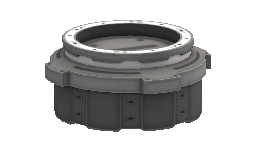Difference between revisions of "Clamp-O-Tron Docking Port Jr."
From Kerbal Space Program Wiki
(Added tips for use) |
m (Fix link to box) |
||
| (25 intermediate revisions by 14 users not shown) | |||
| Line 1: | Line 1: | ||
| − | {{ | + | {{:Clamp-O-Tron Docking Port Jr./Box}} |
| − | + | ||
| − | + | The '''Clamp-O-Tron Jr.''' is a small [[docking]] port, useful for attaching small probes to other spacecraft. Using the Clamp-o-tron Jr. makes the connection a bit heavier than using a [[TD-06 Decoupler]] (0.02 tonnes compared to 0.01), but an advantage of using the docking port is the ability to add parts and modules later on the mission without wasting a big docking port or having to send an extra docking adapter. | |
| − | + | ||
| − | + | == Product description == | |
| − | |||
| − | |||
| − | |||
| − | |||
| − | |||
| − | |||
| − | |||
| − | |||
{{Quote | {{Quote | ||
| − | | | + | |Originally marketed as a child-size version of the normal Clamp-O-Tron, the Clamp-O-Tron Jr. soon found use among hobbyists and professional space agencies alike for its compact profile, lightweight structure, and all-round cuteness. As a result of its small size, kerbals need to hold their breath and wiggle to slip through. |
| − | + | ||
| + | }} | ||
| − | + | == Compatibility == | |
| + | The different sizes of Clamp-O-Tron ports ([[Clamp-O-Tron Docking Port|standard]], '''Jr.''' and [[Clamp-O-Tron Sr. Docking Port|Sr]].) ''will not'' connect to each other. | ||
== Changes == | == Changes == | ||
| − | ; | + | ;[[1.12]] |
| − | * Initial | + | * Revamped mesh and textures |
| + | * Added rotation functionality for aligning docked craft | ||
| + | |||
| + | ;[[1.1]] | ||
| + | * Part description now implies crew transfers are possible | ||
| + | |||
| + | ;[[0.18]] | ||
| + | * Initial release | ||
| + | |||
| + | == Gallery == | ||
| + | <gallery> | ||
| + | Clamp-o-tron jr.png|Appearance prior to 1.12 | ||
| + | </gallery> | ||
{{Parts}} | {{Parts}} | ||
| + | [[Category:Docking ports]] | ||
Latest revision as of 12:37, 11 October 2024
| Clamp-O-Tron Docking Port Jr. | ||
| Docking port by Found lying by the side of the road | ||
| Radial size | Tiny, Radial mounted | |
| Cost | (total) | 800.00 |
| Mass | (total) | 0.020 t |
| Drag | 0.25 | |
| Max. Temp. | 2000 K | |
| Impact Tolerance | 10 m/s | |
| Research | | |
| Unlock cost | 7 800 | |
| Since version | 0.18 | |
| Part configuration | dockingPortJr.cfg | |
| Rotates | Yes | |
| Electricity required | 0.02 ⚡/s | |
| Packed volume | 140 l | |
The Clamp-O-Tron Jr. is a small docking port, useful for attaching small probes to other spacecraft. Using the Clamp-o-tron Jr. makes the connection a bit heavier than using a TD-06 Decoupler (0.02 tonnes compared to 0.01), but an advantage of using the docking port is the ability to add parts and modules later on the mission without wasting a big docking port or having to send an extra docking adapter.
Product description
| “ | Originally marketed as a child-size version of the normal Clamp-O-Tron, the Clamp-O-Tron Jr. soon found use among hobbyists and professional space agencies alike for its compact profile, lightweight structure, and all-round cuteness. As a result of its small size, kerbals need to hold their breath and wiggle to slip through. | ” |
Compatibility
The different sizes of Clamp-O-Tron ports (standard, Jr. and Sr.) will not connect to each other.
Changes
- Revamped mesh and textures
- Added rotation functionality for aligning docked craft
- Part description now implies crew transfers are possible
- Initial release