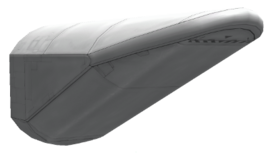Difference between revisions of "Mk3 Cargo Ramp"
(+info) |
m |
||
| (4 intermediate revisions by 3 users not shown) | |||
| Line 1: | Line 1: | ||
| − | {{:Mk3 Cargo | + | {{:Mk3 Cargo Ramp/Box}} |
| − | The '''Mk3 Cargo Ramp''' is a ramp for Mk3-sized [[cargo bay]]s designed to allow transfer of [[payload|cargo]] on and off a [[plane|(space-)/aircraft]]. | + | The '''Mk3 Cargo Ramp''' is a ramp for Mk3-sized [[cargo bay]]s designed to allow transfer of [[payload|cargo]] on and off a [[plane|(space-)/aircraft]]. It is used on the [[Mallard]]. |
== Usage == | == Usage == | ||
[[File:Mk3CargoRampOpen.png|left|thumbnail|Open ramp]] | [[File:Mk3CargoRampOpen.png|left|thumbnail|Open ramp]] | ||
| − | The ramp's opening | + | The ramp's opening mechanic differs from that of standard cargo bays. "standard" types open on both sides, making stacking it on a rocket possible, and having a pair of doors in the side of the bay for cargo transfer. This part lowers a ramp making driving in and out of the cargo bay by a smaller [[rover]] possible. |
To open and close the ramp, right-click the on the ramp, and push the '''''Open'''''/'''''Close''''' button. An [[action group]] can also can be used for this purpose; by employing the '''''Toggle Ramp''''' command, the doors can be opened and closed by a single keystroke. The opening angle can be [[tweakable|tweaked]] by the bar of the '''''DeployLimit''' ( - the number in the bar doesn't mean the angle in degree!)''. Use it carefully - the opening torque is not limited, and so the ramp can lift up or damage the whole craft. | To open and close the ramp, right-click the on the ramp, and push the '''''Open'''''/'''''Close''''' button. An [[action group]] can also can be used for this purpose; by employing the '''''Toggle Ramp''''' command, the doors can be opened and closed by a single keystroke. The opening angle can be [[tweakable|tweaked]] by the bar of the '''''DeployLimit''' ( - the number in the bar doesn't mean the angle in degree!)''. Use it carefully - the opening torque is not limited, and so the ramp can lift up or damage the whole craft. | ||
{{clear|left}} | {{clear|left}} | ||
| + | |||
== Product description == | == Product description == | ||
{{Quote | {{Quote | ||
| − | |A sophisticated deployment system for cargo delivery on the ground, or on the sea, or in mid-air, or in a vacuum. Wherever you want, really.| | + | |A sophisticated deployment system for cargo delivery on the ground, or on the sea, or in mid-air, or in a vacuum. Wherever you want, really. |
| + | |C7 Aerospace Division | ||
}} | }} | ||
== Changes == | == Changes == | ||
| + | ;[[1.2]] | ||
| + | * Moved from Utility to Payload | ||
;[[1.0.5]] | ;[[1.0.5]] | ||
* Initial release | * Initial release | ||
{{Parts}} | {{Parts}} | ||
| + | [[Category:Cargo bays]] | ||
Latest revision as of 16:30, 14 March 2020
| Mk3 Cargo Ramp | ||
| Cargo bay by C7 Aerospace Division | ||
| Radial size | Mk3 | |
| Cost | (total) | 3 000.00 |
| Mass | (total) | 4.000 t |
| Drag | 0.3-0.2 | |
| Max. Temp. | 2700 K | |
| Impact Tolerance | 50 m/s | |
| Research | | |
| Unlock cost | 32 000 | |
| Since version | 1.0.5 | |
| Part configuration | ramp.cfg | |
The Mk3 Cargo Ramp is a ramp for Mk3-sized cargo bays designed to allow transfer of cargo on and off a (space-)/aircraft. It is used on the Mallard.
Usage
The ramp's opening mechanic differs from that of standard cargo bays. "standard" types open on both sides, making stacking it on a rocket possible, and having a pair of doors in the side of the bay for cargo transfer. This part lowers a ramp making driving in and out of the cargo bay by a smaller rover possible.
To open and close the ramp, right-click the on the ramp, and push the Open/Close button. An action group can also can be used for this purpose; by employing the Toggle Ramp command, the doors can be opened and closed by a single keystroke. The opening angle can be tweaked by the bar of the DeployLimit ( - the number in the bar doesn't mean the angle in degree!). Use it carefully - the opening torque is not limited, and so the ramp can lift up or damage the whole craft.
Product description
| “ | A sophisticated deployment system for cargo delivery on the ground, or on the sea, or in mid-air, or in a vacuum. Wherever you want, really. — C7 Aerospace Division |
” |
Changes
- Moved from Utility to Payload
- Initial release